MEXC Registration: How to Open Account and Sign up

How to Register MEXC Account?
Step 1: Visit the MEXC websiteThe first step is to visit the MEXC website. You will see a blue button that says "Sign Up". Click on it and you will be redirected to the registration form.
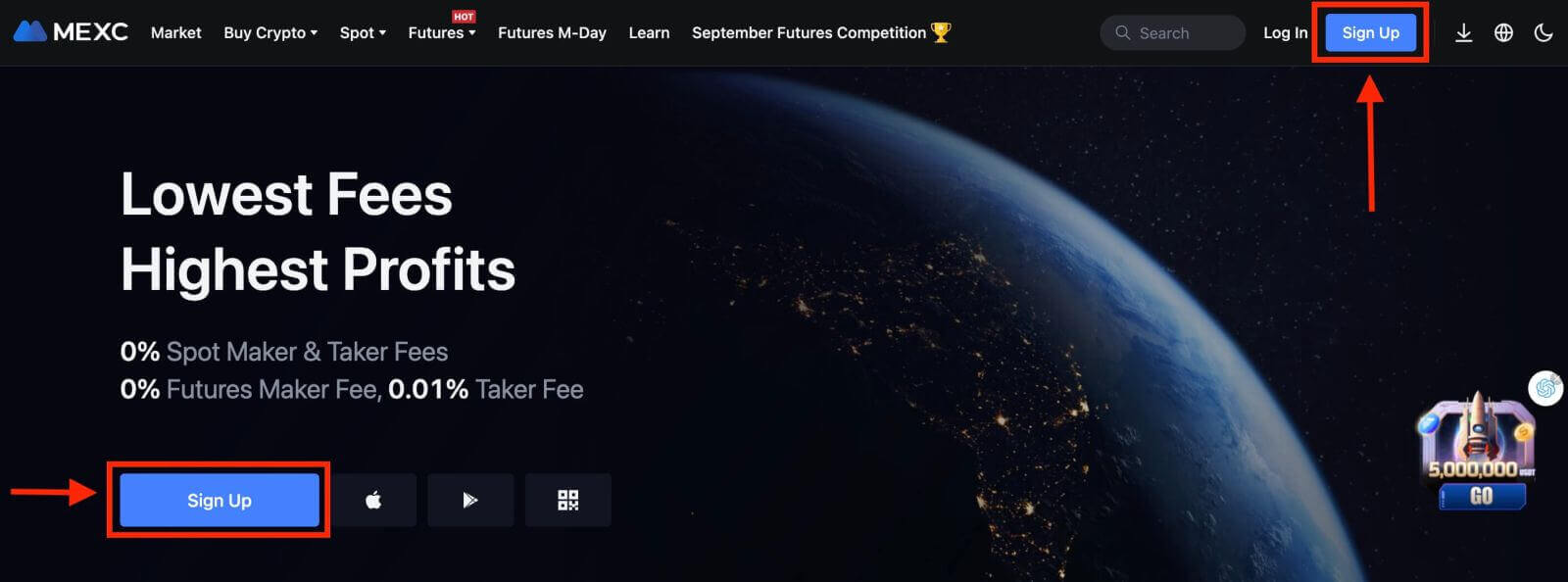
Step 2: Fill in the registration form
There are three ways to register a MEXC account: you might choose [Register with Email], [Register with Mobile Phone Number], or [Register with Social Media Account] as your preference. Here are the steps for each method:
With your Email:
- Enter a valid email address.
- Create a strong password. Make sure to use a password that combines letters, numbers, and special characters to enhance security.
- Read and agree to the User Agreement and Privacy Policy of MEXC.
- After filling in the form, Click the "Sign Up" button.
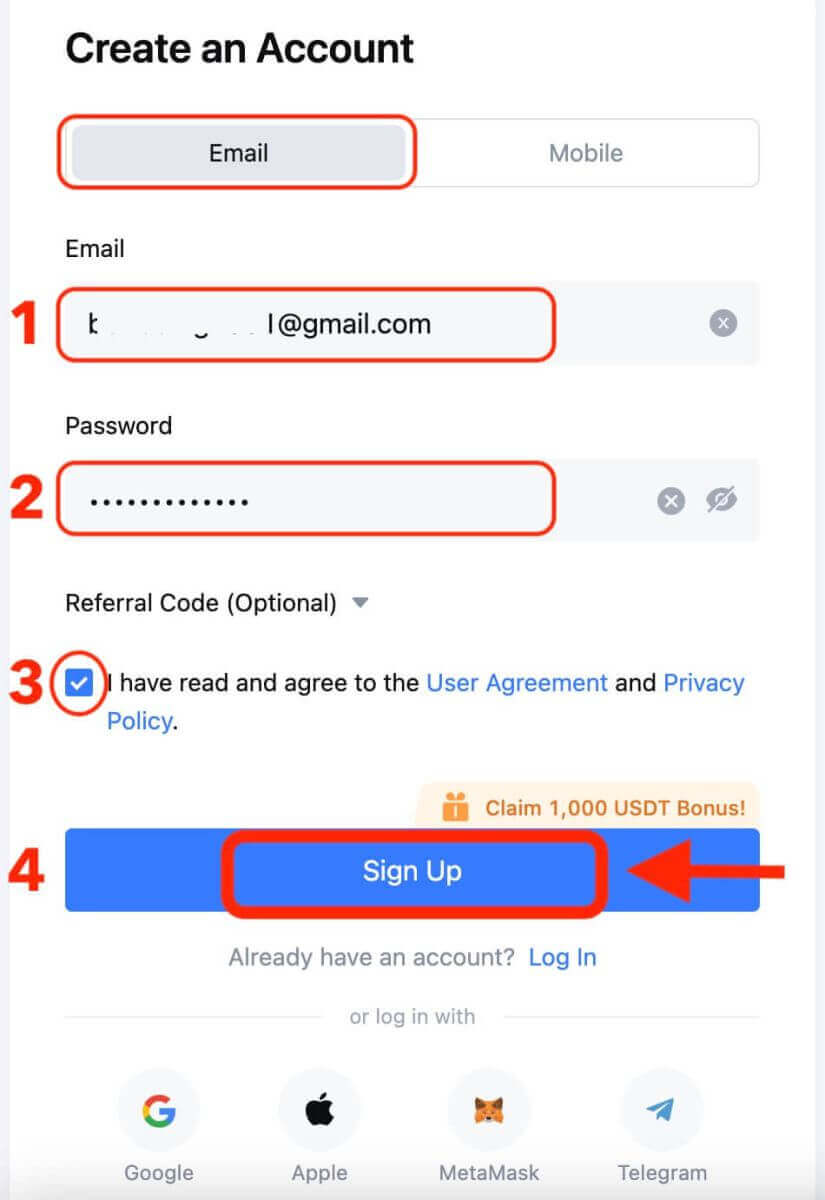
With your Mobile Phone Number:
- Enter your phone number.
- Create a strong password. Make sure to use a password that combines letters, numbers, and special characters to enhance security.
- Read and agree to the User Agreement and Privacy Policy of MEXC.
- After filling in the form, Click the "Sign Up" button.
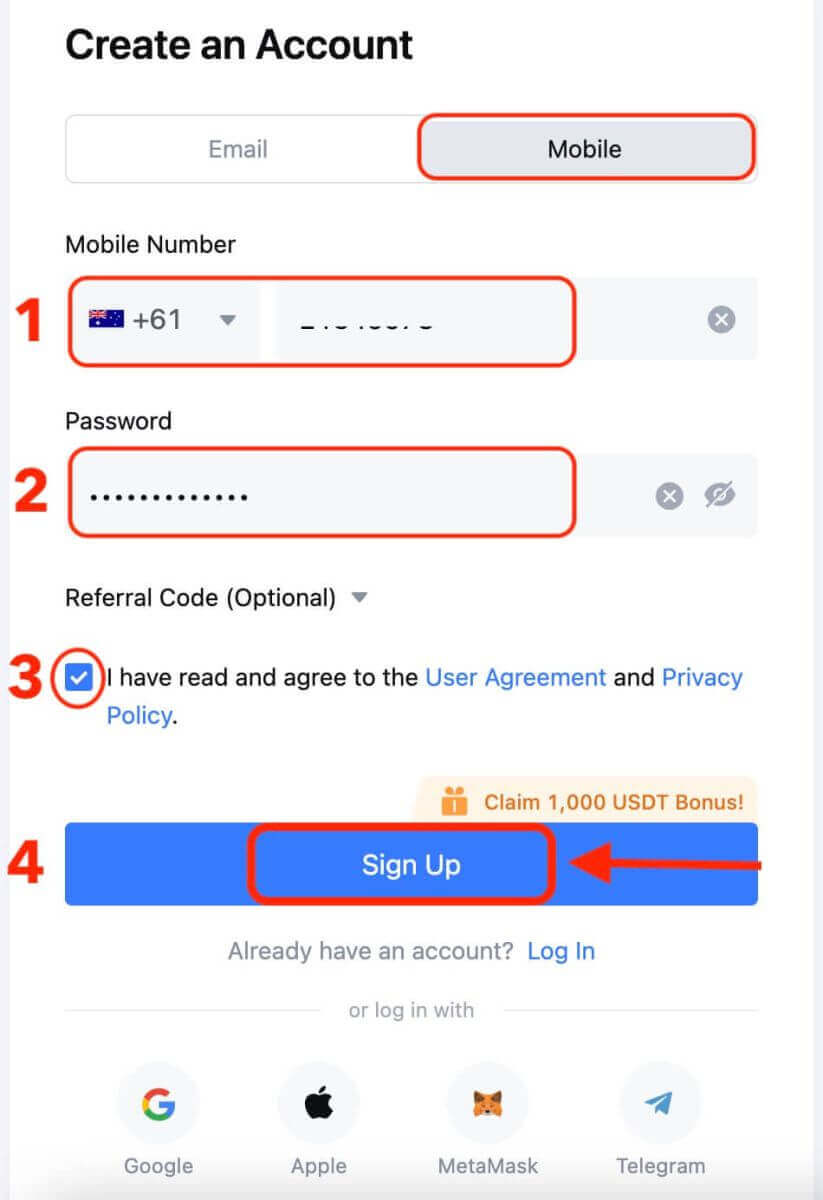
With your Social Media Account:
- Choose one of the social media platforms available, such as Google, Apple, Telegram, or MetaMask.
- You will be redirected to the login page of your chosen platform. Enter your credentials and authorize MEXC to access your basic information.
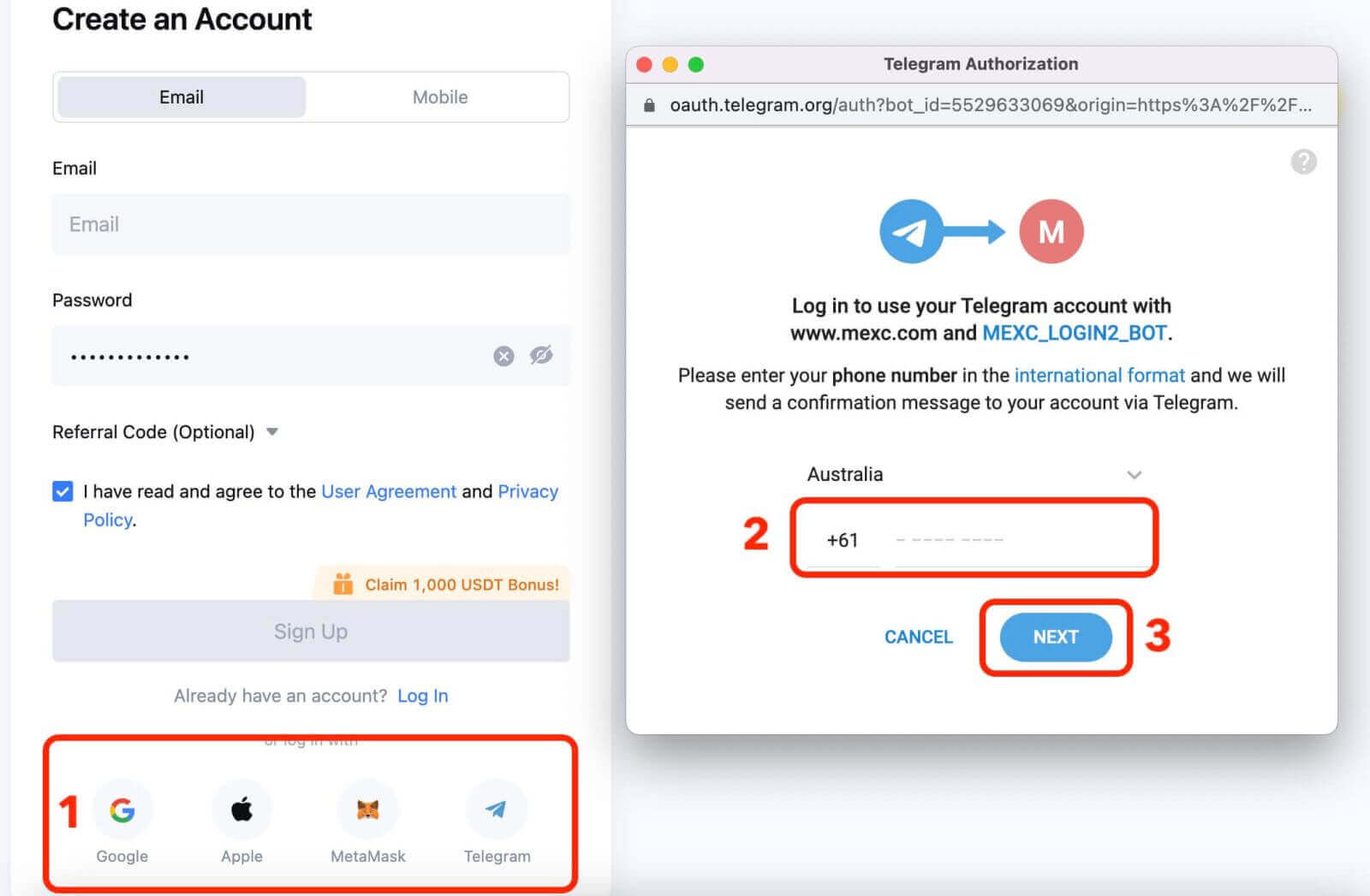
Step 3: A verification window pops up and enter the digital code MEXC sent to you
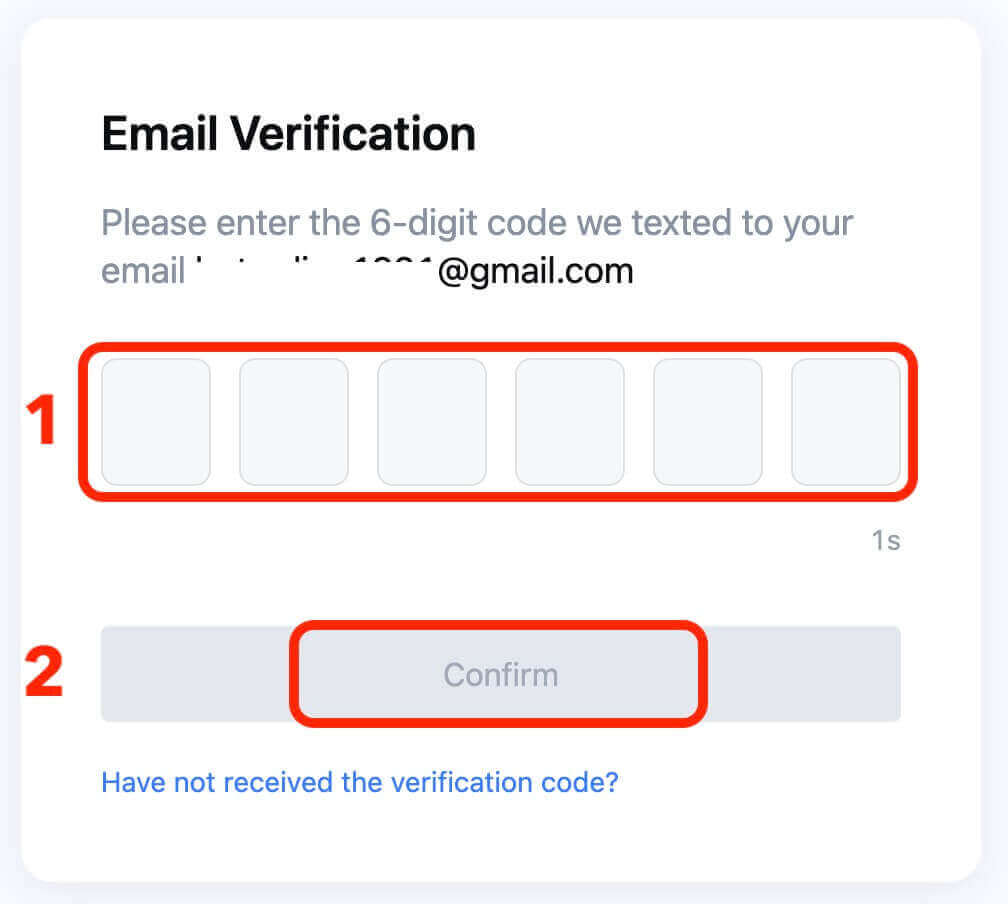
Step 4: Access your trading account
Congratulations! You have successfully registered an MEXC account. You can now explore the platform and use the various features and tools of MEXC.
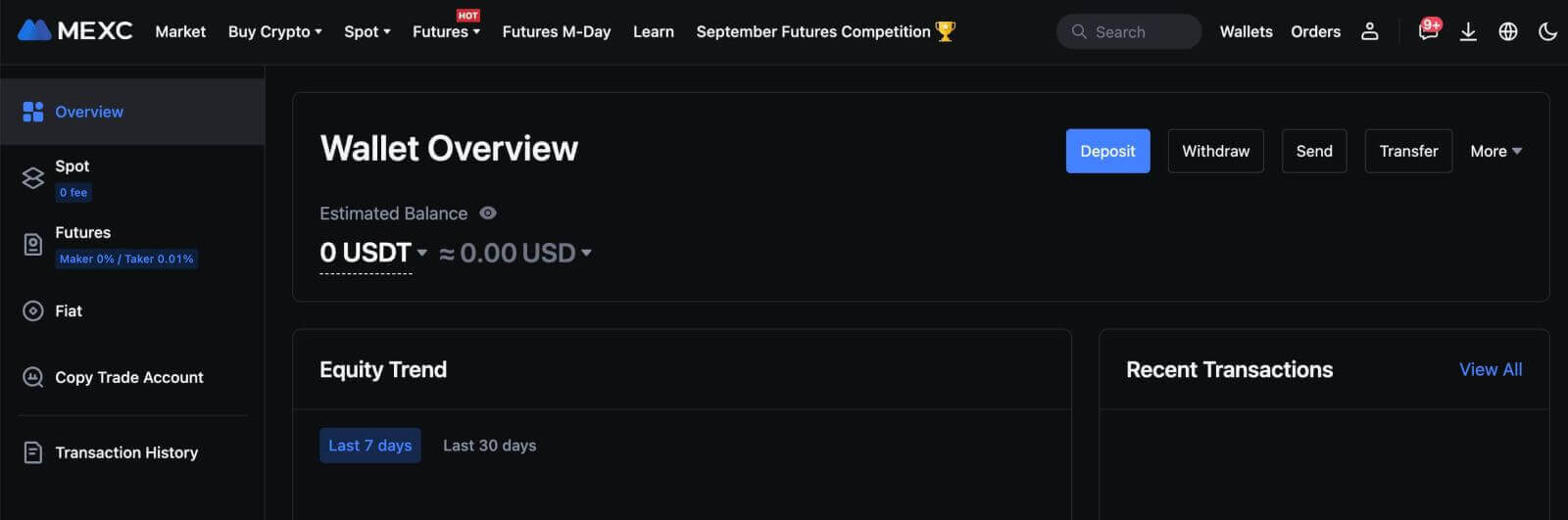
How to Buy Crypto using Credit Card/ Debit Card on MEXC
Here you will find a detailed step-by-step guide on buying crypto with Fiat currencies by using Debit/Credit Card. Before you begin your Fiat purchase, please complete your Advanced KYC.
Step 1: Click Buy Crypto on the upper navigation bar and select the “Debit/Credit Card”.
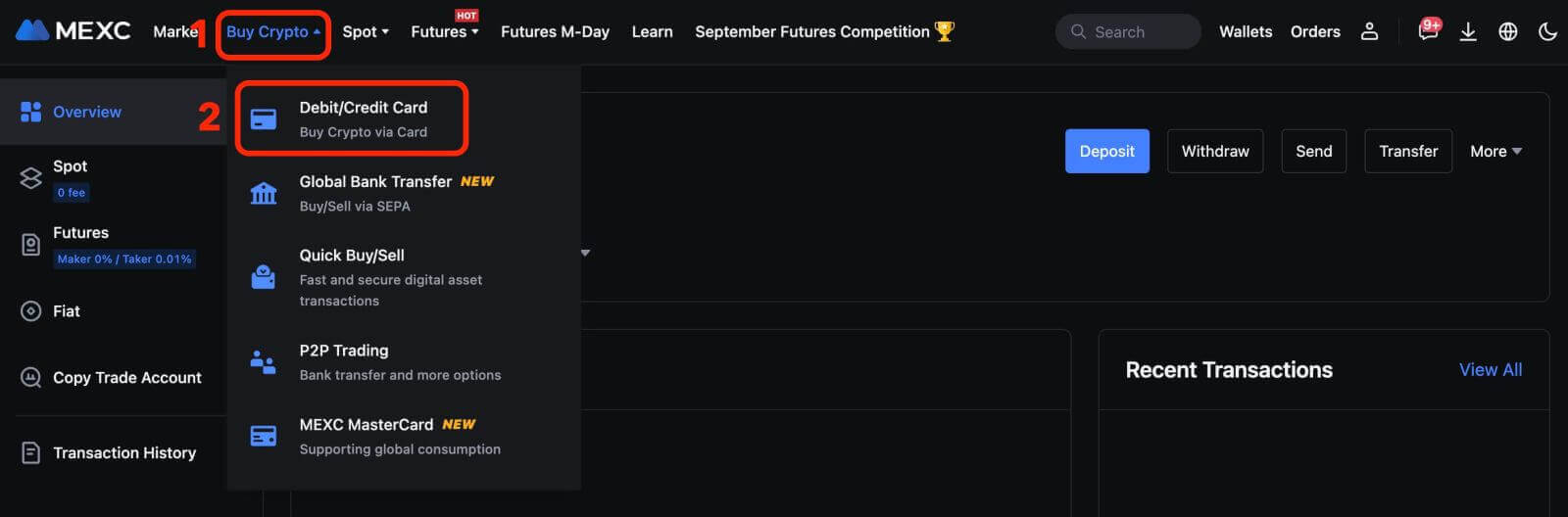
Step 2: Complete your Card Linking by clicking through “Add Card”.
- Click on “Add Card”
- Complete the process by entering your Debit/Credit Cards’ details.
General guide
- Please note that you can only pay with cards in your name.
- Payments via Visa Card and MasterCard are well supported.
- You can only link the Debit/Credit Cards in the supported local jurisdictions.
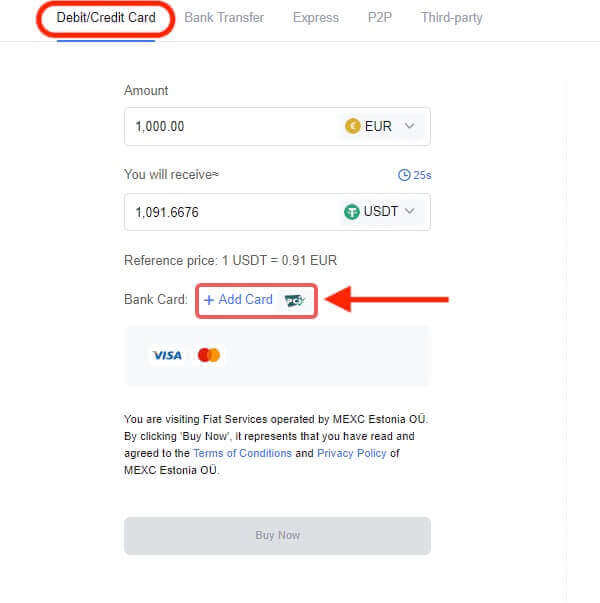
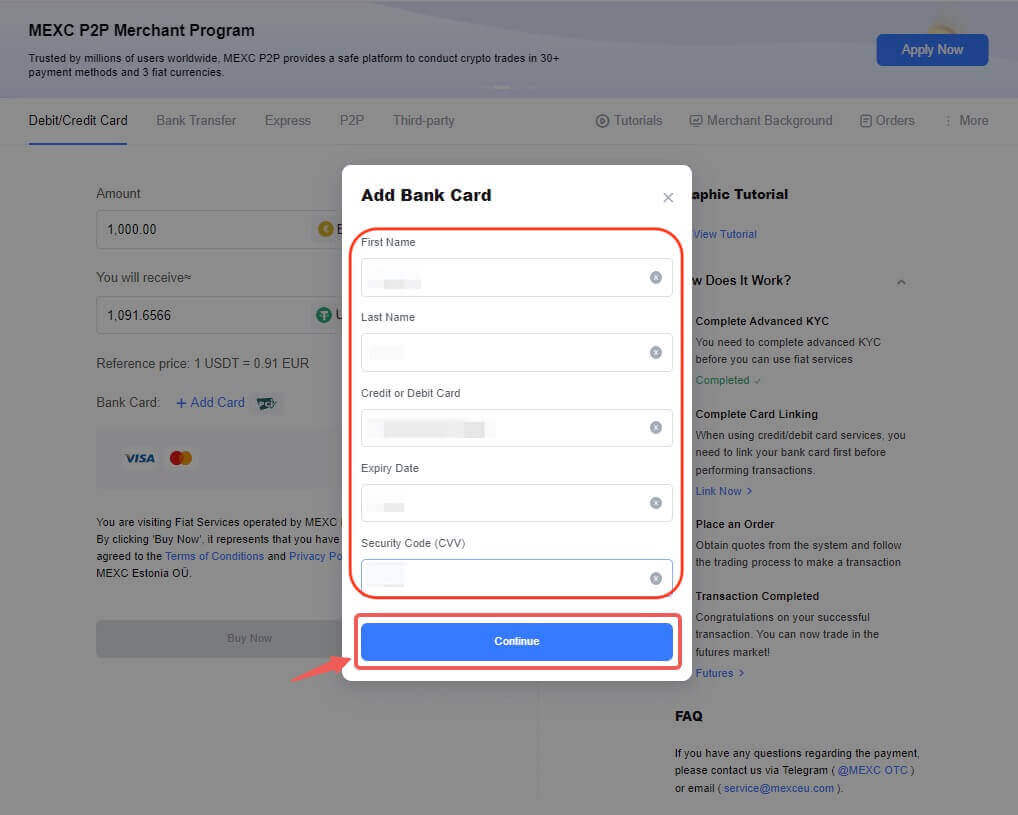
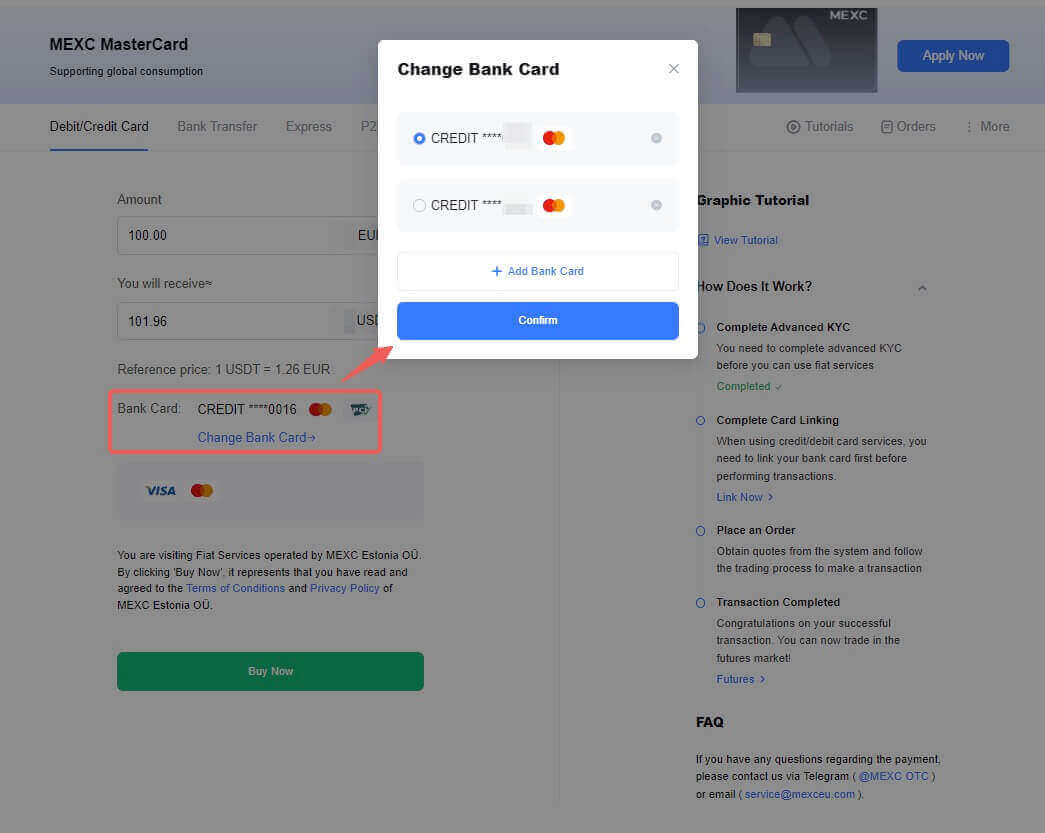
Step 3: Start your crypto purchase via Debit/Credit Card after completing the card linking.
- Select the Fiat Currency for the payment. Currently, only EUR, GBP and USD are supported.
- Fill in the amount in Fiat Currency you intend to buy with. The system will then automatically display the amount of Crypto you will get based on the real-time quote.
- Select the Debit/Credit Card you intend to use for the payment and proceed to click on “Buy Now” to initiate the crypto purchase.
Note: Real-time quote is derived from Reference price from time to time.
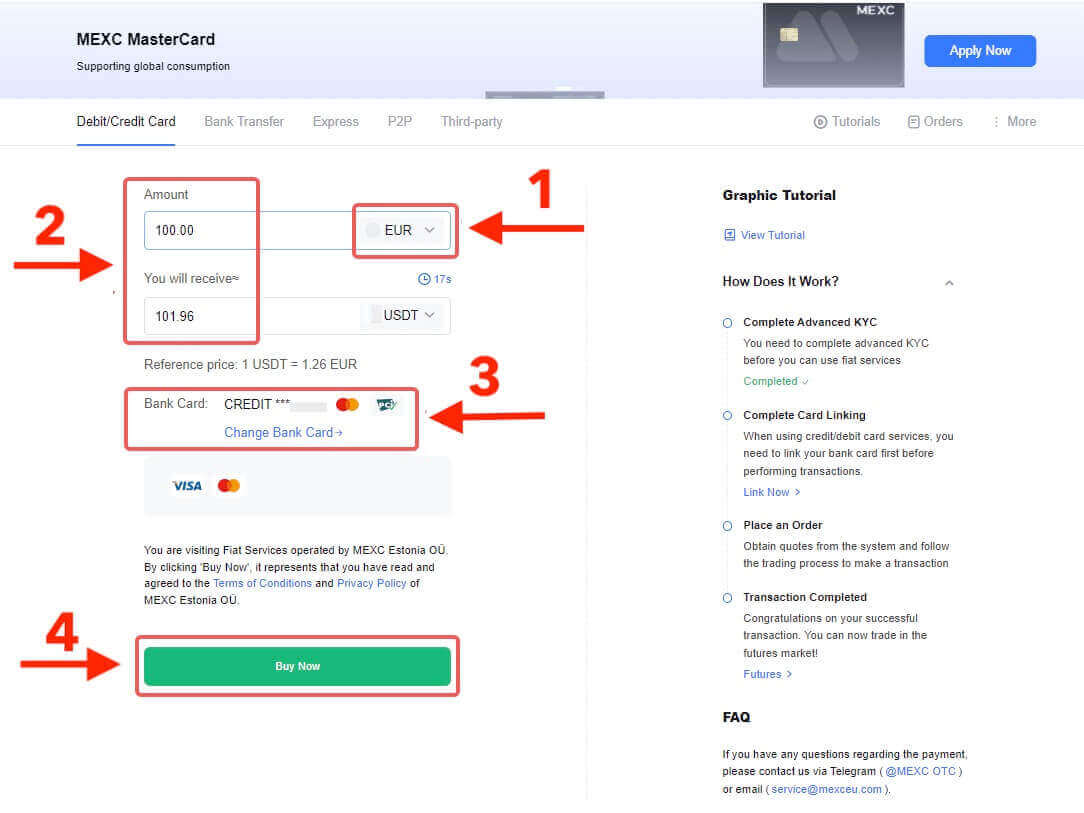
Step 4: Your order is currently being processed.
- You will be redirected to your bank’s OTP transaction page. Follow the on-screen instructions to verify the payment.
- Bank card payment processing is usually complete within minutes. Purchased crypto will be credited to your MEXC Fiat Wallet once the payment has been verified.
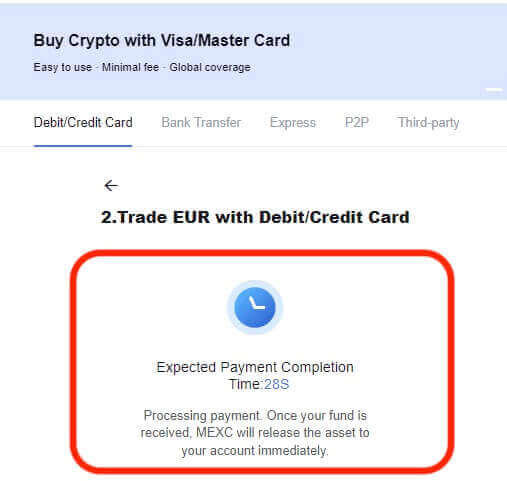
Step 5: Your order is now completed.
- Check the Orders tab. You may view all of your previous Fiat transactions here.
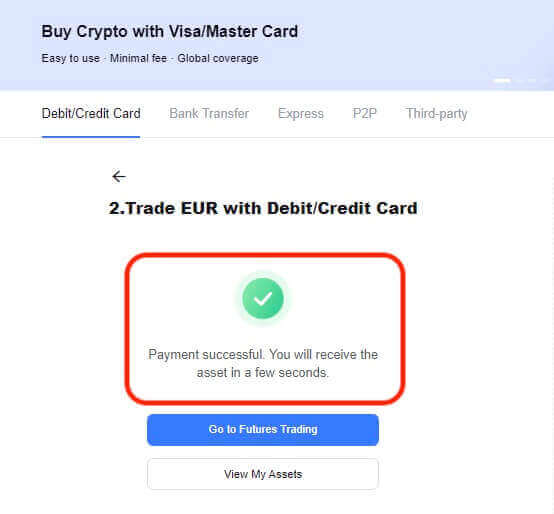
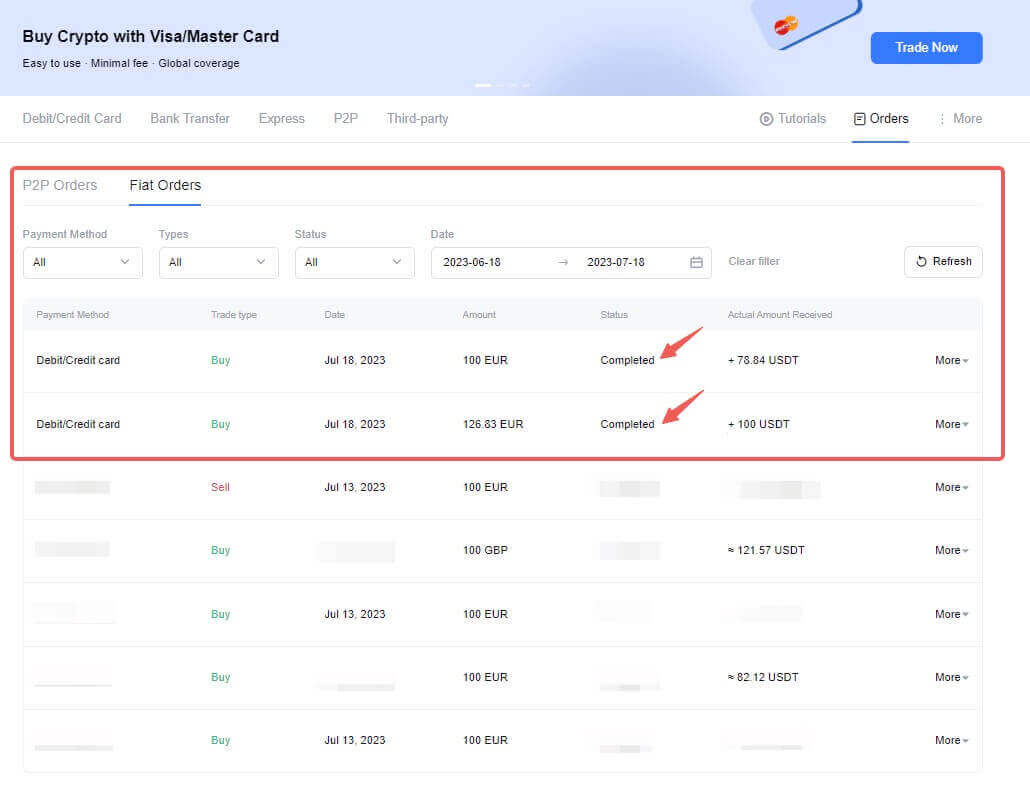
Important Notes
- The service is only available to KYC users in the supported local jurisdictions.
- You can only pay with cards in your name.
- A charge of approximately 2% fee is applied.
- Deposit limit: [Maximum Single Transaction Limit 3,100 USD, 5,000 EUR and 4,300 GBP] ; [Maximum Daily Limit 5,100 USD, 5,300 EUR and 5,200 GBP]
Buy Crypto via Bank Transfer - SEPA on MEXC
Here you will find a detailed step-by-step guide on depositing EUR via SEPA Transfers to MEXC. Before you begin your fiat deposit, please complete your Advanced KYC.Step 1: Click Buy Crypto on the upper navigation bar and select the “Global Bank Transfer”.
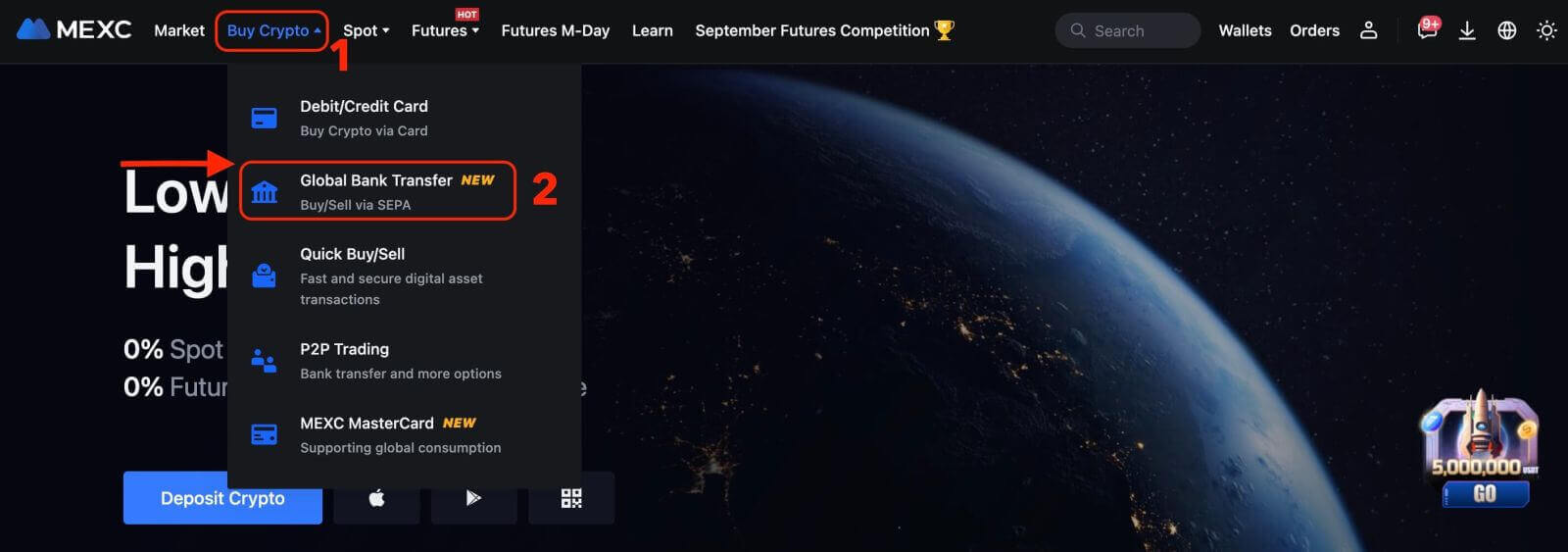
Step 2:
- Select EUR as the Fiat currency for the payment.
- Fill in the amount in EUR to get the real-time quote based on your transaction needs.
- Proceed to click on Buy Now and you will be redirected to the Order page.
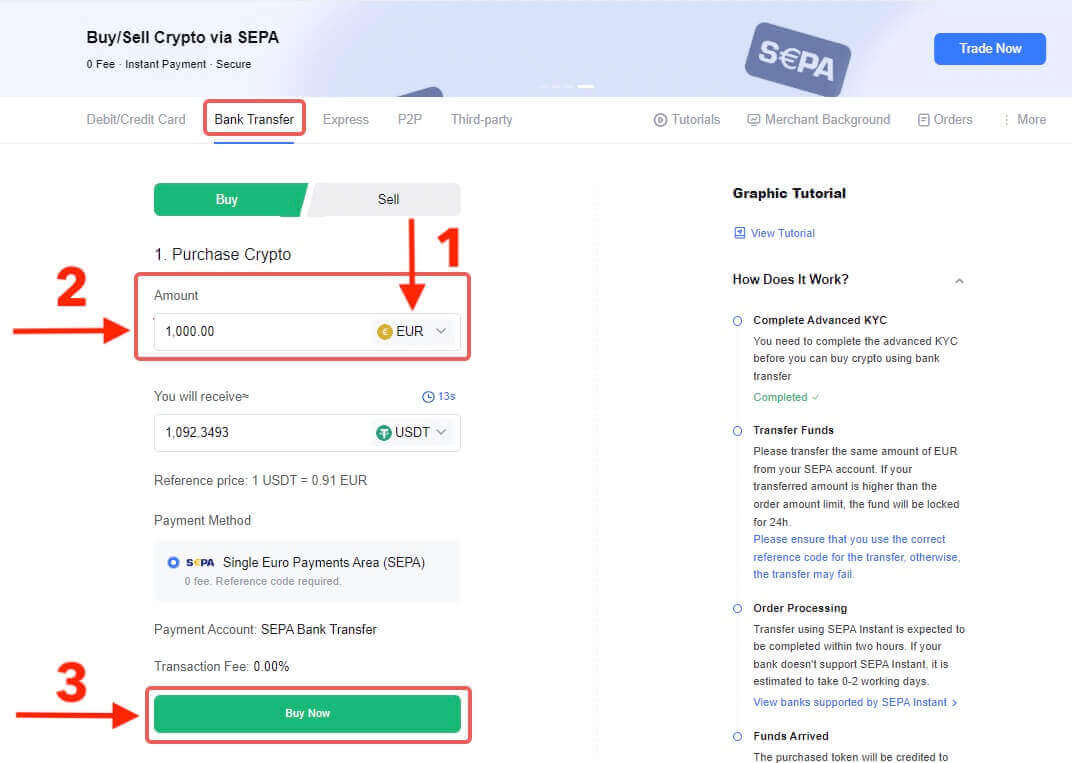
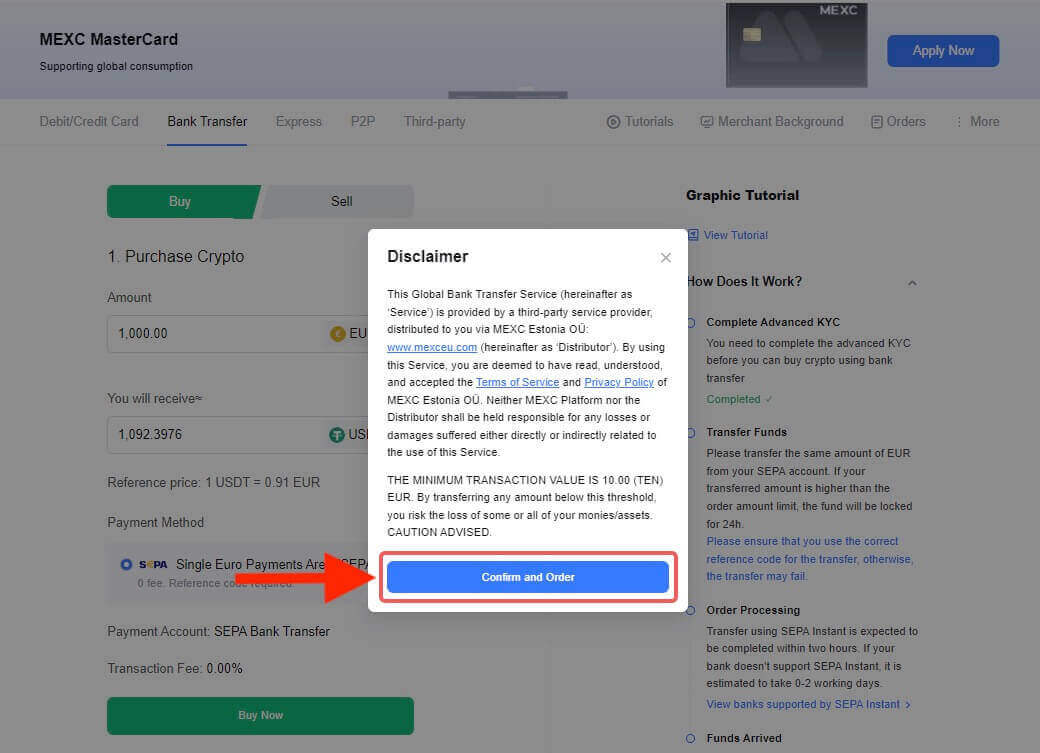
Step 3:
- Check the Reminder box. Remember to include the Reference Code in the transfer remark when paying for the Fiat order to ensure a successful transaction. Otherwise, your payment might be interrupted.
- You will have 30 minutes to complete the payment after the Fiat order has been placed. Please arrange your time reasonably to complete the order and the relevant order will expire after the timer ends.
- All payment information required is displayed on the Order page, including [Receiver’s Bank Information] and [Additional Information]. Once you have completed the payment, please proceed to click on the I’ve paid
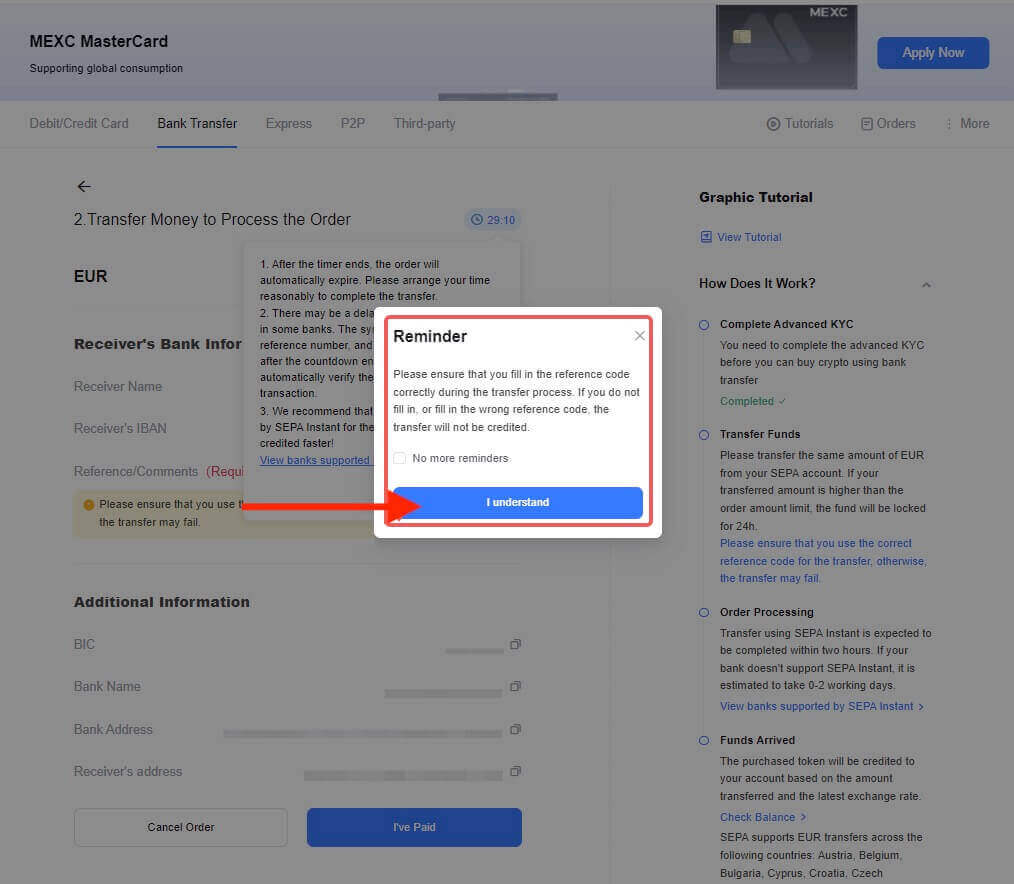
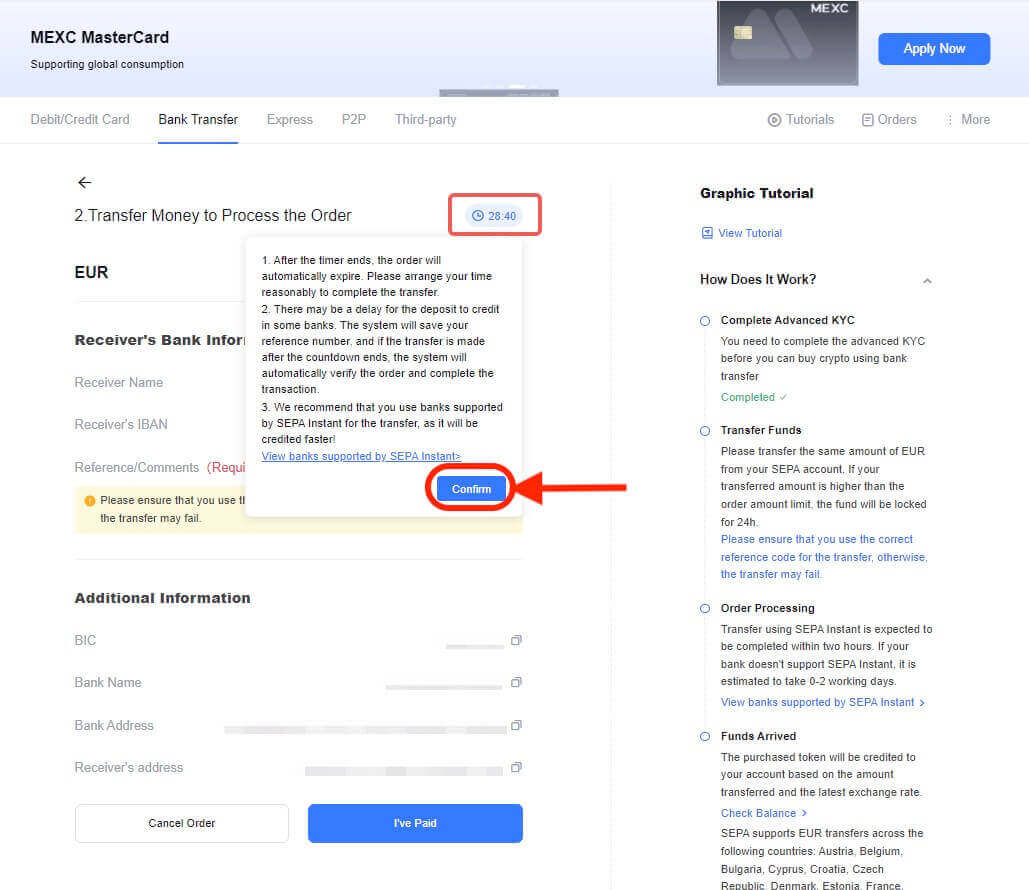
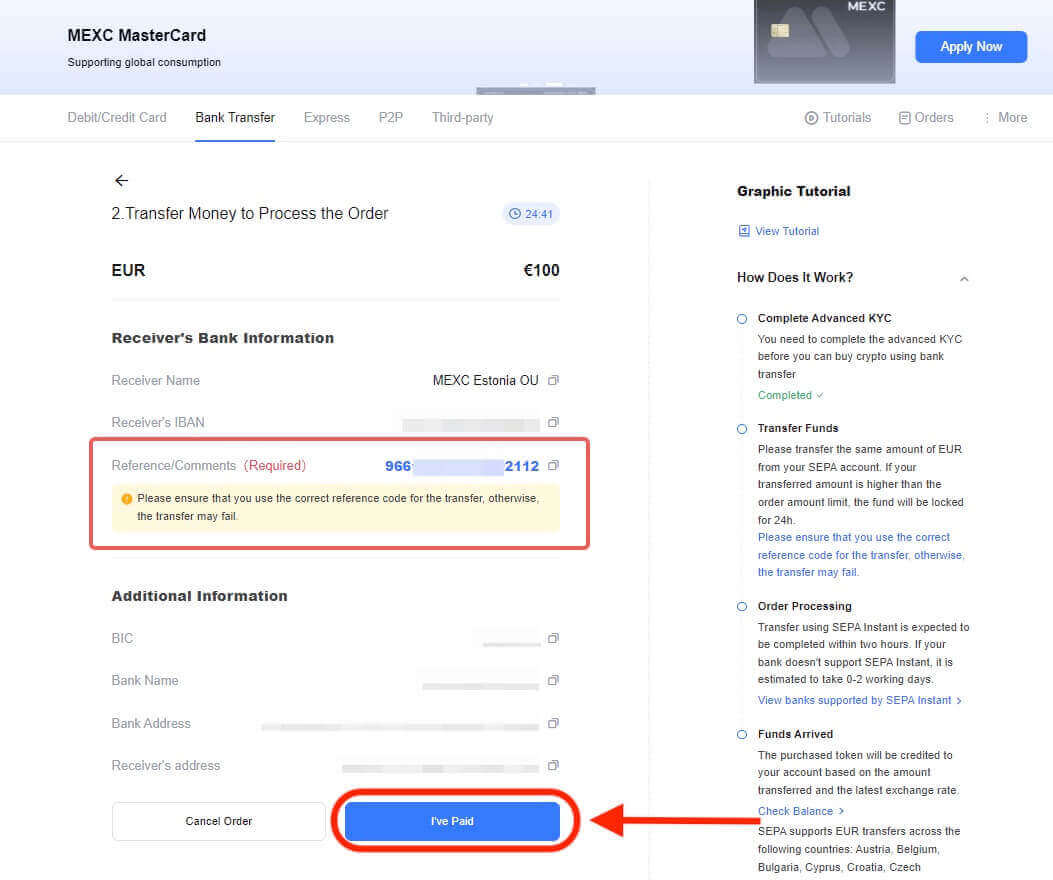
Step 4: The payment will be processed automatically after you mark the order as Paid. Generally, the Fiat order is expected to be completed within two hours if it is through SEPA Instant payment. Otherwise, it is estimated to take 0-2 business days for the completion of the order.
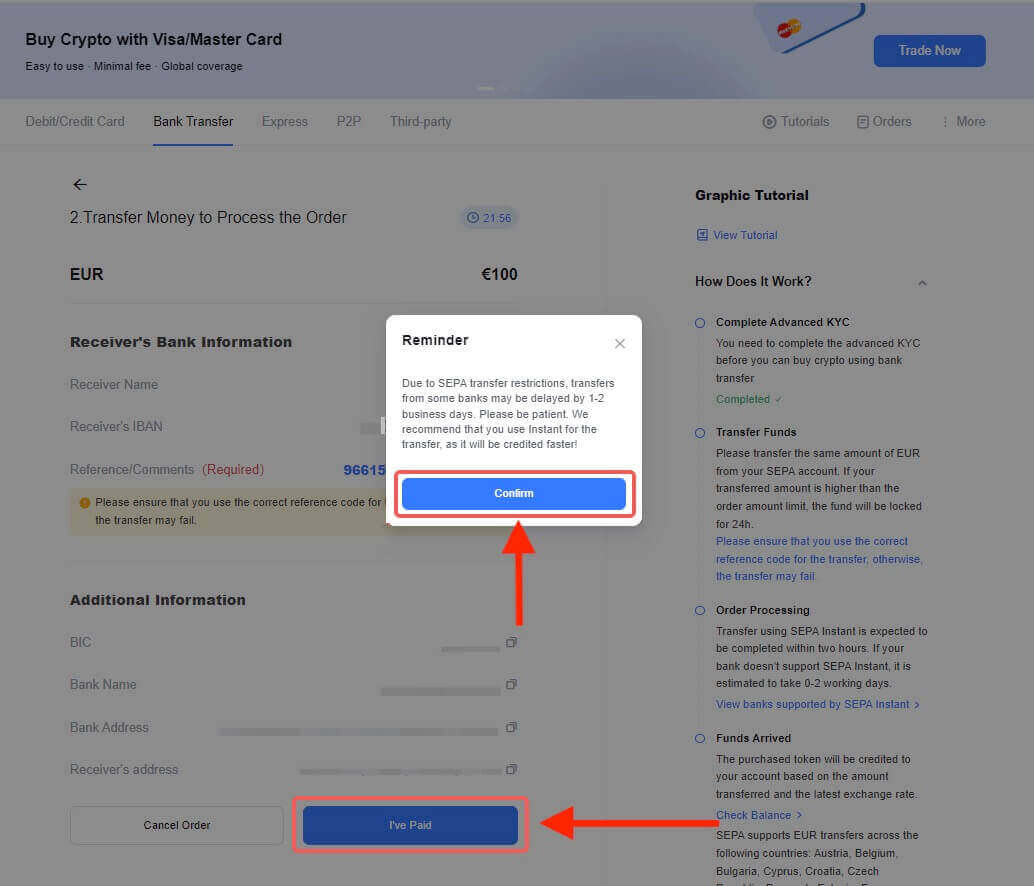
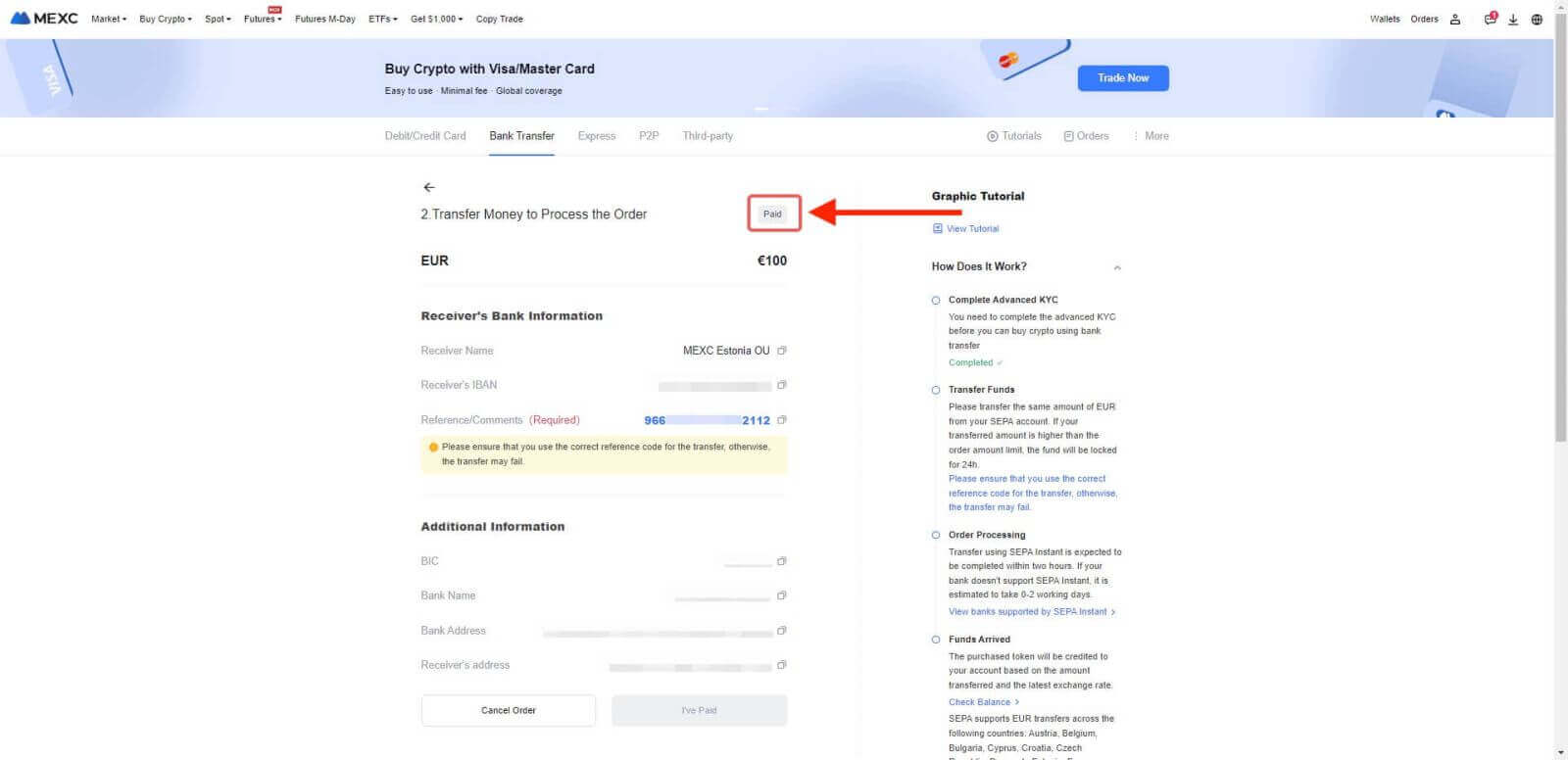
Step 5: Check the Orders tab. You may view all of your previous Fiat transactions here.
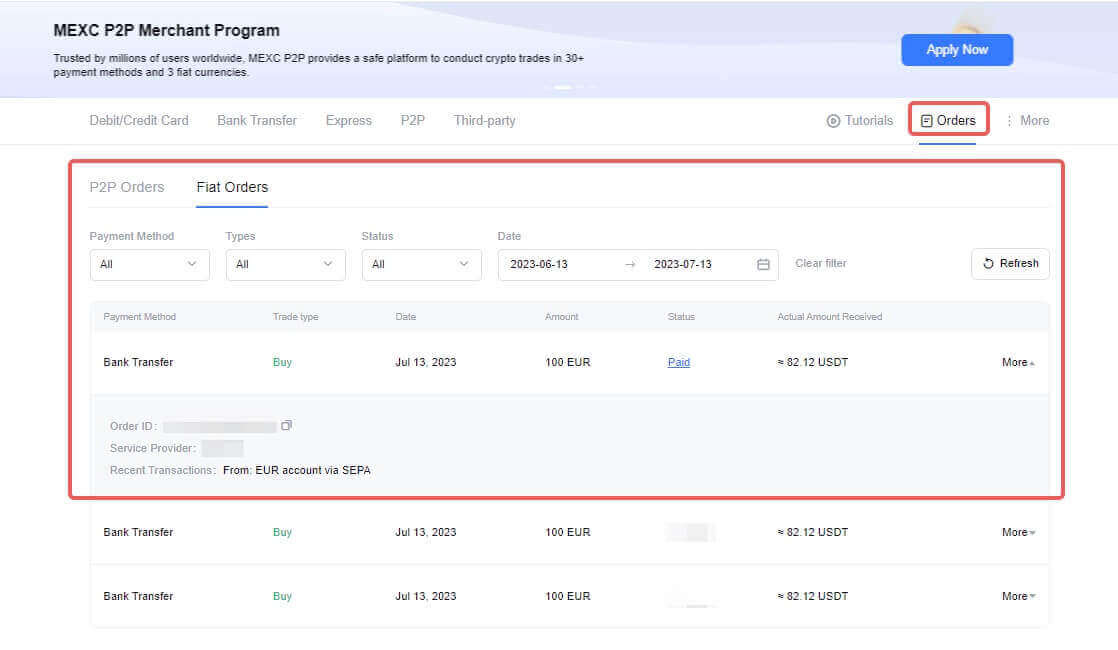
Important Notes
- The service is only available to KYC users in the supported local jurisdictions.
- Deposit limit: [Maximum Single Transaction Limit 20,000 EUR] ; [Maximum Daily Limit 22,000 EUR]
Deposit Notes
- Please ensure that the bank account you’re sending from is under the same name as your KYC name.
- Please ensure that you use the correct Reference Code for the transfer. Otherwise, the transfer may fail.
- The final purchase token will be credited to your MEXC account based on the amount transferred and the latest exchange rate.
- Only 3 cancellations are allowed per day.
- The purchased crypto will be credited to your MEXC account within 2 business days. Banks with SEPA-Instant support are recommended to use for the payment of the SEPA order. View the list of the Banks with SEPA-Instant support
Supported European Countries via SEPA
Austria, Belgium, Bulgaria, Croatia, Switzerland, Cyprus, United Kingdom, Czech Republic, Denmark, Estonia, Finland, France, Germany, Greece, Hungary, Iceland, Ireland, Italy, Latvia, Lithuania, Malta, Netherlands, Norway, Poland, Portugal, Romania, Slovakia, Slovenia, Spain, Sweden
Buy Crypto via P2P Trading from MEXC
Step 1: Enter [P2P Trading]Click [Buy Crypto] - [P2P Trading] respectively
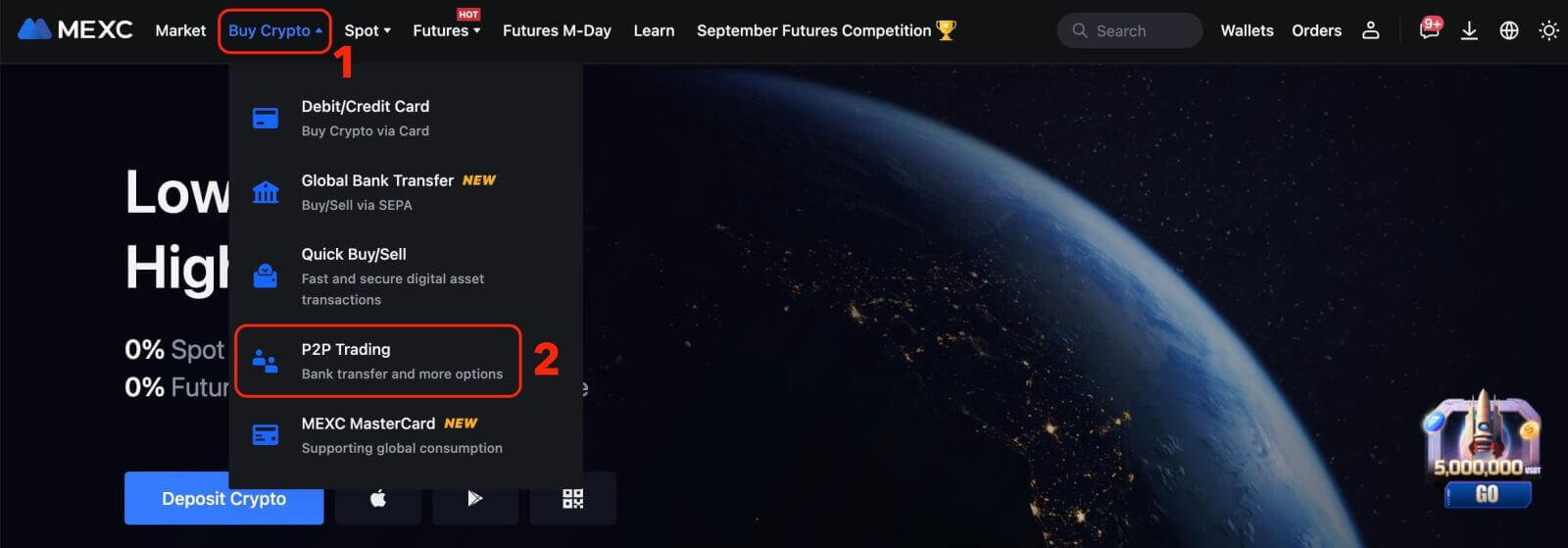
Step 2: Confirm Order Information based on your transaction needs
- Choose P2P as the transaction mode;
- Click on Buy Tab to view the available Ads;
- Amongst the selection of the available cryptos [USDT] [USDC] [BTC] [ETH], choose the one you intend to buy;
- Select your preferred P2P Merchant under the Advertiser column, then hit the Buy USDT button. You are now prepared to begin a P2P Buy transaction!
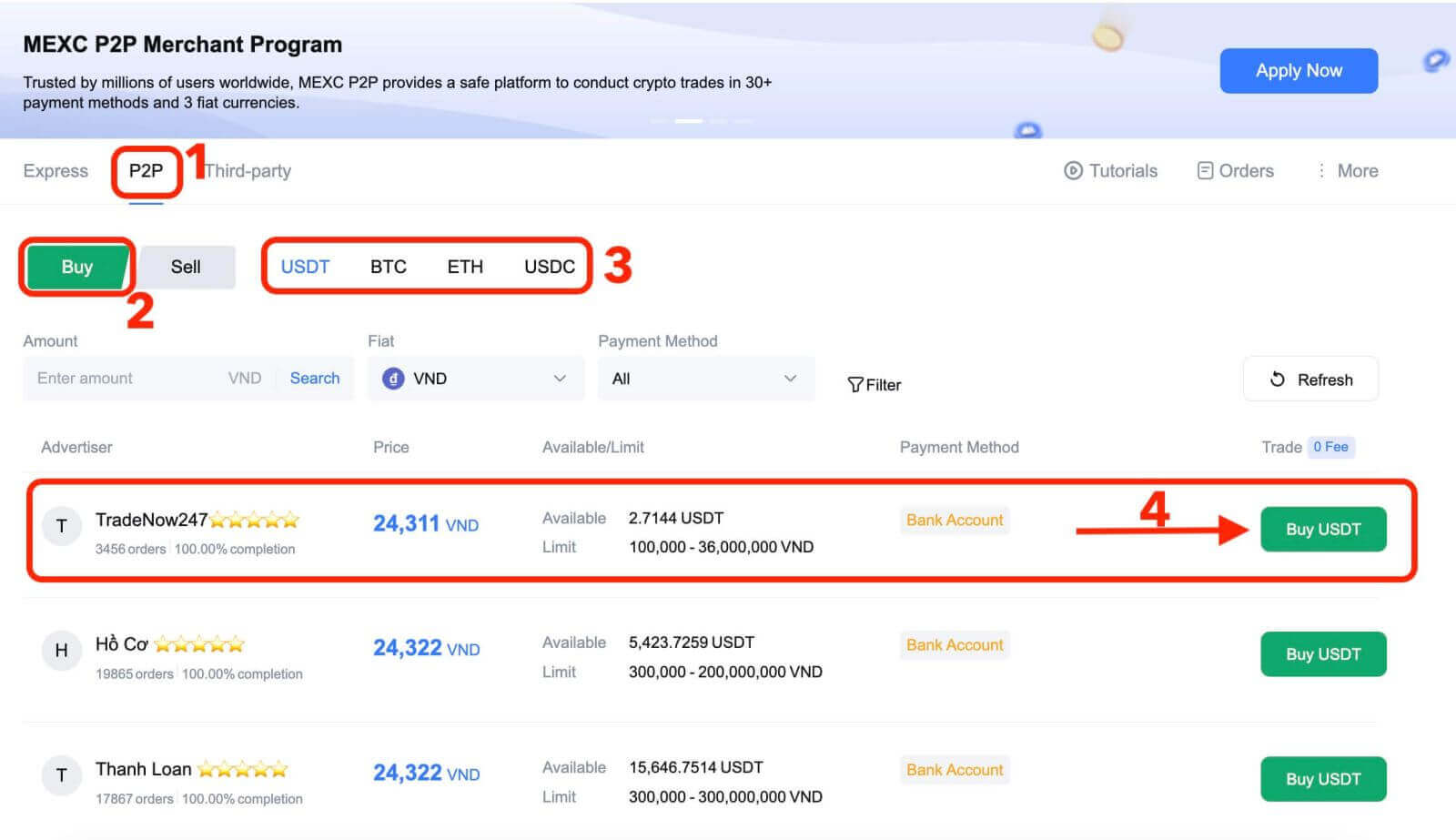
Step 3: Fill in Information about Purchasing
- Click on the Buy USDT button and the purchasing interface will pop up;
- Enter the amount of Fiat Currency that you are willing to pay in the [I want to pay] column;
- Alternatively, you may choose to fill in the quantity of USDT you intend to receive in the [I will receive] column. The actual payment amount in Fiat Currency will be determined automatically, or vice versa;
- After completing the above steps, please don’t forget to tick on the [I have read and agree to MEXC Peer-to-Peer (P2P) Service Agreement] box. Now, you will be redirected to the Order page.
- Under the [Limit] and [Available] column, P2P Merchants have listed the Available cryptos to buy with and the minimum and maximum transaction limits per P2P order, in fiat terms for each Ad.
- To smoothen the process of crypto purchase, it is highly advisable to complete the relevant information of your supported payment methods.
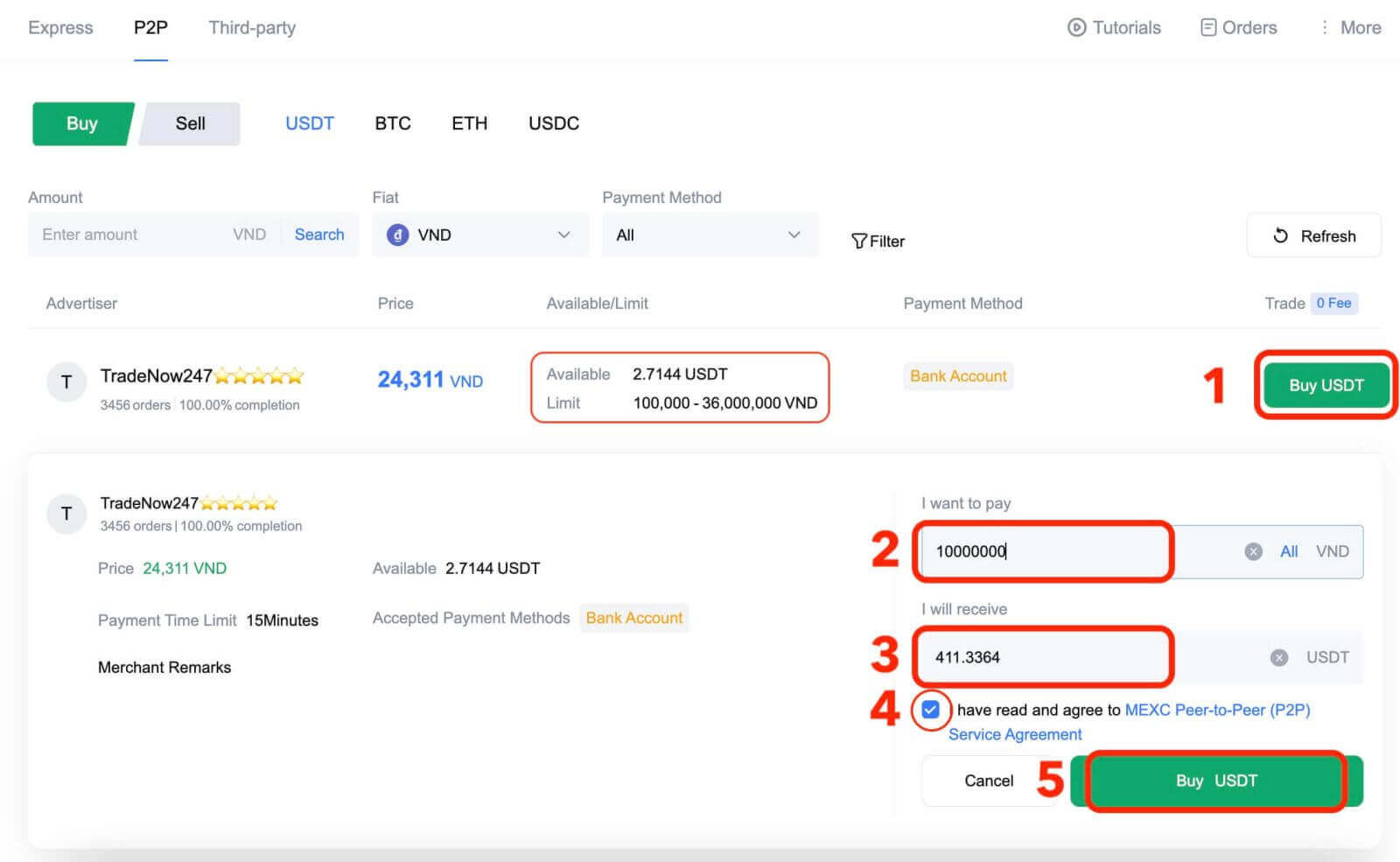
Step 4: Confirm Order Details and Complete Order
- On the order page, you have 15 minutes to transfer the money to the P2P Merchant’s bank account.
- Check the Order details and make sure the purchase fulfill your transaction needs;
- Review the payment information displayed on the Order page and complete your transfer to P2P Merchant’s bank account;
- Live Chat box is supported, allowing you to easily communicate with P2P Merchants in real time;
- Once you have transferred funds, please check the box [Transfer Completed, Notify Seller].
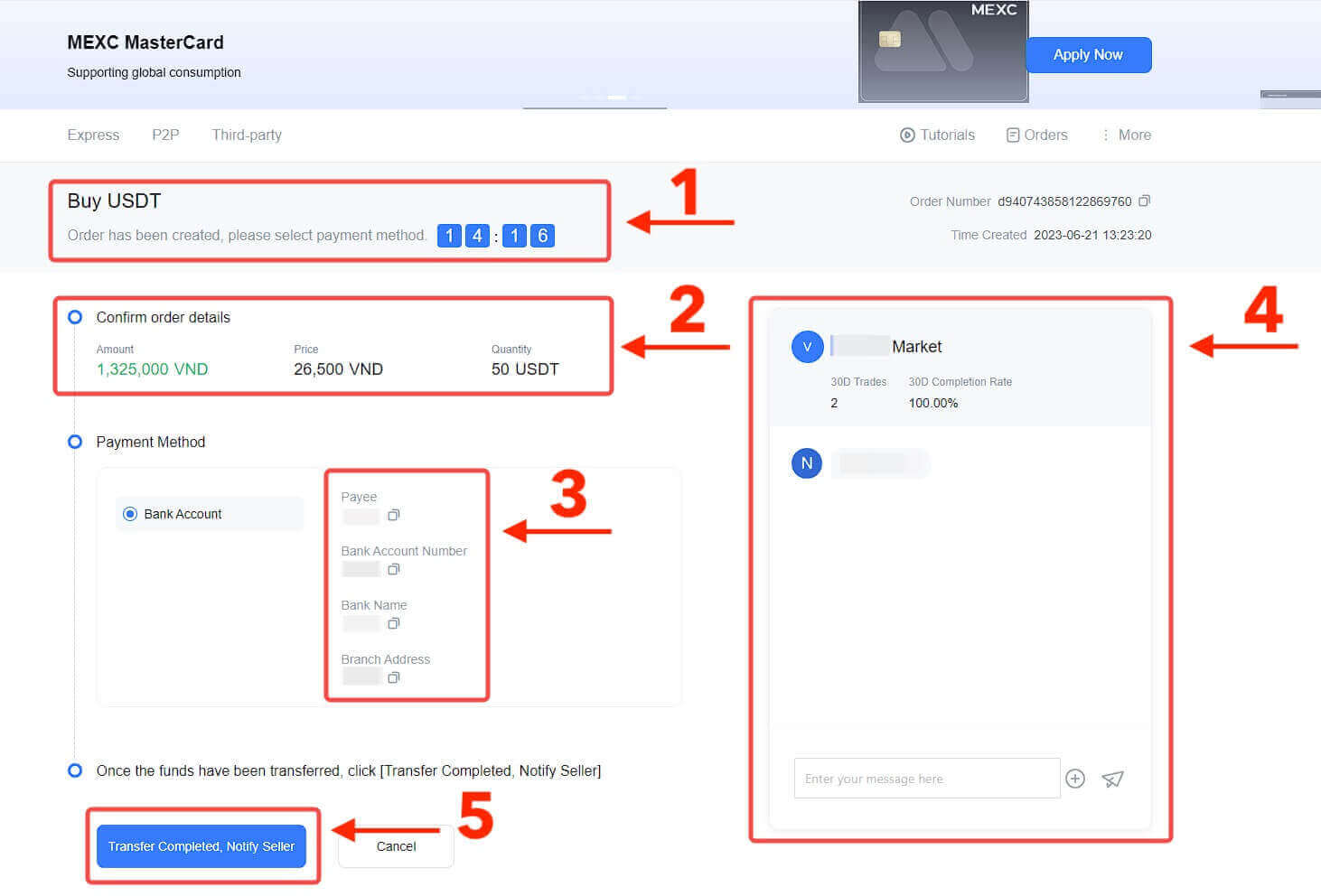 6. Click on [Confirm] to proceed for the P2P Buy order;
6. Click on [Confirm] to proceed for the P2P Buy order;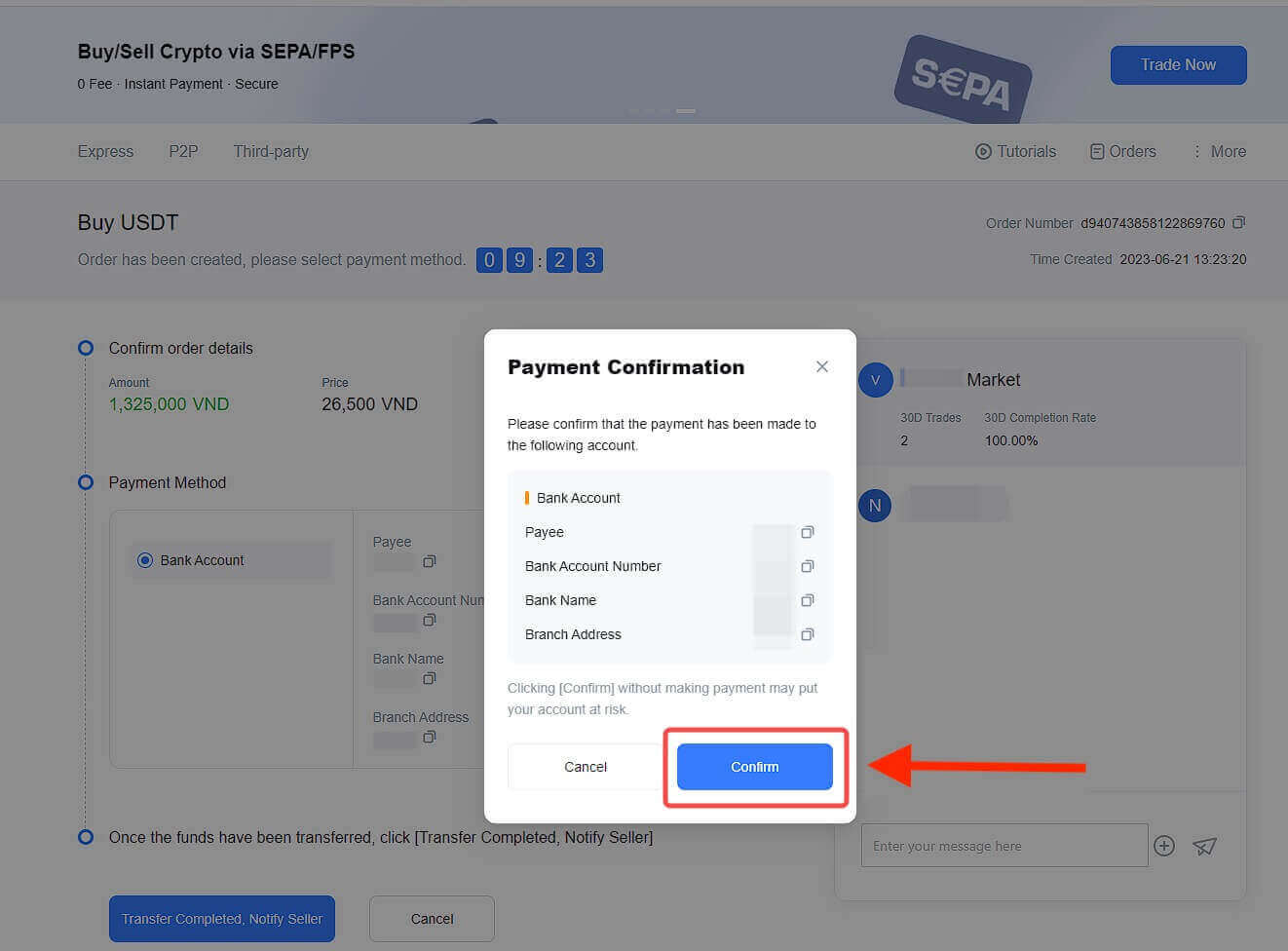
7. Wait for the P2P Merchant to release the USDT and complete the order.
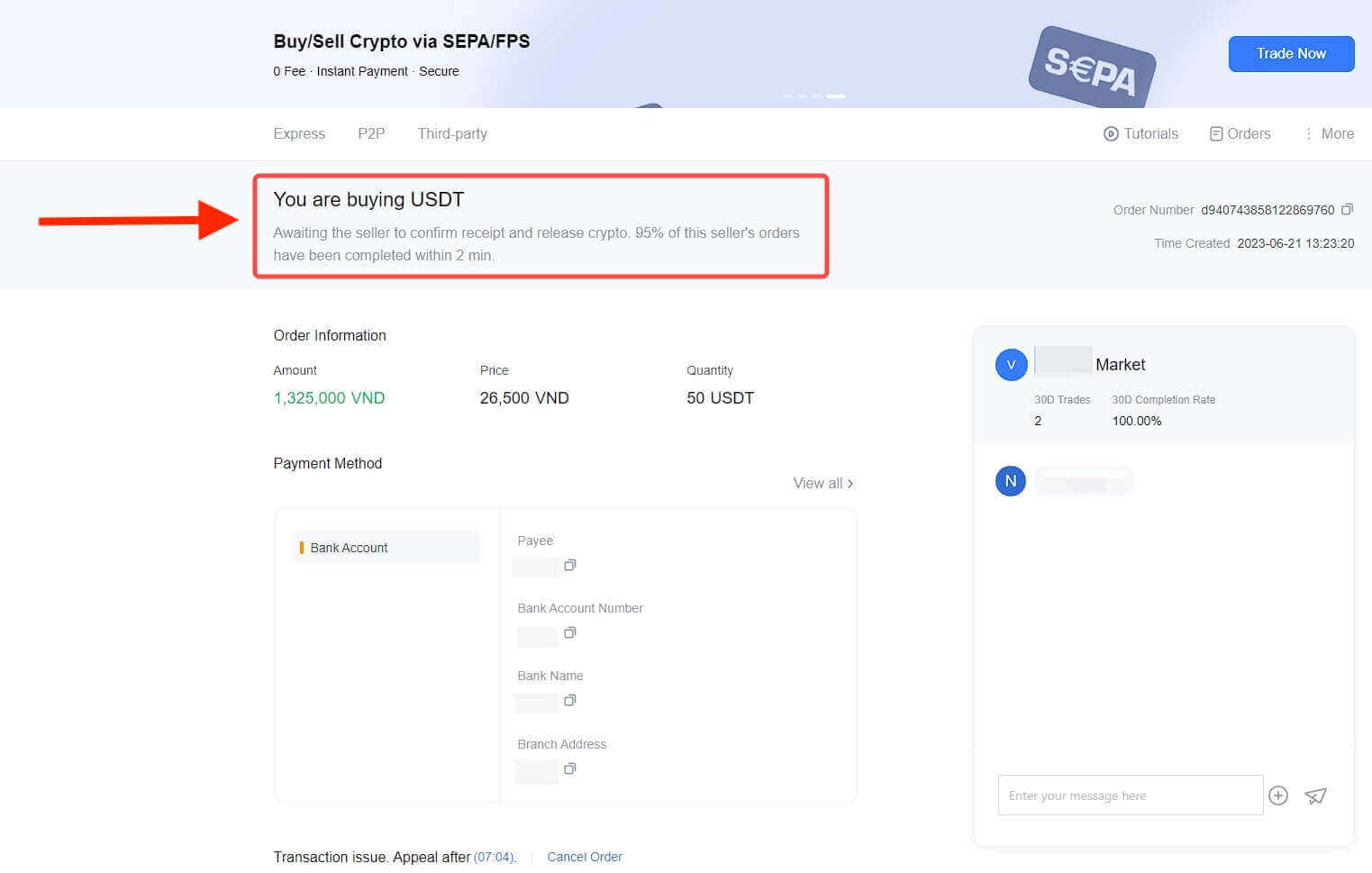
8. Congrats! You have completed the purchase of crypto via MEXC P2P.
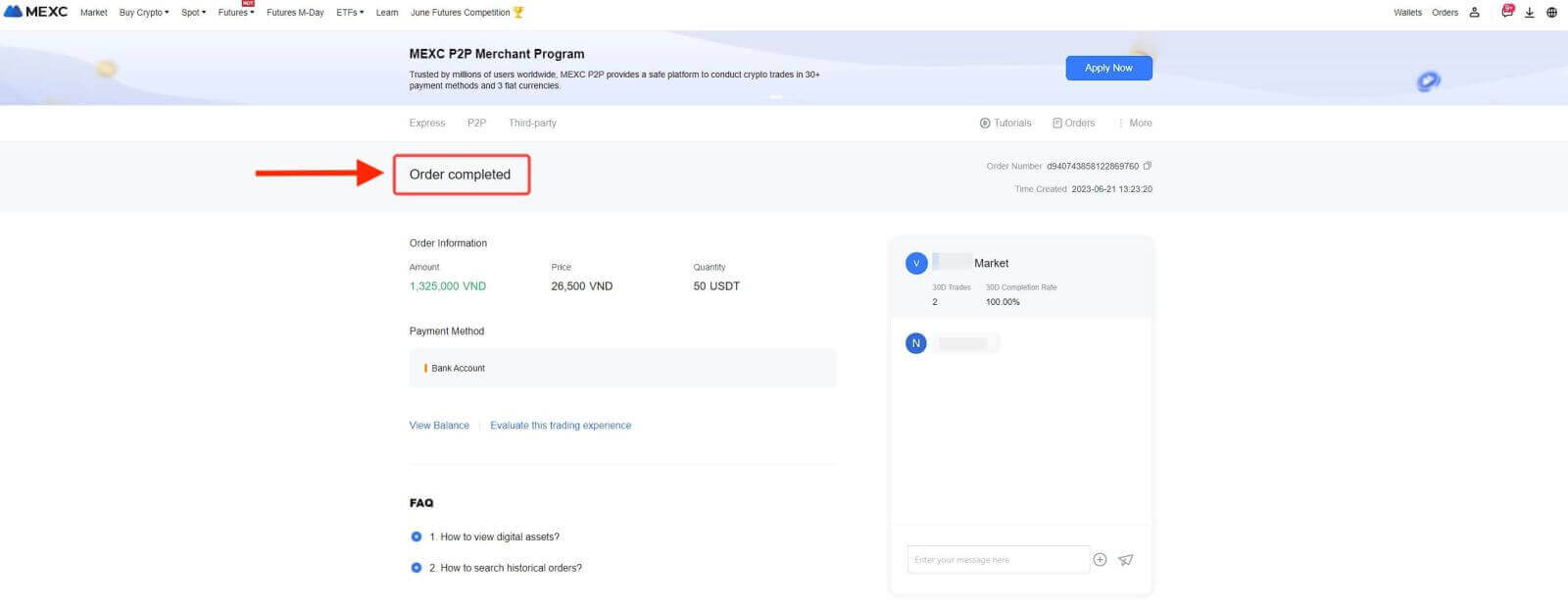
Step 5: Check Your Order
Check the Orders button. You may view all of your previous P2P transactions here.
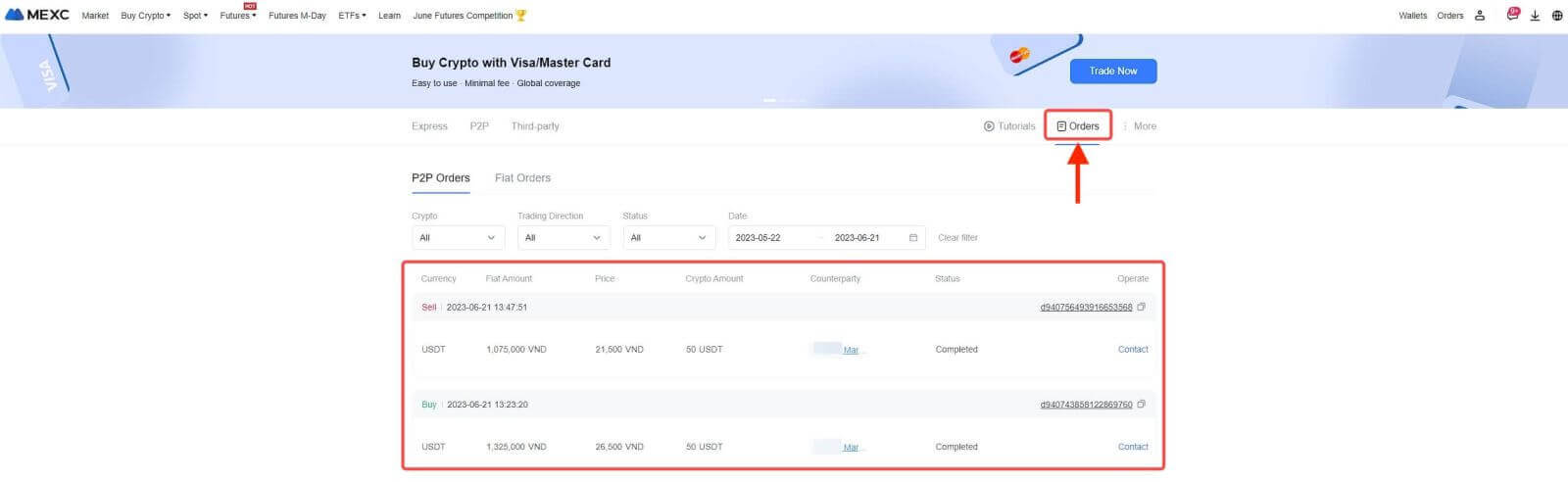
How to Deposit Crypto to MEXC?
If you have crypto in other wallets or platforms, you can choose to transfer them to the MEXC platform for trading.Step 1: Click on [Wallets] in the top right corner and select [Spot].
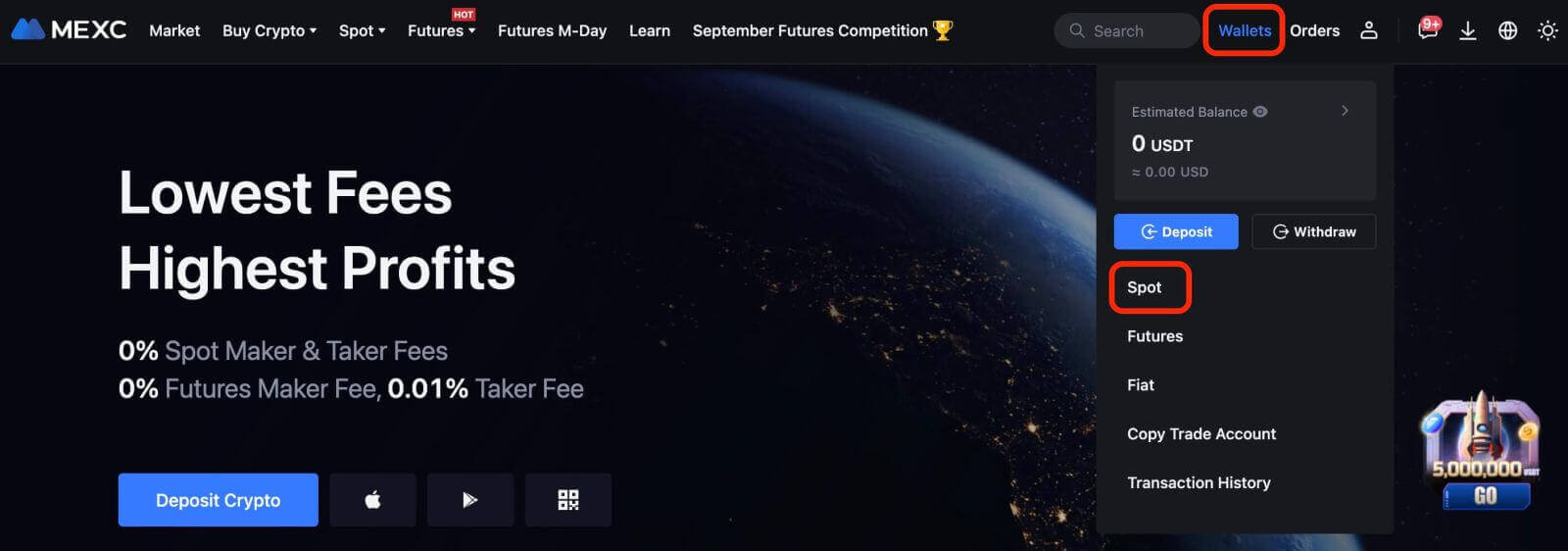 Step 2: Click on [Deposit] on the right-hand side.
Step 2: Click on [Deposit] on the right-hand side.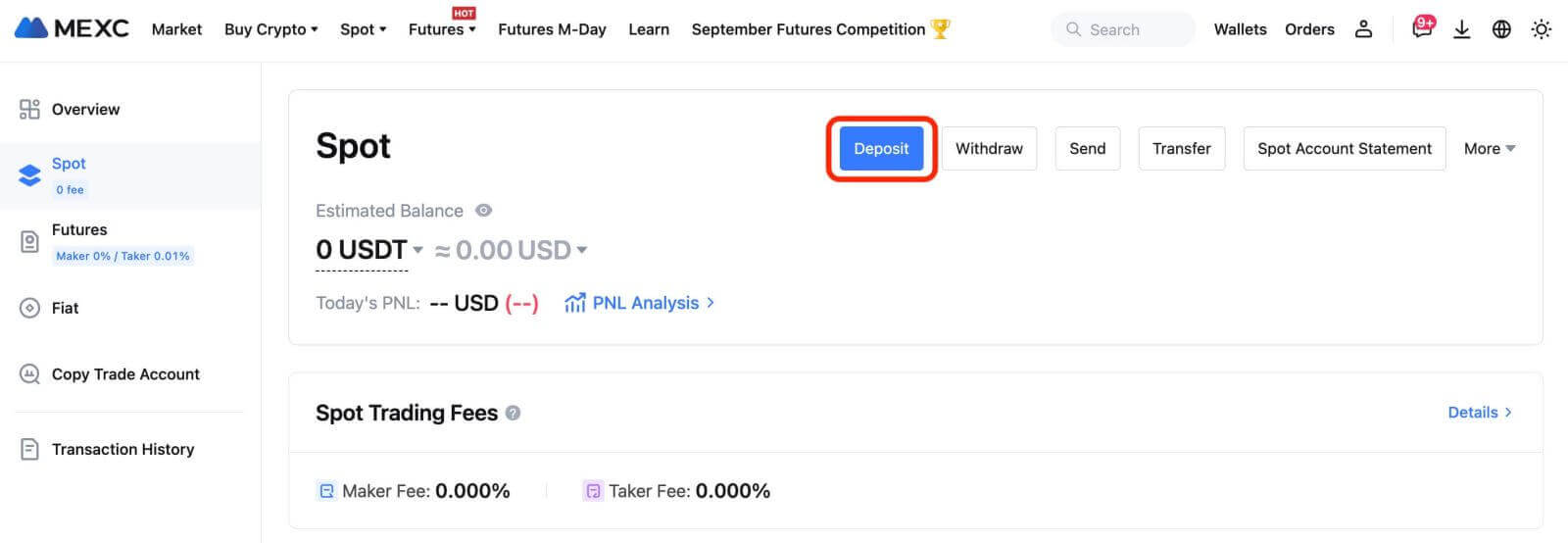
Step 3: Select the crypto and the network for the deposit, then click on [Click to generate the address]. Let’s take depositing MX Token using the ERC20 network as an example. Copy the MEXC deposit address and paste it on the withdrawal platform.
Make sure that the network you select matches the one selected on your withdrawal platform. If you select the wrong network, your funds may be lost and they will not be recoverable.
Different networks have different transaction fees. You can select a network with lower fees for your withdrawals.
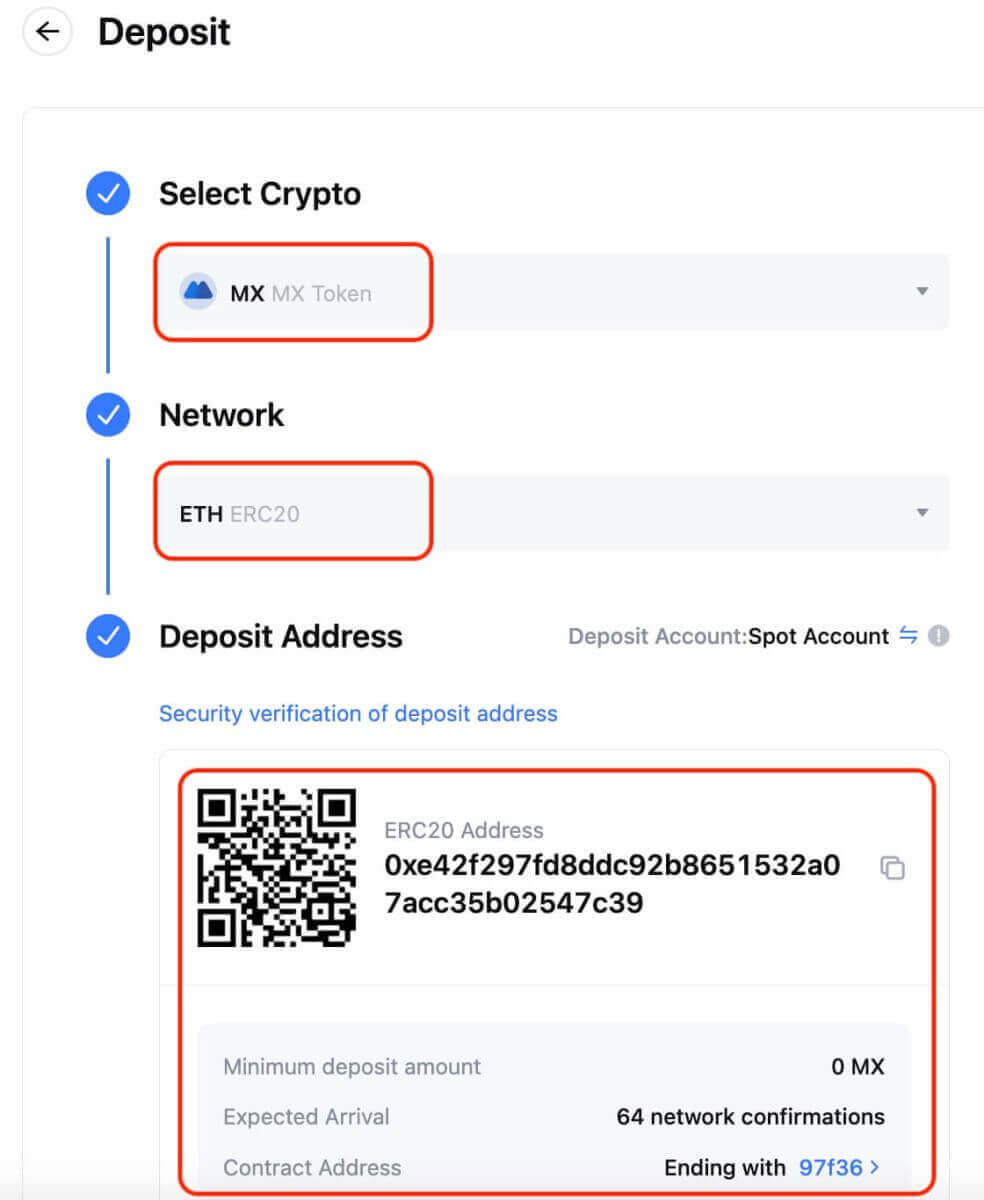
For certain networks like EOS, you will need to provide a Memo in addition to the address when making deposits. Otherwise, your address cannot be detected.
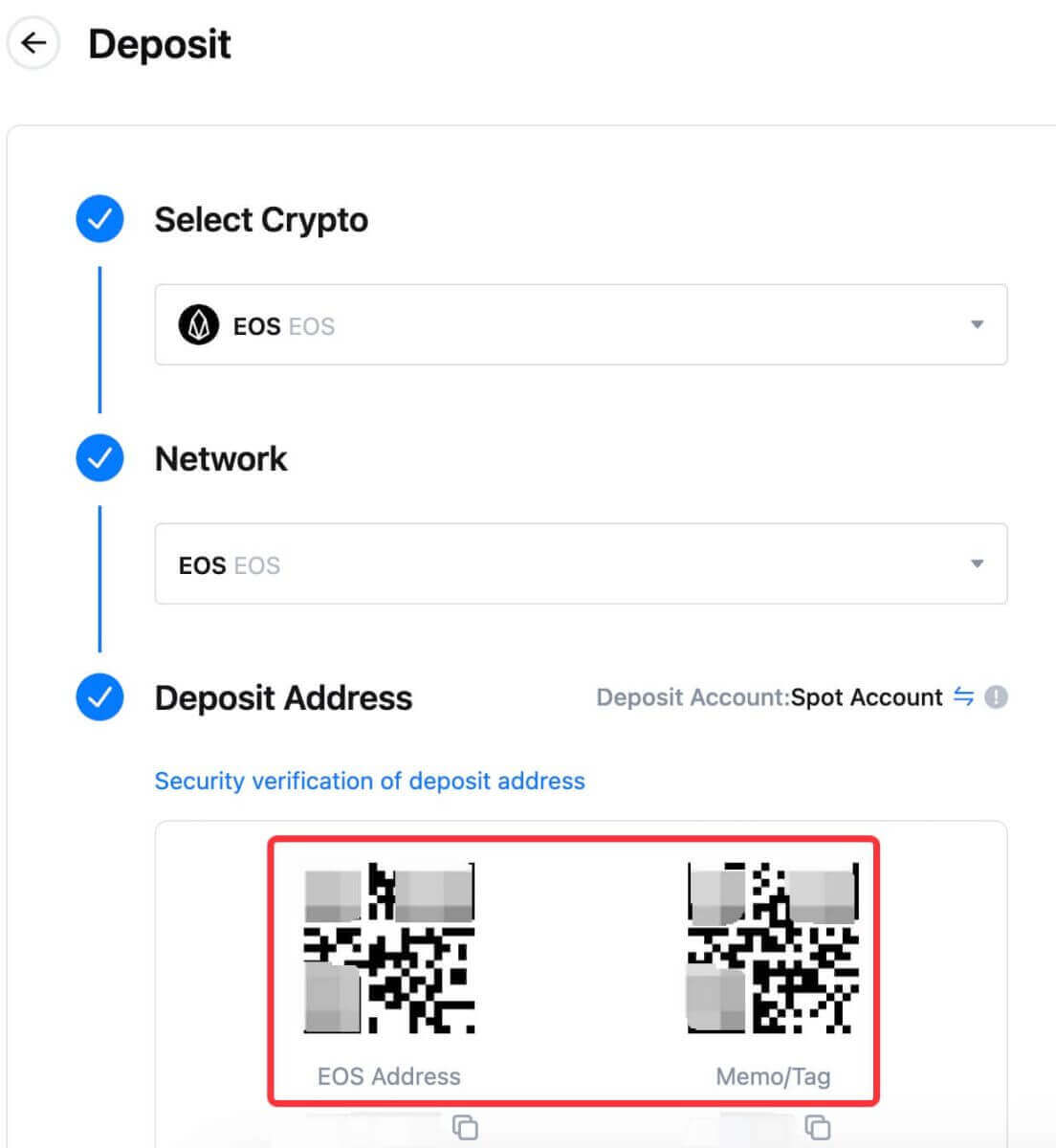
Let’s use MetaMask wallet as an example to demonstrate how to withdraw MX Token to the MEXC platform.
Step 4: In your MetaMask wallet, select [Send].
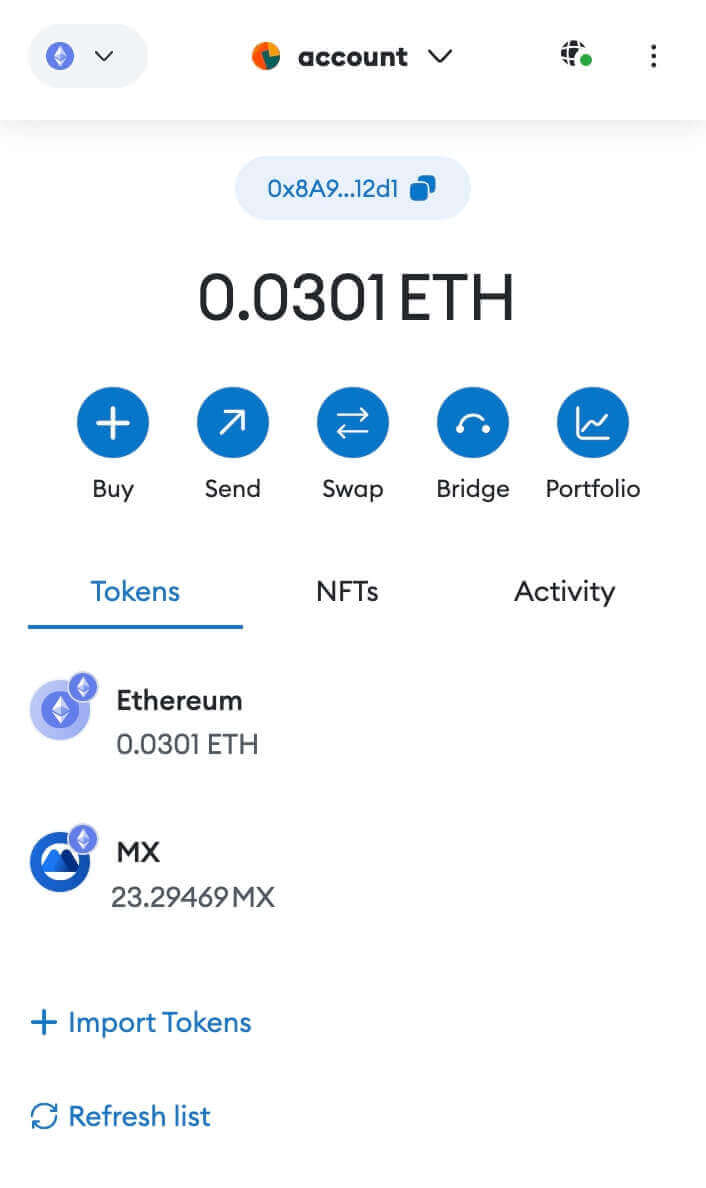
Paste the copied deposit address into the withdrawal address field in MetaMask, and make sure to select the same network as your deposit address.
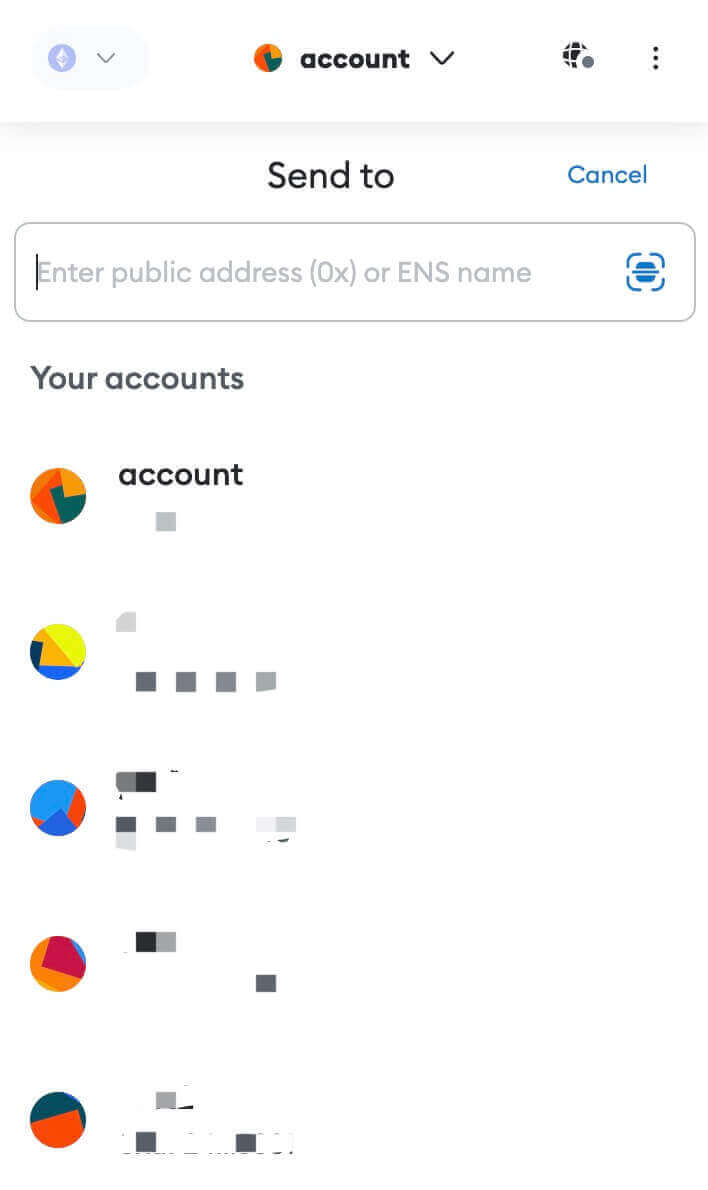
Step 5: Enter the amount you want to withdraw and click on [Next].
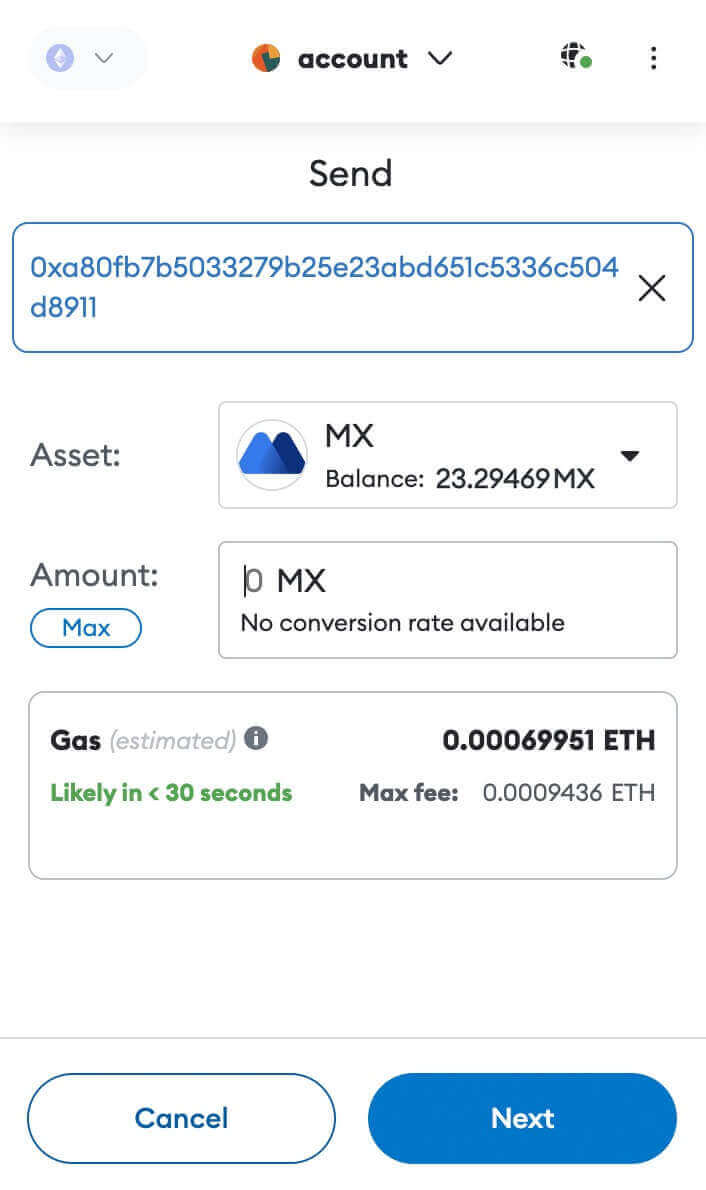
Review the withdrawal amount for MX Token, check the current network transaction fee, confirm that all information is correct, and then click on [Confirm] to complete the withdrawal to the MEXC platform. Your funds be deposited into your MEXC account soon.
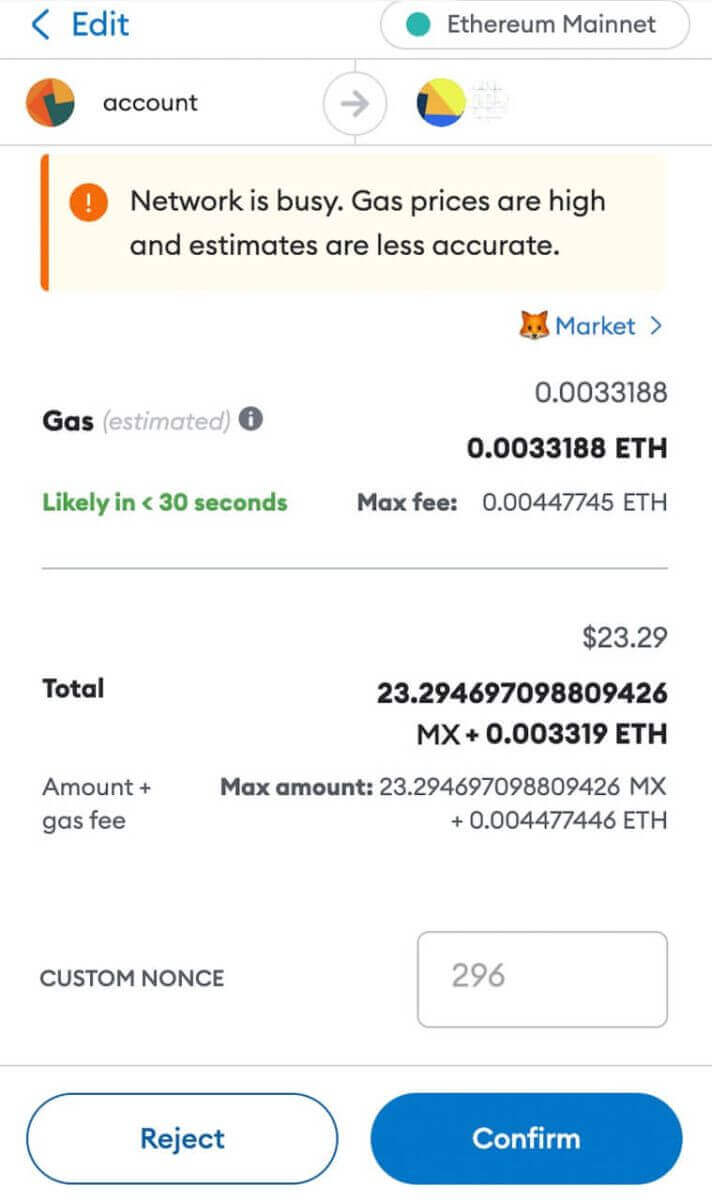
How to Trade on MEXC?
For new users making their first Bitcoin purchase, it is recommended to start by completing a deposit, and then utilize the spot trading feature to quickly acquire Bitcoin.You can also opt for the Buy Crypto service directly to purchase Bitcoin using fiat currency. Currently, this service is only available in certain countries and regions. If you intend to buy Bitcoin directly off-platform, please be aware of the higher risks involved due to the lack of guarantees and exercise careful consideration.
Buying Bitcoin on the Website
Step 1: Log in to the MEXC website, and click on [Spot] at the top left corner - [Spot].
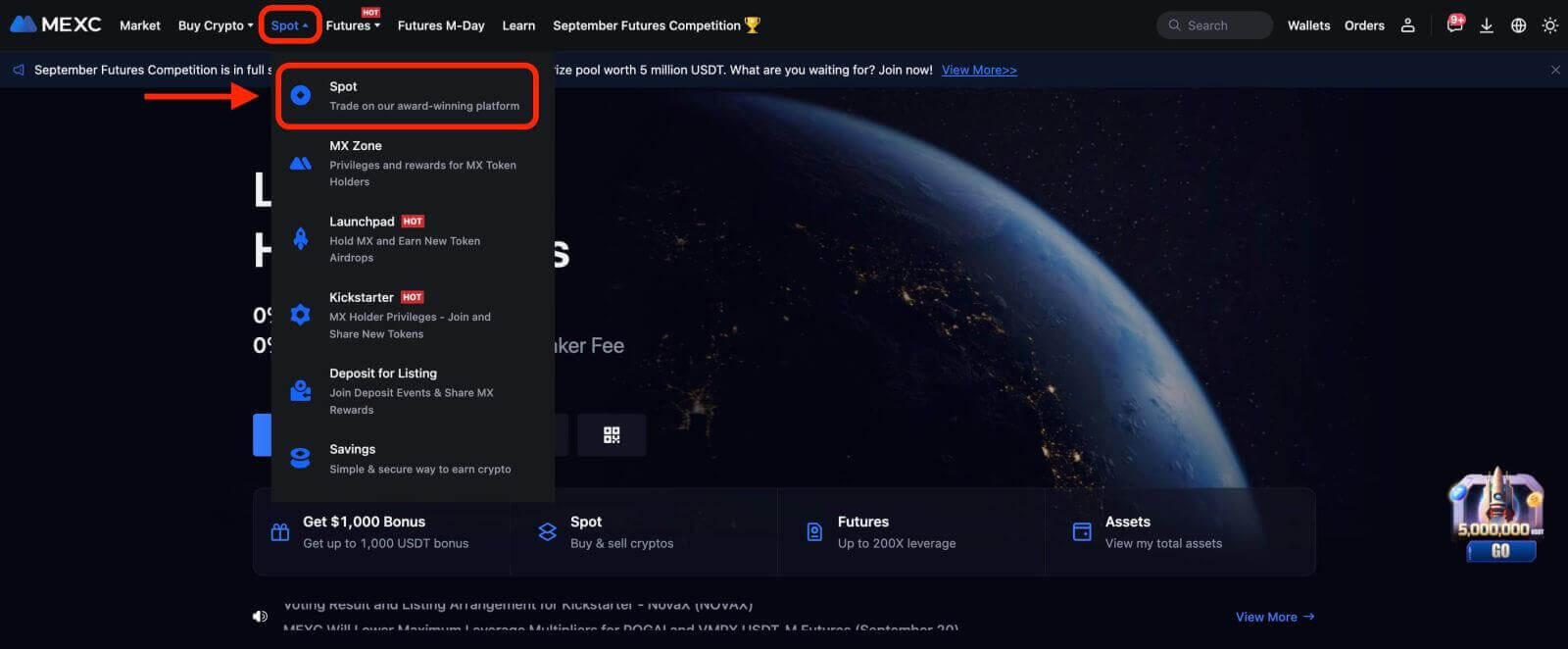
Step 2: In the "Main" zone, select your trading pair. Currently, MEXC supports mainstream trading pairs including BTC/USDT, BTC/USDC, BTC/TUSD, and more.
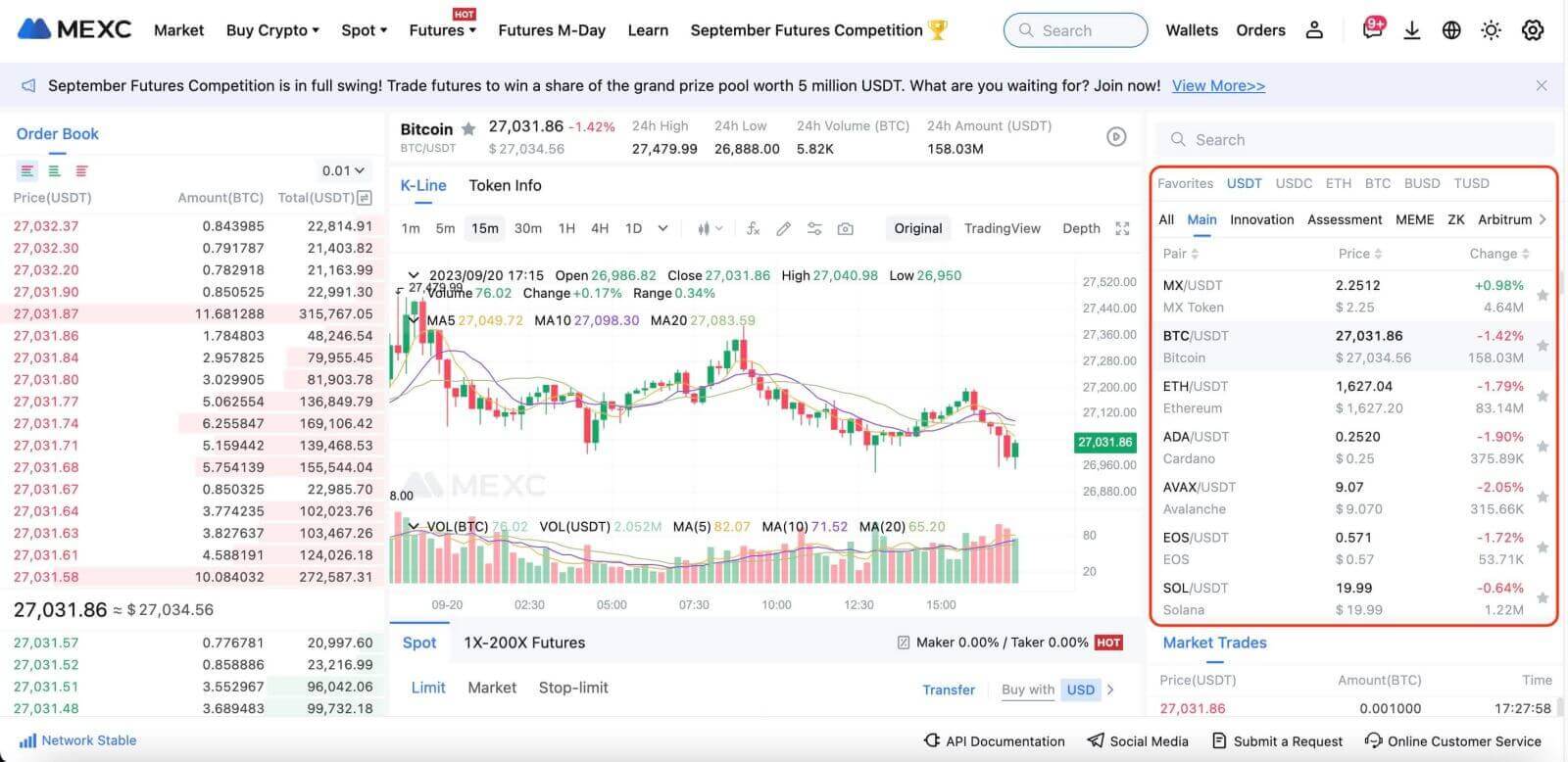
Step 3: Take making a purchase with the BTC/USDT trading pair as an example. You can select one of the three following order types: ① Limit ② Market ③ Stop-limit. These three order types have different characteristics.
① Limit Price Purchase
Enter your ideal buying price and buying quantity, then click on [Buy BTC]. Please note that the minimum order amount is 5 USDT. If the set buying price differs significantly from the market price, the order may not be filled immediately and will appear in the "Open Orders" section below.
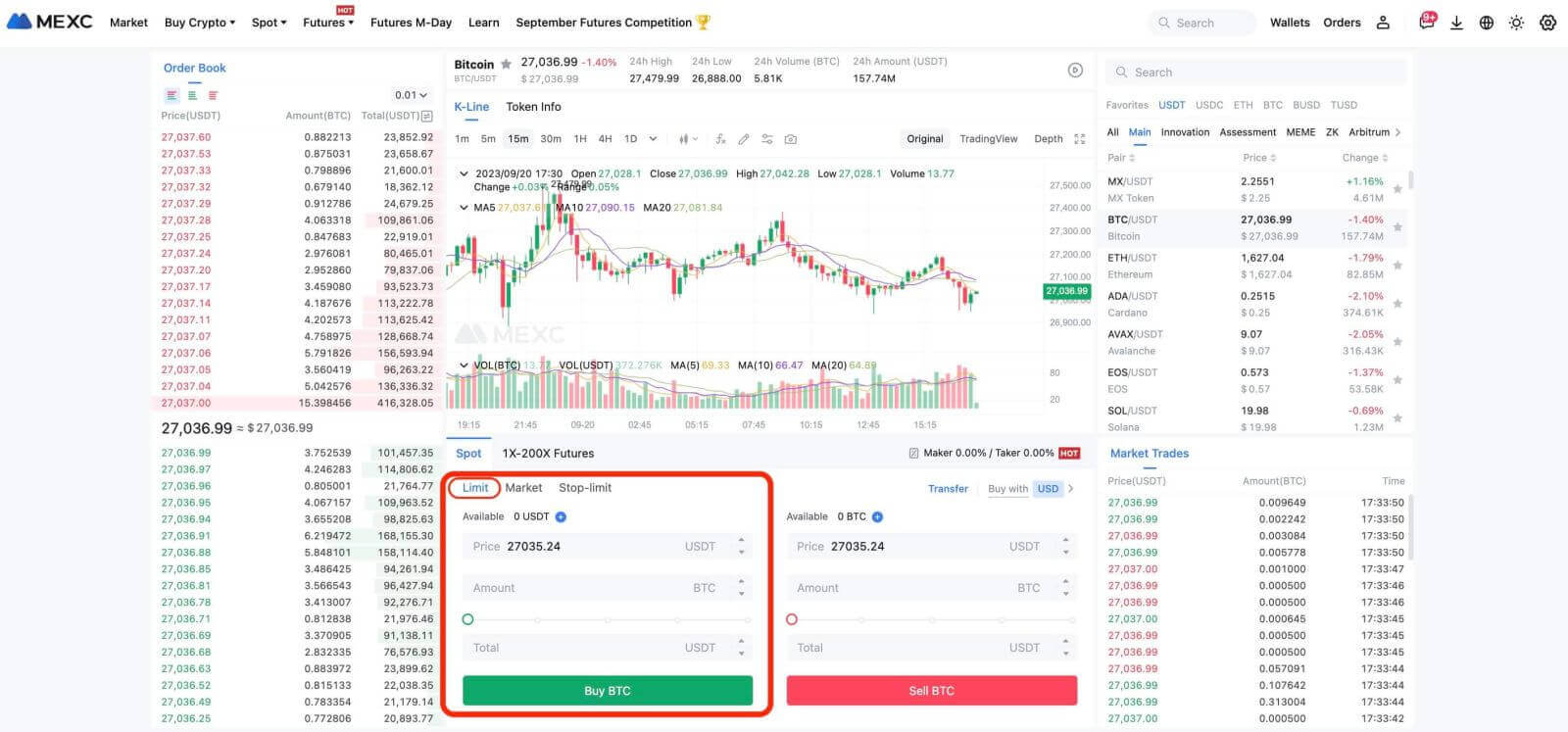
② Market Price Purchase
Enter your buying volume or filled amount, then click on [Buy BTC]. The system will fill the order quickly at the market price, assisting you in purchasing Bitcoin. Please note that the minimum order amount is 5 USDT.
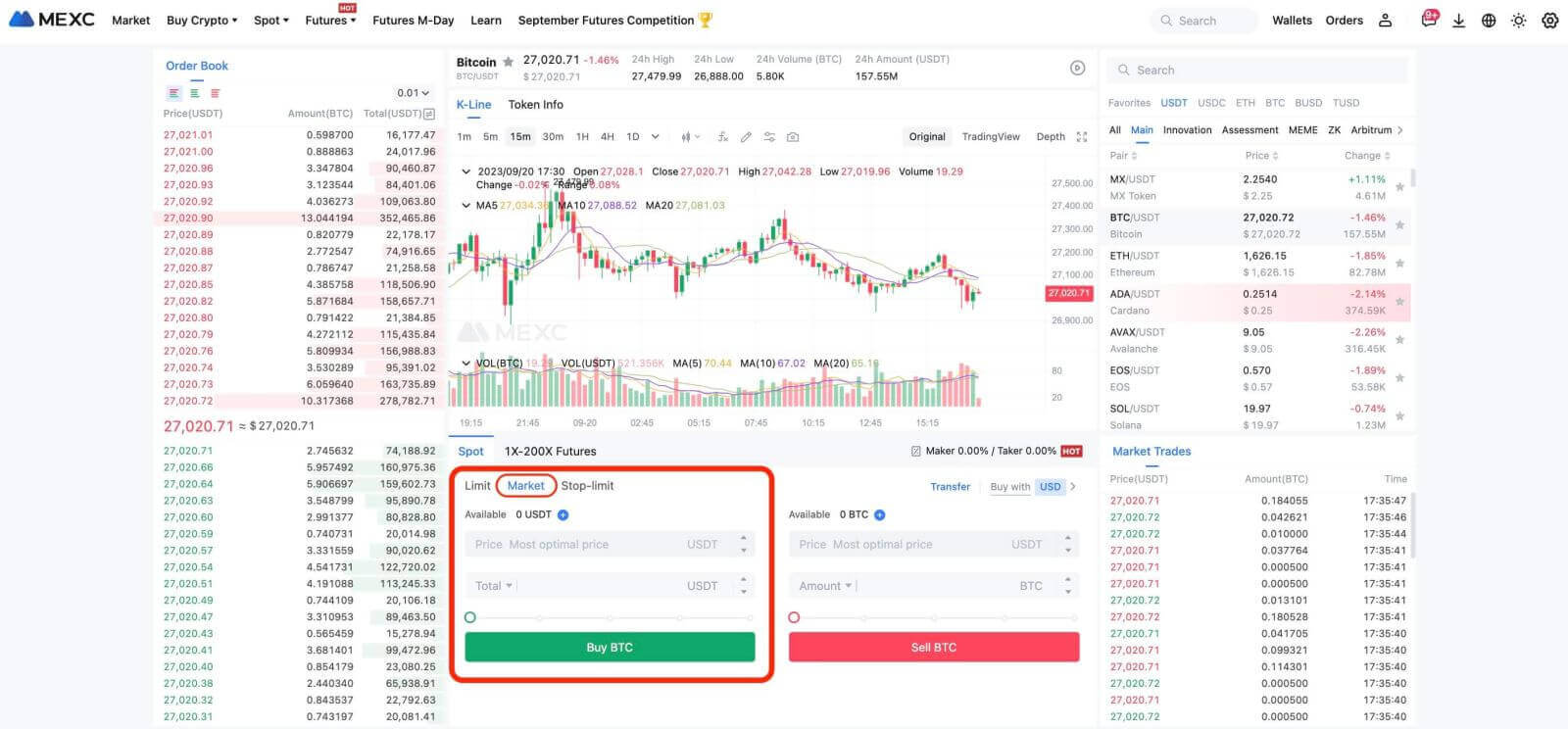
③ Stop-limit
By using stop-limit orders, you can pre-set trigger prices, buying amounts, and quantities. When the market price reaches the trigger price, the system will place a limit order at the specified price.
Taking BTC/USDT as an example and consider the scenario where the current market price of BTC is 27,250 USDT. Based on technical analysis, you anticipate that a price breakthrough of 28,000 USDT will initiate an upward trend. You can employ a stop-limit order with a trigger price set at 28,000 USDT and a buying price set at 28,100 USDT. Once the Bitcoin price reaches 28,000 USDT, the system will immediately place a limit order to buy at 28,100 USDT. The order might be filled at the price of 28,100 USDT or lower. Please note that 28,100 USDT is a limit price, and if the market fluctuates too rapidly, the order might not be filled.
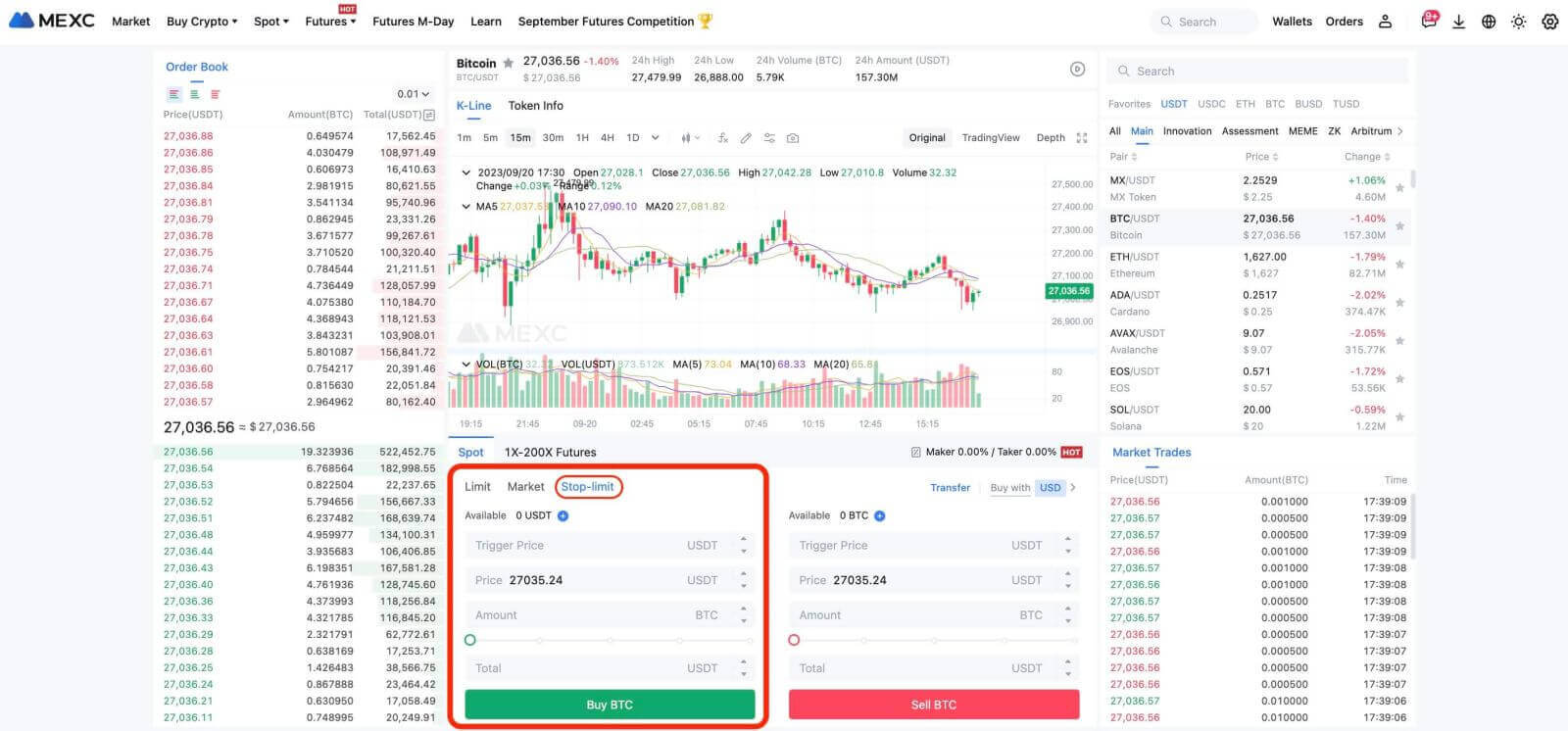
Buying Bitcoin on the App
Step 1: Log in to the MEXC App and tap on [Trade].
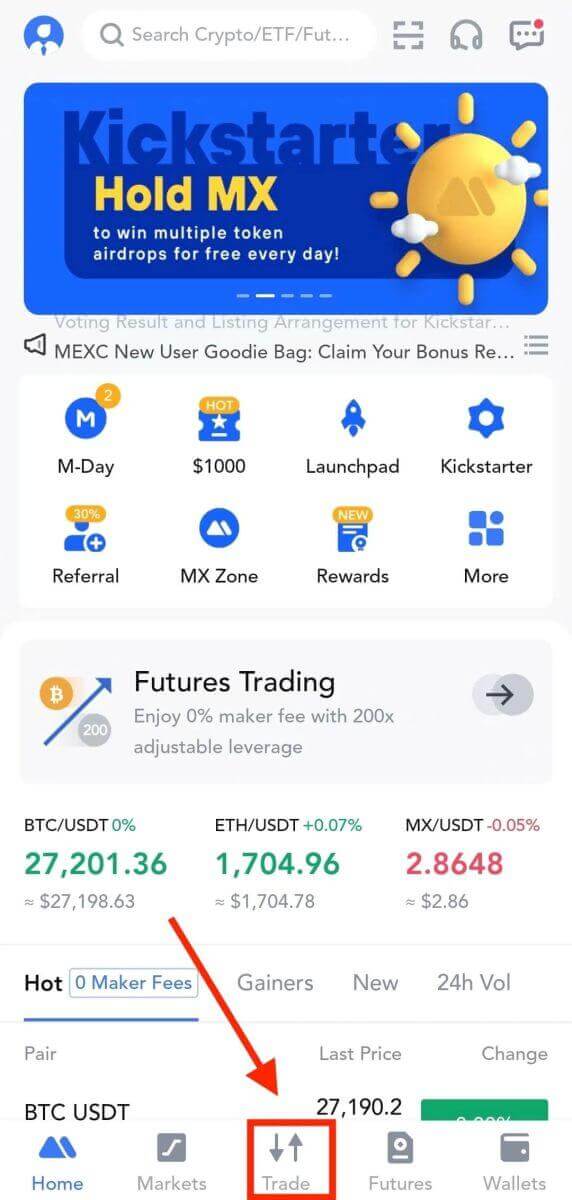
Step 2: Select the order type and trading pair. You can select one of the three following order types: ① Limit ② Market ③ Stop-limit. For the differences among these three order types, please refer to the "Buying Bitcoin on the Website" section above. You can also tap on [BTC/USDT] to switch to another trading pair.
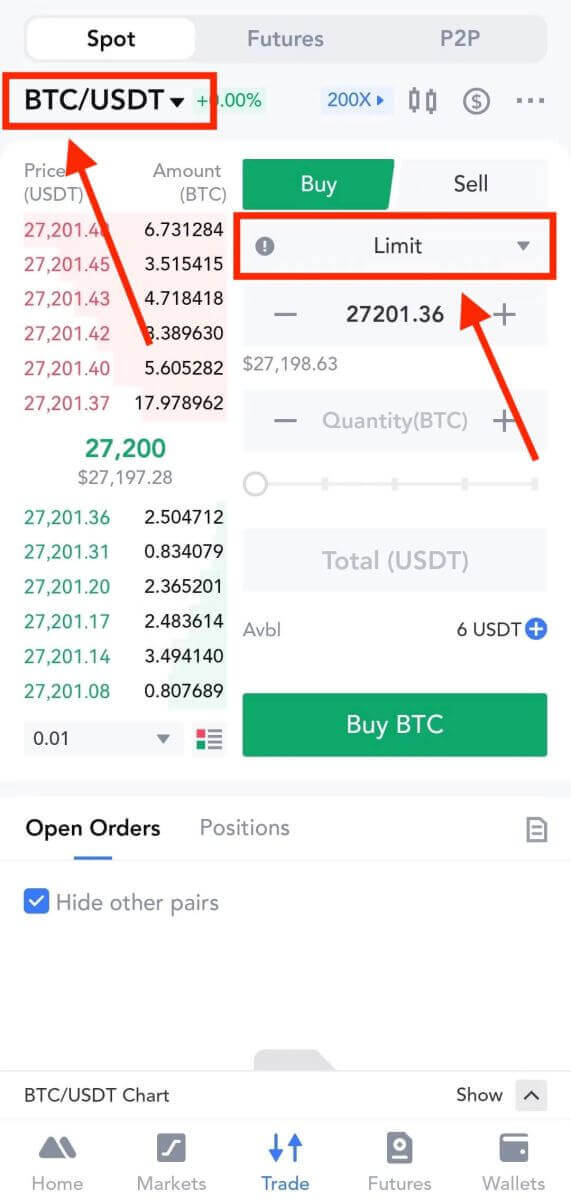
Step 3: Take placing a market order with the BTC/USDT trading pair as an example. Tap on [Buy BTC].
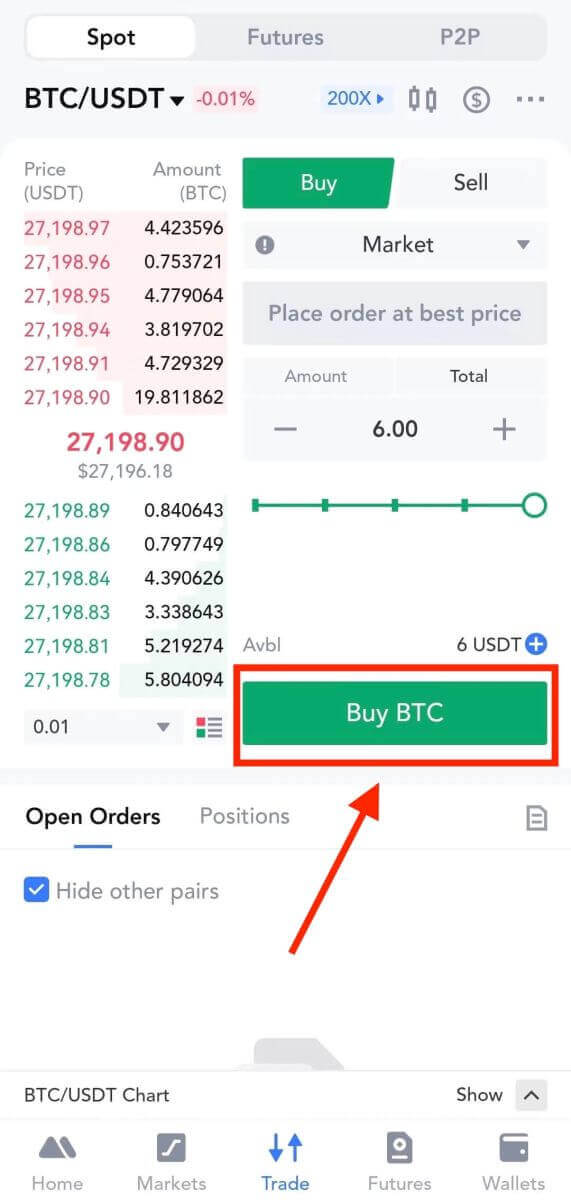
Features and Benefits of MEXC
Features of MEXC:
-
User-Friendly Interface: MEXC is designed with both novice and experienced traders in mind. Its intuitive interface makes it easy for users to navigate through the platform, execute trades, and access essential tools and information.
-
Security Measures: Security is paramount in the world of crypto trading, and MEXC takes it seriously. The platform employs advanced security measures, including two-factor authentication (2FA), cold storage for funds, and regular security audits, to protect users’ assets.
- Wide Range of Cryptocurrencies: MEXC boasts an extensive selection of cryptocurrencies available for trading, including popular coins like Bitcoin (BTC), Ethereum (ETH), and Ripple (XRP), as well as numerous altcoins and tokens. This diversity allows traders to explore various investment opportunities.
-
Liquidity and Trading Pairs: MEXC offers high liquidity, ensuring that traders can execute orders swiftly and at competitive prices. It also provides a wide range of trading pairs, allowing users to diversify their portfolios and explore new trading strategies.
-
Staking and Yield Farming: Users can participate in staking and yield farming programs on MEXC, earning passive income by locking up their crypto assets. This feature provides an additional way to grow your holdings.
-
Advanced Trading Tools: MEXC offers a suite of advanced trading tools, including spot trading, margin trading, and futures trading, catering to traders with varying levels of expertise and risk tolerance.
Benefits of Using MEXC:
-
Global Presence: MEXC has a global user base, providing access to a diverse and vibrant crypto community. This global presence enhances liquidity and fosters opportunities for networking and collaboration.
-
Low Fees: MEXC is known for its competitive fee structure, offering low trading fees and withdrawal fees, which can significantly benefit active traders and investors.
-
Responsive Customer Support: MEXC offers 24/7 responsive customer support, providing traders with the convenience of seeking assistance for any platform-related issues or trading inquiries at any time.
-
Community Engagement: MEXC actively engages with its community through various channels, including social media and forums. This engagement fosters transparency and trust between the platform and its users.
-
Innovative Partnerships and Features: MEXC continually seeks partnerships with other projects and platforms, introducing innovative features and promotions that benefit its users.
-
Education and Resources: MEXC provides an extensive educational section encompassing articles, video tutorials, webinars, and interactive courses, to help users stay informed about cryptocurrency trading and market trends.
Conclusion: MEXC - Empowering Traders with a Platform for Success
MEXC stands out as a comprehensive cryptocurrency exchange that offers a wide array of features and benefits to traders and investors. With its commitment to security, user-friendliness, and continuous improvement, MEXC has established itself as a trusted platform in the crypto space.Registering on MEXC is your gateway to a world of cryptocurrency trading opportunities. By following this step-by-step guide, you can create a secure and verified account on MEXC, allowing you to explore the platform’s features, trade digital assets, and participate in the exciting world of cryptocurrencies with confidence.


