MEXC Account

How to Register on MEXC
How to Register MEXC Account [Web]
Step 1: Visit the MEXC websiteThe first step is to visit the MEXC website. You will see a blue button that says "Sign Up". Click on it and you will be redirected to the registration form.
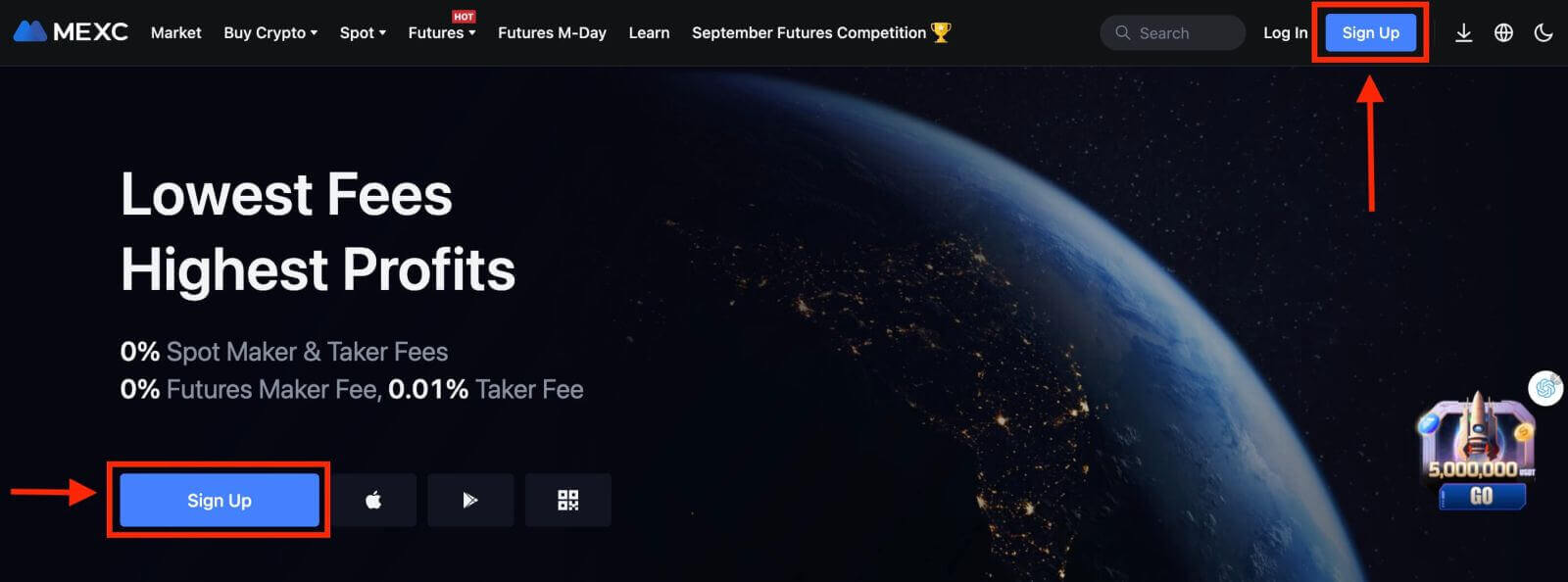
Step 2: Fill in the registration form
There are three ways to register a MEXC account: you might choose [Register with Email], [Register with Mobile Phone Number], or [Register with Social Media Account] as your preference. Here are the steps for each method:
With your Email:
- Enter a valid email address.
- Create a strong password. Make sure to use a password that combines letters, numbers, and special characters to enhance security.
- Read and agree to the User Agreement and Privacy Policy of MEXC.
- After filling in the form, Click the "Sign Up" button.
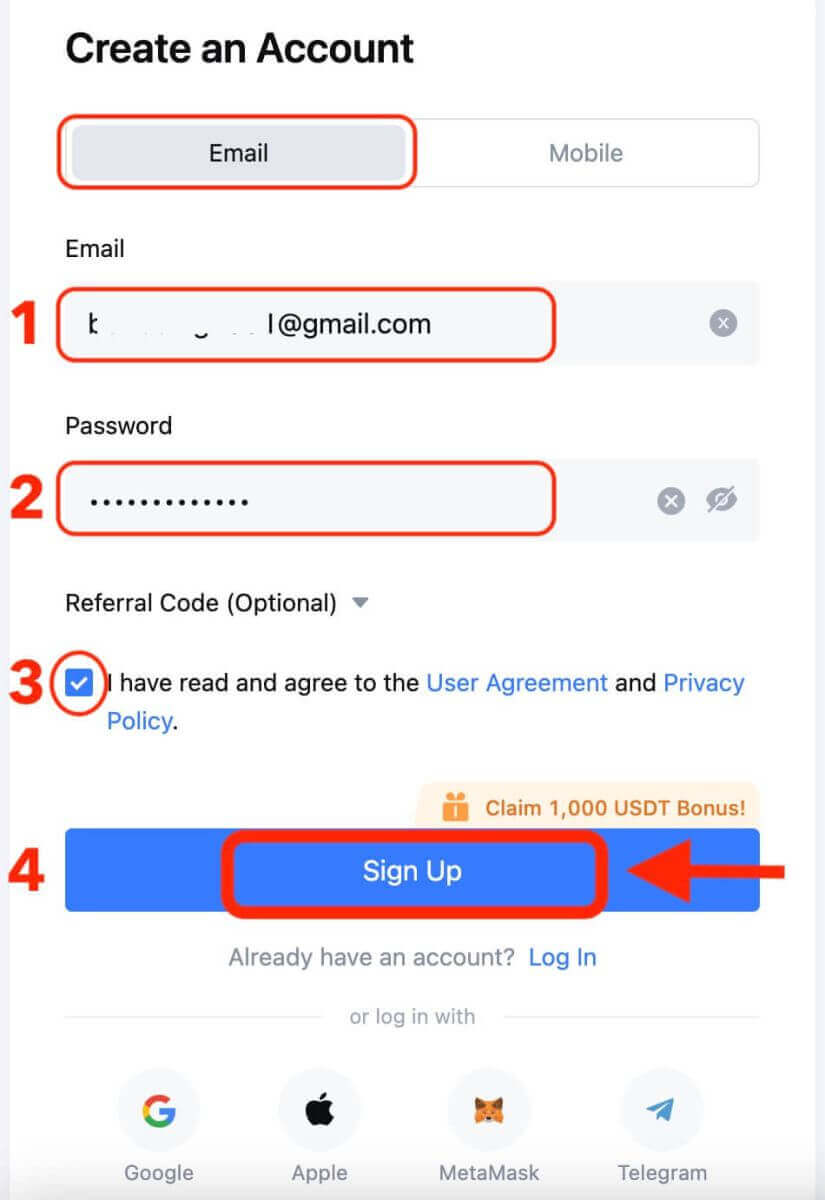
With your Mobile Phone Number:
- Enter your phone number.
- Create a strong password. Make sure to use a password that combines letters, numbers, and special characters to enhance security.
- Read and agree to the User Agreement and Privacy Policy of MEXC.
- After filling in the form, Click the "Sign Up" button.
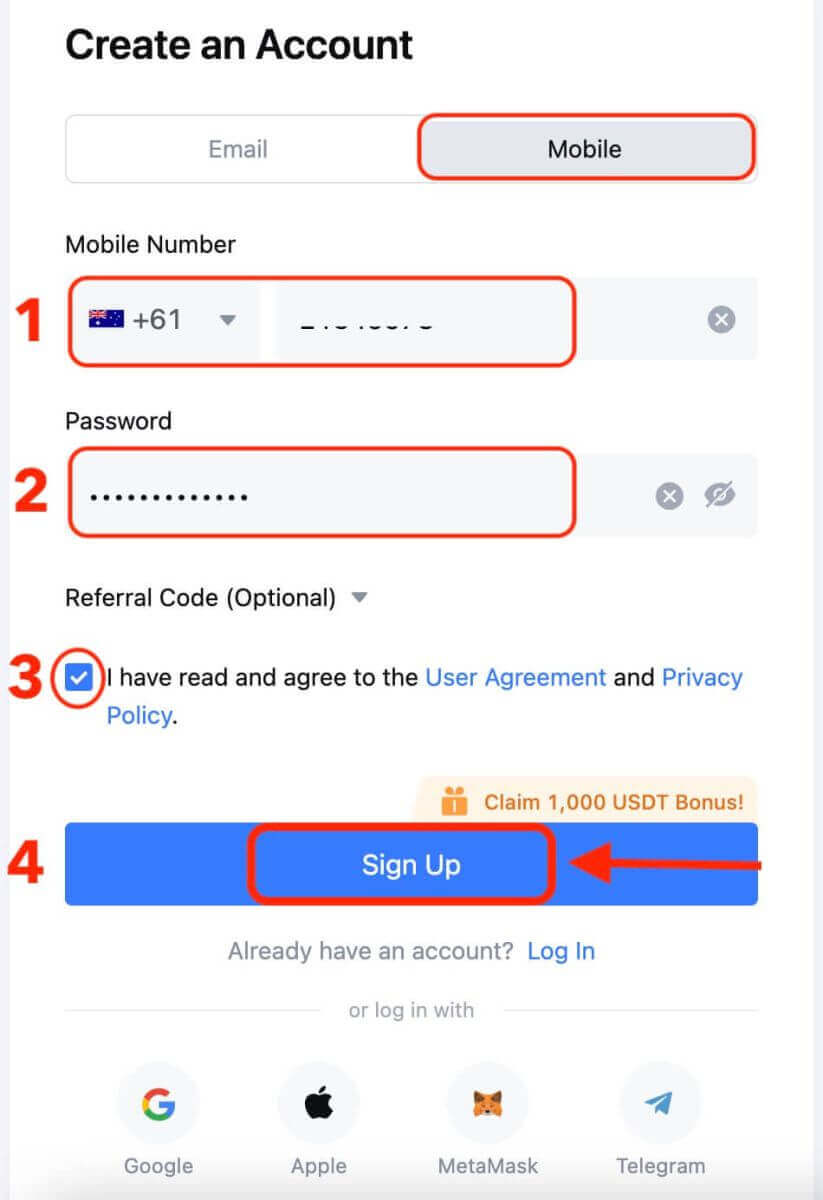
With your Social Media Account:
- Choose one of the social media platforms available, such as Google, Apple, Telegram, or MetaMask.
- You will be redirected to the login page of your chosen platform. Enter your credentials and authorize MEXC to access your basic information.
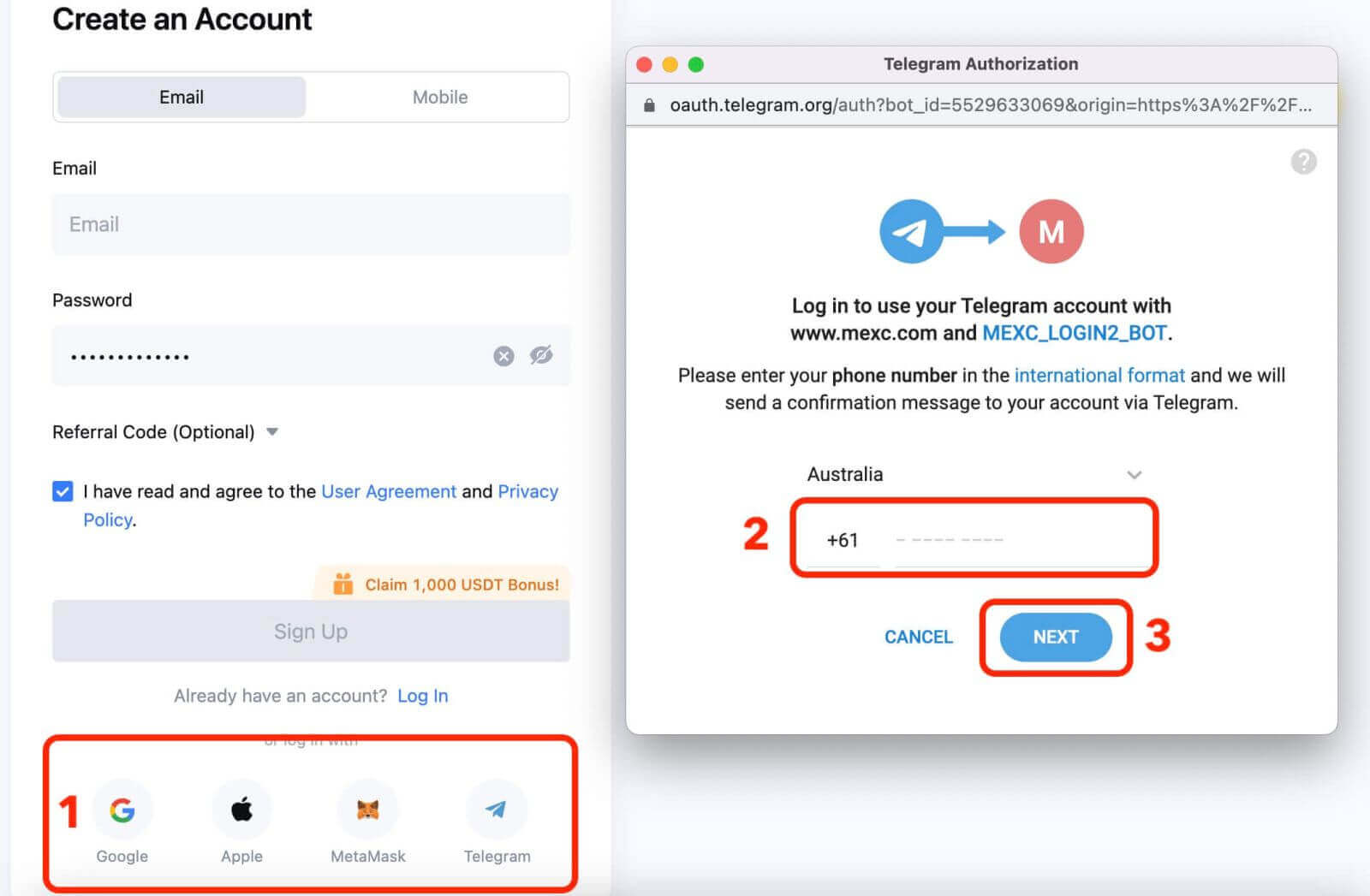
Step 3: A verification window pops up and enter the digital code MEXC sent to you
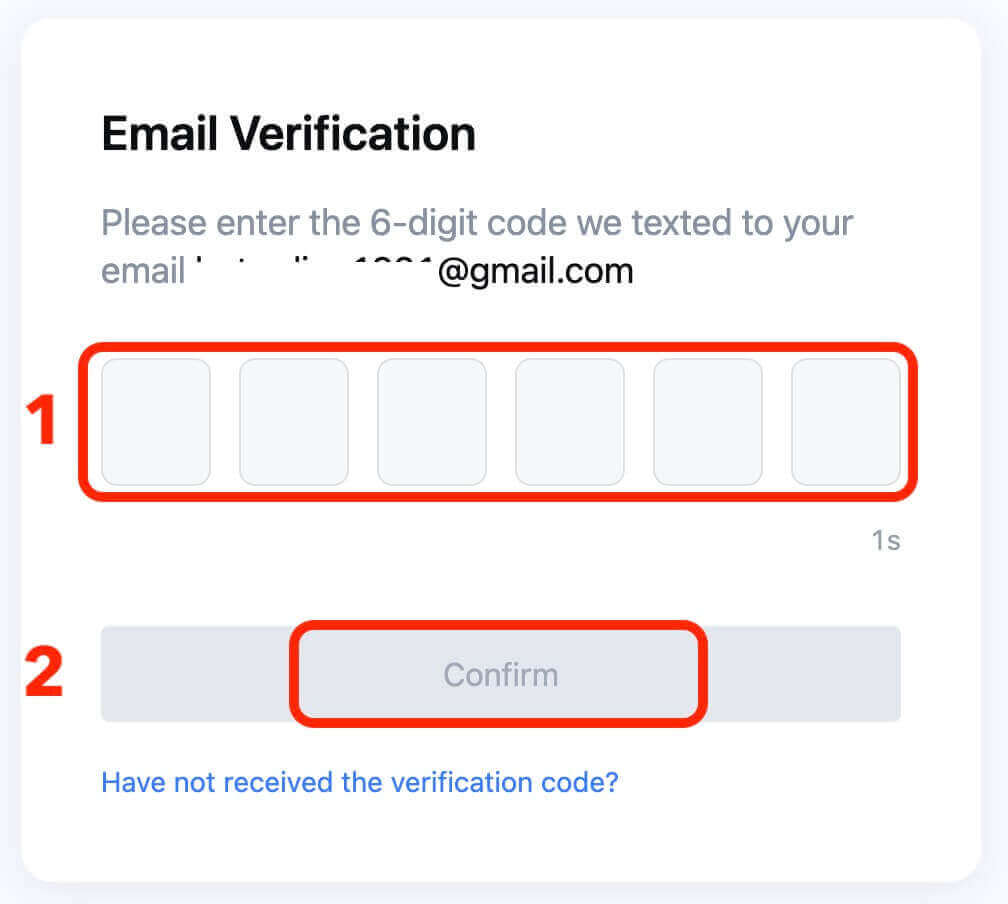
Step 4: Access your trading account
Congratulations! You have successfully registered an MEXC account. You can now explore the platform and use the various features and tools of MEXC.
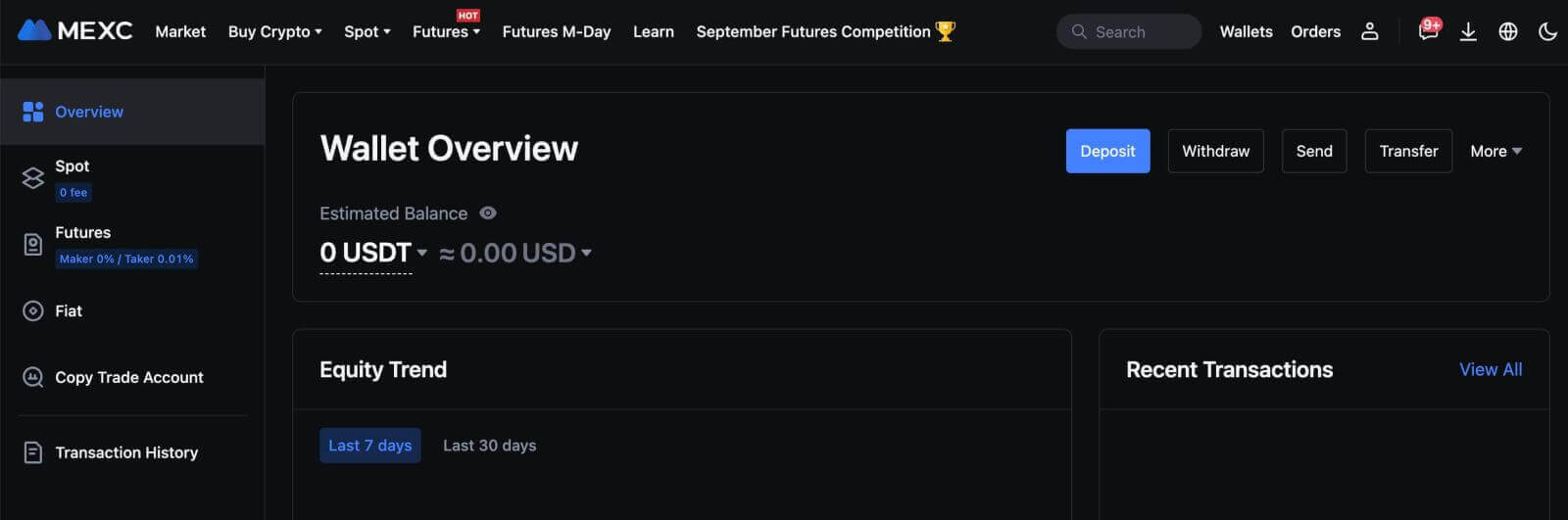
How to Register MEXC Account [App]
1. Launch the App: Open the MEXC app on your mobile device.2. On the app’s screen, tap on the user icon in the top left corner.
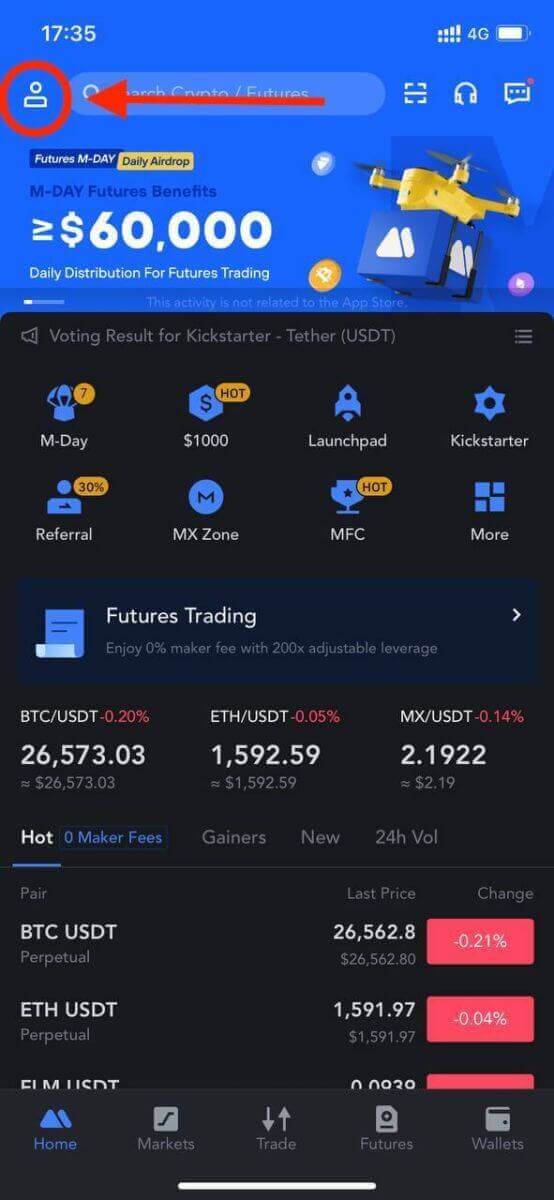
3. Then, tap [Log In].
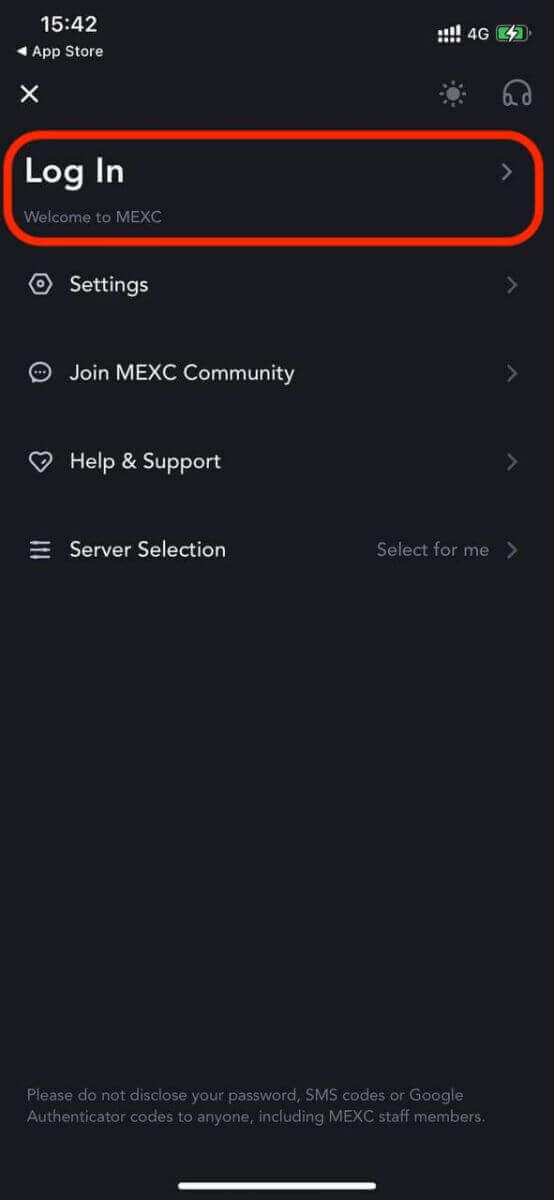
4. Enter your mobile number, email address, or social media account based on your selection.
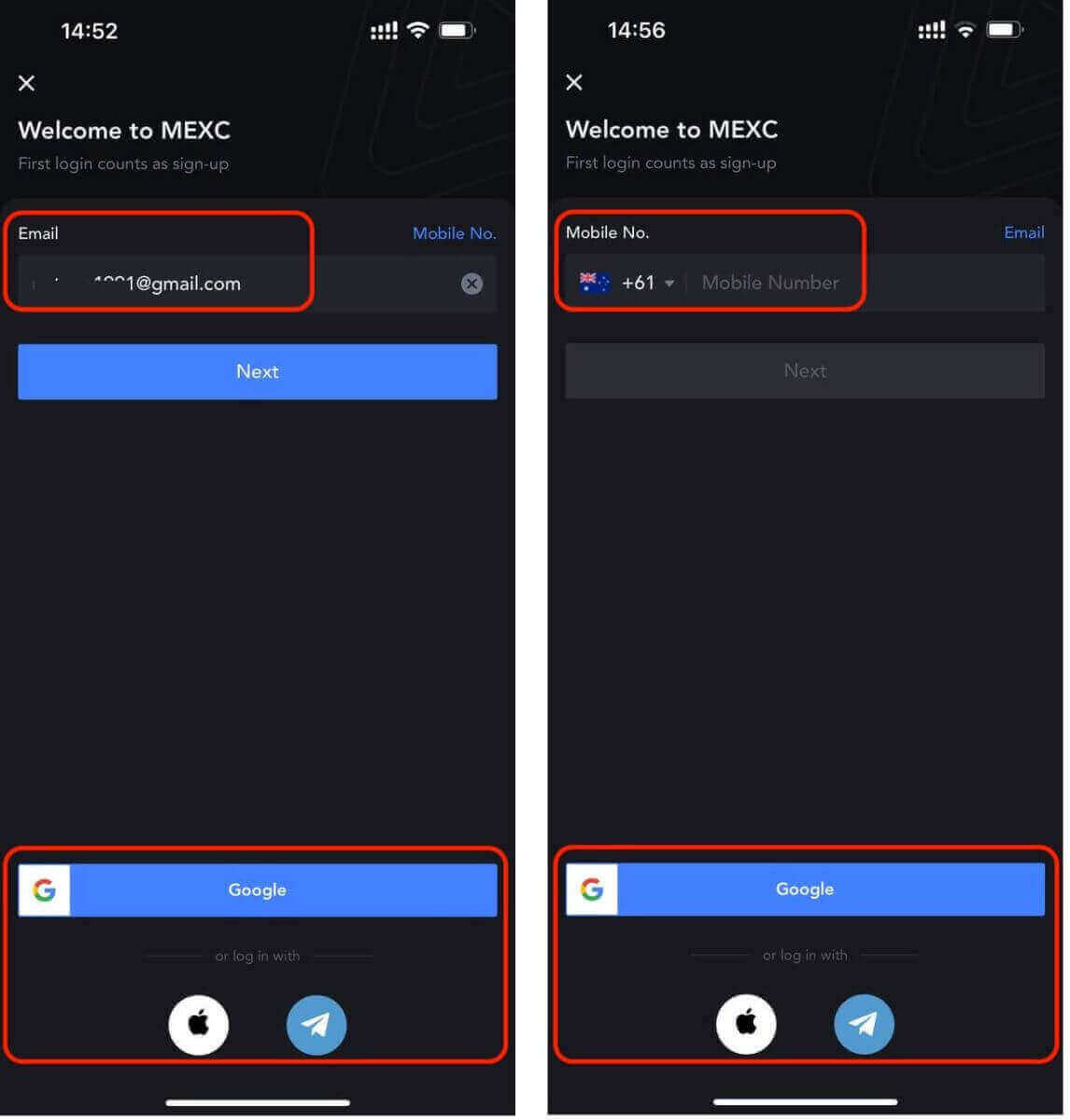
4. A pop-up window will open; complete the captcha within it.
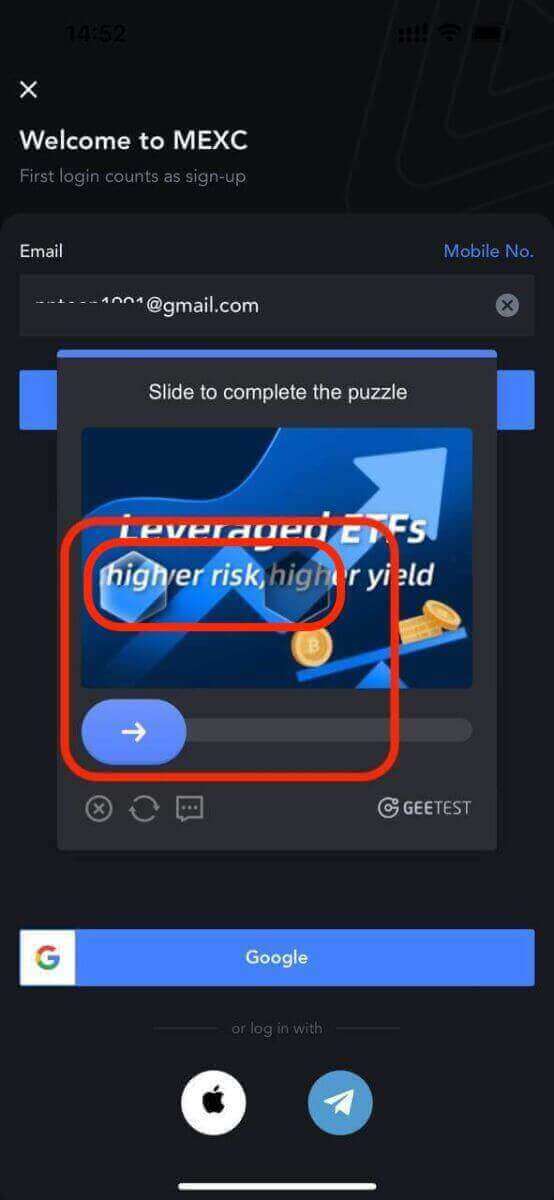
5. To ensure your security, create a strong password that includes letters, numbers, and special characters. Afterward, click the "Sign Up" button in blue.
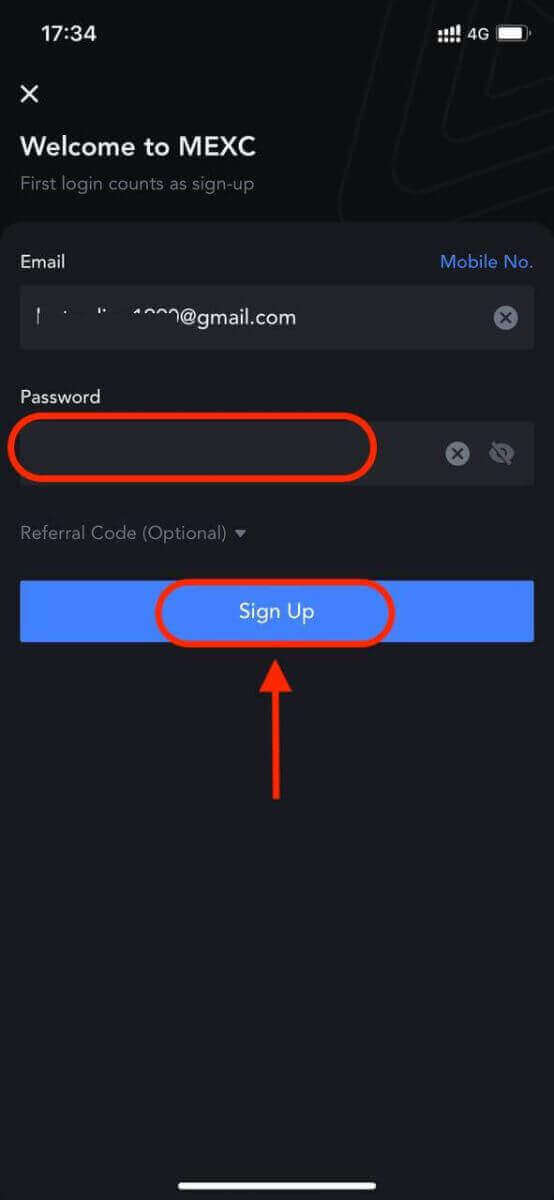
Congratulations! You have successfully registered an account on MEXC and started trading.
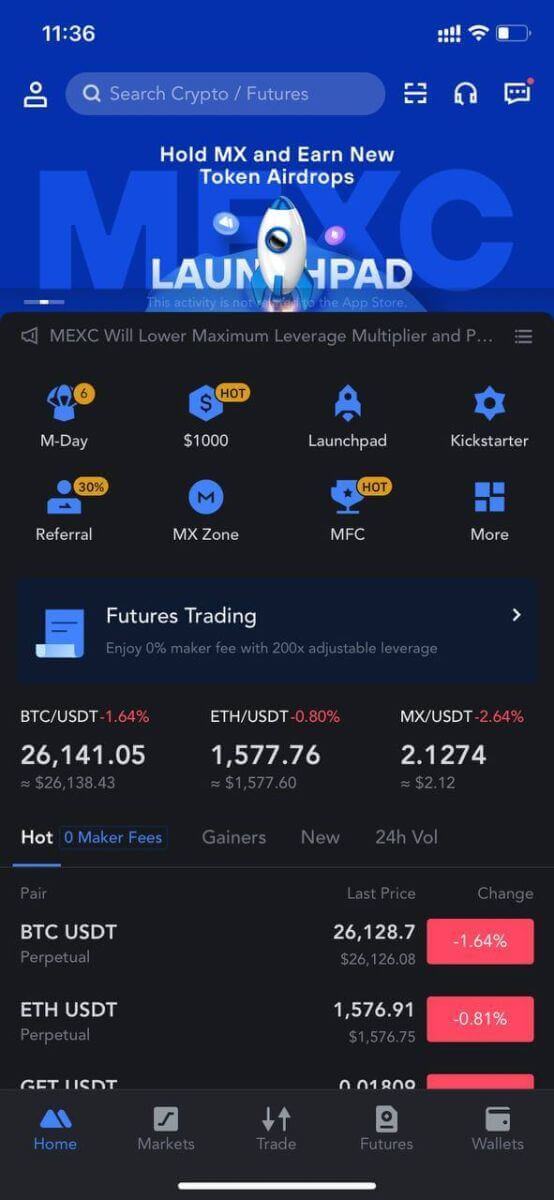
Features and Benefits of MEXC
Features of MEXC:
-
User-Friendly Interface: MEXC is designed with both novice and experienced traders in mind. Its intuitive interface makes it easy for users to navigate through the platform, execute trades, and access essential tools and information.
-
Security Measures: Security is paramount in the world of crypto trading, and MEXC takes it seriously. The platform employs advanced security measures, including two-factor authentication (2FA), cold storage for funds, and regular security audits, to protect users’ assets.
- Wide Range of Cryptocurrencies: MEXC boasts an extensive selection of cryptocurrencies available for trading, including popular coins like Bitcoin (BTC), Ethereum (ETH), and Ripple (XRP), as well as numerous altcoins and tokens. This diversity allows traders to explore various investment opportunities.
-
Liquidity and Trading Pairs: MEXC offers high liquidity, ensuring that traders can execute orders swiftly and at competitive prices. It also provides a wide range of trading pairs, allowing users to diversify their portfolios and explore new trading strategies.
-
Staking and Yield Farming: Users can participate in staking and yield farming programs on MEXC, earning passive income by locking up their crypto assets. This feature provides an additional way to grow your holdings.
-
Advanced Trading Tools: MEXC offers a suite of advanced trading tools, including spot trading, margin trading, and futures trading, catering to traders with varying levels of expertise and risk tolerance.
Benefits of Using MEXC:
-
Global Presence: MEXC has a global user base, providing access to a diverse and vibrant crypto community. This global presence enhances liquidity and fosters opportunities for networking and collaboration.
-
Low Fees: MEXC is known for its competitive fee structure, offering low trading fees and withdrawal fees, which can significantly benefit active traders and investors.
-
Responsive Customer Support: MEXC offers 24/7 responsive customer support, providing traders with the convenience of seeking assistance for any platform-related issues or trading inquiries at any time.
-
Community Engagement: MEXC actively engages with its community through various channels, including social media and forums. This engagement fosters transparency and trust between the platform and its users.
-
Innovative Partnerships and Features: MEXC continually seeks partnerships with other projects and platforms, introducing innovative features and promotions that benefit its users.
-
Education and Resources: MEXC provides an extensive educational section encompassing articles, video tutorials, webinars, and interactive courses, to help users stay informed about cryptocurrency trading and market trends.
How to Verify Account on MEXC
Account Verification on MEXC [Web]
Verifying your MEXC account is a simple and straightforward process that involves providing personal information and verifying your identity.MEXC KYC Classifications Differences
There are two types of MEXC KYC: primary and advanced.
- Basic personal information is required for primary KYC. Completing primary KYC enables an increase in the 24-hour withdrawal limit to 80 BTC, with no limit on OTC transactions.
- Advanced KYC requires basic personal information and facial recognition authentication. Completing advanced KYC enables an increase in the 24-hour withdrawal limit to 200 BTC, with no limit on OTC transactions.
Primary KYC on the Website
1. Log into the MEXC website and enter your account.
Click on the user icon on the top right corner - [Identification]

2. Next to "Primary KYC", click on [Verify]. You can also skip primary KYC and proceed to advanced KYC directly.
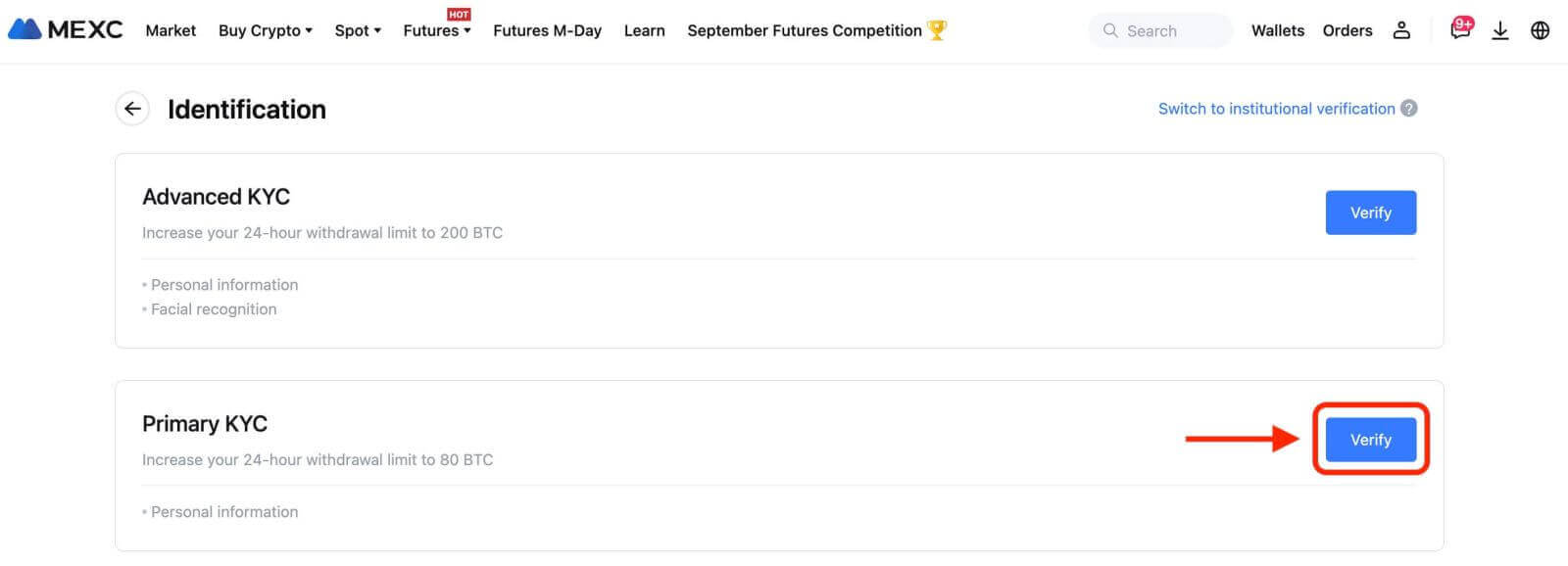
3. Select your Nationality of ID and ID Type.
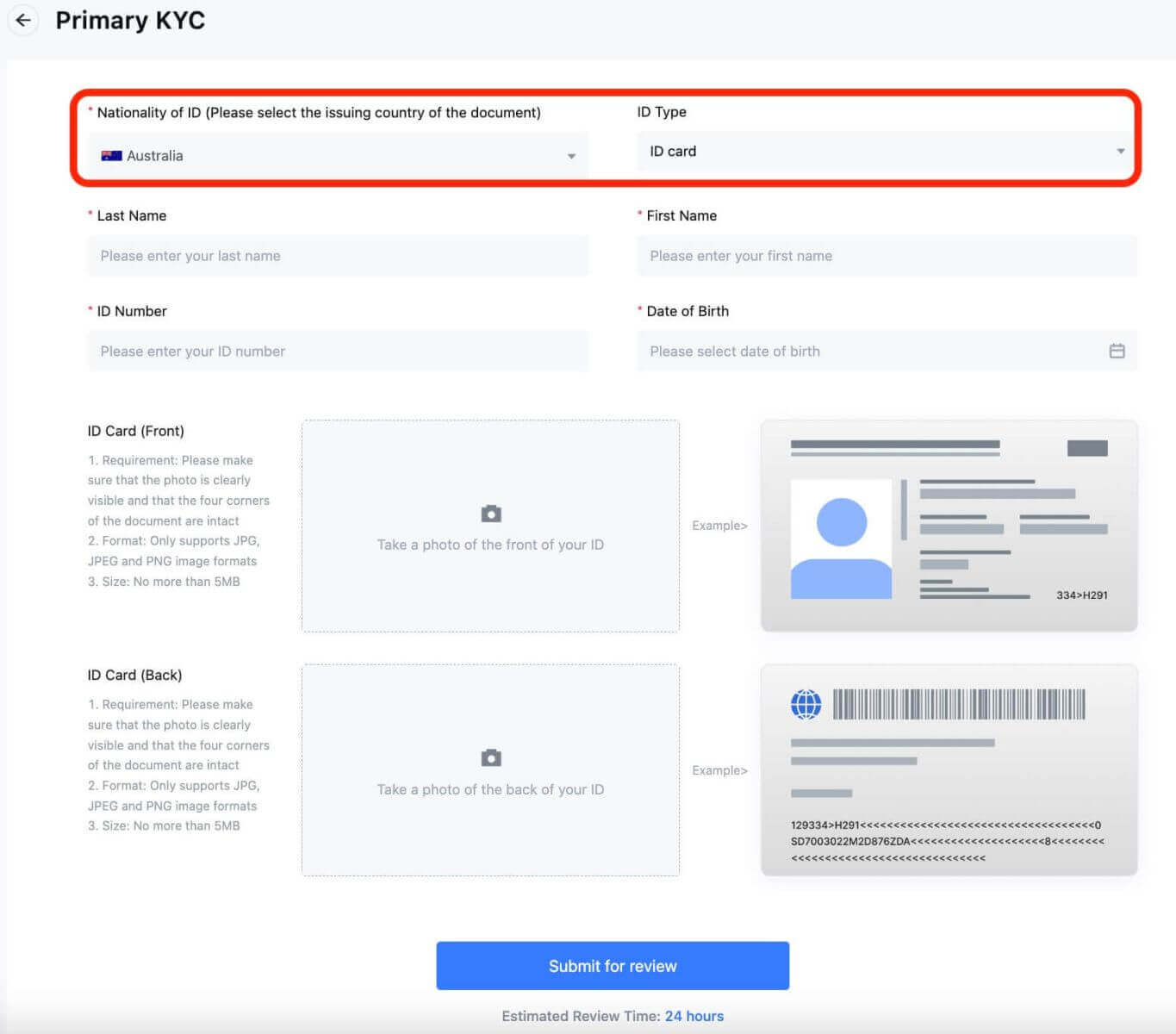 4. Enter your Name, ID Number, and Date of Birth.
4. Enter your Name, ID Number, and Date of Birth.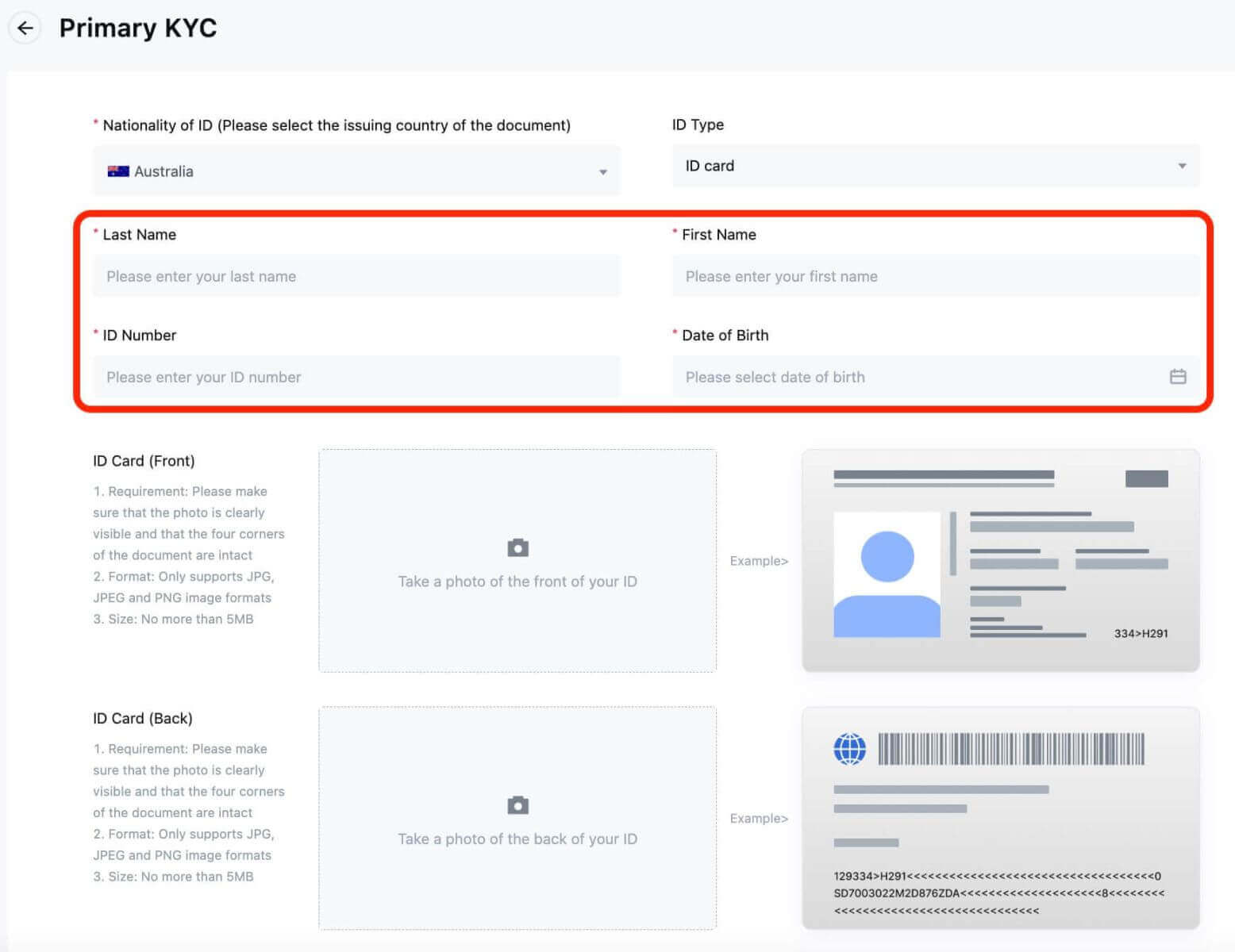
5. Take photos of the front and back of your ID card, and upload them.
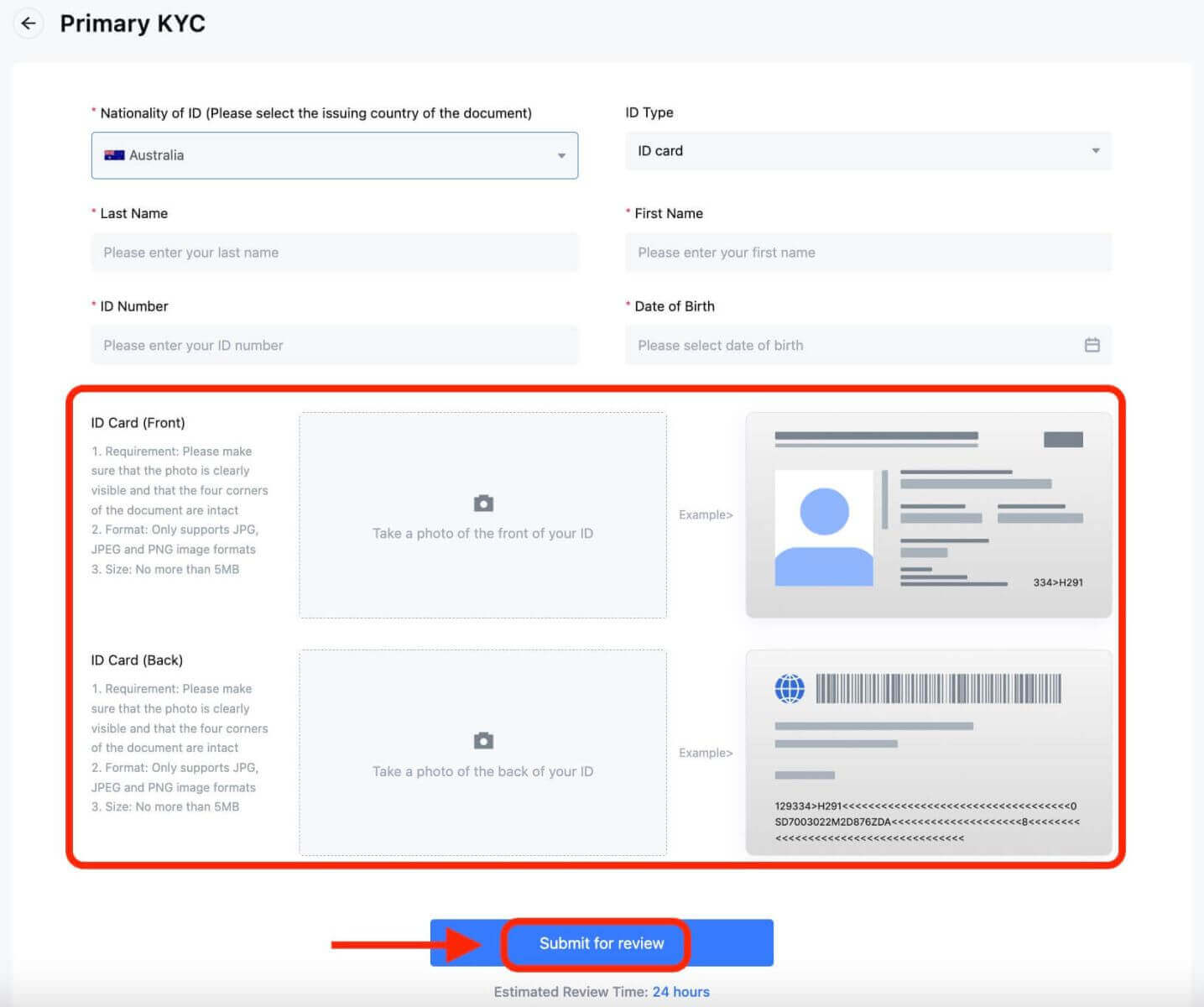
Please ensure that your photo is clear and visible, and all four corners of the document are intact. Once completed, click on [Submit for review]. The result of the primary KYC will be available in 24 hours.
Advanced KYC on the Website
1. Log in to the MEXC website and enter your account.
Click on the user icon on the top right corner - [Identification].

2. Next to "Advanced KYC", click on [Verify].
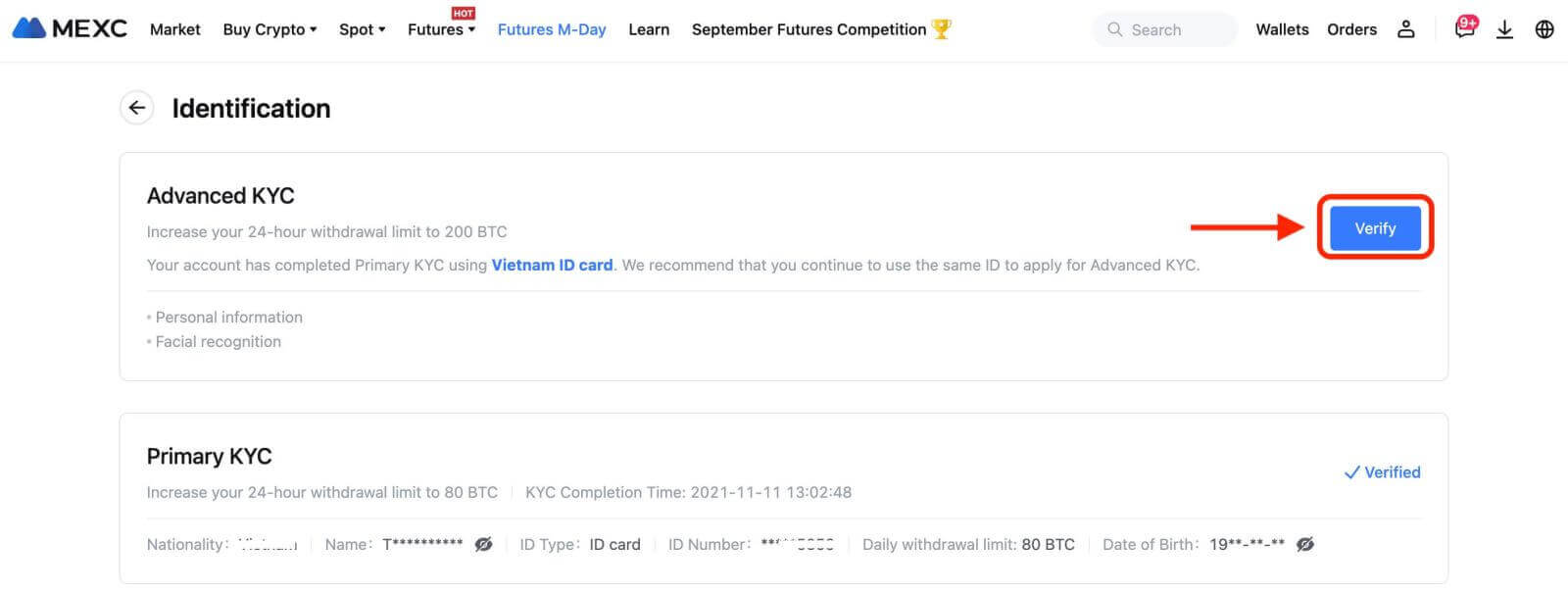
3. Select your Nationality of ID and ID Type. Click on [Confirm].
Please note that: if you have not completed your primary KYC, you will need to select your Nationality of ID and ID Type during advanced KYC. If you have completed your primary KYC, by default, the Nationality of ID you selected during primary KYC will be used, and you will only need to select your ID Type.
4. Tick the box next to "I confirm that I have read the Privacy Notice and give my consent to the processing of my personal data, including biometrics, as described in this Consent."Click on [Next].
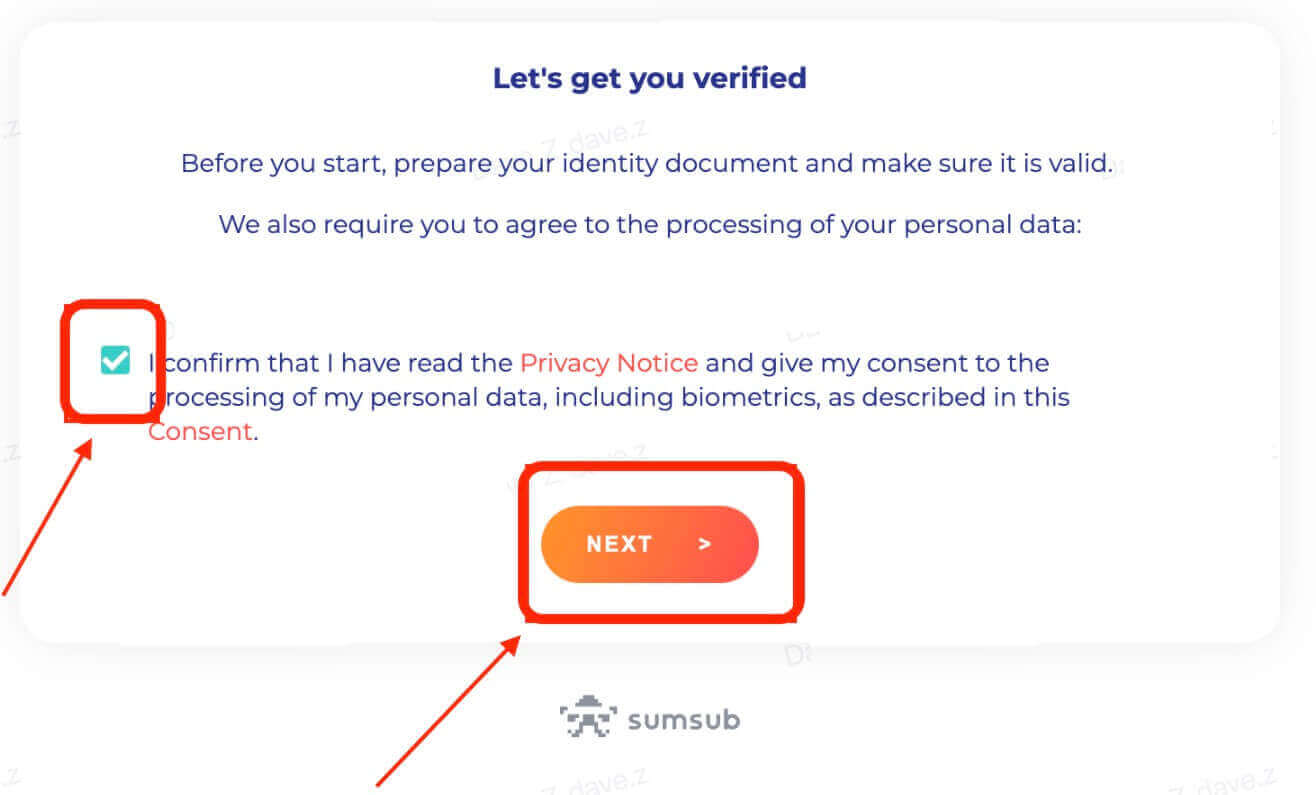
5. Upload the photos according to the requirements on the webpage.
Please ensure that the document is fully displayed and your face is clear and visible in the photo.
6. After checking that all the information is correct, submit the advanced KYC.
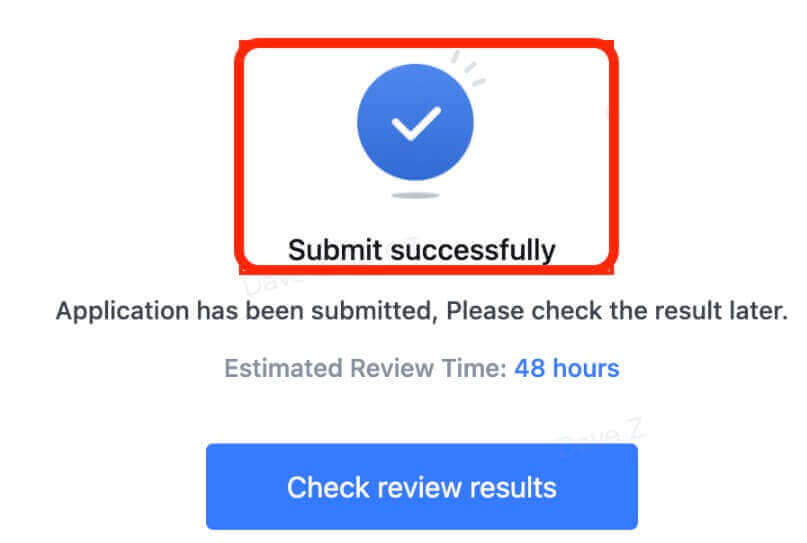
The result will be made available within 48 hours. Please wait patiently.
Account Verification on MEXC [App]
Primary KYC on the App
1. Log in to the MEXC app. Tap on the user icon in the top left corner.
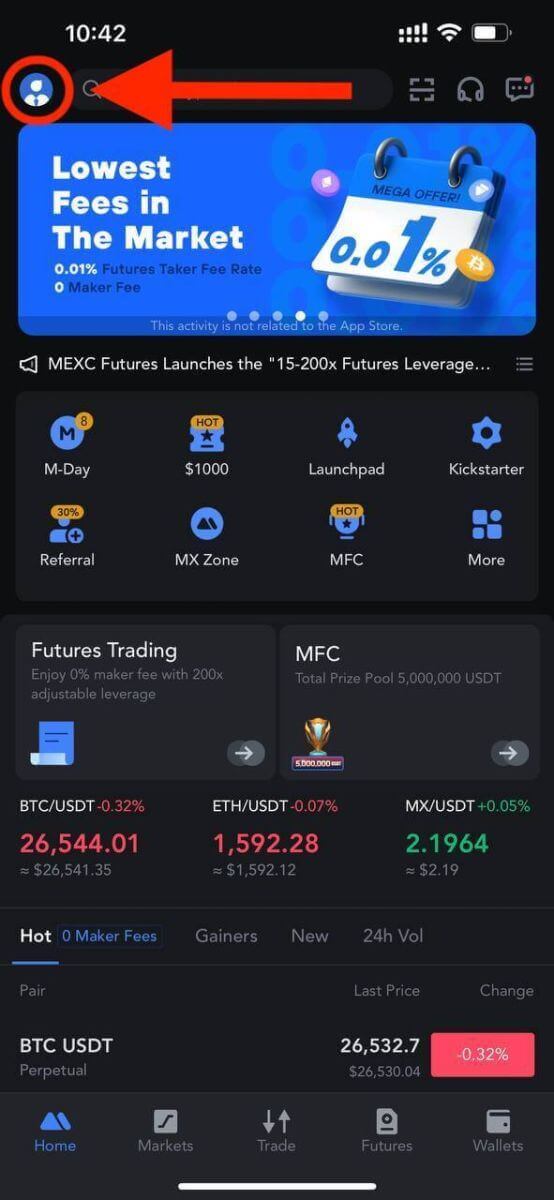
2. Tap on [Verify].
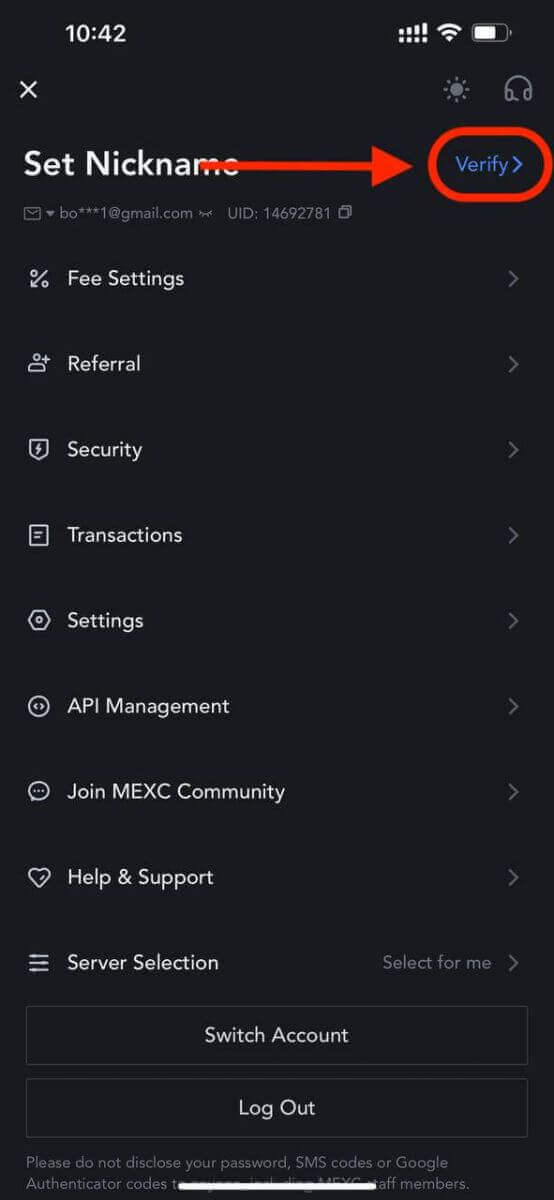
3. Tap on [Verify] next to "Primary KYC"
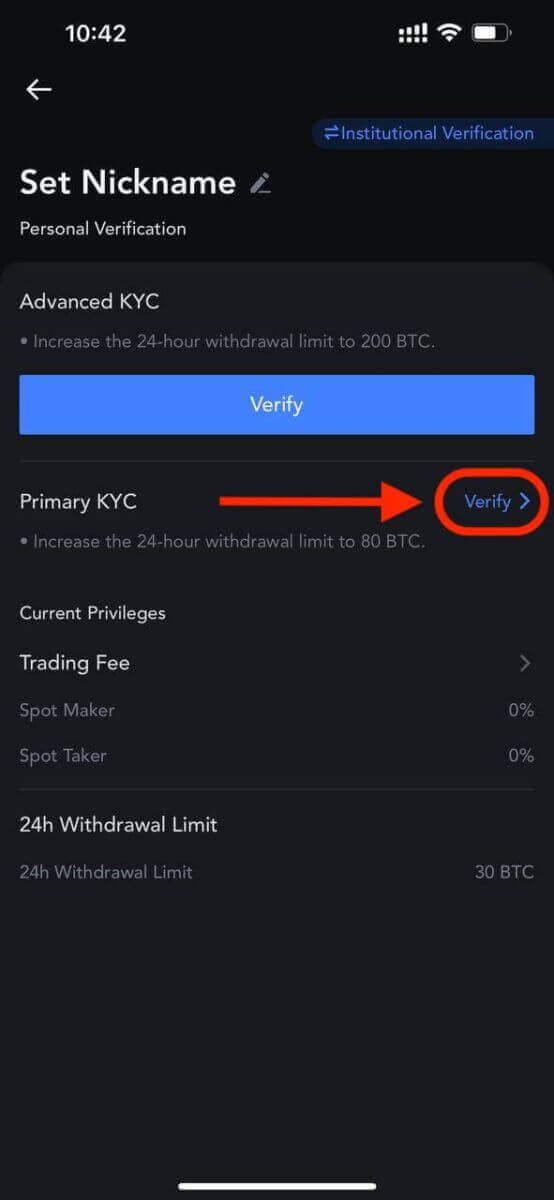
You can also skip primary KYC and proceed to advanced KYC directly.
4. After entering the page, you can select your country or region, or search by country name and code.
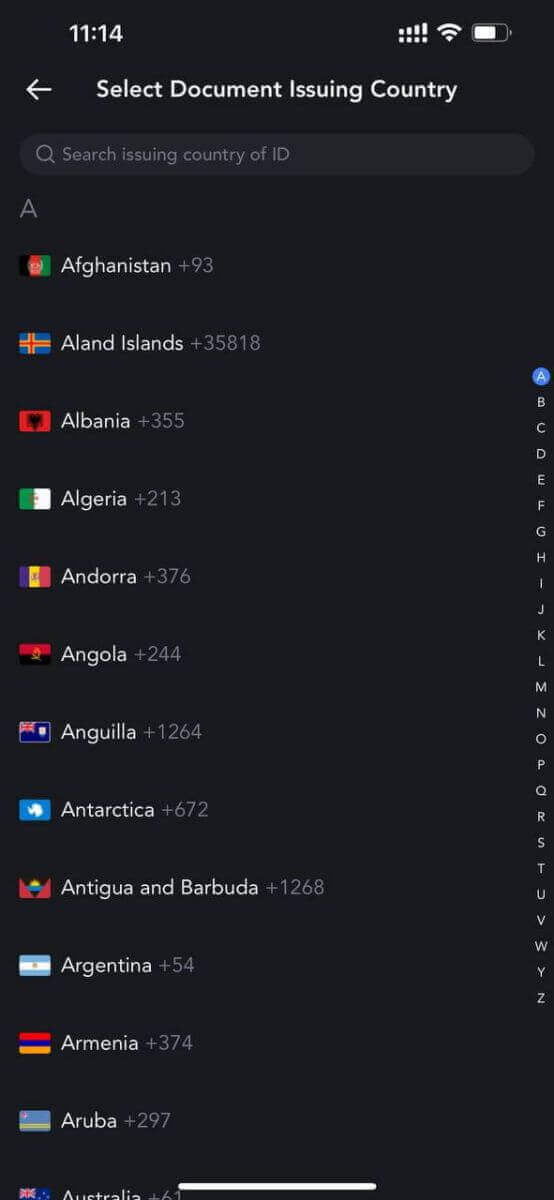
5. Select your Nationality and ID Type.
6. Enter your Name, ID Number, and Date of Birth. Tap on [Continue].
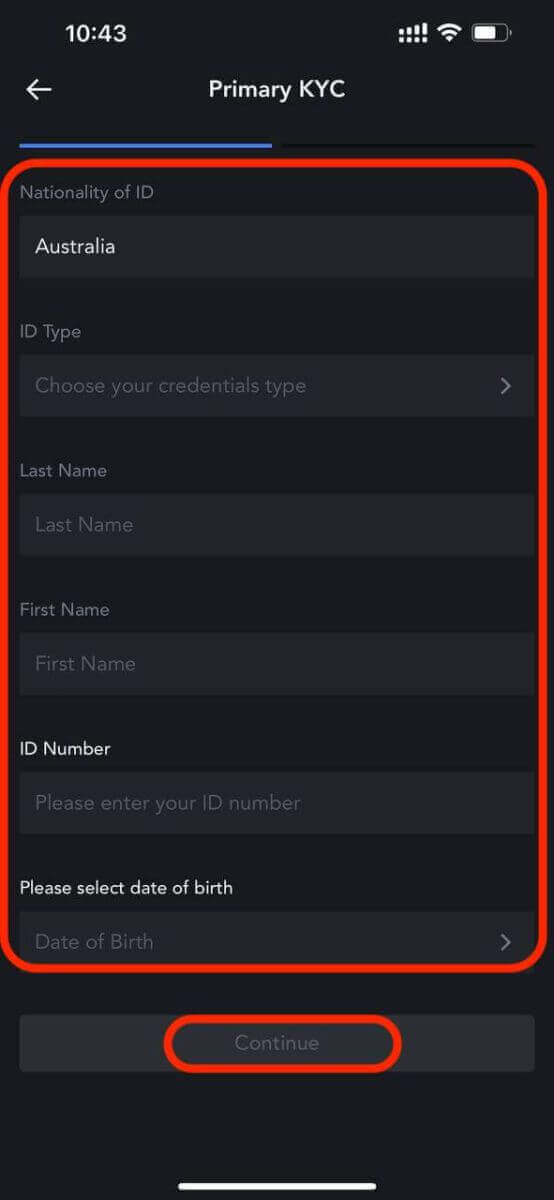
7. Upload photos of the front and back of your ID.
Please ensure that your photo is clear and visible, and all four corners of the document are intact. After uploading successfully, tap on [Submit]. The result of the primary KYC will be available in 24 hours.
Advanced KYC on the App
1. Log in to the MEXC app. Tap on the user icon in the top left corner.
2. Tap on [Verify].
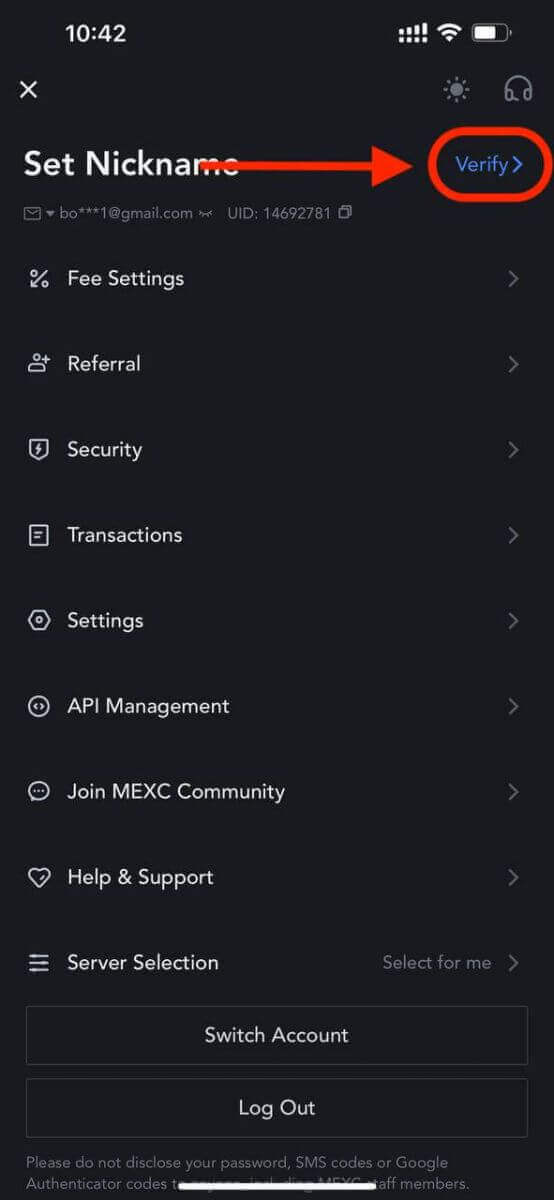
3. Tap on [Verify] under "Advanced KYC".
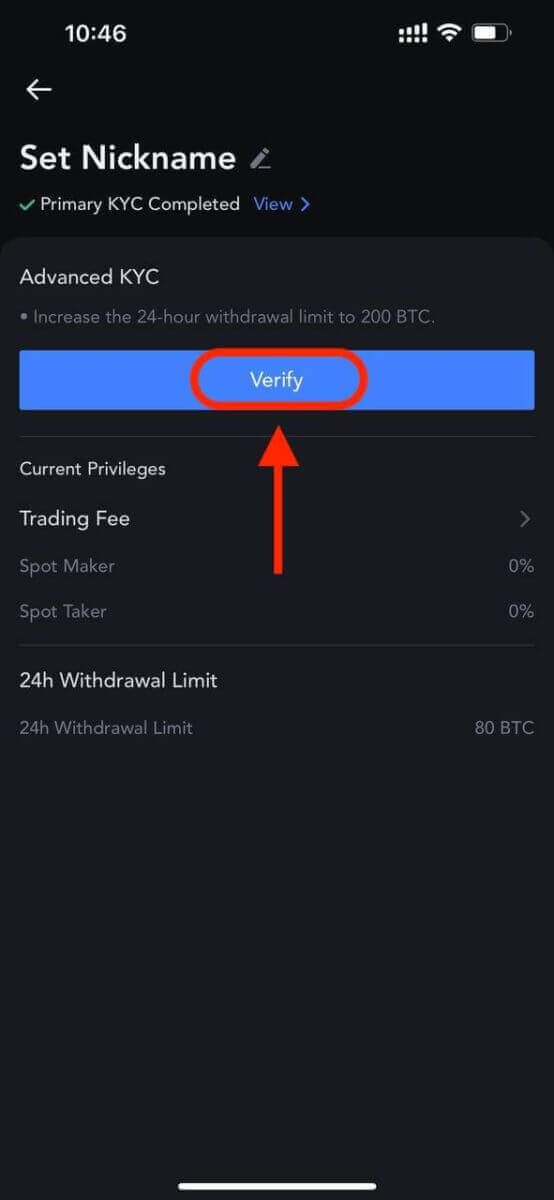
4. After entering the page, you can select your country or region, or search by country name and code.
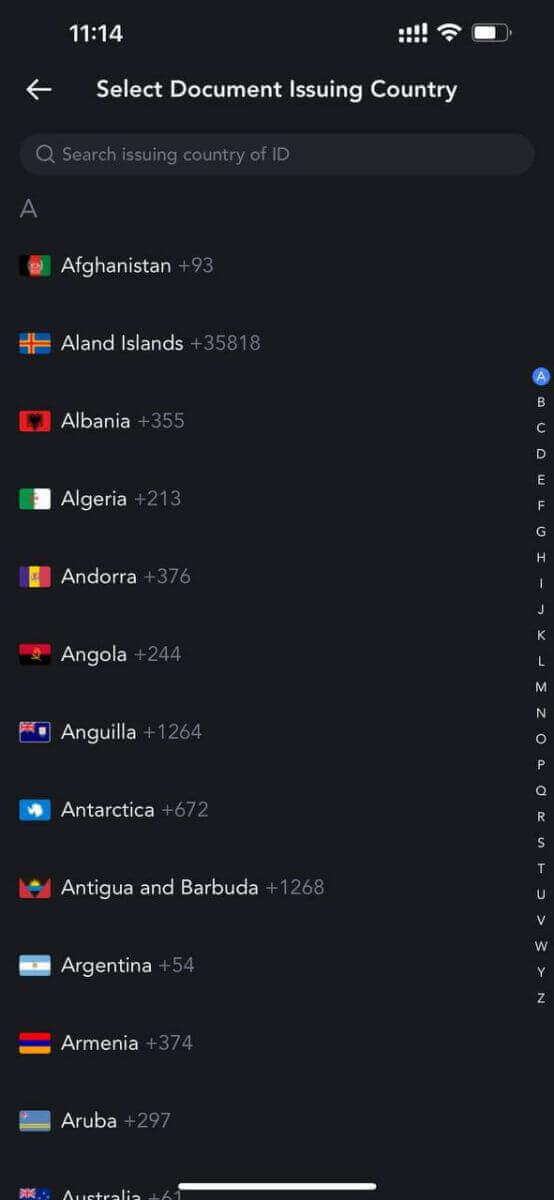
5. Select your ID type: Driving license, ID card, or Passport.
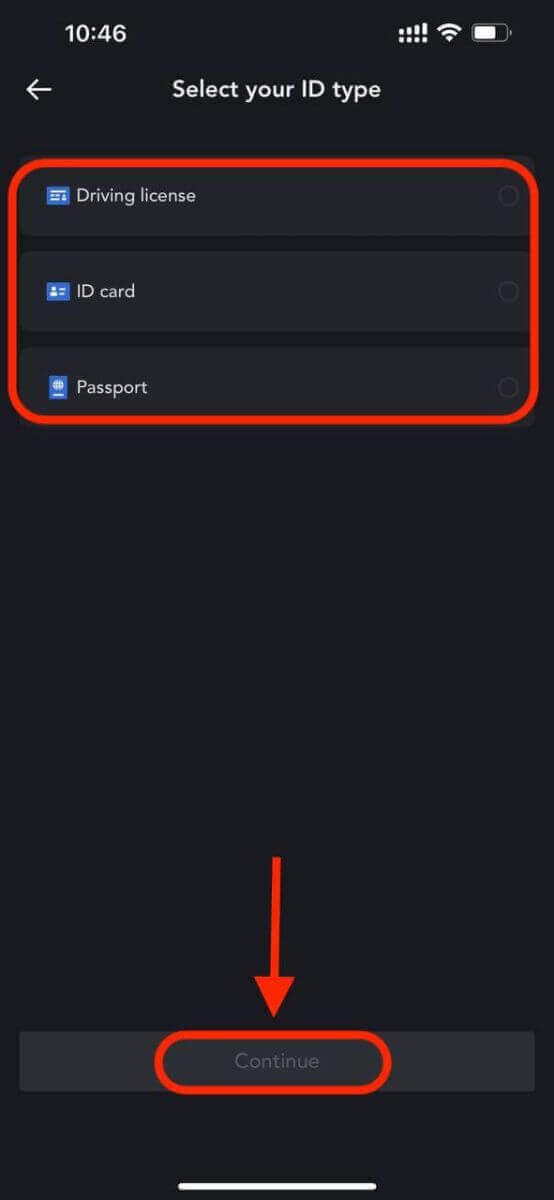
6. Tap on [Continue]. Upload the photos according to the requirements on the app. Please ensure that the document is fully displayed and your face is clear and visible in the photo.
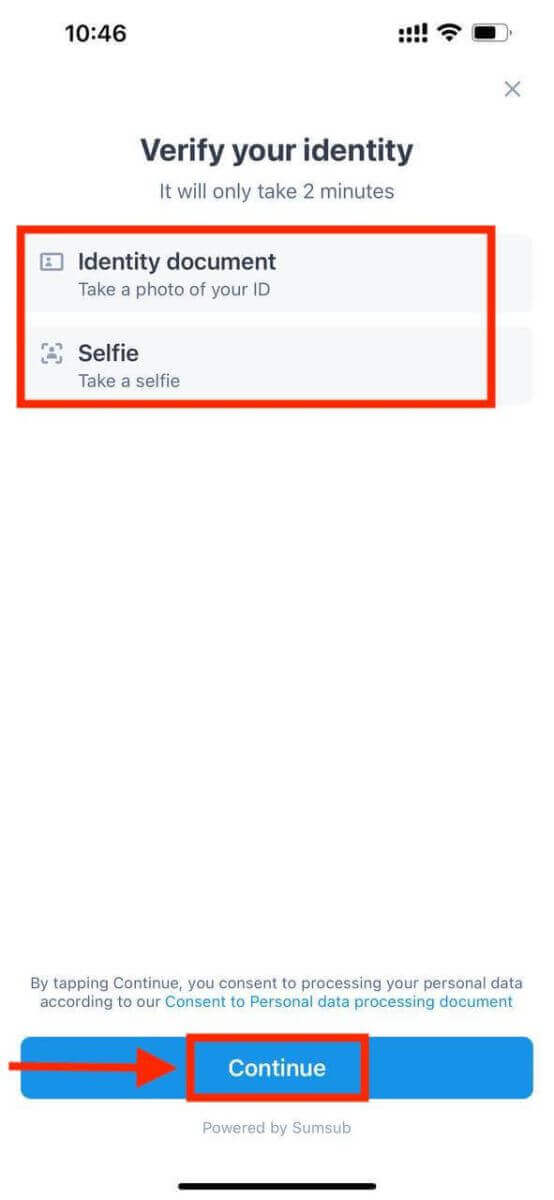
7. Your advanced KYC has been submitted.
The result will be available in 48 hours.
Frequent Mistakes in the Advanced KYC Verification Process
- Taking unclear, blurry, or incomplete photos may result in unsuccessful Advanced KYC verification. When performing face recognition, please remove your hat (if applicable) and face the camera directly.
- Advanced KYC is connected to a third-party public security database, and the system conducts automatic verification, which cannot be manually overridden. If you have special circumstances, such as changes in residency or identity documents which prevent authentication, please contact online customer service for advice.
- Each account can only perform Advanced KYC up to three times per day. Please ensure the completeness and accuracy of the uploaded information.
- If camera permissions are not granted for the app, you will be unable to take photos of your identity document or perform facial recognition.
How long does the MEXC Verification process take?
- The result of the primary KYC will be available in 24 hours
- The result of the advanced KYC will be available in 48 hours.
The Importance of KYC Verification on MEXC
- KYC can enhance the security of your assets.
- Different levels of KYC can unlock different trading permissions and financial activities.
- Complete KYC to increase the single transaction limit for buying and withdrawing funds.
- Completing KYC can increase your future bonus benefits.


