MEXC Deposit

MEXC Deposit Payment Methods
There are 4 ways to deposit or buy crypto on MEXC:
Crypto Transfer
You can also transfer crypto from another platform or wallet to your MEXC account. This way, you don’t need to go through the identity verification process or pay any fees for buying crypto. To transfer crypto, you need to generate a deposit address for the specific coin or token you want to deposit on MEXC. You can do this by going to the "Assets" page and clicking on the "Deposit" button next to the coin or token name. Then, you can copy the deposit address and paste it in the platform or wallet where you have the crypto. Make sure you send the correct amount and type of crypto to the correct address, otherwise, you might lose your funds.
Fiat Currency Deposit
You can use your local currency to buy crypto directly on MEXC through various payment methods, such as bank transfer, credit card, etc. Depending on your region, you might have access to different fiat currencies and payment channels. To deposit fiat currency, you need to complete the identity verification process and bind your payment method on MEXC. Then, you can go to the "Buy Crypto" page and select the currency and amount you want to buy. You will see the available payment methods and the fees for each one. After confirming your order, you will receive the crypto in your MEXC account.
P2P Trading
P2P trading, or peer-to-peer trading, is a way of exchanging cryptocurrencies directly between buyers and sellers. P2P trading on MEXC is a convenient and secure way of exchanging cryptocurrencies with fiat currencies. It gives users more flexibility and freedom in choosing their preferred payment methods and trading partners.
Crypto Purchase
You can also buy crypto directly on MEXC using other crypto as payment. This way, you can exchange one crypto for another without leaving the platform or paying any fees for transferring crypto. To buy crypto, you need to go to the "Trade" page and select the trading pair you want to trade. For example, if you want to buy Bitcoin using USDT, you can select the BTC/USDT pair. Then, you can enter the amount and price of Bitcoin you want to buy and click on the "Buy BTC" button. You will see the order details and confirm your order. Once your order is filled, you will receive the Bitcoin in your MEXC account.
How to Deposit Crypto to MEXC
Deposit Crypto to MEXC [Web]
You have the option to transfer cryptocurrency from other wallets or platforms to the MEXC platform for trading if you already possess it elsewhere.Step 1: To access [Spot], simply click on [Wallets] located in the top-right corner.
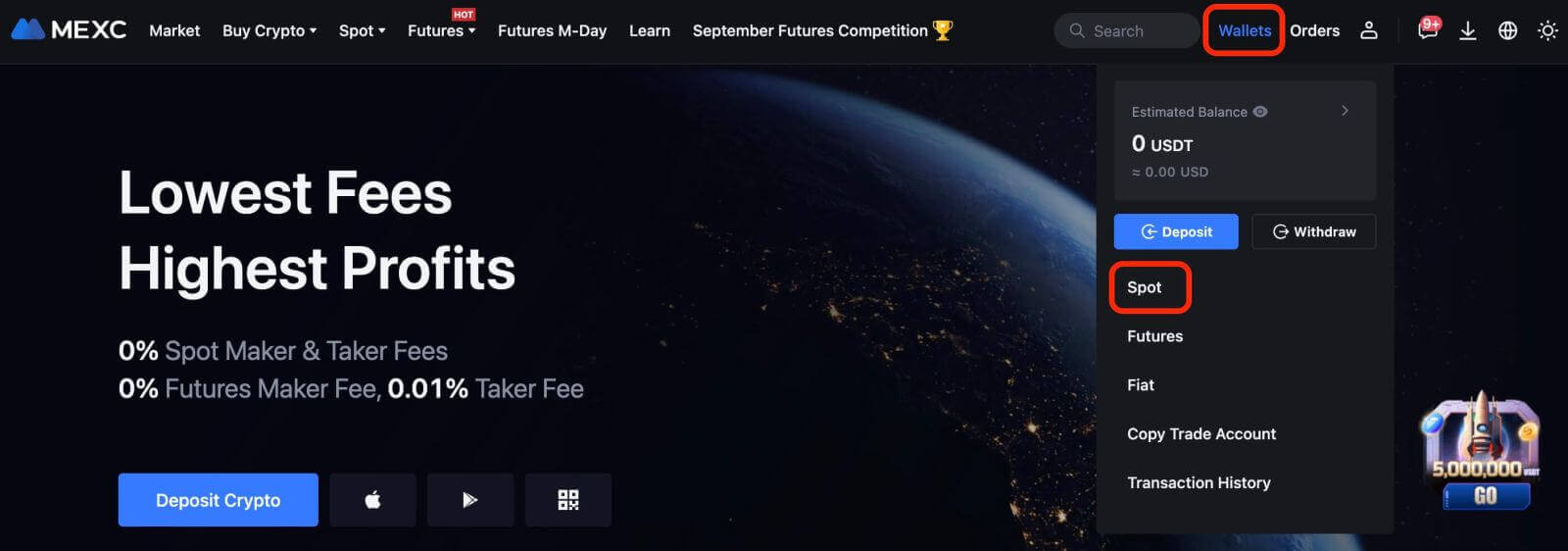 Step 2: Click on [Deposit] on the right-hand side.
Step 2: Click on [Deposit] on the right-hand side.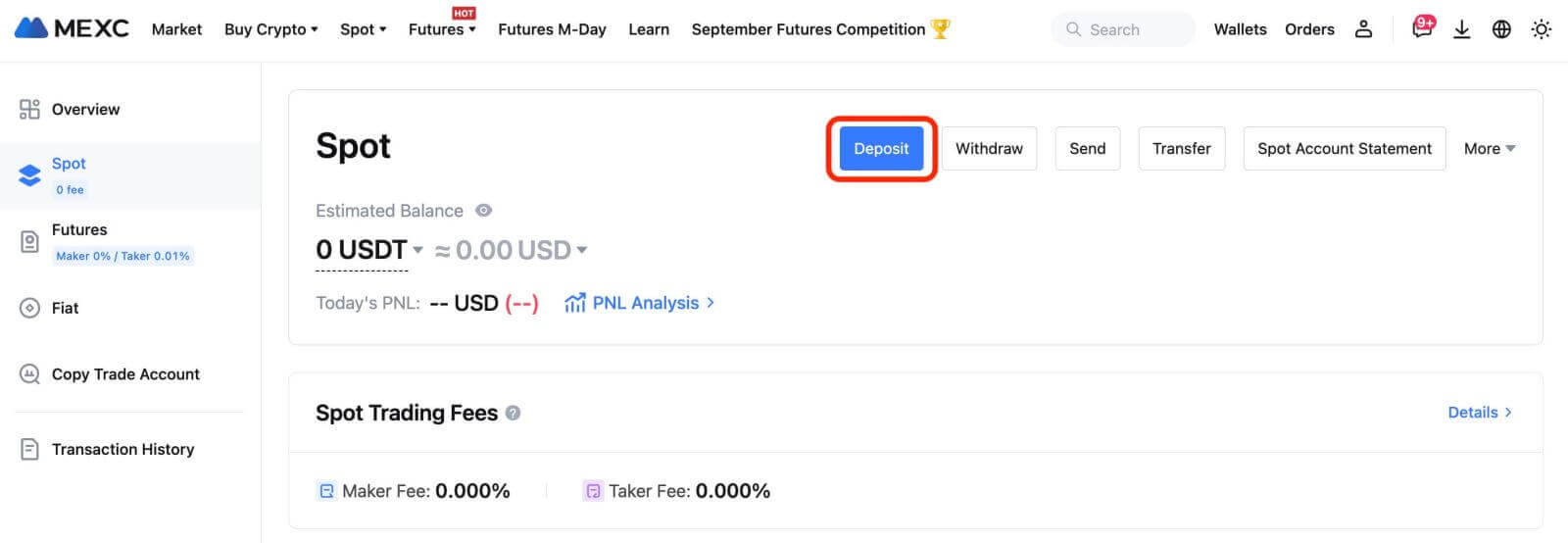
Step 3: Select the cryptocurrency and its corresponding network for the deposit, and then click on [Generate Address]. As an example, let’s explore the process of depositing MX Tokens using the ERC20 network. Copy the provided MEXC deposit address and paste it into the withdrawal platform.
It is essential to verify that the network you choose matches the one selected on your withdrawal platform. Opting for the wrong network could lead to irreversible fund loss, with no possibility of recovery.
Additionally, it’s worth noting that different networks have different transaction fees. You can exercise the choice to select a network with lower fees for your withdrawals.
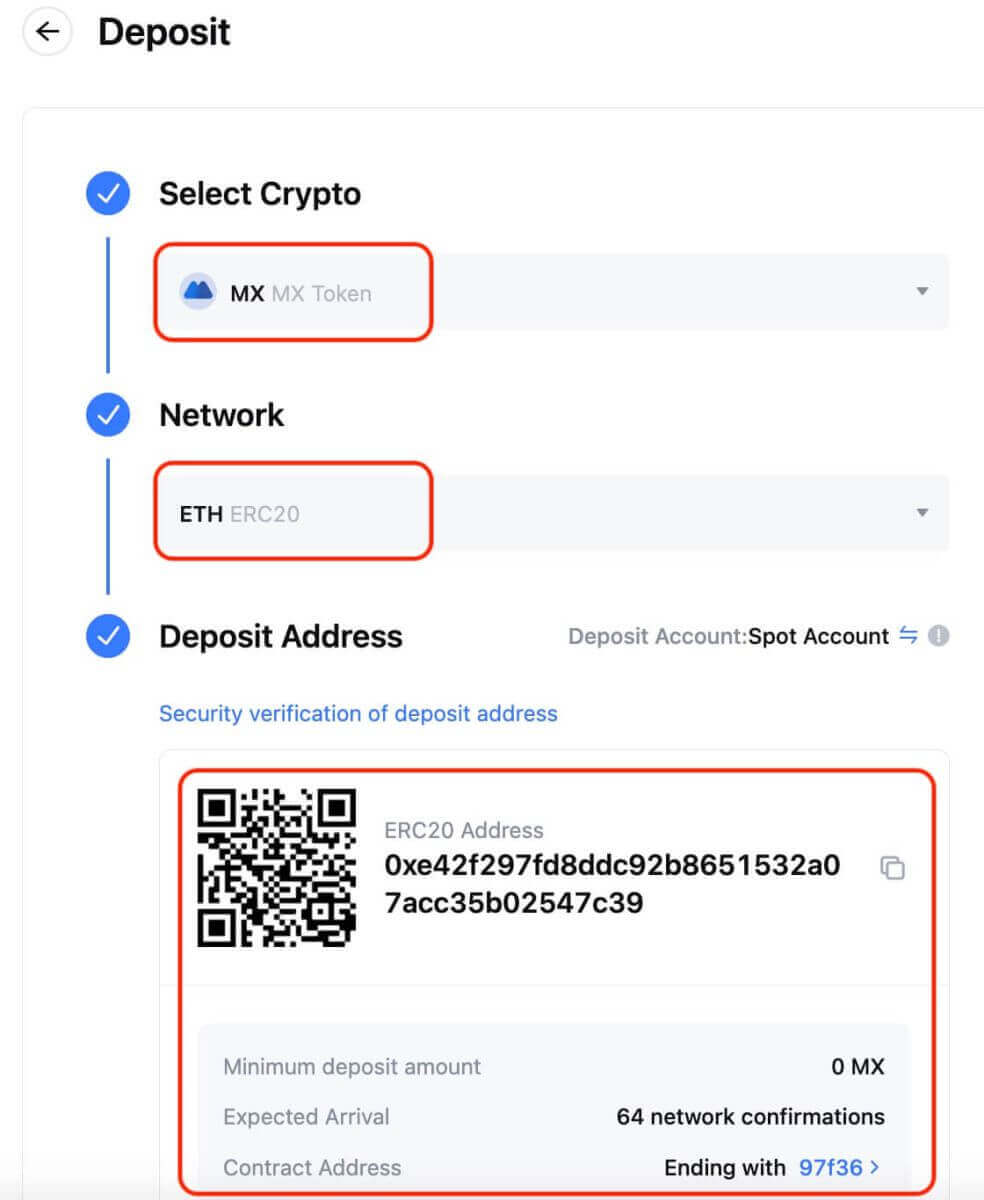
For specific networks like EOS, including a Memo is imperative when making deposits. Without it, your address may not be detected or properly credited.
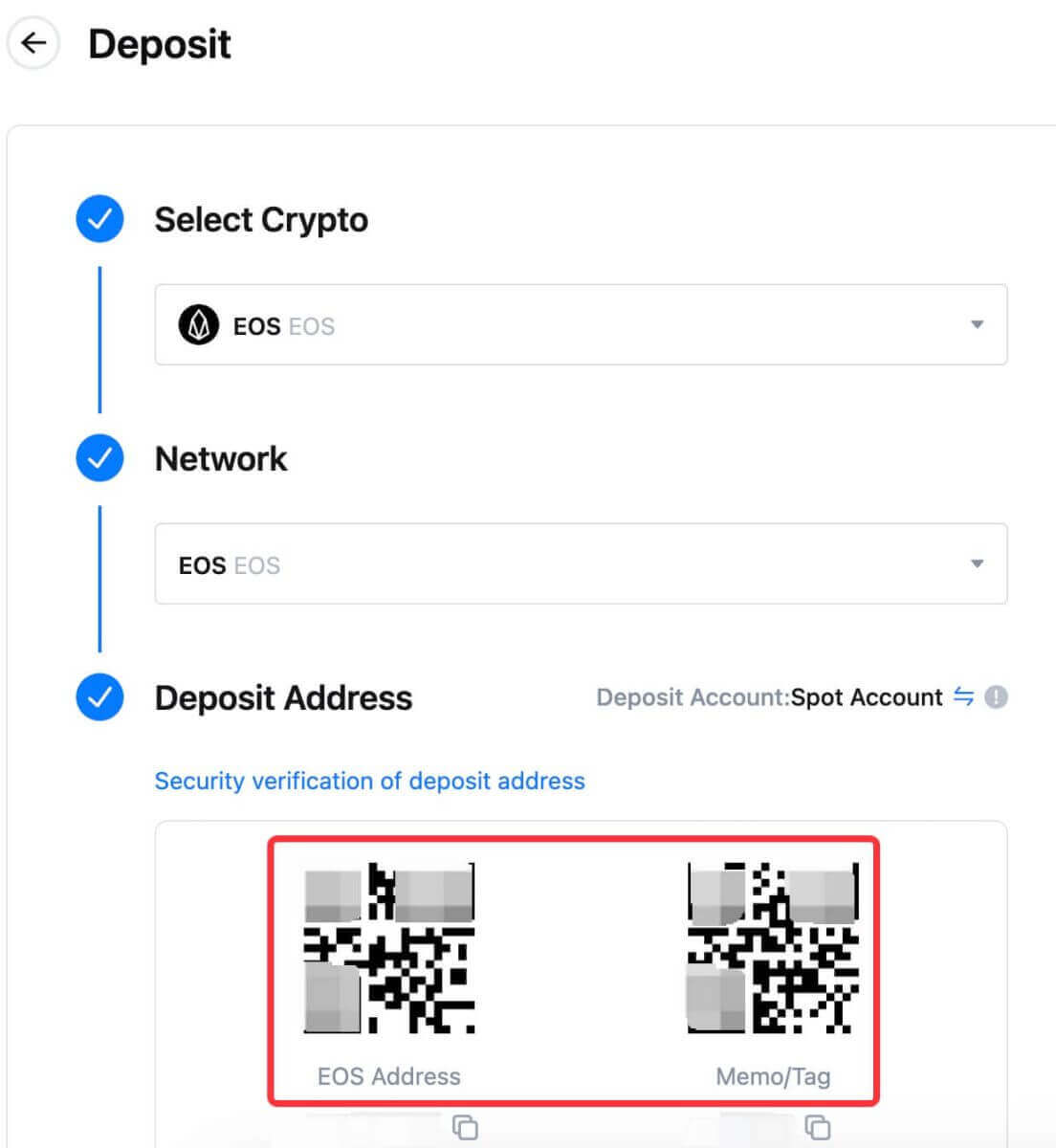
Let’s take the MetaMask wallet as an example to illustrate how to withdraw MX Token to the MEXC platform.
Step 4: Within your MetaMask wallet, click on [Send].
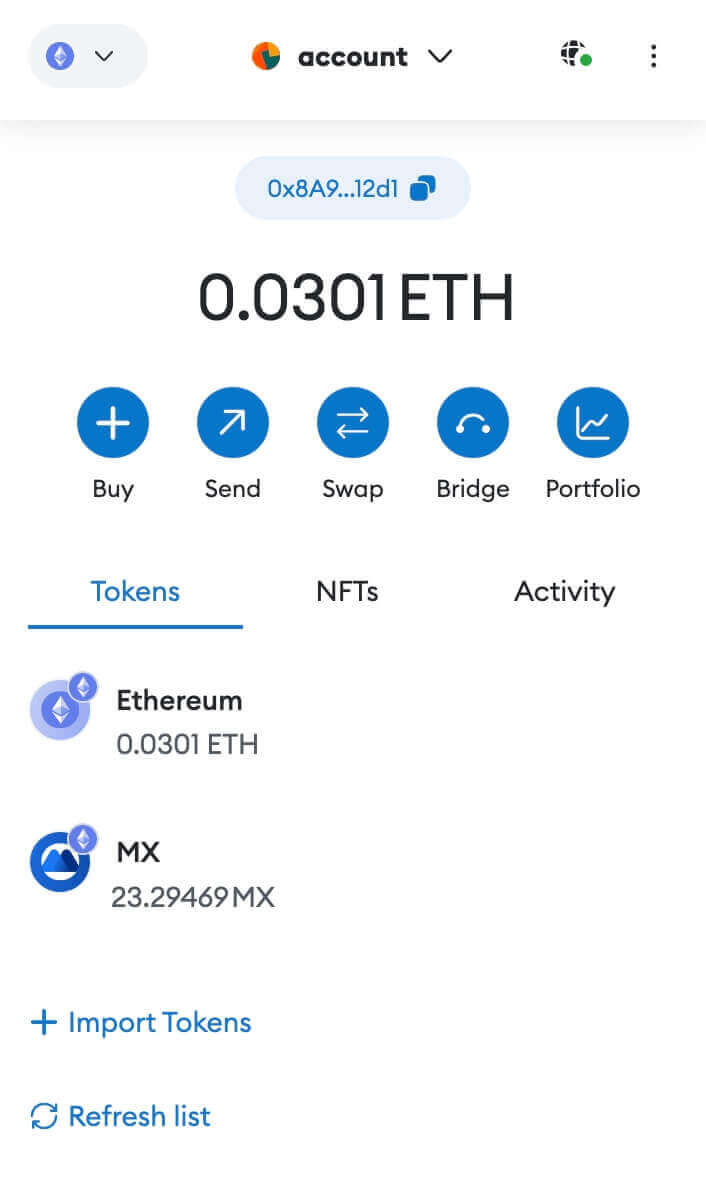
Paste the copied deposit address into the withdrawal address field in MetaMask, and make sure to select the same network as your deposit address.
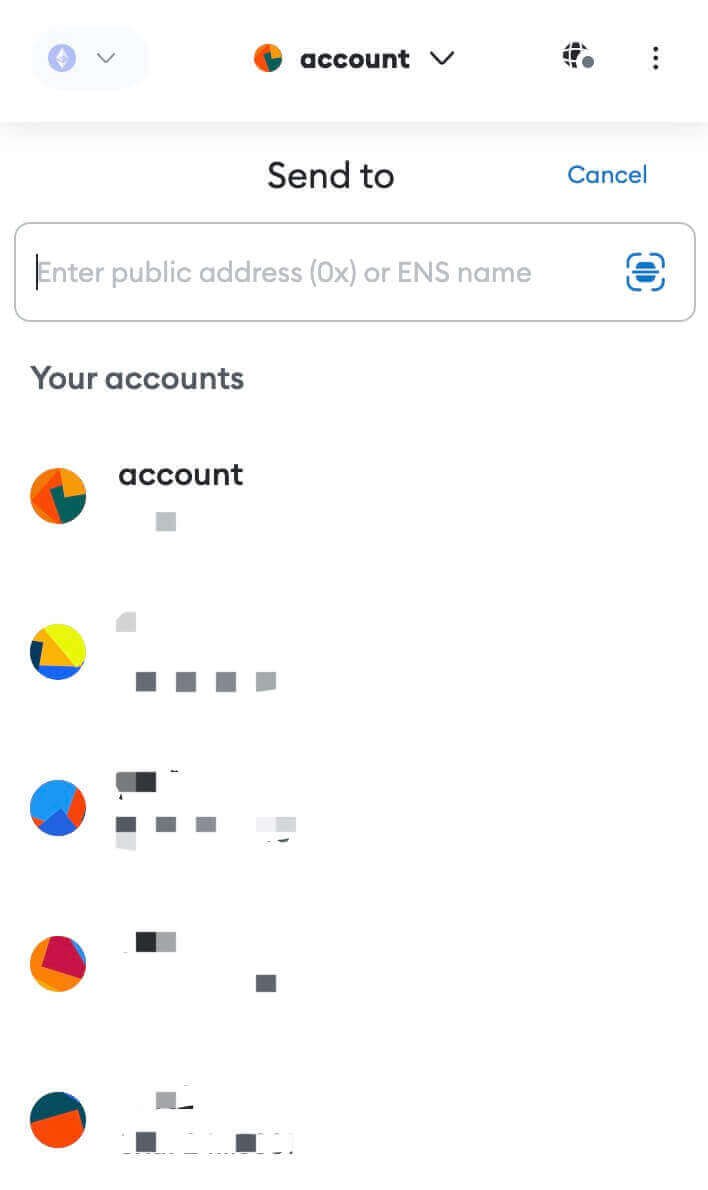
Step 5: Enter the amount you want to withdraw and click on [Next].
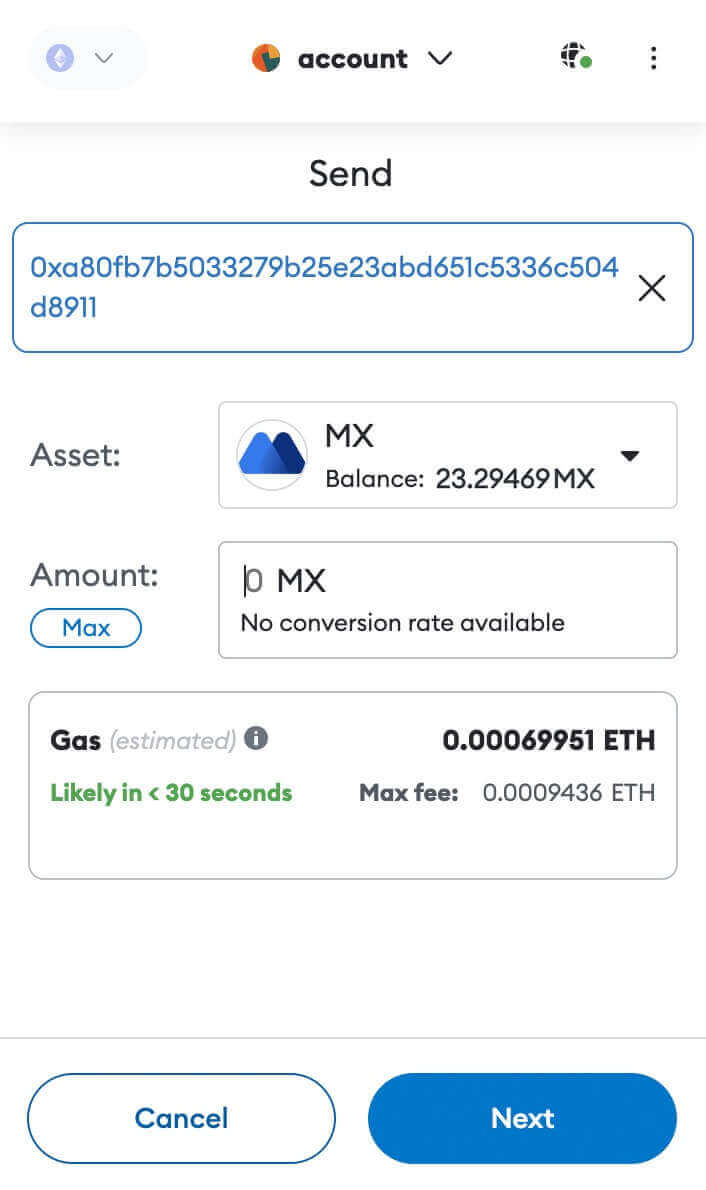
Review the MX Token withdrawal amount, verify the current network transaction fee, ensure all details are accurate, and then proceed by clicking [Confirm] to finalize the withdrawal to the MEXC platform. Your funds will be deposited into your MEXC account shortly.
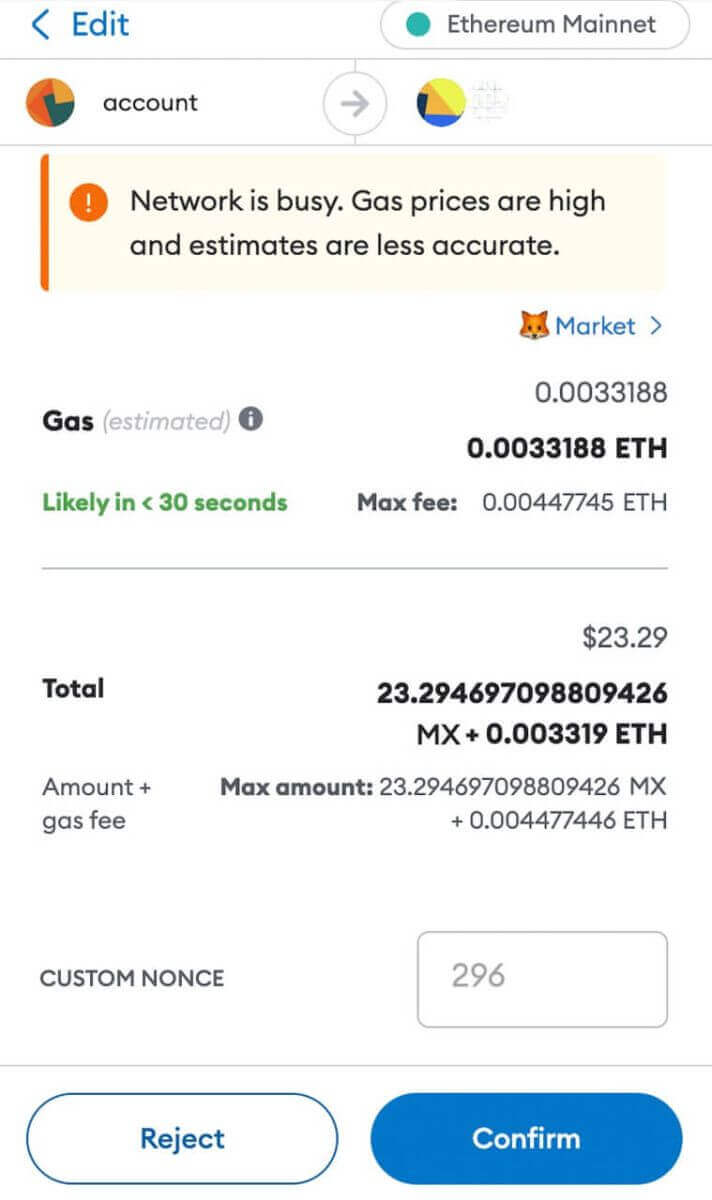
Deposit Crypto to MEXC [App]
1. Open your MEXC app, on the first page, tap [Wallets].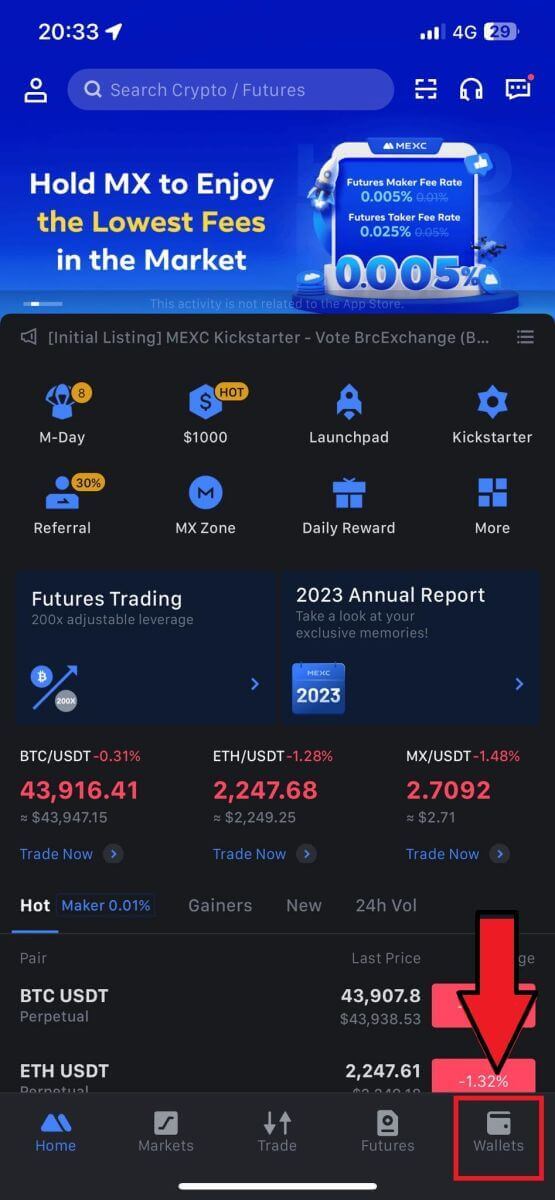
2. Tap on [Deposit] to continue.
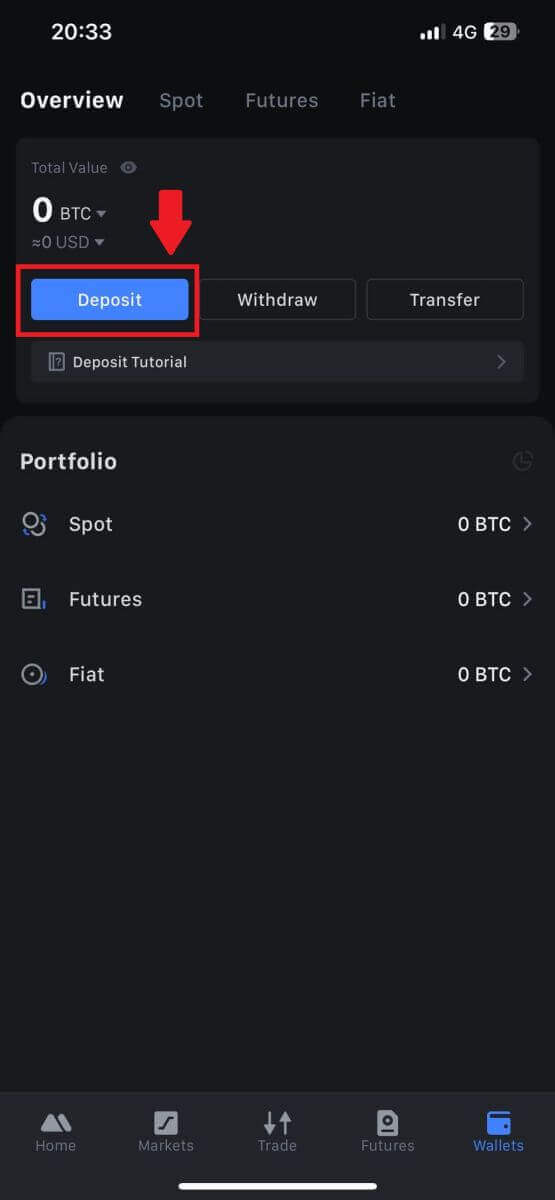
3. Once directed to the next page, select the crypto you want to deposit. You may do so by tap on a crypto search. Here, we are using MX as an example.
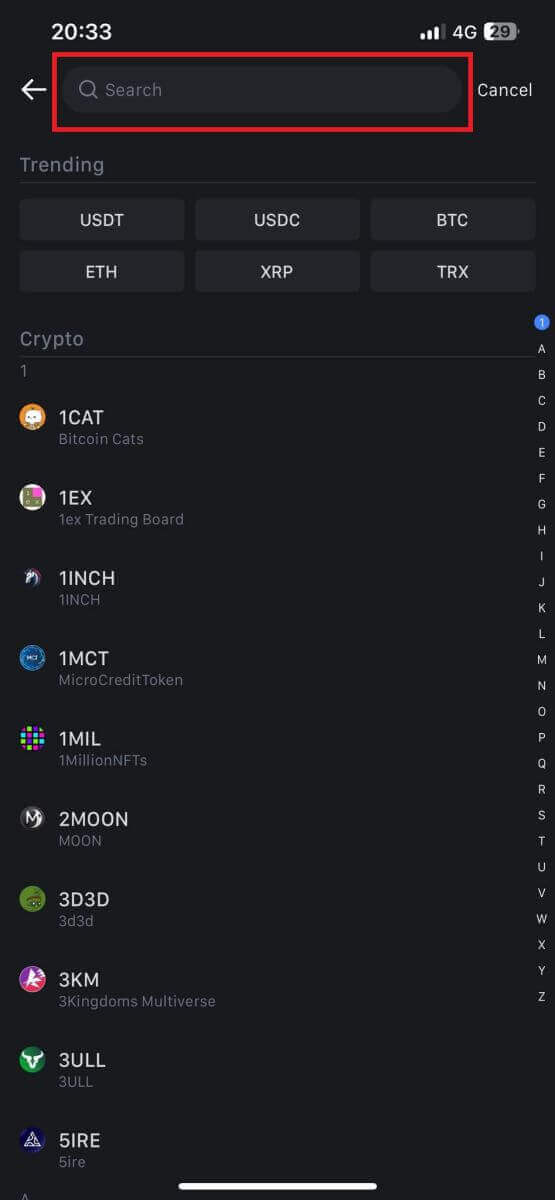
4. On the Deposit page, please select the network.
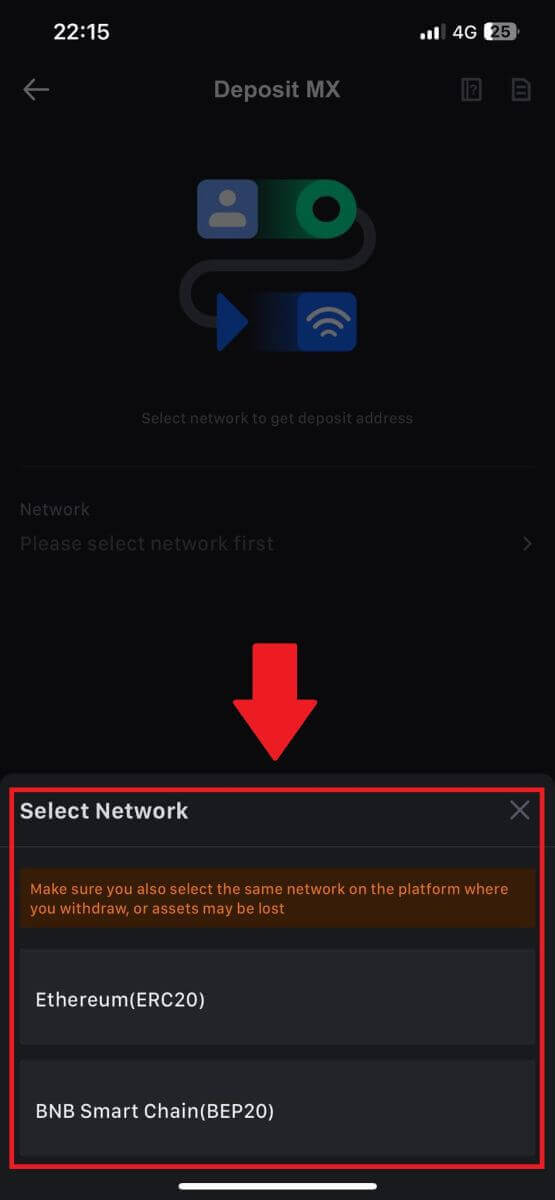
5. Once you have selected a network, the deposit address and QR code will be displayed.
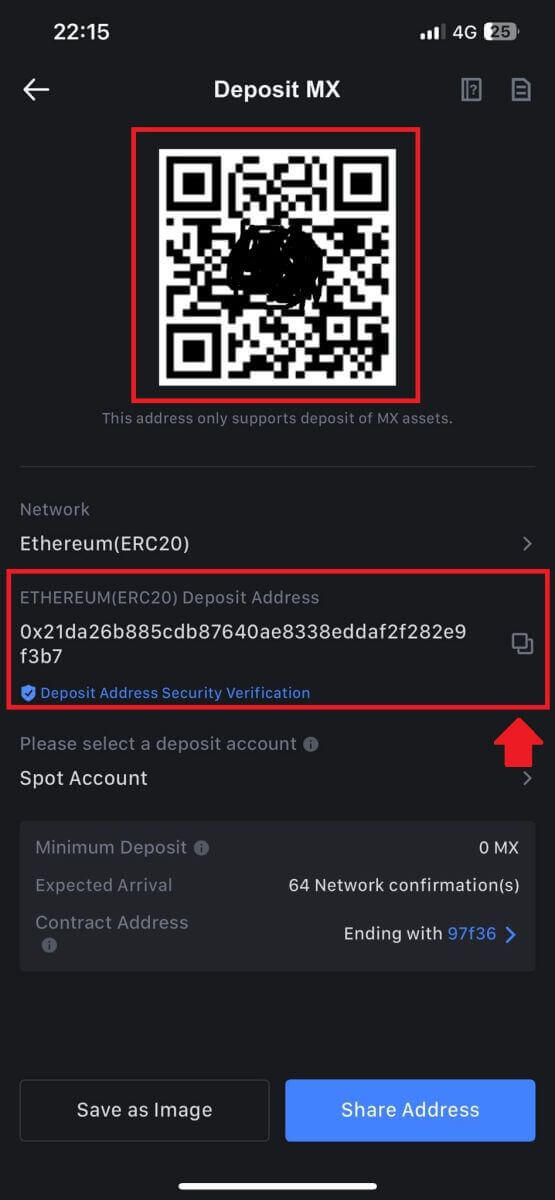
For certain networks like EOS, remember to include a Memo along with the address when making deposits. Without the Memo, your address may not be detected.
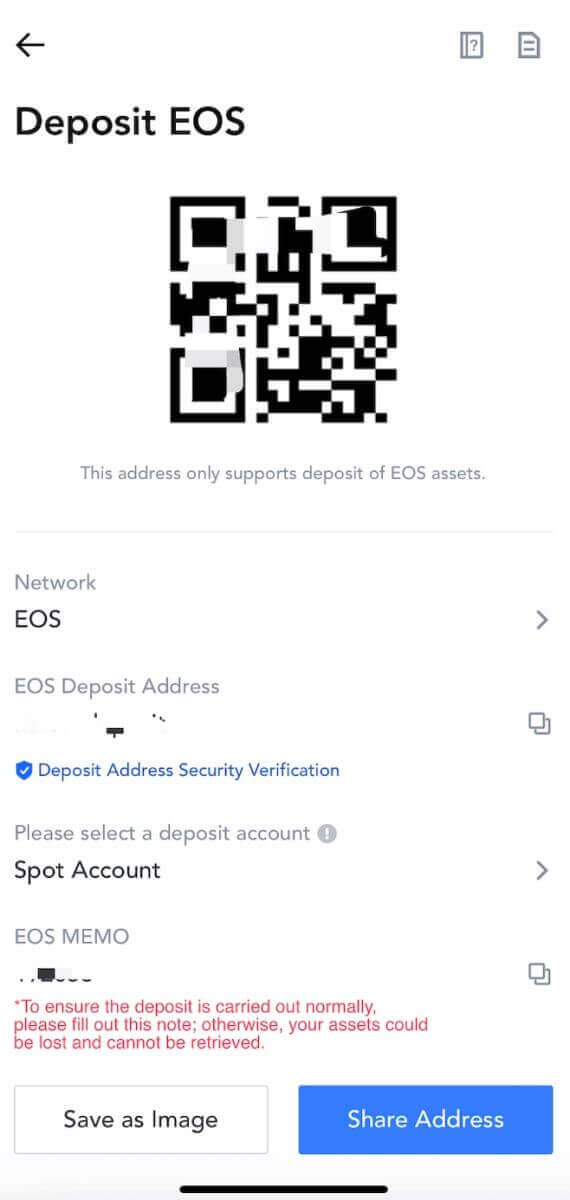
6. Let’s use MetaMask wallet as an example to demonstrate how to withdraw MX Token to the MEXC platform.
Copy and paste the deposit address into the withdrawal address field in MetaMask. Make sure to choose the same network as your deposit address. Tap [Next] to continue.
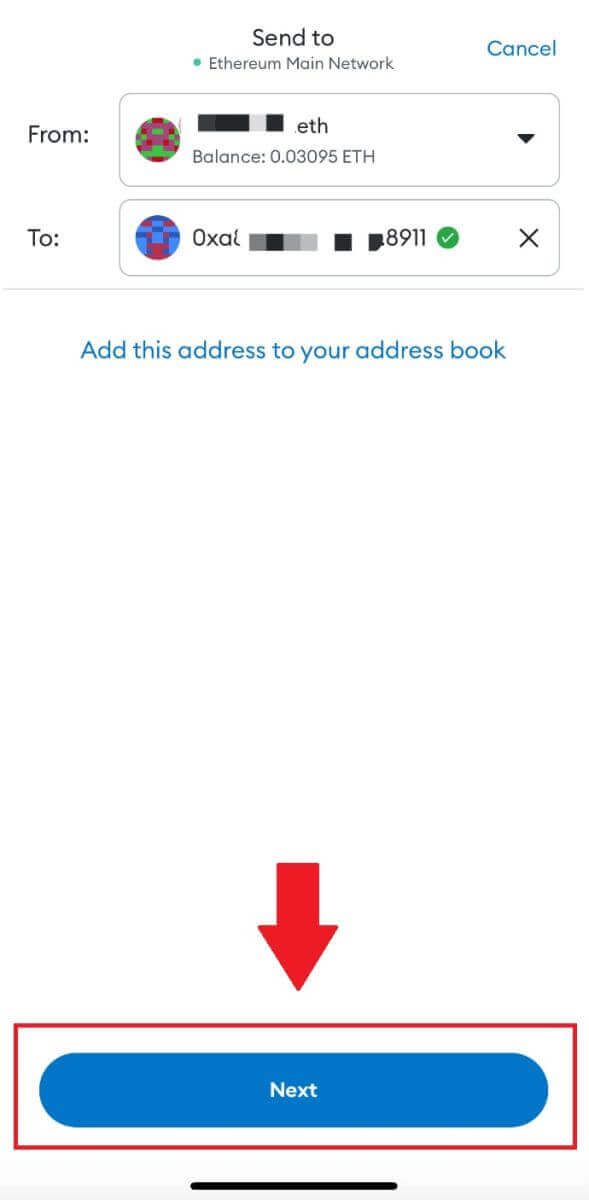
7. Enter the amount you wish to withdraw, then click on [Next].
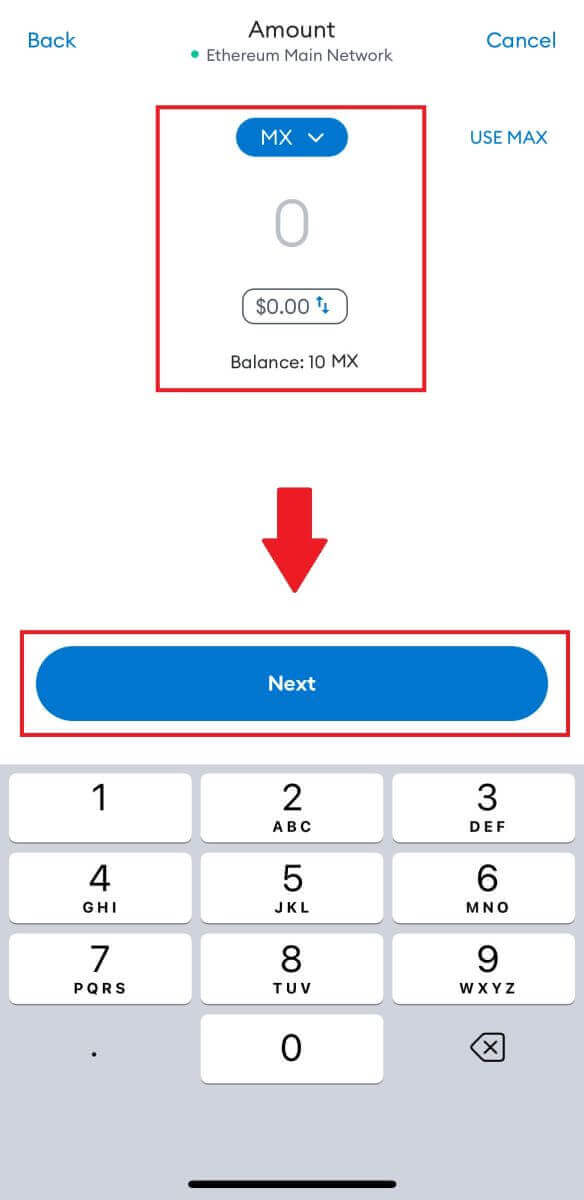
7. Review the withdrawal amount for MX Token, verify the current network transaction fee, confirm that all information is accurate, and then click on [Send] to finalize the withdrawal to the MEXC platform. Your funds will be deposited into your MEXC account shortly.
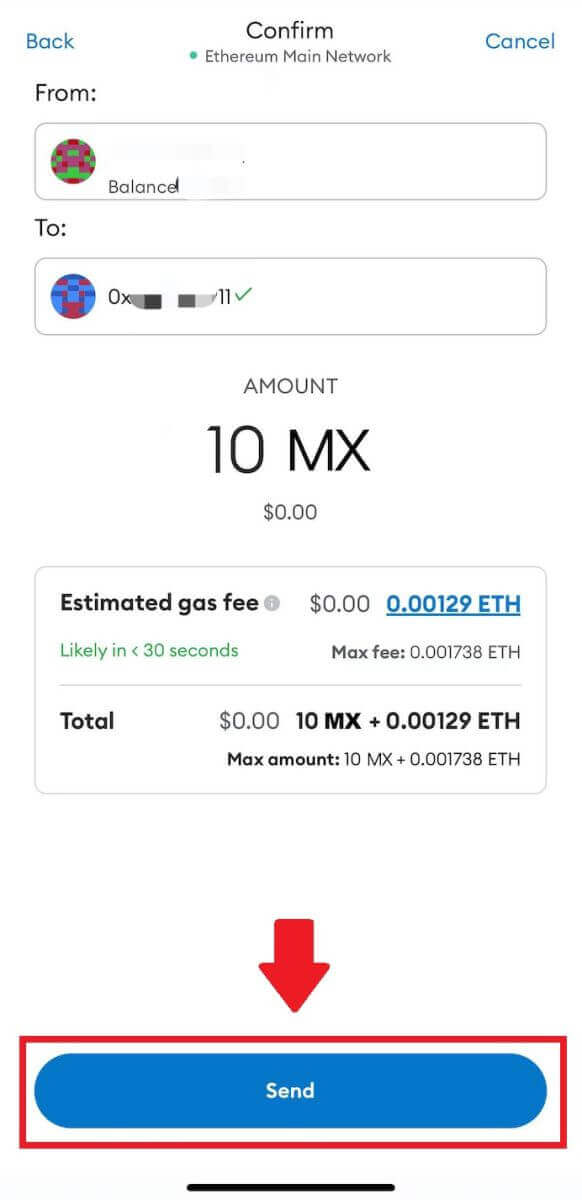
How to Buy Crypto using Credit/ Debit Card on MEXC
Buy Crypto using Credit/ Debit Card on MEXC [Web]
In this guide, you’ll find a detailed step-by-step tutorial for buying cryptocurrency using Debit Cards or Credit Cards with fiat currencies. Before embarking on your fiat purchase, please ensure that you have completed your Advanced KYC verification.
Step 1: Navigate to the upper navigation bar and click on "Buy Crypto" then select "Debit/Credit Card".
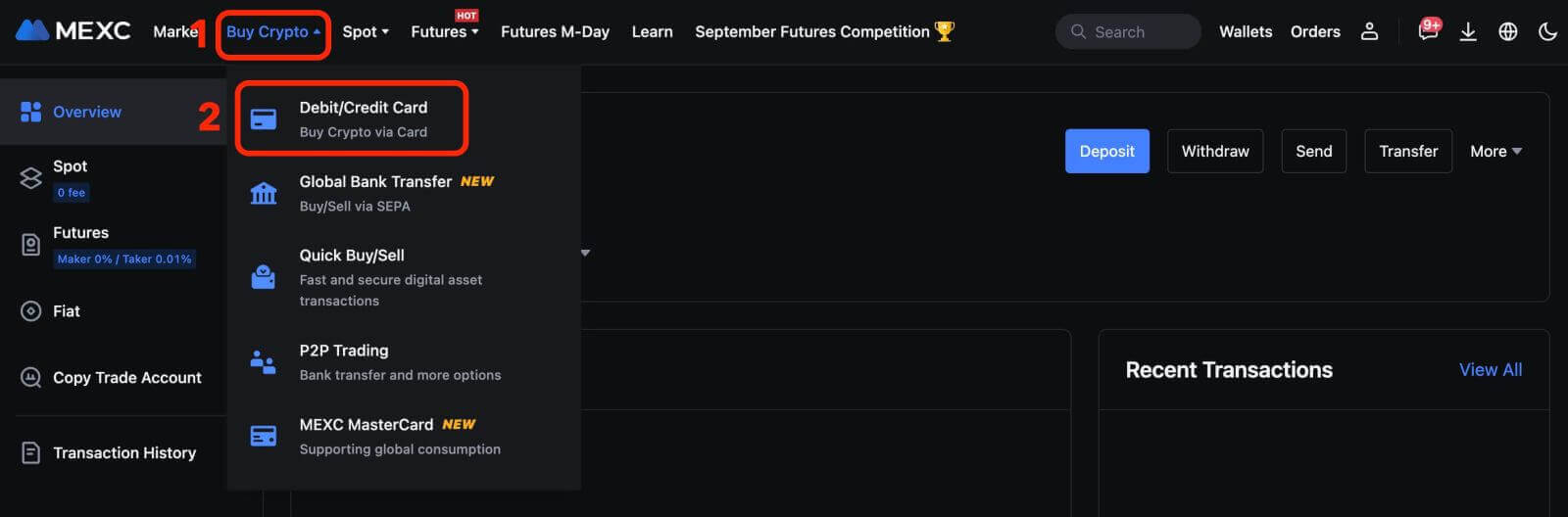
Step 2: Complete your Card Linking by clicking through “Add Card”.
- Click on “Add Card”.
- Complete the process by entering your Debit/Credit Cards’ details.
General guide
- Please note that you can only pay with cards in your name.
- Payments via Visa Card and MasterCard are well supported.
- You can only link the Debit/Credit Cards in the supported local jurisdictions.
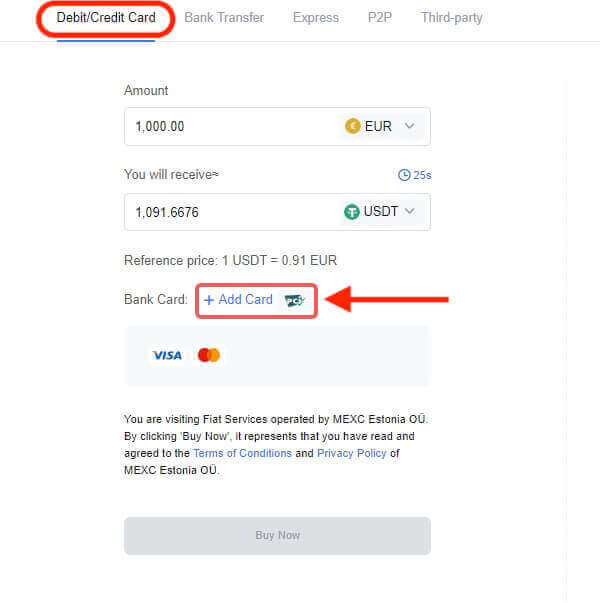
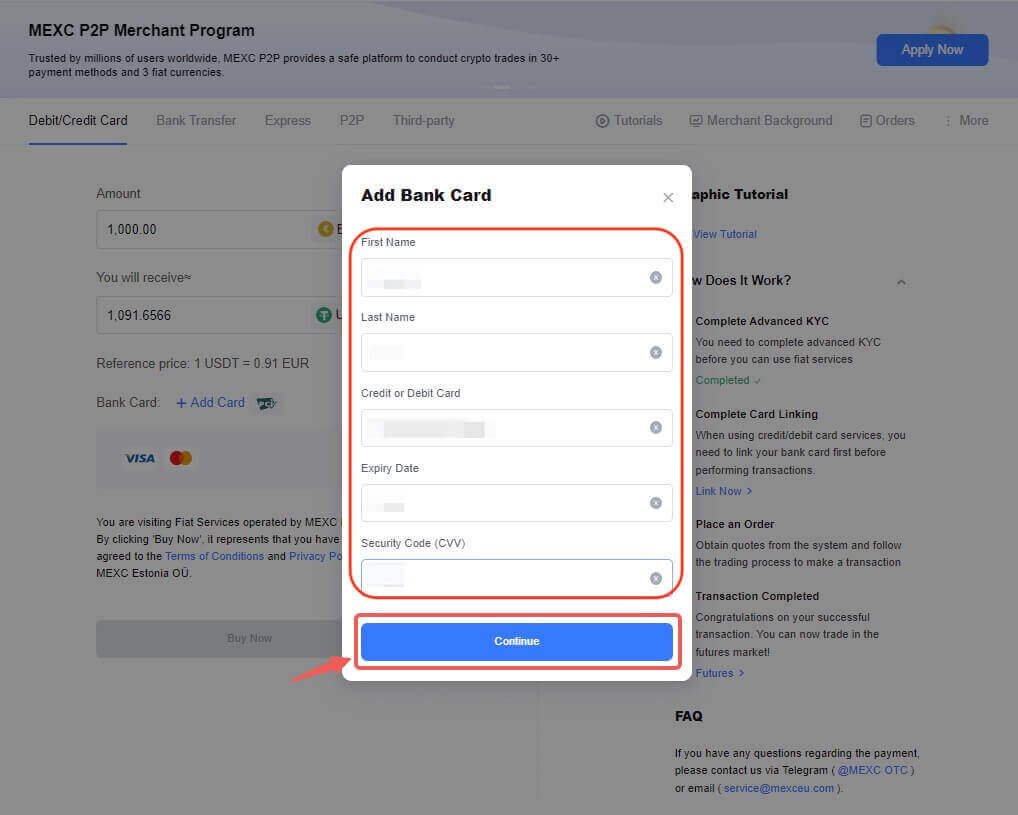
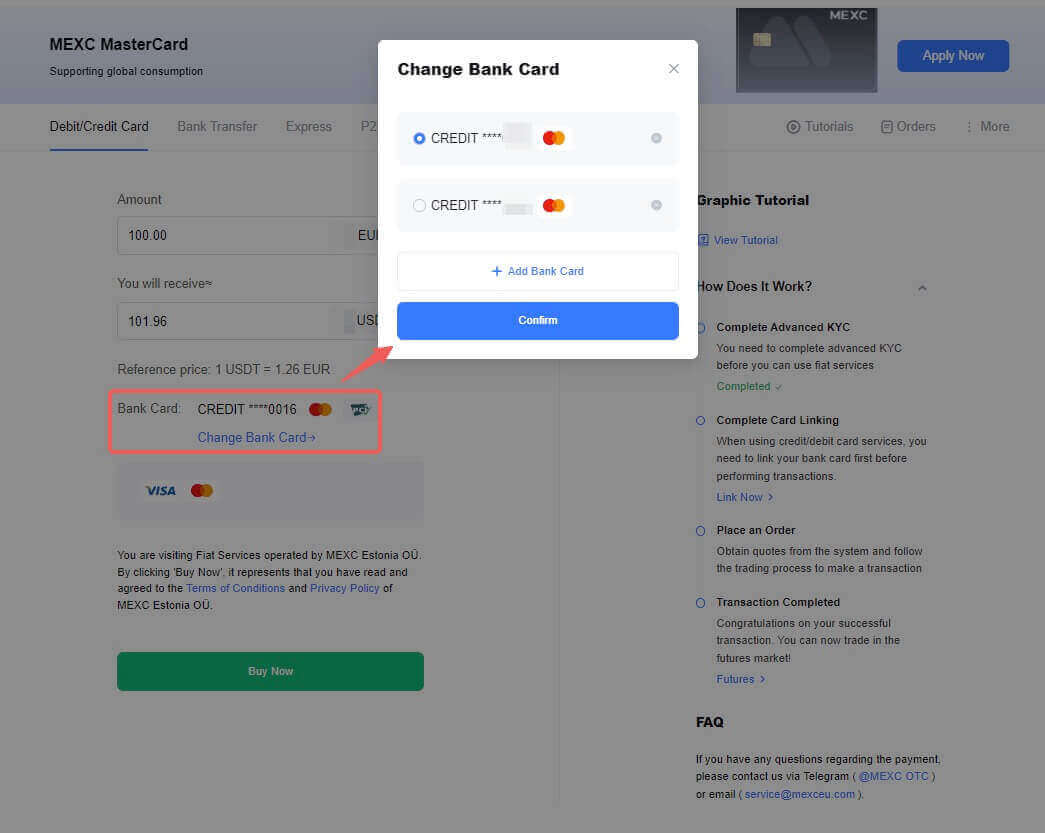
Step 3: Start your cryptocurrency purchase using your Debit/Credit Card once you have completed the card linking process.
- Choose the fiat currency for your payment. Presently, the supported options are EUR, GBP, and USD.
- Enter the amount in fiat currency that you intend to use for the purchase. The system will automatically calculate the amount of cryptocurrency you will receive based on the real-time quote.
- Select the specific Debit/Credit Card you wish to use for the transaction, then click "Buy Now" to initiate the cryptocurrency purchase.
Note: Real-time quote is derived from Reference price from time to time.
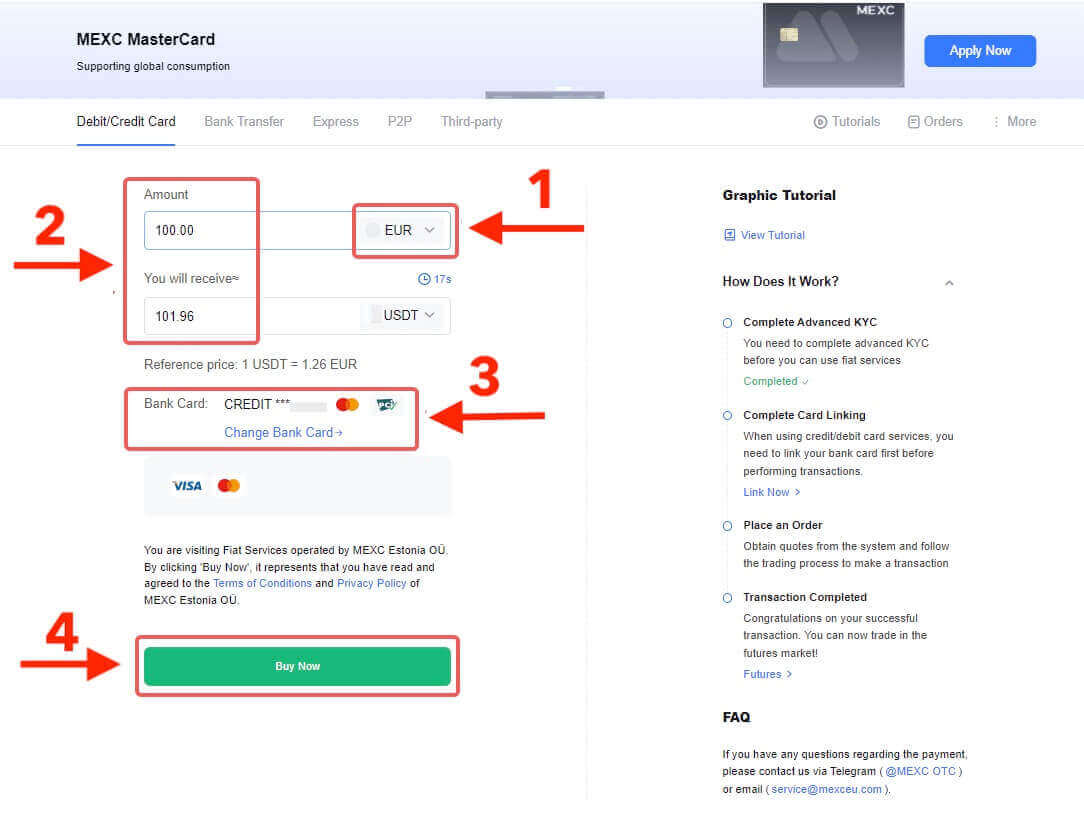
Step 4: Your order is currently being processed.
- You will be automatically redirected to your bank’s OTP transaction page. Follow the on-screen instructions to complete the payment verification.
- Bank card payments are typically processed within minutes. Once the payment has been successfully verified, the purchased cryptocurrency will be credited to your MEXC Fiat Wallet.
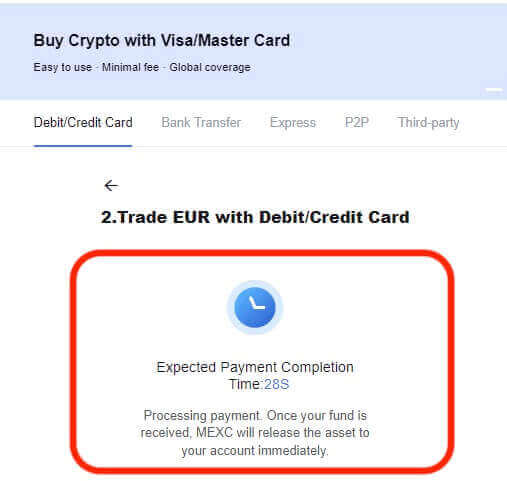
Step 5: Your order is now completed.
- Check the Orders tab. You may view all of your previous Fiat transactions here.
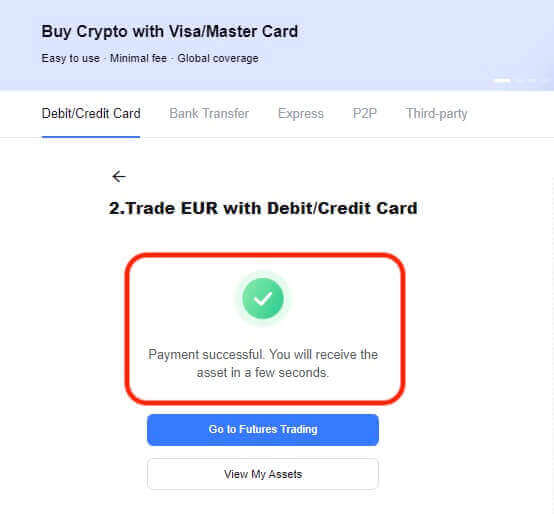
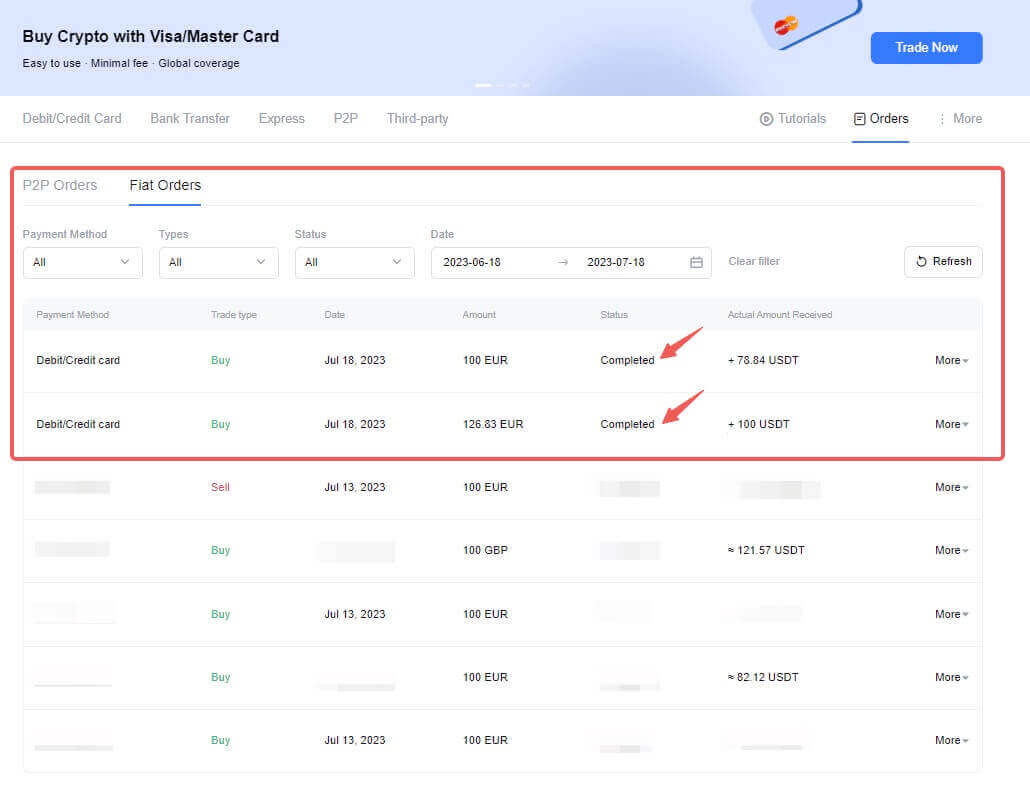
Important Notes
-
This service is exclusively accessible to KYC-verified users residing in supported local jurisdictions.
-
Payments can only be made using cards registered in your name.
-
A fee of approximately 2% will be applied to your transaction.
-
Deposit Limits:
- Maximum Single Transaction Limit:
- USD: $3,100
- EUR: €5,000
- GBP: £4,300
- Maximum Daily Limit:
- USD: $5,100
- EUR: €5,300
- GBP: £5,200
- Maximum Single Transaction Limit:
Please ensure you comply with these important guidelines for a smooth and secure transaction experience.
Buy Crypto with Credit/Debit card on MEXC [App]
1. Open your MEXC app, on the first page, tap [More].

2. Tap on [Buy Crypto] to continue.
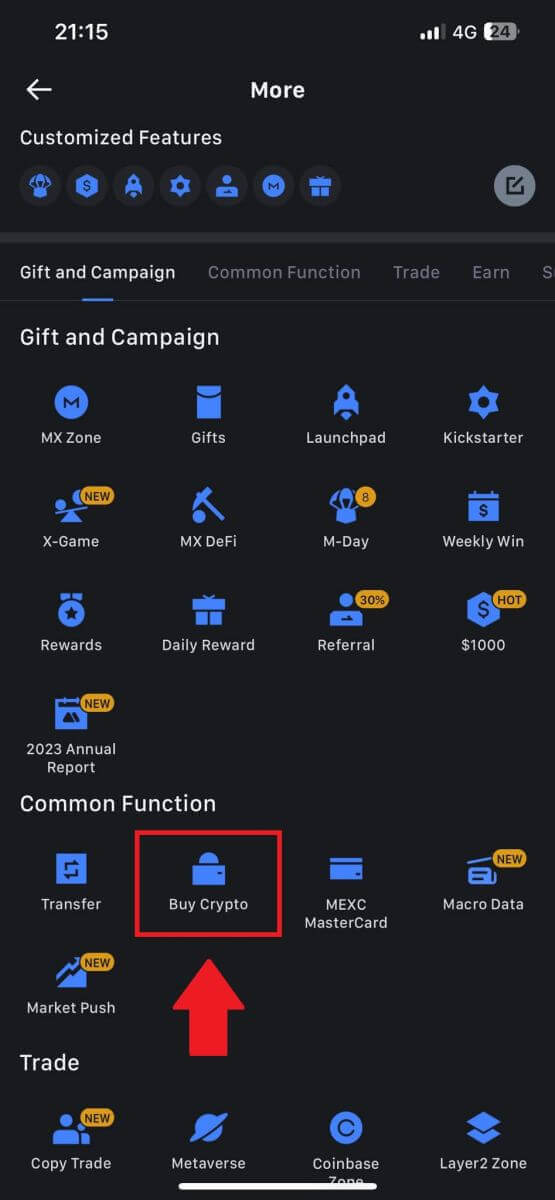
3. Scroll down to locate the [Use Visa/MasterCard].
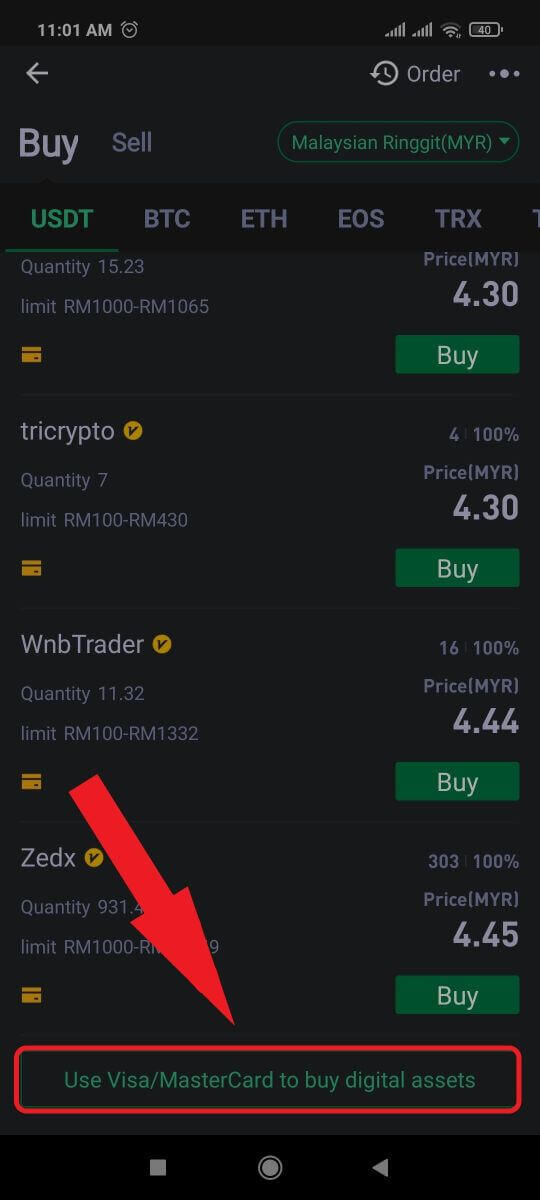
4. Select your Fiat currency, choose the crypto asset you want to purchase, and then pick your payment service provider. Then tap on [Yes].
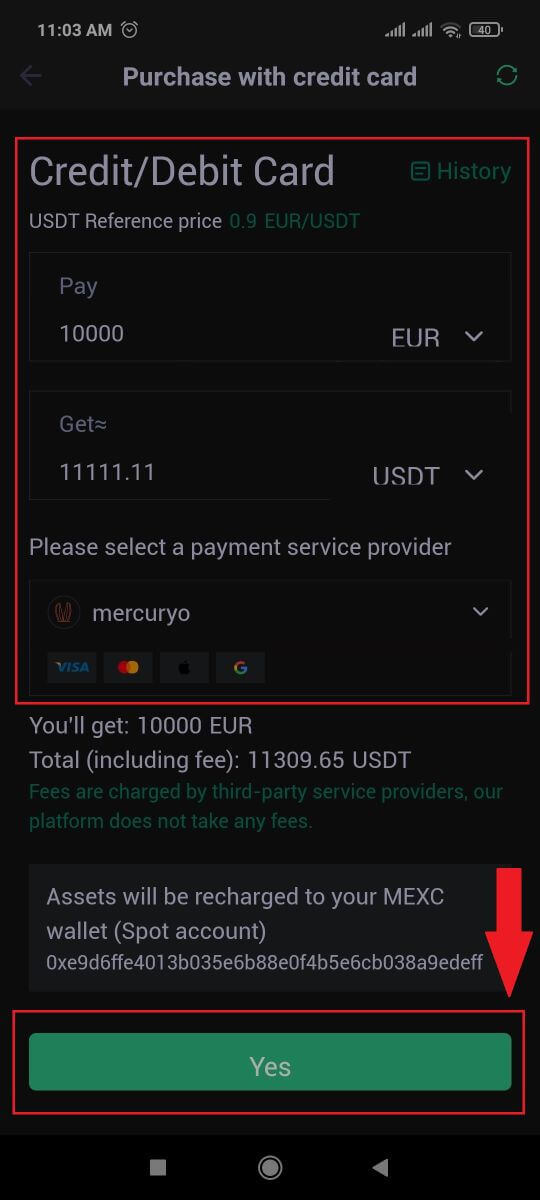
5. Keep in mind that various service providers support different payment methods and may have varying fees and exchange rates.
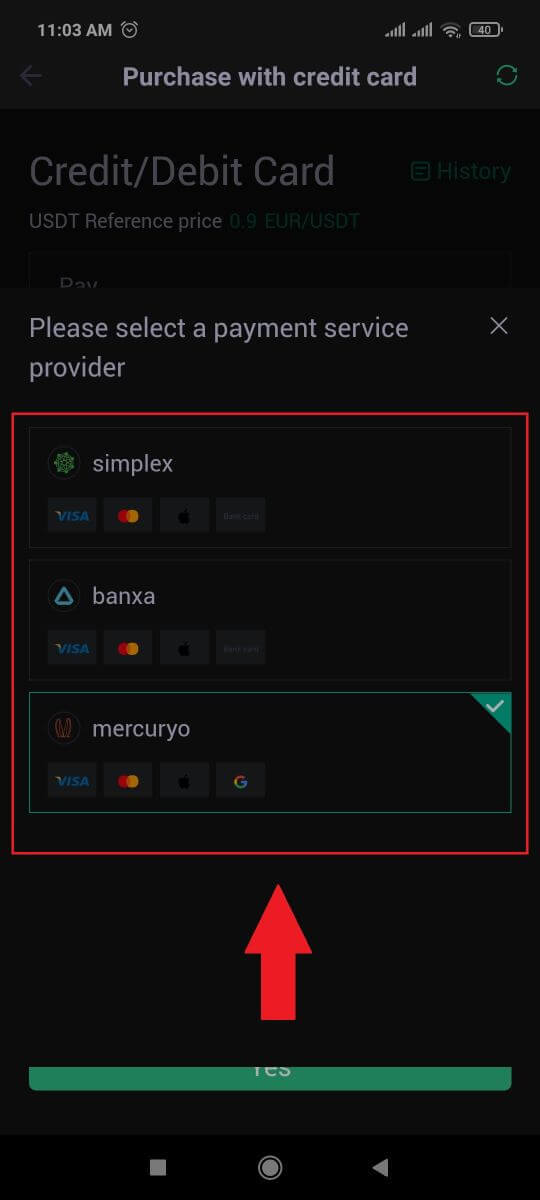
6. Tick on the box and tap [Ok]. You will be redirected to a third-party site. Please follow the provided instructions on that site to complete your transaction.
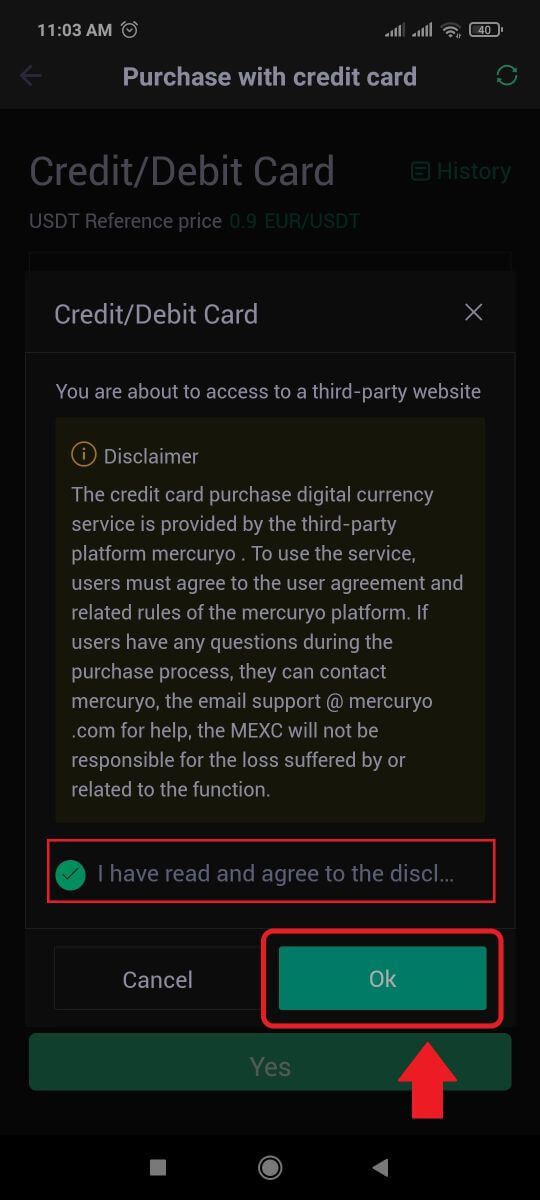
How to Buy Crypto through P2P Trading from MEXC
Buy Crypto through P2P on MEXC [Web]
We will walk you through the process of buying crypto through P2P trading on MEXC.Step 1: Access [P2P Trading] by clicking [Buy Crypto] and then selecting [P2P Trading]
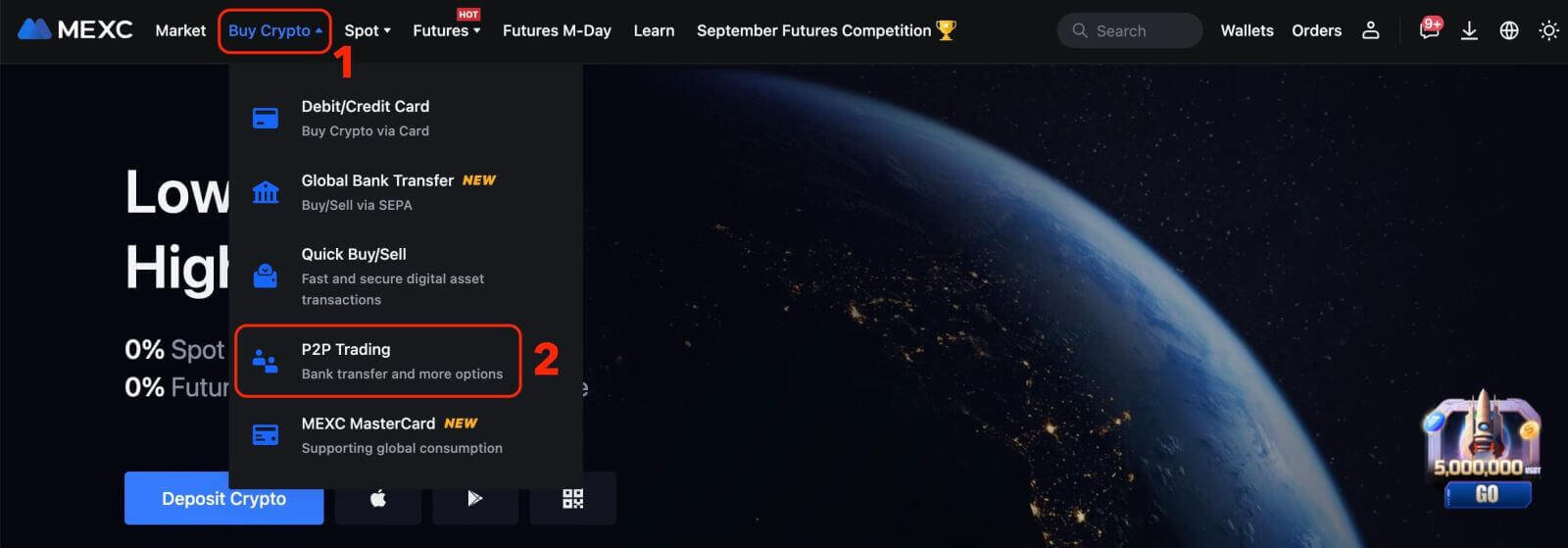
Step 2: Confirm Order Information based on your transaction needs
- Choose P2P as the transaction mode.
- Click the "Buy" tab to access the available ads.
- From the list of available cryptocurrencies, including [USDT], [USDC], [BTC], [ETH], select the one you intend to purchase.
- Under the "Advertiser" column, choose your preferred P2P Merchant.
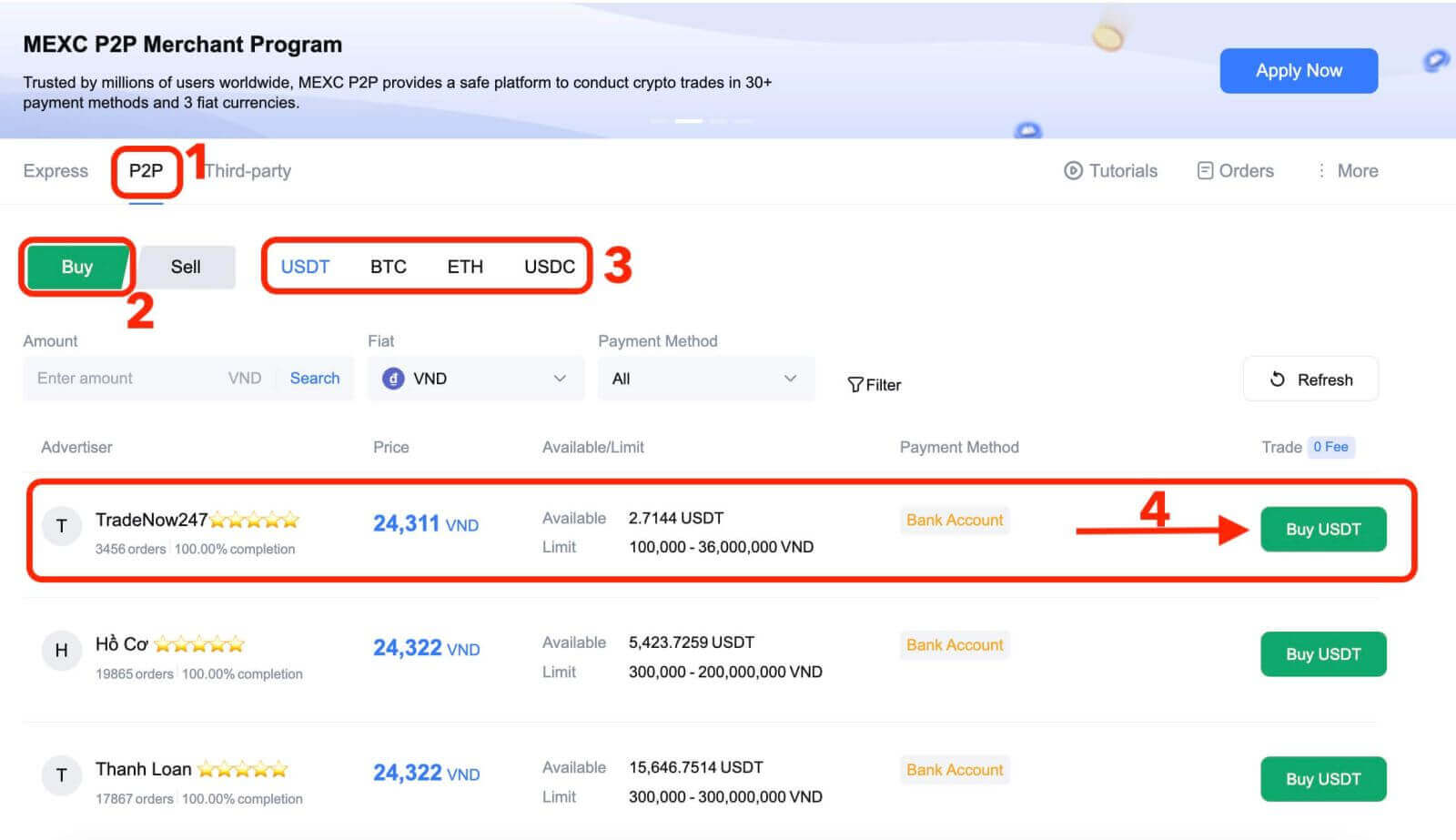
Step 3: Providing Purchase Information
- Click the "Buy [Selected Cryptocurrency]" button to open the purchase interface.
- In the "[I want to pay]" field, input the amount of Fiat Currency you wish to pay.
- Alternatively, you can specify the quantity of USDT you want to receive in the "[I will receive]" field. The actual payment amount in Fiat Currency will be automatically calculated, or vice versa.
- After completing the above steps, please ensure to check the "[I have read and agree to MEXC Peer-to-Peer (P2P) Service Agreement]" box. You will then be directed to the Order page.
- Click the "Buy [Selected Cryptocurrency]" button. You are now ready to initiate a P2P Buy transaction!
Additional Information:
- Under the "[Limit]" and "[Available]" columns, P2P Merchants have provided details of available cryptocurrencies for purchase and the minimum/maximum transaction limits per P2P order in fiat terms for each advertisement.
- For a smoother crypto purchase experience, it is highly recommended to complete the necessary information for your supported payment methods.
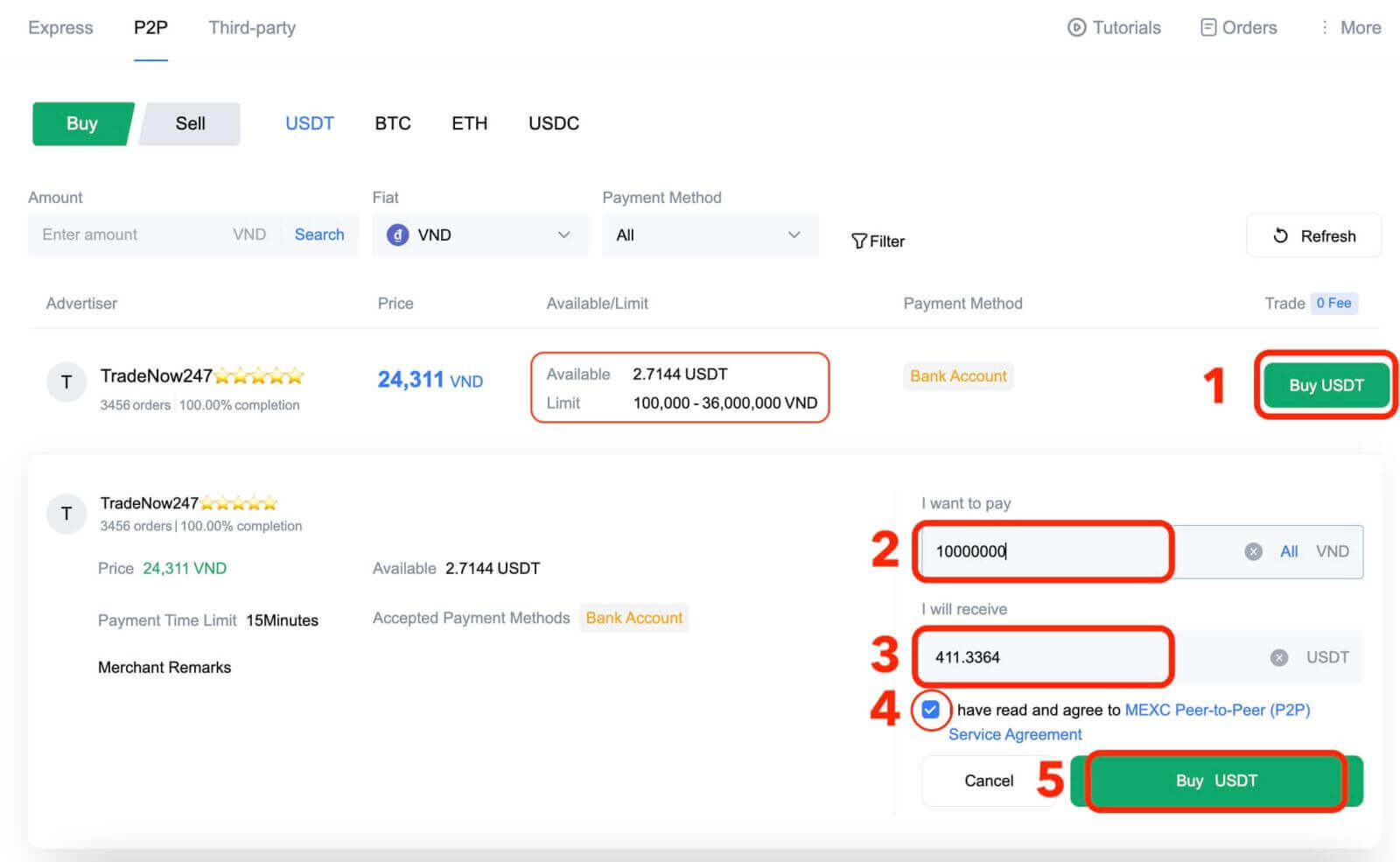
Step 4: Confirm Order Details and Complete Order
- On the order page, you have 15 minutes to transfer the money to the P2P Merchant’s bank account.
- Check the Order details and make sure the purchase fulfills your transaction needs;
- Review the payment information displayed on the Order page and complete your transfer to P2P Merchant’s bank account;
- Live Chat box is supported, allowing you to easily communicate with P2P Merchants in real time;
- Once you have transferred funds, please check the box [Transfer Completed, Notify Seller].
Note: MEXC P2P doesn’t support automatic payment, so users need to manually transfer fiat currency from their respective online banking or payment application to the P2P Merchant once the order is confirmed.
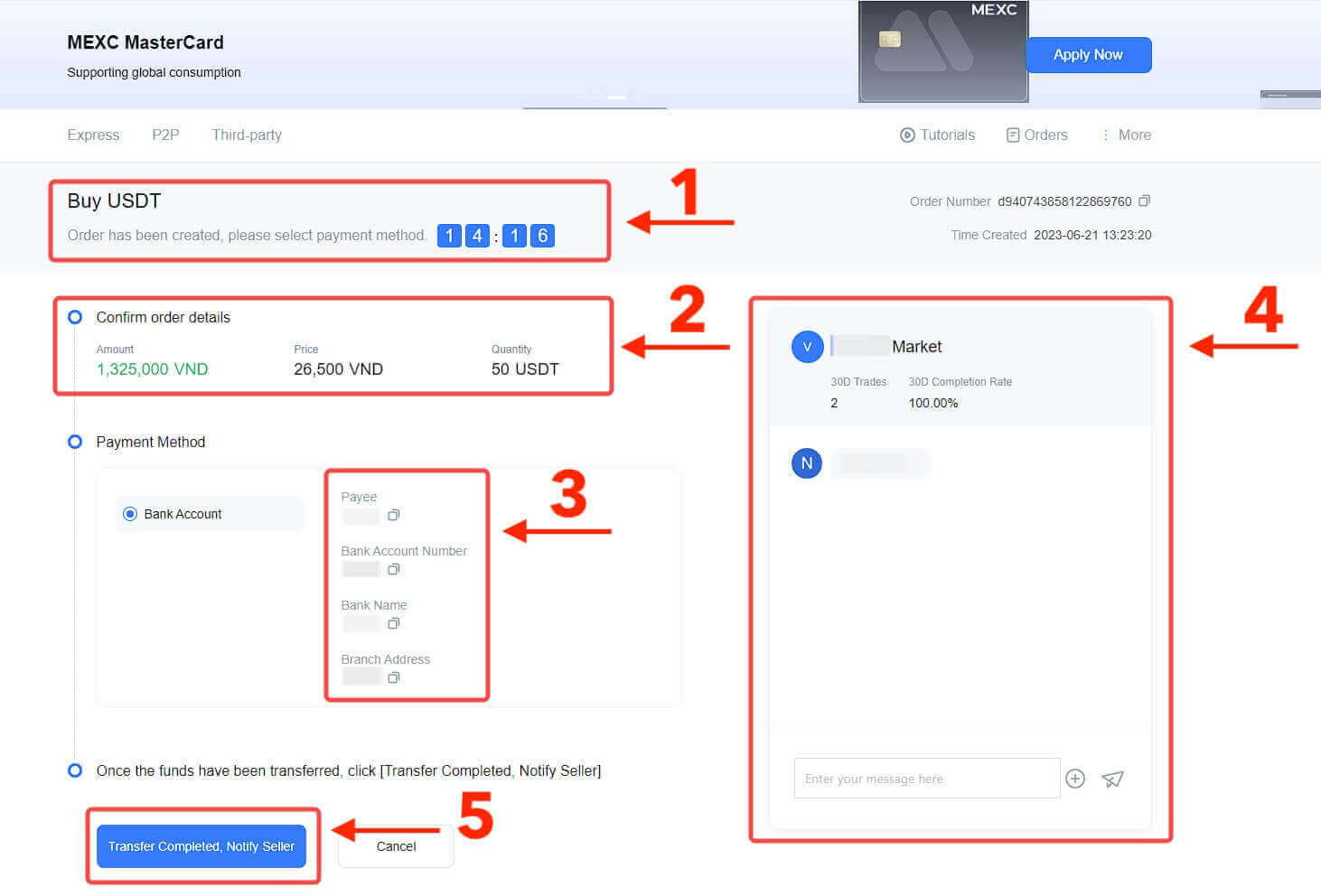 6. Click on [Confirm] to proceed with the P2P Buy order;
6. Click on [Confirm] to proceed with the P2P Buy order;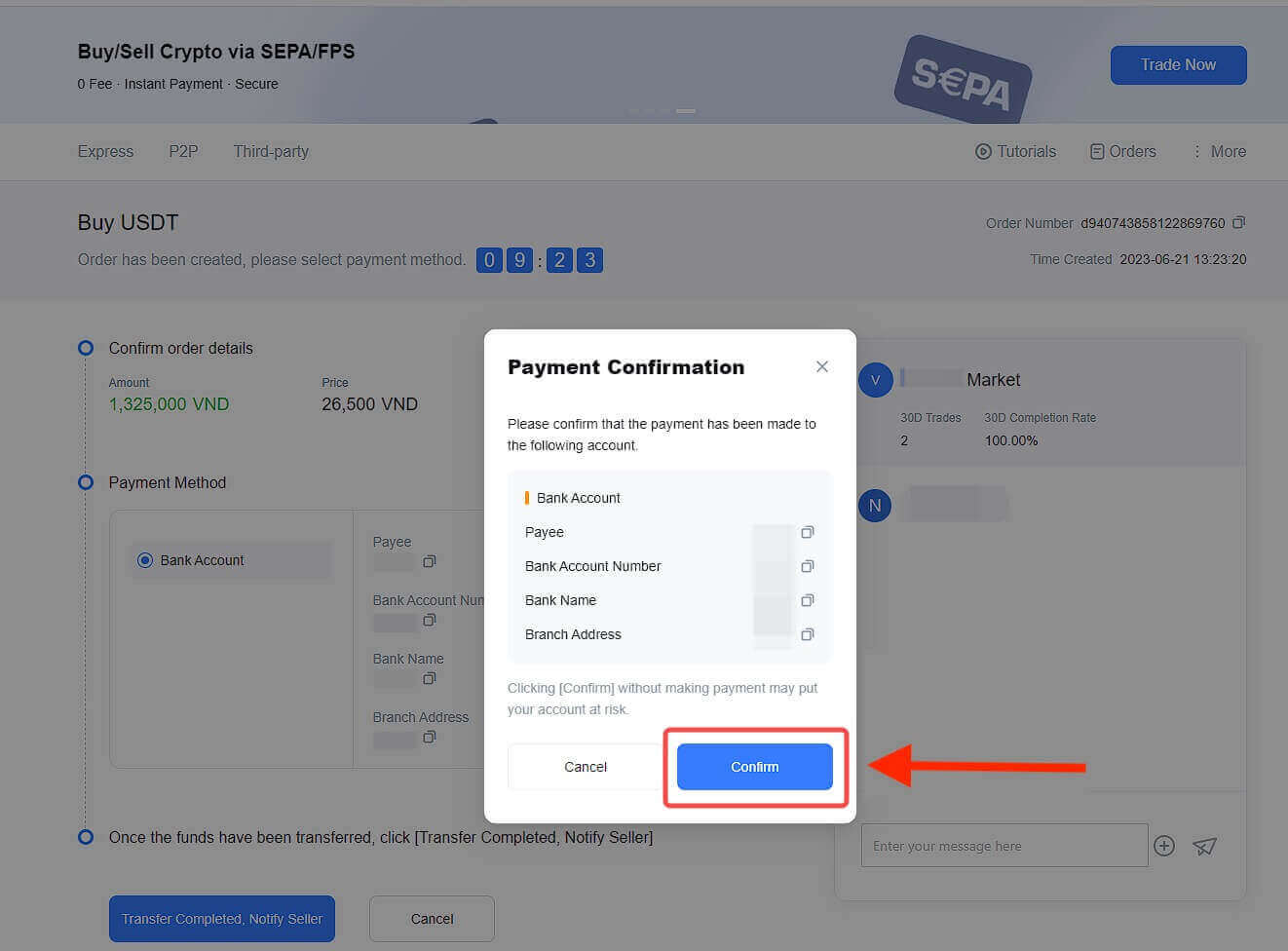
7. Wait for the P2P Merchant to release the USDT and complete the order.
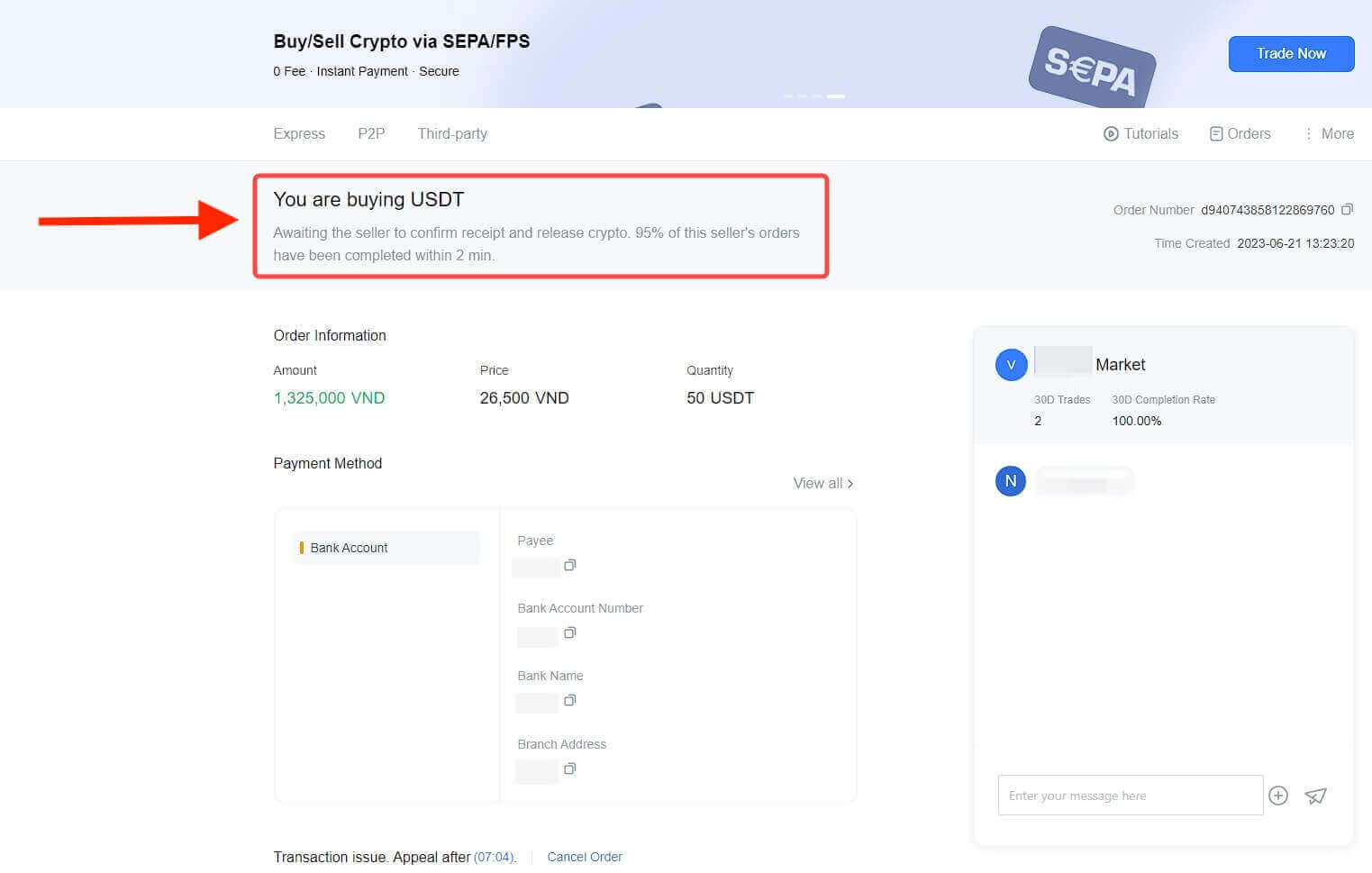
8. Congrats! You have completed the purchase of crypto via MEXC P2P.
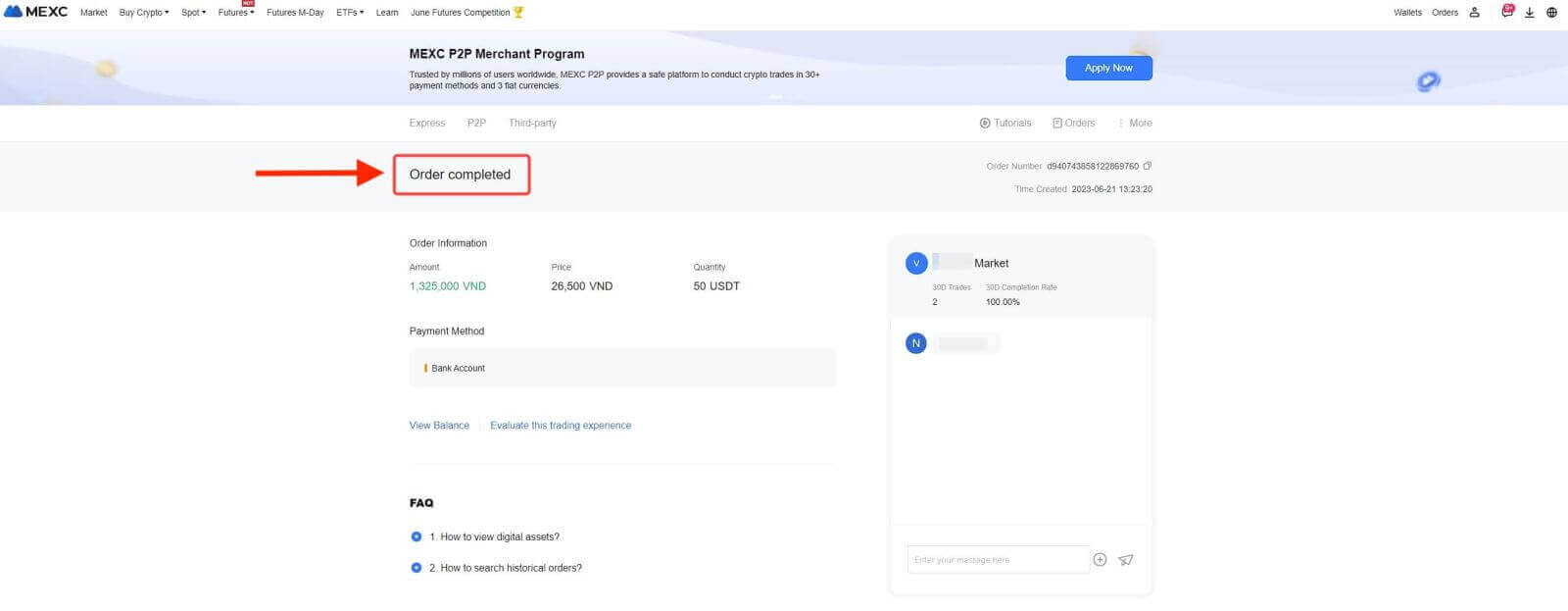
Step 5: Check Your Order
Check the Orders button. You may view all of your previous P2P transactions here.
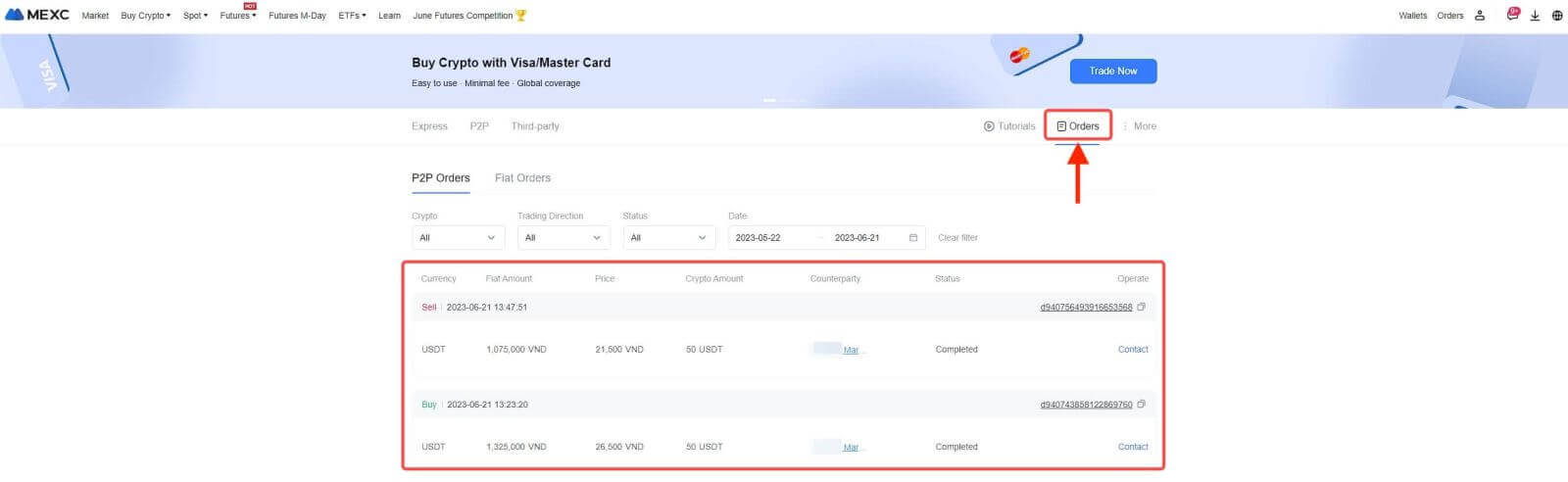
Buy Crypto through P2P on MEXC [App]
1. Open your MEXC app, on the first page, tap [More].

2. Tap on [Buy Crypto] to continue.
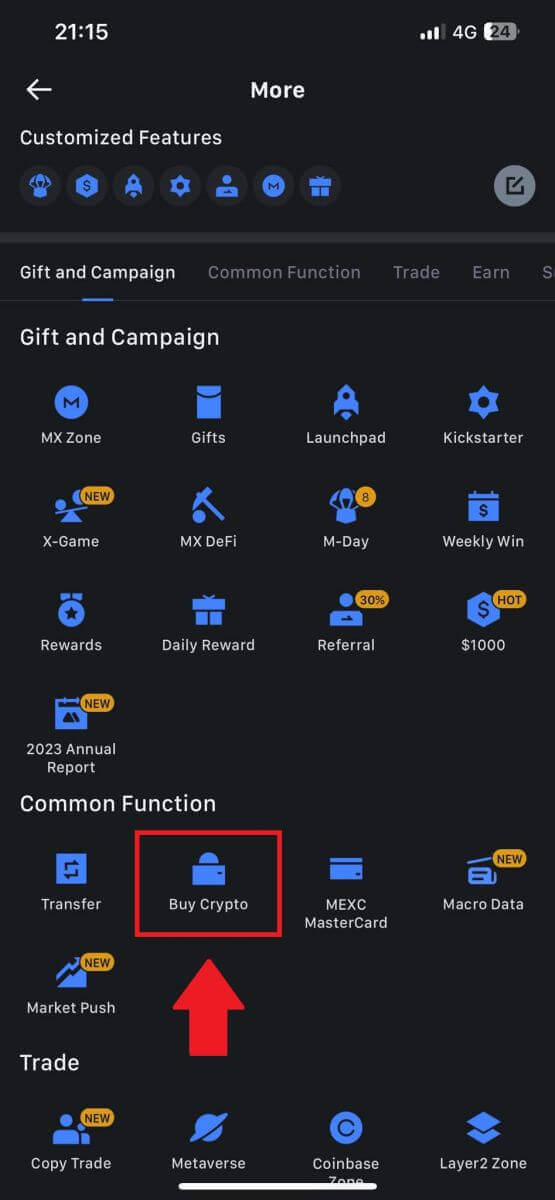
3. On the transaction page, select P2P, select the merchant you want to trade with, and click [Buy USDT].
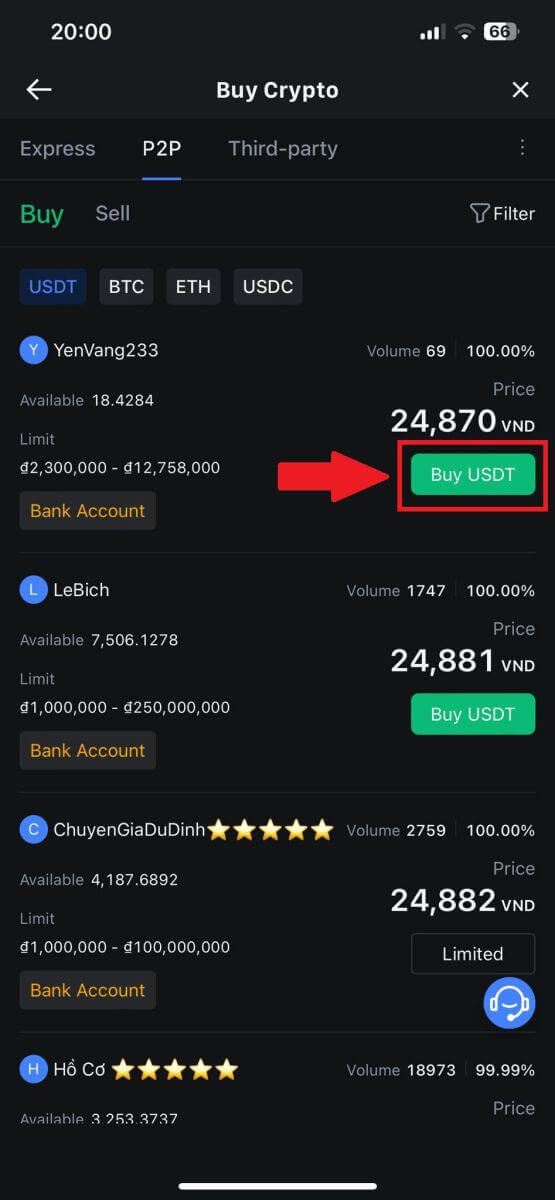
4. Specify the amount of Fiat Currency you are willing to pay in the [I want to pay] column. Alternatively, you have the option to input the quantity of USDT you aim to receive in the [I will receive] column. The corresponding payment amount in Fiat Currency will be calculated automatically, or conversely, based on your input.
After following the aforementioned steps, kindly ensure to check the box indicating [I have read and agree to MEXC Peer-to-Peer (P2P) Service Agreement]. Click on [Buy USDT] and subsequently, you will be redirected to the Order page.
Note: Under the [Limit] and [Available] columns, P2P Merchants have provided details on the available cryptocurrencies for purchase. Additionally, the minimum and maximum transaction limits per P2P order, presented in fiat terms for each advertisement, are also specified.
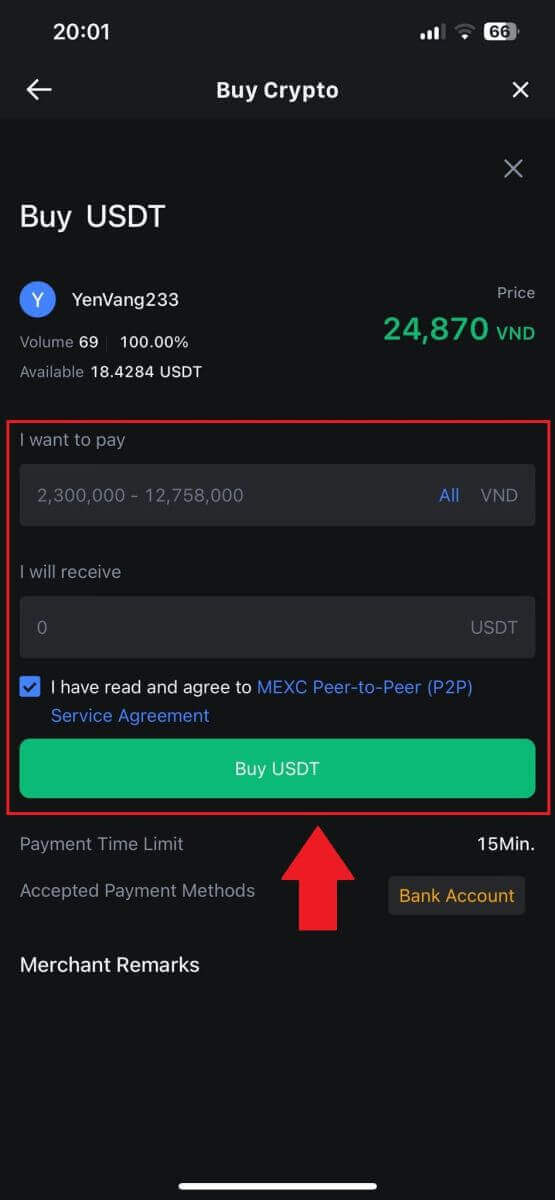
5. Please review the [order details] to ensure that the purchase aligns with your transaction requirements.
Take a moment to examine the payment information displayed on the Order page and proceed to finalize the transfer to the P2P Merchant’s bank account.
Take advantage of the Live Chat box for real-time communication with P2P Merchants, ensuring seamless interaction
After completing the payment, click [Transfer Completed, Notify Seller].
The merchant will soon confirm the payment, and the cryptocurrency will be transferred to your account.
Note: MEXC P2P requires users to manually transfer fiat currency from their online banking or payment app to the designated P2P Merchant after order confirmation, as automatic payment is not supported.
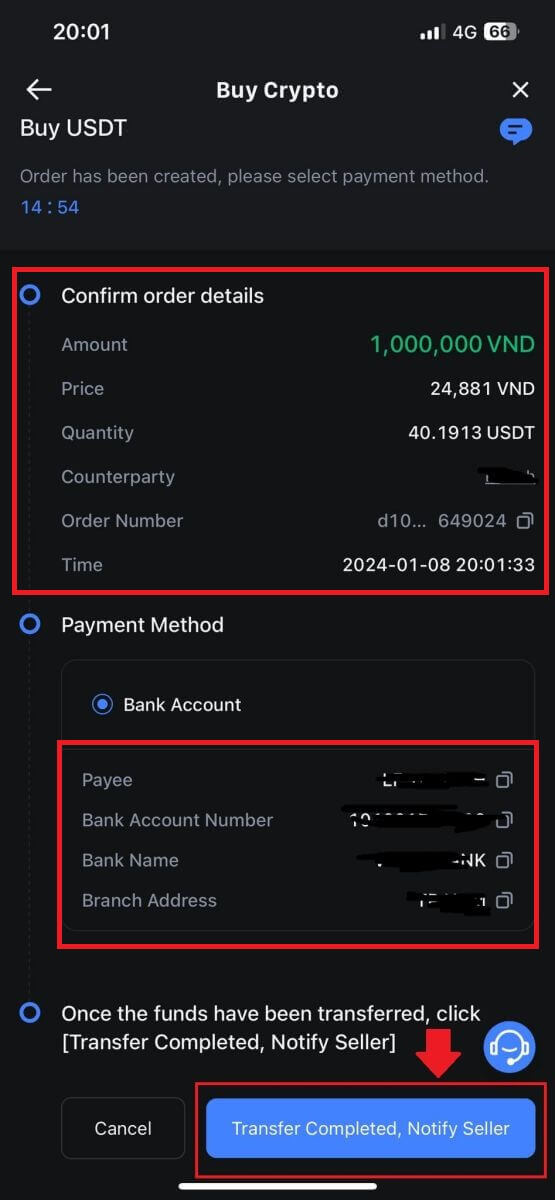
6. To proceed with the P2P buy order, simply click on [Confirm].
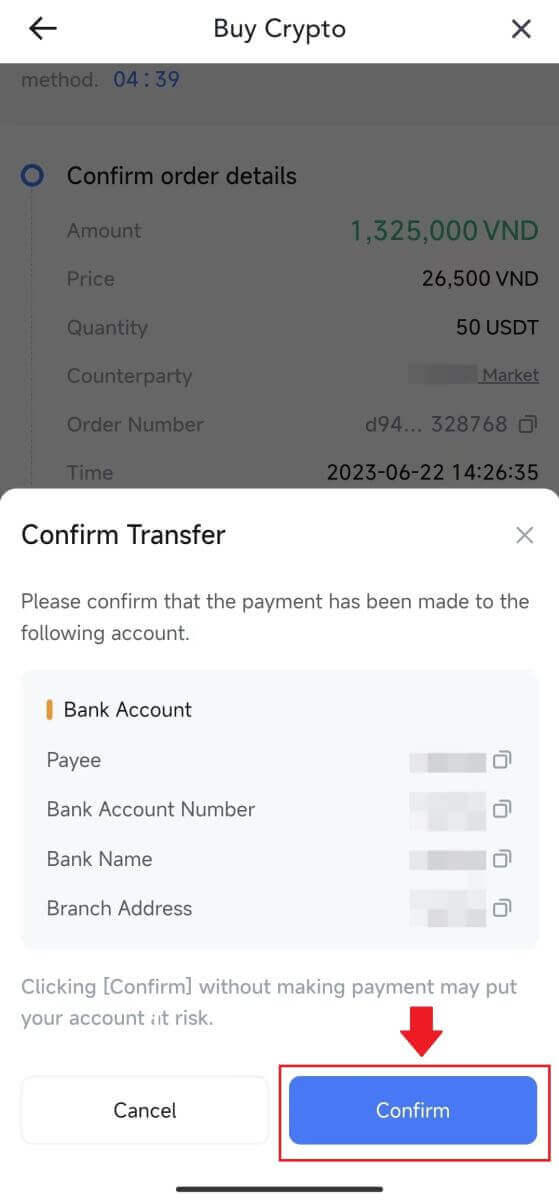
7. Please wait for the P2P Merchant to release the USDT and finalize the order.
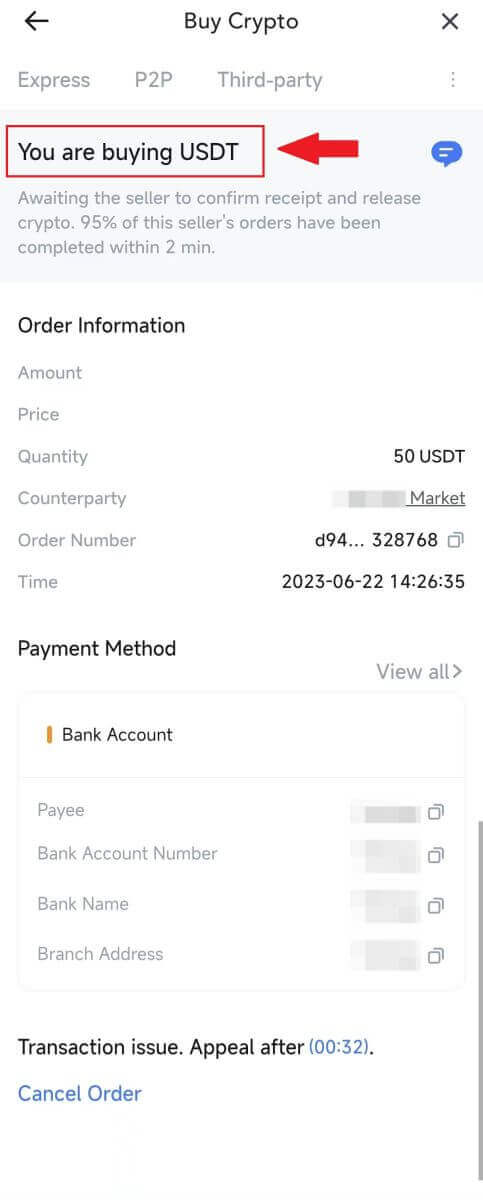
8. Congratulations! You have successfully completed the purchase of crypto through MEXC P2P.
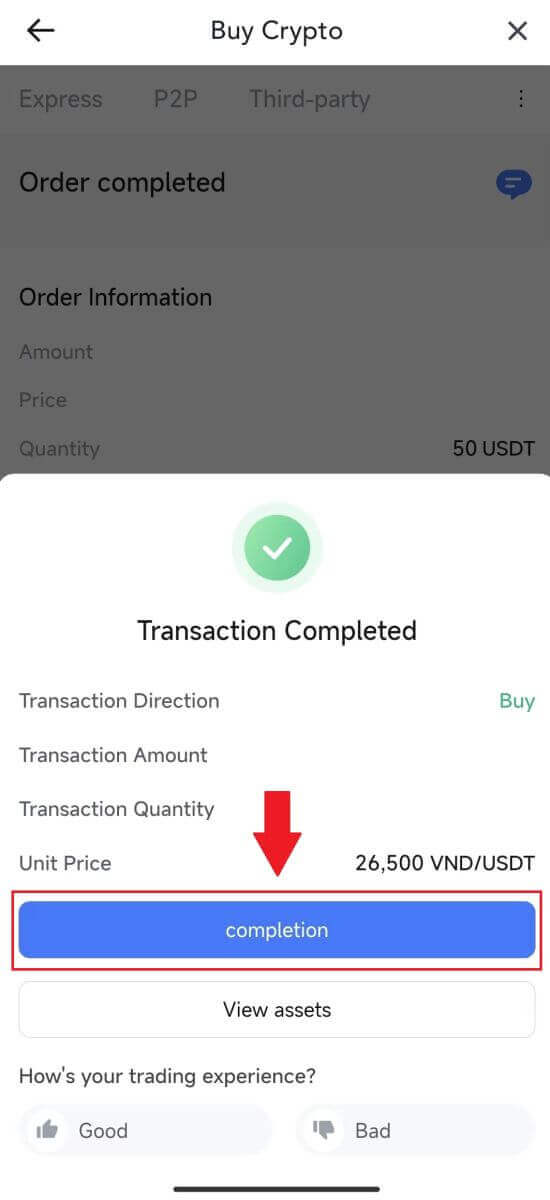
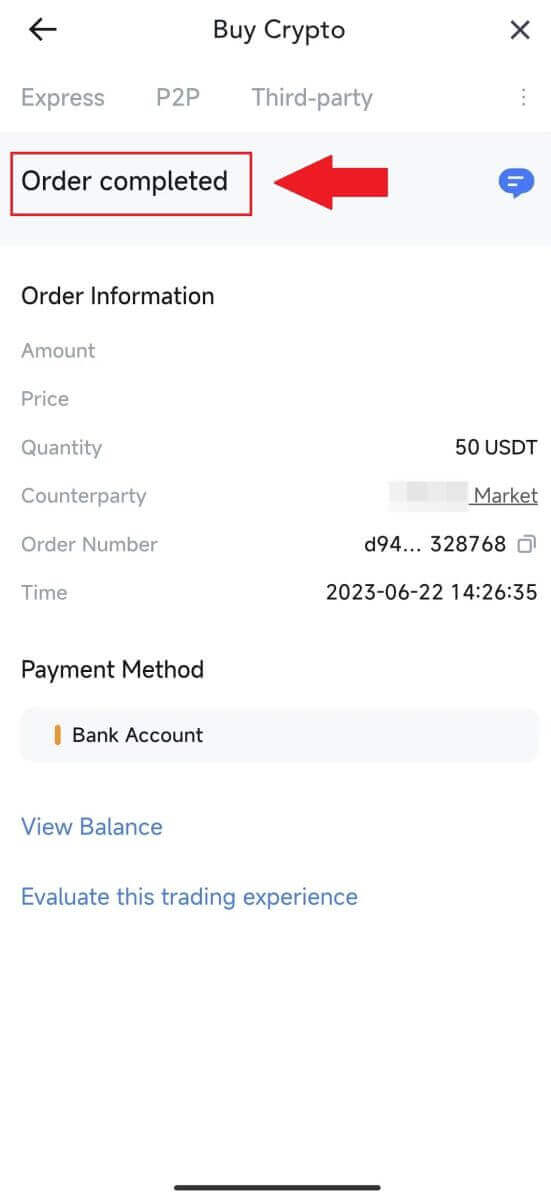
How to Buy Crypto using Bank Transfer - SEPA on MEXC
Discover an in-depth, step-by-step guide on how to deposit EUR to MEXC using SEPA Transfers. Prior to initiating your fiat deposit, we kindly request that you complete the Advanced KYC process.Step 1: Navigate to the upper navigation bar and click "Buy Crypto" then choose "Global Bank Transfer".
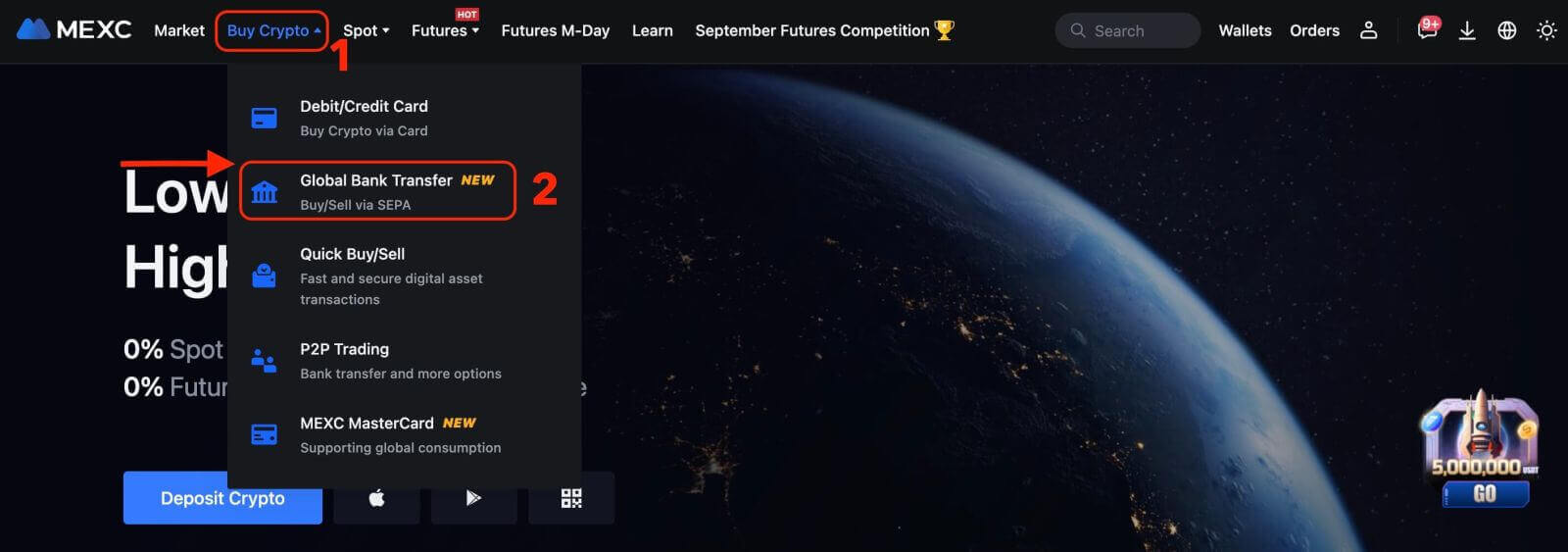
Step 2:
- Choose EUR as the fiat currency for your payment.
- Enter the amount in EUR to receive a real-time quote based on your transaction requirements.
- Click "Buy Now" to proceed, and you will be redirected to the Order page.
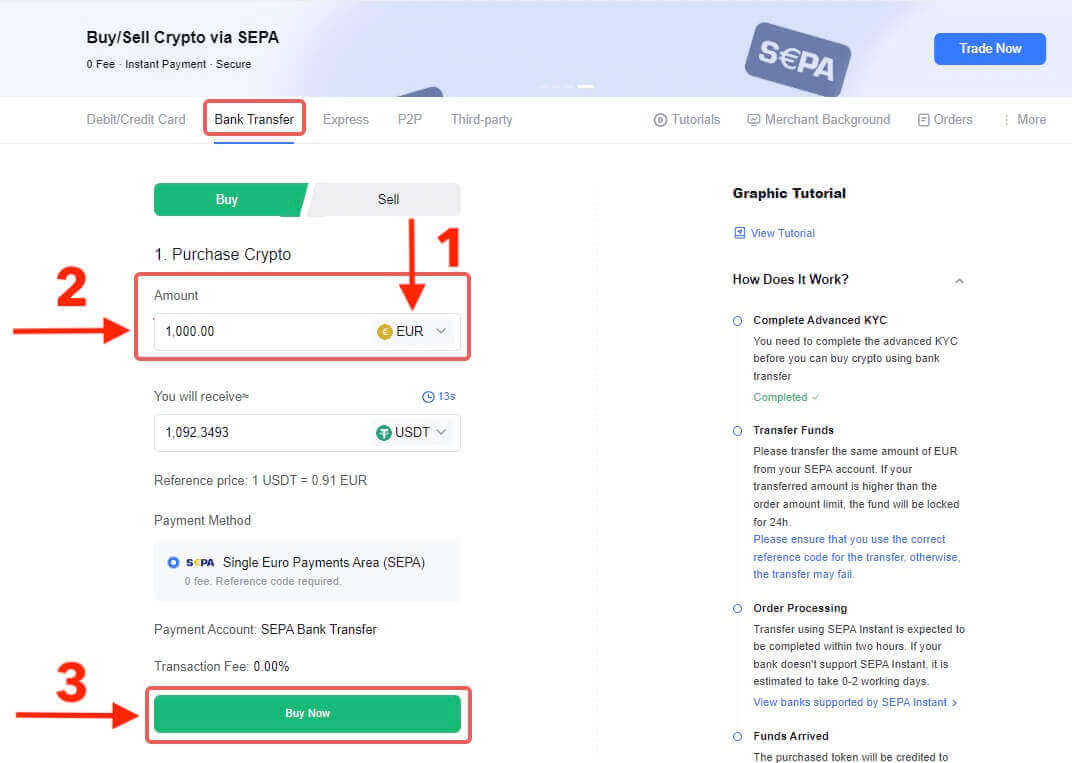
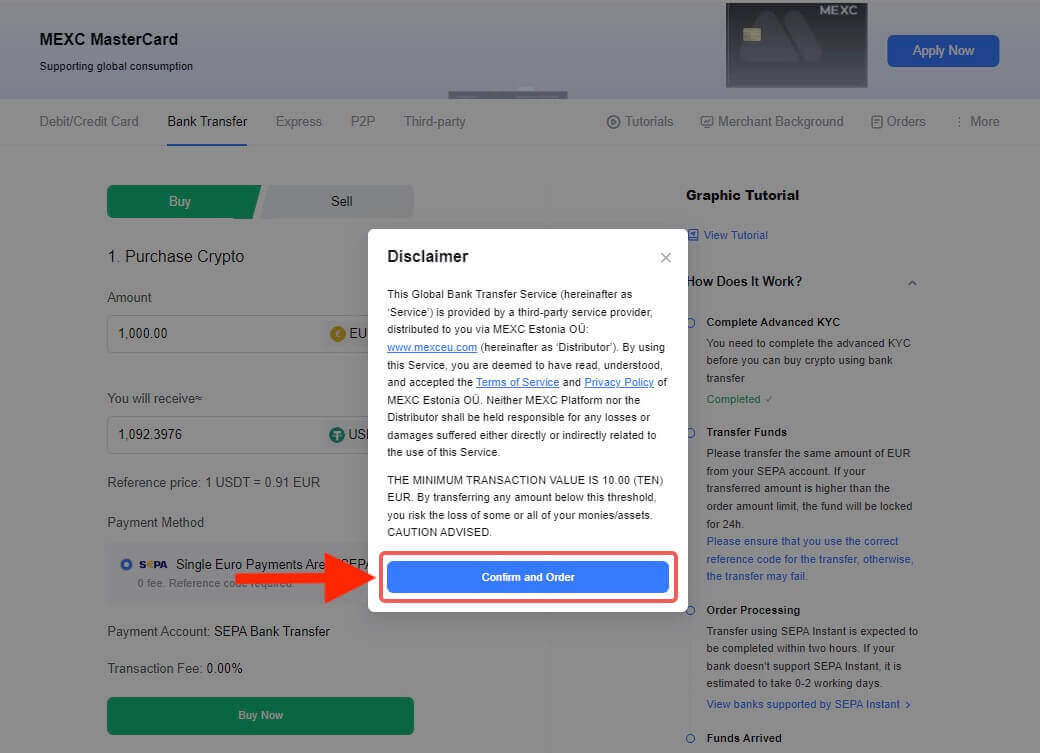
Step 3:
- Check the Reminder box. Remember to include the Reference Code in the transfer remark when paying for the Fiat order to ensure a successful transaction. Otherwise, your payment might be interrupted.
- You will have 30 minutes to complete the payment after the Fiat order has been placed. Please arrange your time reasonably to complete the order and the relevant order will expire after the timer ends.
- All payment information required is displayed on the Order page, including [Receiver’s Bank Information] and [Additional Information]. Once you have completed the payment, please proceed to click on the I’ve paid.
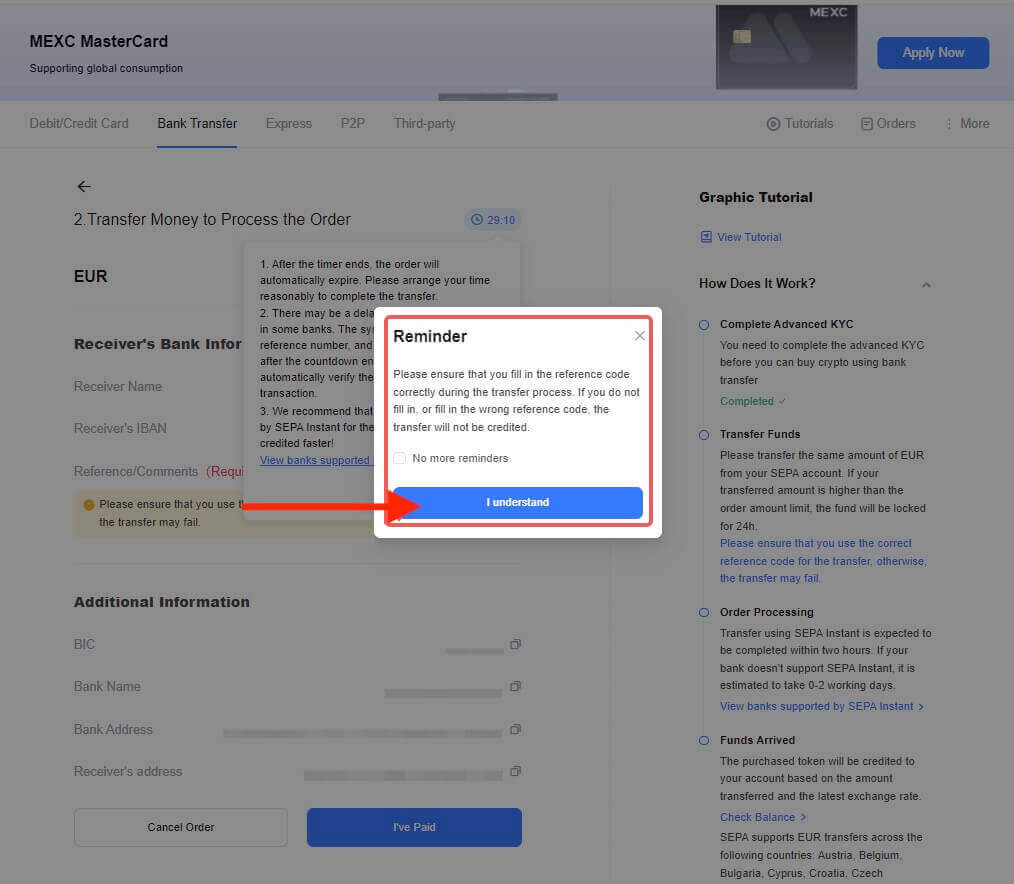
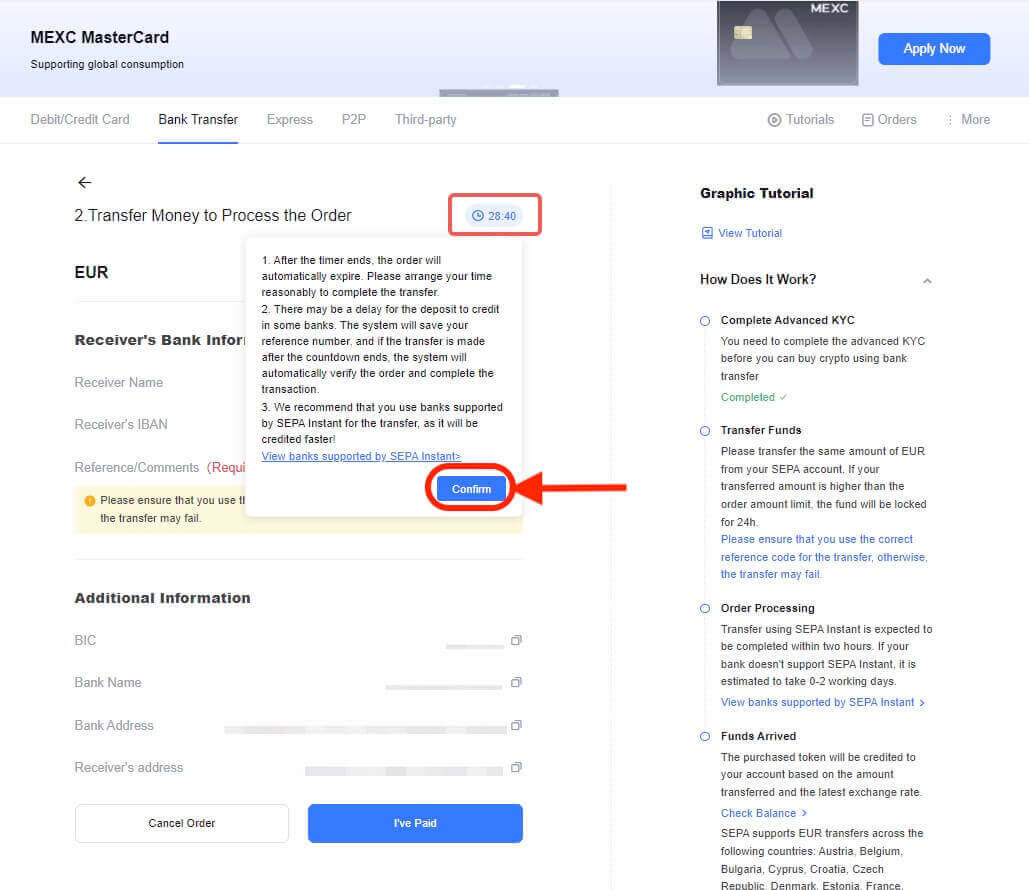
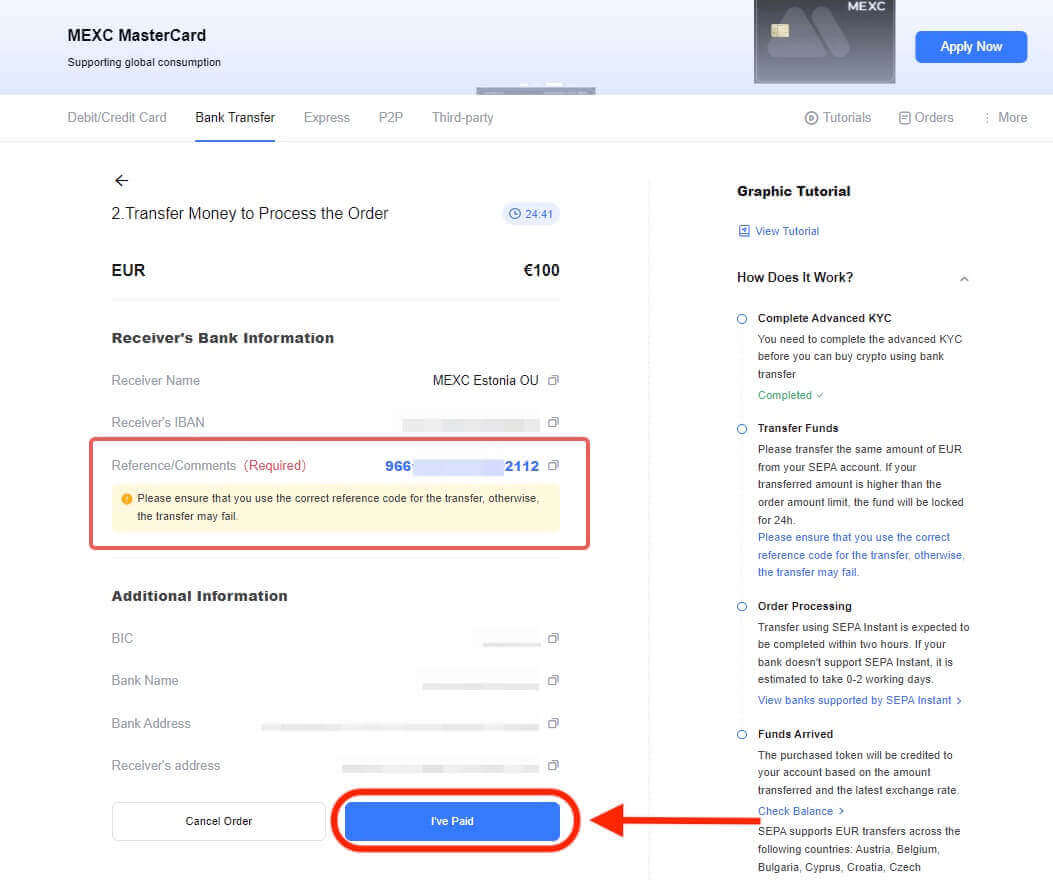
Step 4: Once you mark the order as "Paid," the payment will be processed automatically. Typically, if you use SEPA Instant payment, your fiat order is expected to be completed within two hours. However, if you use a different method, it may take an estimated 0-2 business days for the order to be finalized.
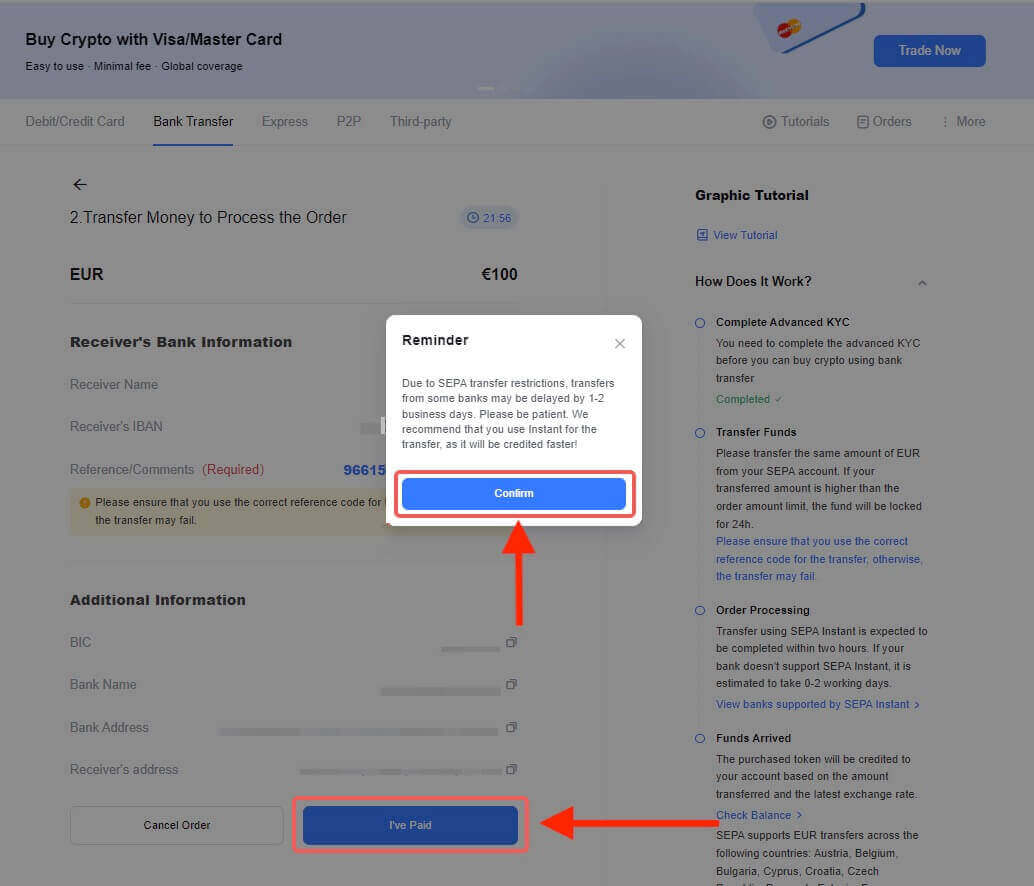
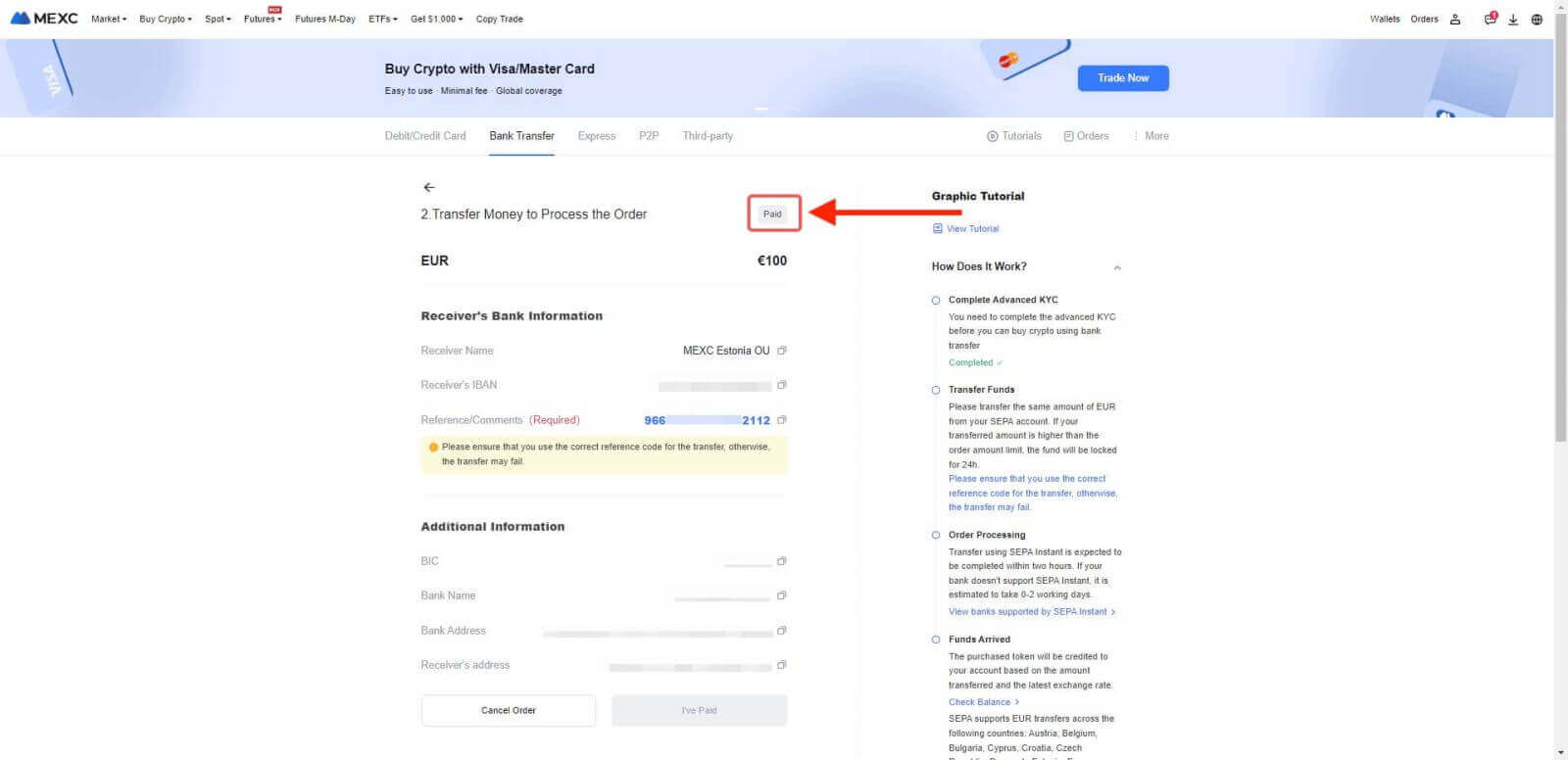
Step 5: Check the Orders tab. You may view all of your previous Fiat transactions here.
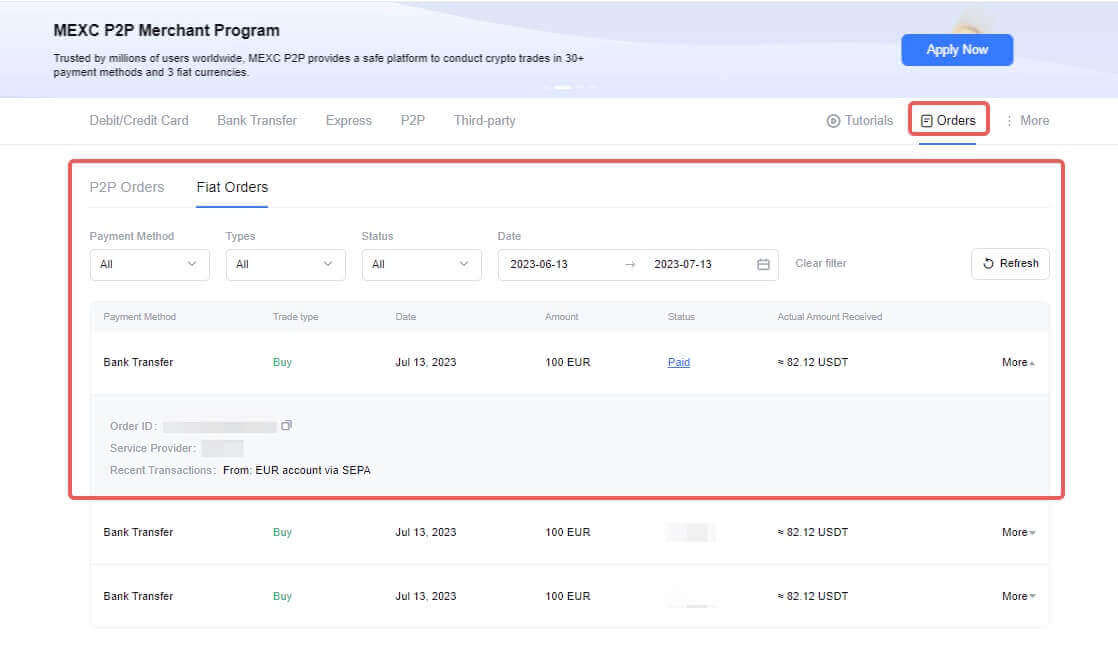
Important Notes:
-
This service is exclusively available to KYC-verified users residing in supported local jurisdictions.
-
Deposit Limits:
- Maximum Single Transaction Limit: 20,000 EUR
- Maximum Daily Limit: 22,000 EUR
Deposit Notes:
-
Ensure that the bank account from which you are sending funds matches the name on your KYC documentation.
-
Accurately input the correct Reference Code for the transfer to ensure successful processing.
-
The final purchased tokens will be credited to your MEXC account based on the transferred amount and the most up-to-date exchange rate.
-
Please note that you are limited to three cancellations per day.
-
Your purchased cryptocurrency will be deposited into your MEXC account within two business days. It is recommended to use banks with SEPA-Instant support for SEPA orders. You can access the list of banks that offer SEPA-Instant support for your convenience.
Supported European Countries via SEPA
Austria, Belgium, Bulgaria, Croatia, Switzerland, Cyprus, United Kingdom, Czech Republic, Denmark, Estonia, Finland, France, Germany, Greece, Hungary, Iceland, Ireland, Italy, Latvia, Lithuania, Malta, Netherlands, Norway, Poland, Portugal, Romania, Slovakia, Slovenia, Spain, Sweden
Benefits of Deposit Crypto to MEXC
Here are some potential benefits of depositing on MEXC or a similar cryptocurrency exchange:
- Earn Interest: Many cryptocurrency exchanges offer interest-bearing accounts where you can deposit your cryptocurrencies and earn interest over time. This can be an attractive option for long-term holders who want to earn passive income on their digital assets.
- Staking Rewards: MEXC may provide staking opportunities for specific cryptocurrencies. When you stake your tokens on the platform, you have the chance to earn additional rewards in the form of the staked cryptocurrency or other tokens.
- Liquidity Provision: Some exchanges offer liquidity pools where you can deposit your assets, and they are used for trading purposes. In return, you may earn a share of the trading fees generated by the platform.
- Participate in DeFi: MEXC might offer various DeFi products and services, allowing you to participate in decentralized finance protocols, yield farming, and liquidity mining. These can provide significant rewards but also come with higher risks.
- User-Friendly Interface: Exchanges like MEXC often offer user-friendly interfaces that make it easy to deposit, withdraw, and manage your assets.
- Diversification: By depositing your cryptocurrencies on MEXC, you can diversify your holdings beyond simply holding assets in a wallet. This can potentially spread risk and provide exposure to different assets and investment strategies.
- Convenience: Keeping your assets on an exchange like MEXC can be convenient for active traders who need quick access to their assets for trading purposes.
- Security Measures: MEXC has a robust security system that protects your funds from hackers and malicious attacks. This may include encryption, cold storage of funds, and two-factor authentication (2FA) to help safeguard your assets.
Conclusion: MEXC is a reputable and user-friendly platform for Depositing
MEXC stands out as a versatile and accommodating cryptocurrency exchange, offering numerous ways for users to deposit funds and buy digital assets. Whether you prefer traditional fiat deposits, P2P trading, staking, margin trading, or any other method, MEXC’s diverse range of options ensures that users can tailor their cryptocurrency experience to their specific needs and preferences. As the cryptocurrency landscape continues to evolve, MEXC remains a trusted platform for traders and investors seeking convenience, accessibility, and variety.


