MEXC App Trading: Register account and Trade on Mobile

Step-by-Step Guide: How to Register an Account on the MEXC App
How to Download MEXC App for Android and iOS
The MEXC app allows you to trade on the go, providing you with unparalleled access to the markets. With the app installed on your mobile device, you can monitor and execute trades from anywhere, anytime, without being tied to a desktop computer. To download the MEXC App on your smartphone or tablet, you can follow these steps:Download the MEXC app for iOS
For Android devices, open the Google Play Store
Download the MEXC app for Android
2. On the app’s page, tap on the "Download" button.
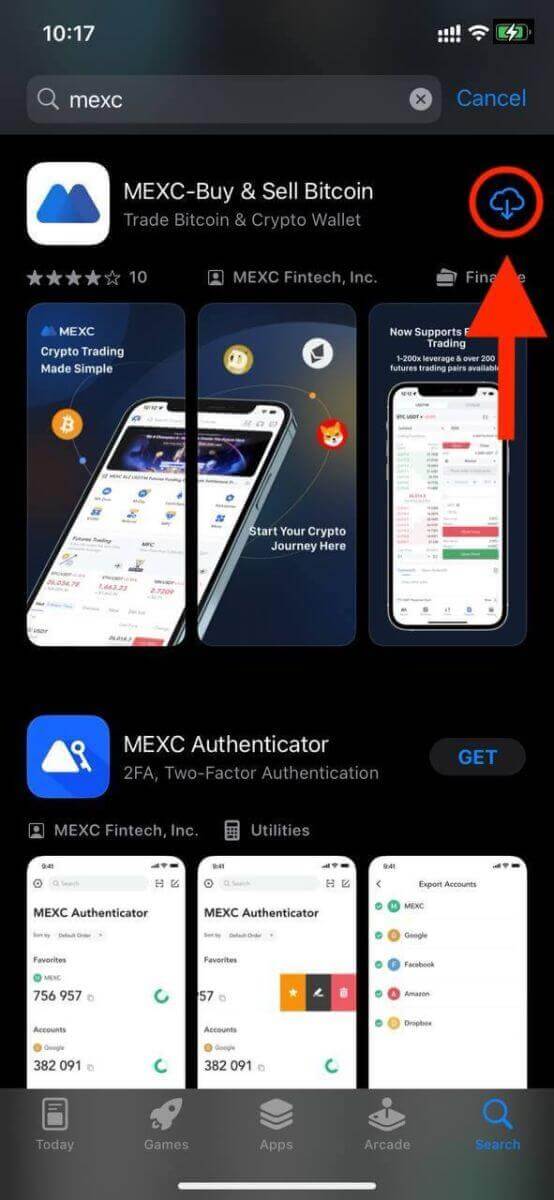
3. Wait for the download and installation to complete. It may take a few moments depending on your internet speed.
4. Tap "Open" to launch the app.
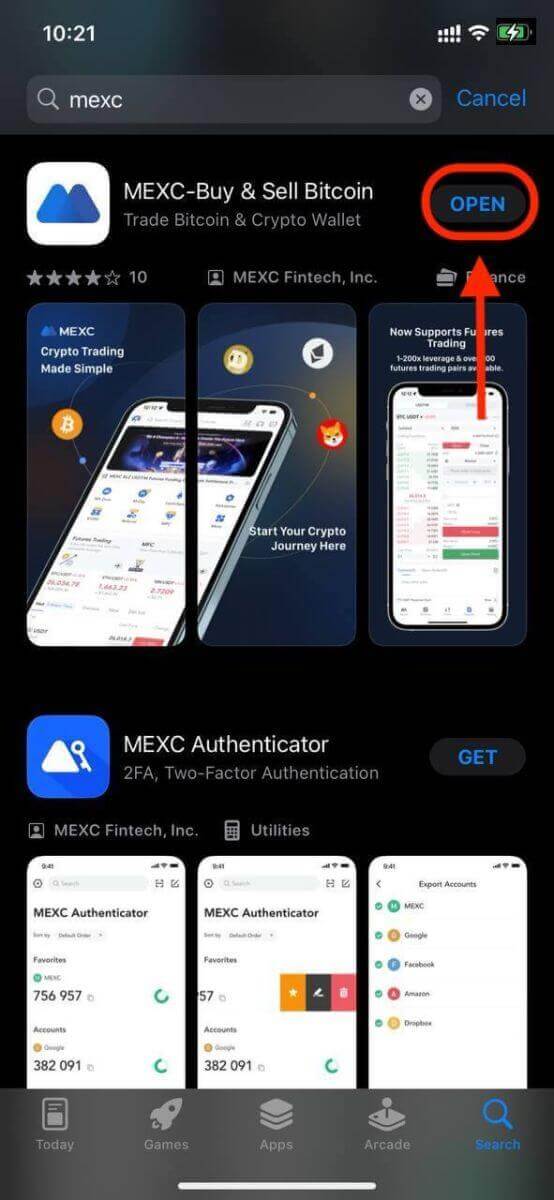
Congratulations, the MEXC app is set up and ready to use.
How to Register an Account on the MEXC App
1. Launch the App: Open the MEXC app on your mobile device.2. On the app’s screen, tap on the user icon in the top left corner.
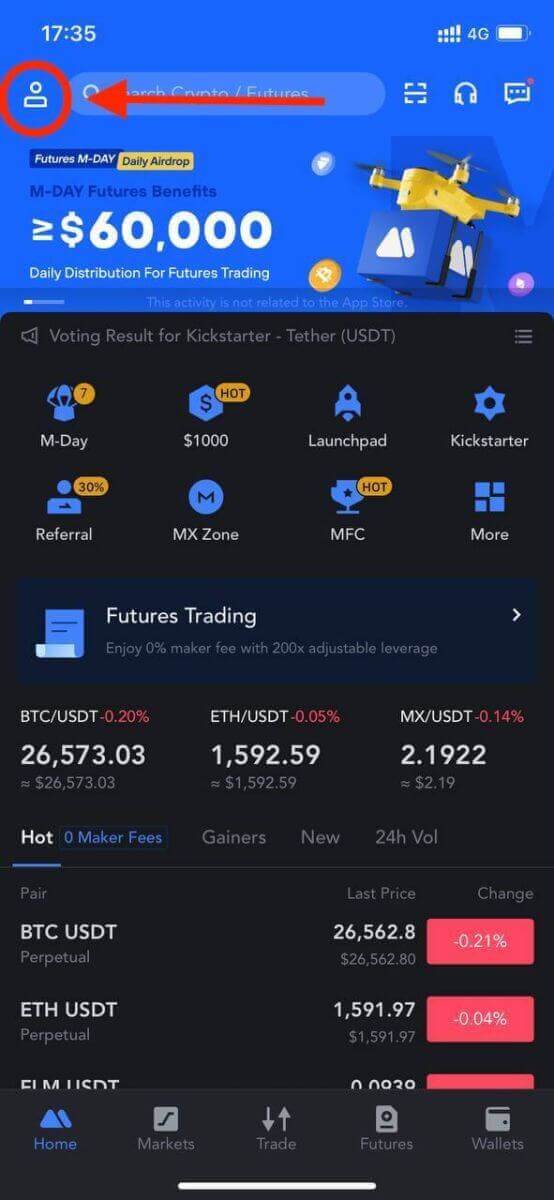
3. Then, tap [Log In].
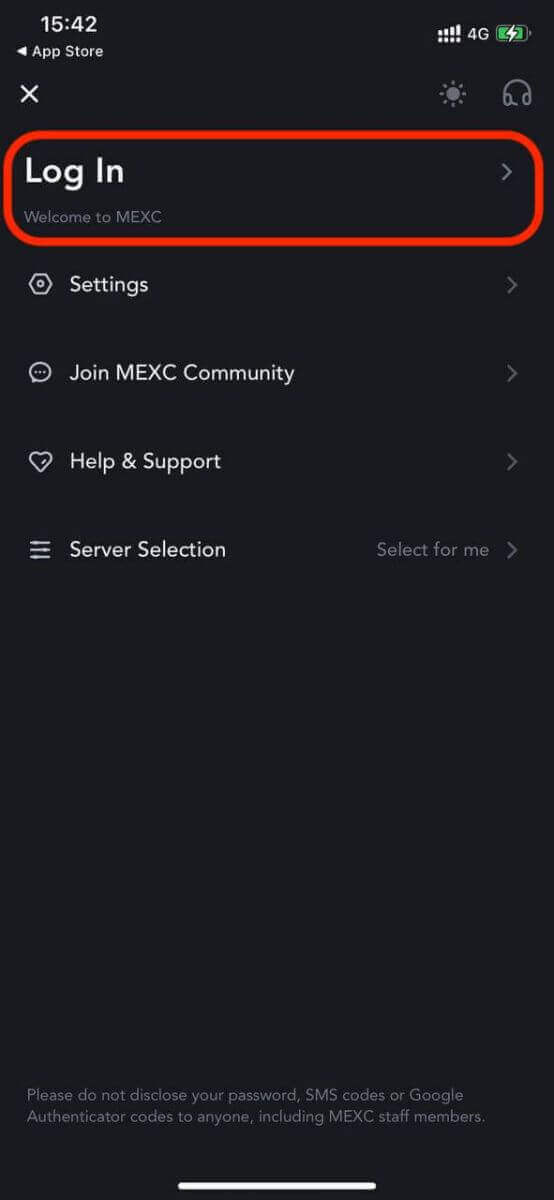
4. Enter your mobile number, email address, or social media account based on your selection.
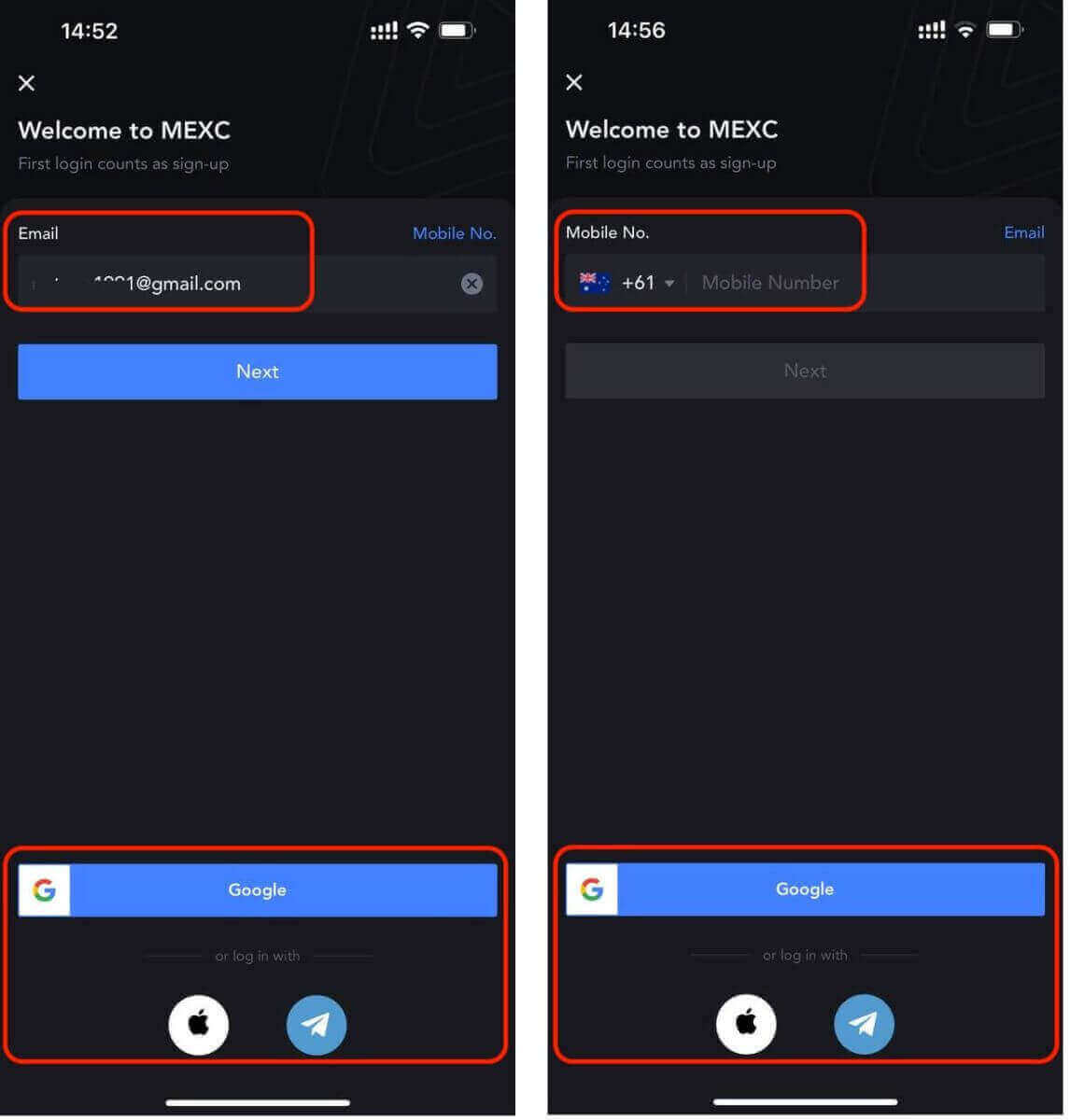
4. A pop-up window will open; complete the captcha within it.
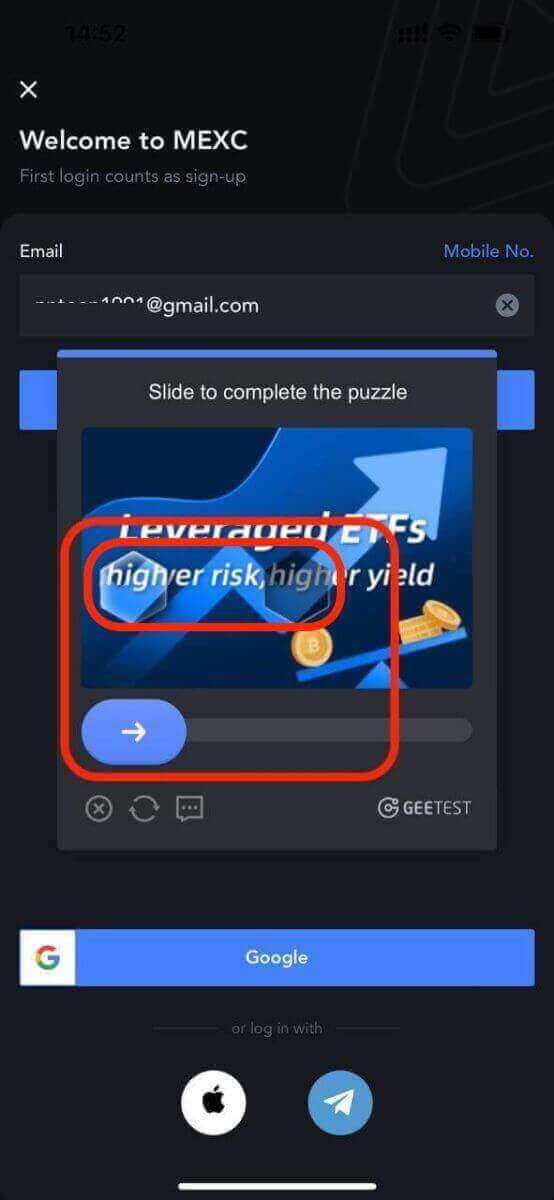
5. To ensure your security, create a strong password that includes letters, numbers, and special characters. Afterward, click the "Sign Up" button in blue.
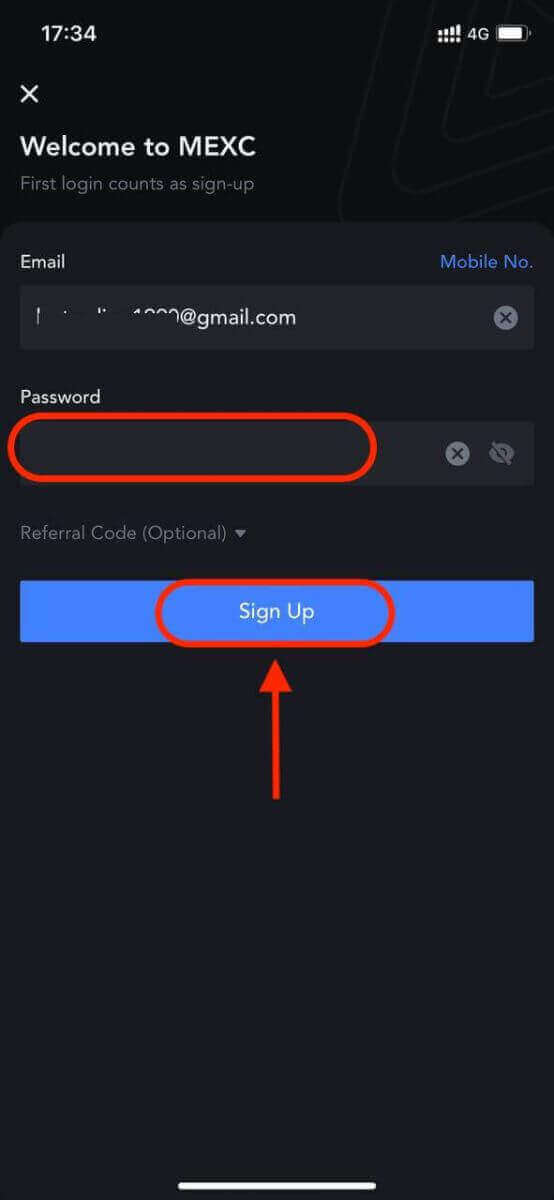
Congratulations! You have successfully registered an account on MEXC and started trading.
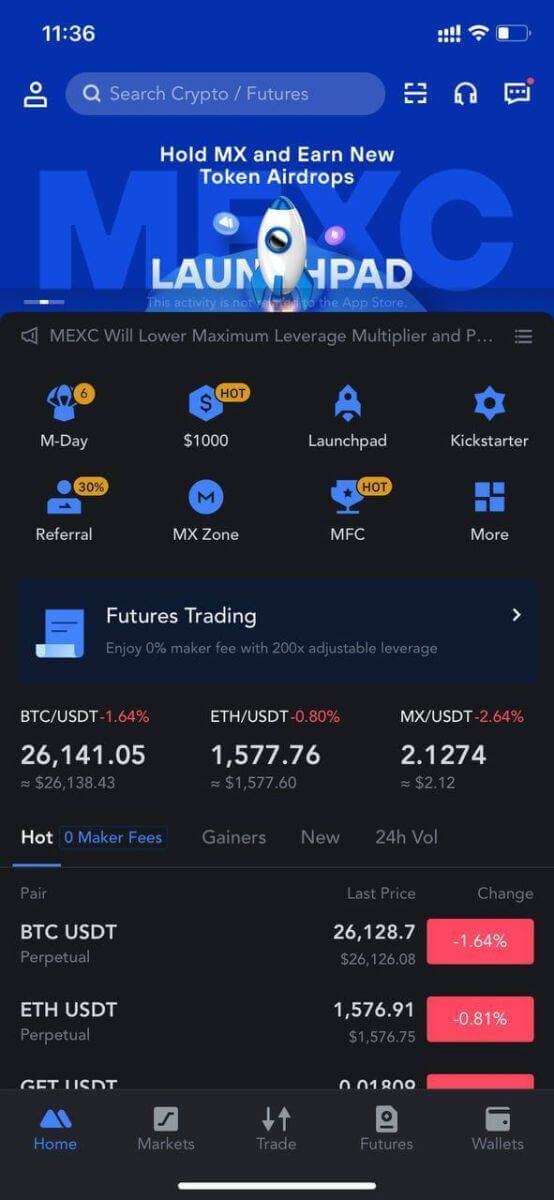
How to Verify your account on the MEXC App
Verification is simple but important process that ensures your identity and security on the platform. It is part of the Know Your Customer (KYC) and Anti-Money Laundering (AML) policies that MEXC follows.
MEXC offers two levels of KYC verification: primary and advanced.
- For primary KYC, you’ll need to provide basic personal information. Completing primary KYC raises your 24-hour withdrawal limit to 80 BTC and allows unlimited OTC transactions.
- Advanced KYC includes basic personal information and facial recognition authentication. Completing advanced KYC increases your 24-hour withdrawal limit to 200 BTC and provides unrestricted access to OTC transactions.
Basic KYC Verification on the App
1. Log in to the MEXC app. Tap on the user icon in the top left corner.
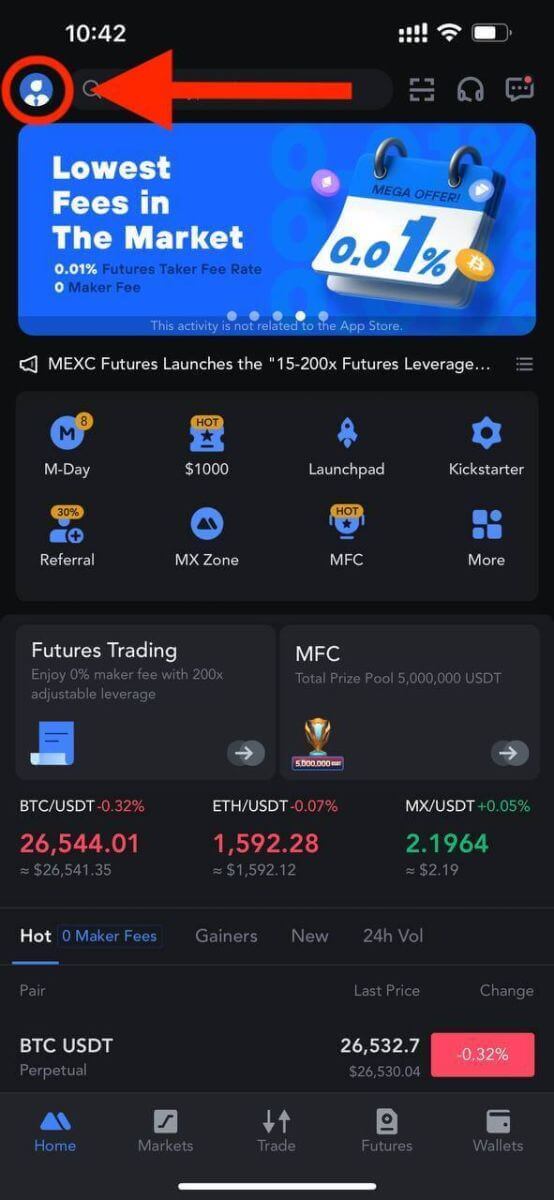
2. Tap on [Verify].
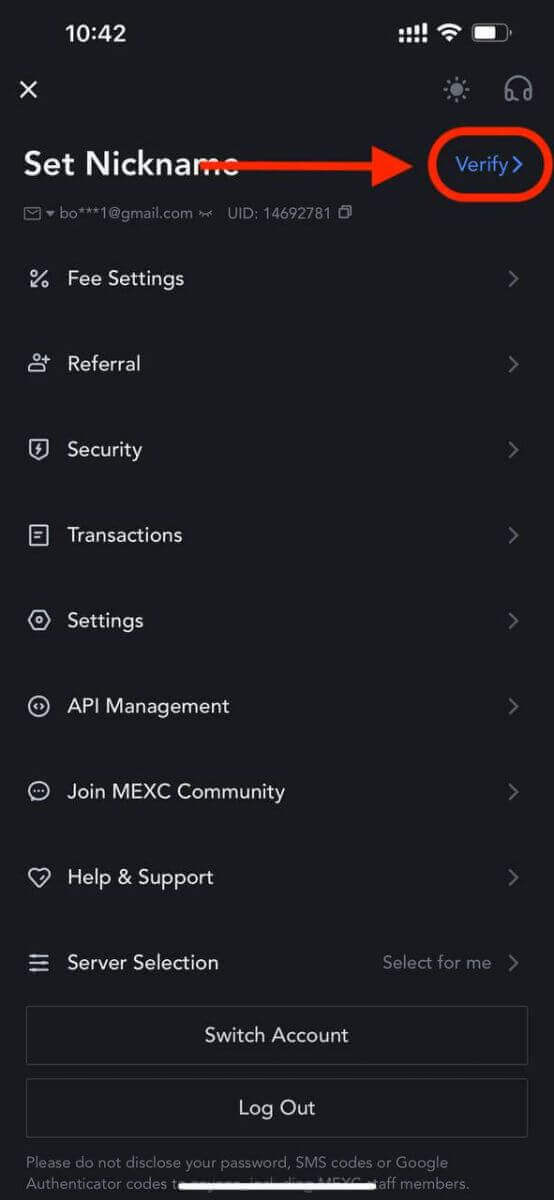
3. Tap on [Verify] next to "Primary KYC"
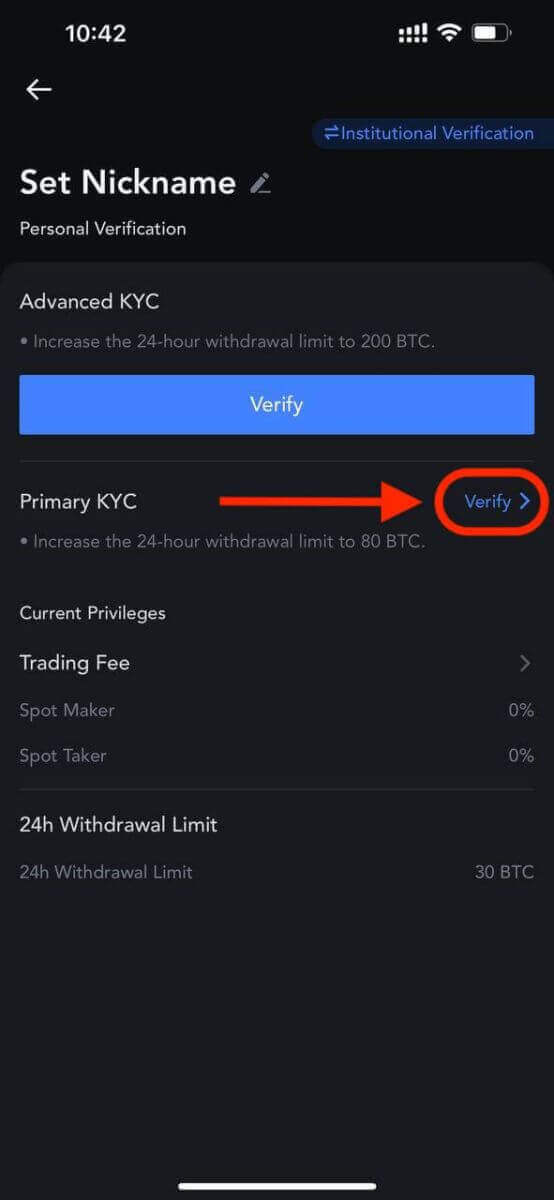
You can also skip primary KYC and proceed to advanced KYC directly.
4. After entering the page, you can select your country or region, or search by country name and code.
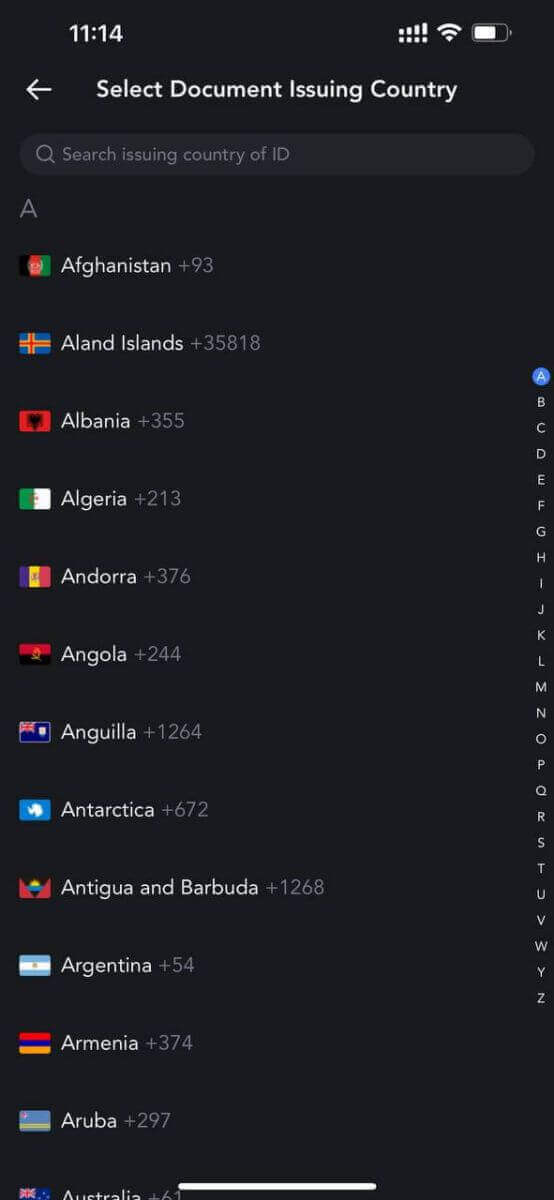
5. Select your Nationality and ID Type.
6. Enter your Name, ID Number, and Date of Birth. Tap on [Continue].
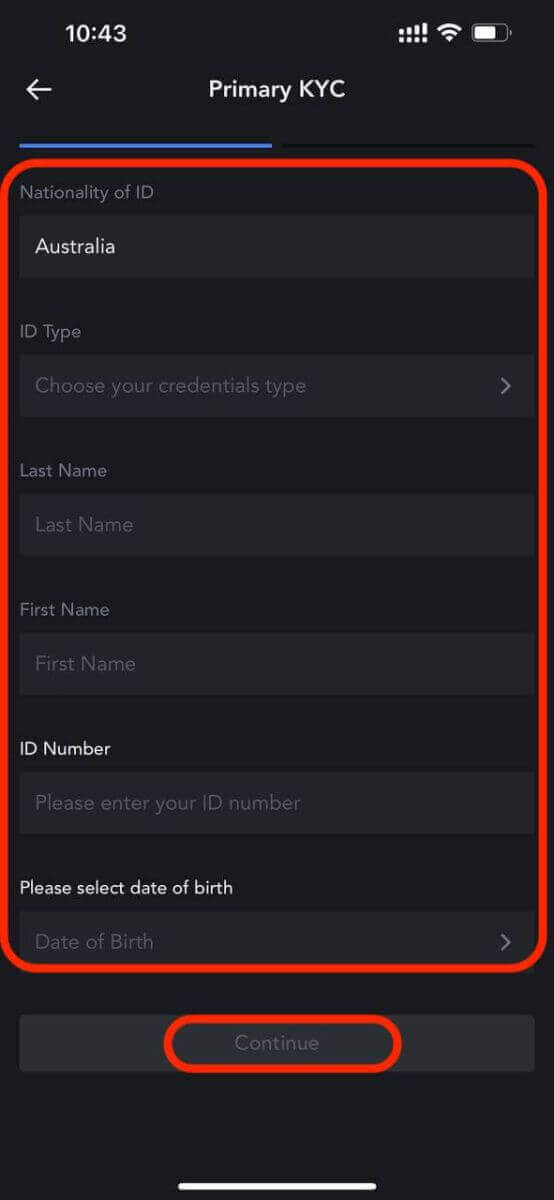
7. Upload photos of the front and back of your ID.
Please ensure that your photo is clear and visible, and all four corners of the document are intact. After uploading successfully, tap on [Submit]. The result of the primary KYC will be available in 24 hours.
Advanced KYC Verification on the App
1. Log in to the MEXC app. Tap on the user icon in the top left corner.
2. Tap on [Verify].
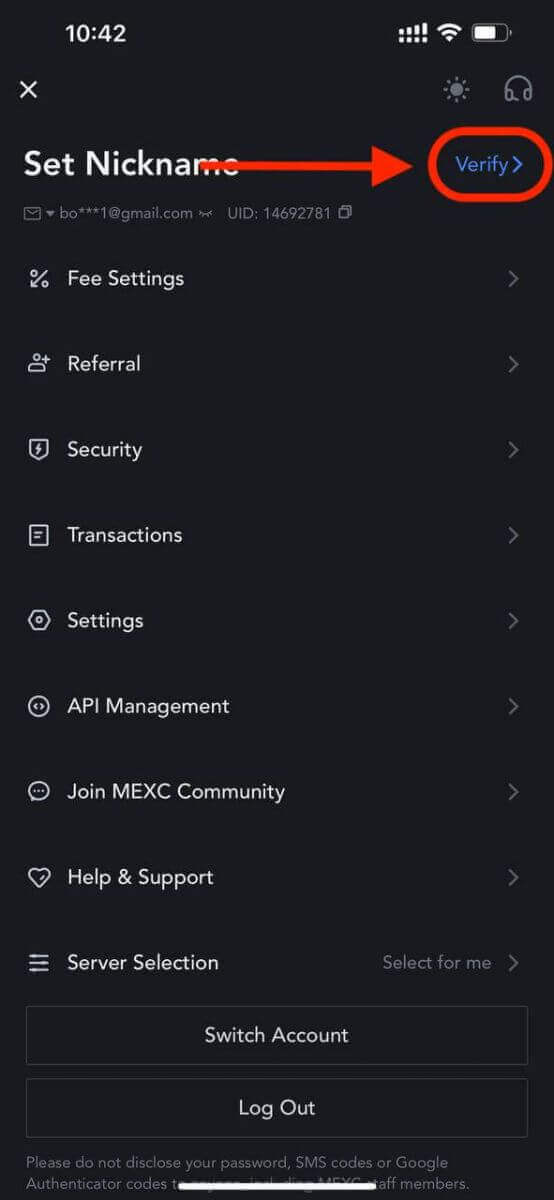
3. Tap on [Verify] under "Advanced KYC".
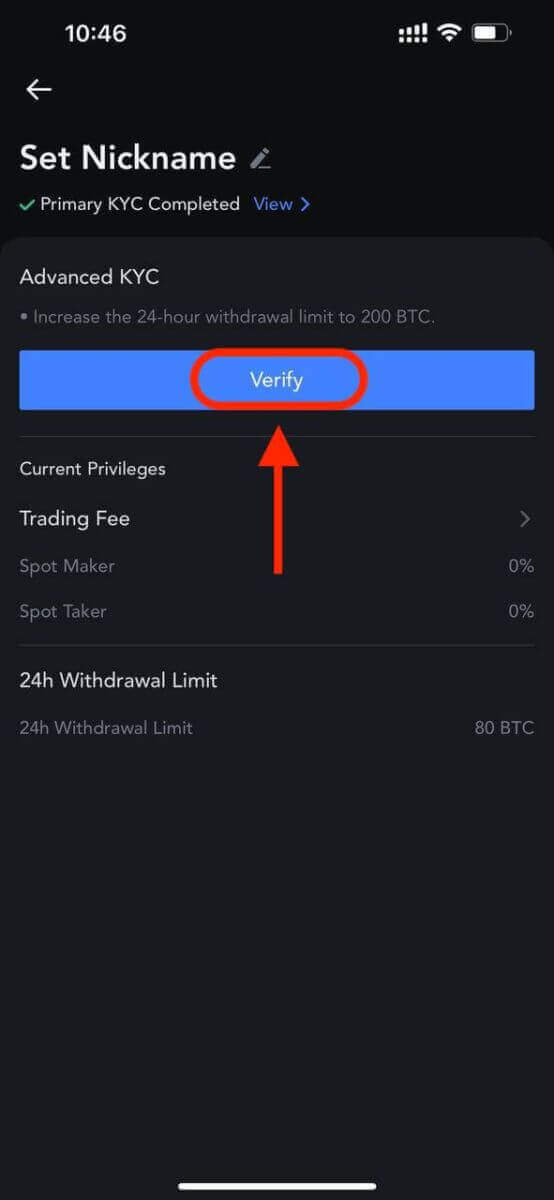
4. After entering the page, you can select your country or region, or search by country name and code.
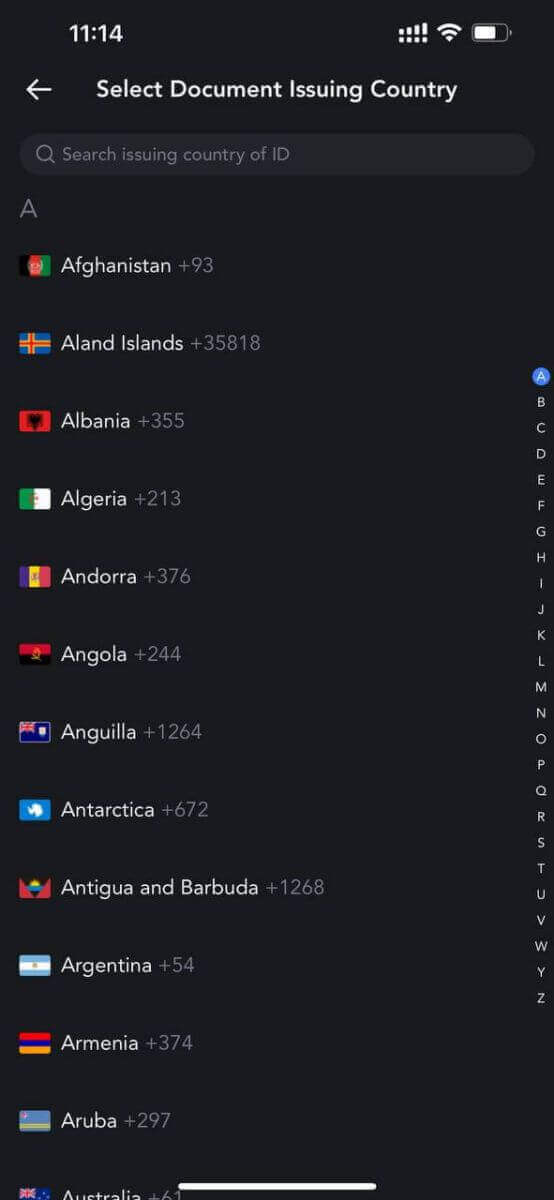
5. Select your ID type: Driving license, ID card, or Passport.
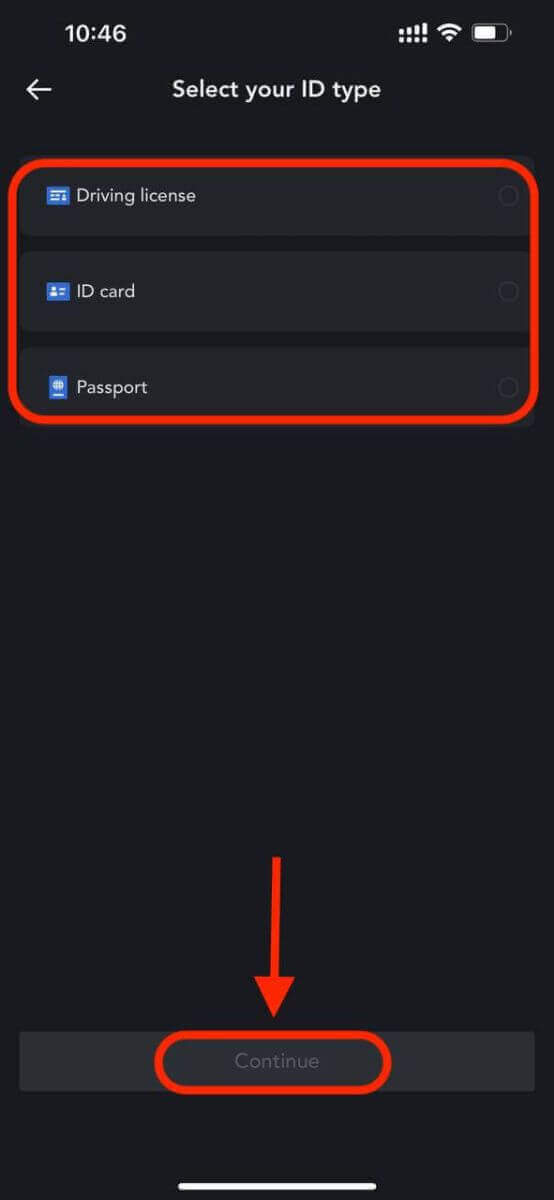
7. Tap on [Continue]. Upload the photos according to the requirements on the app. Please ensure that the document is fully displayed and your face is clear and visible in the photo.
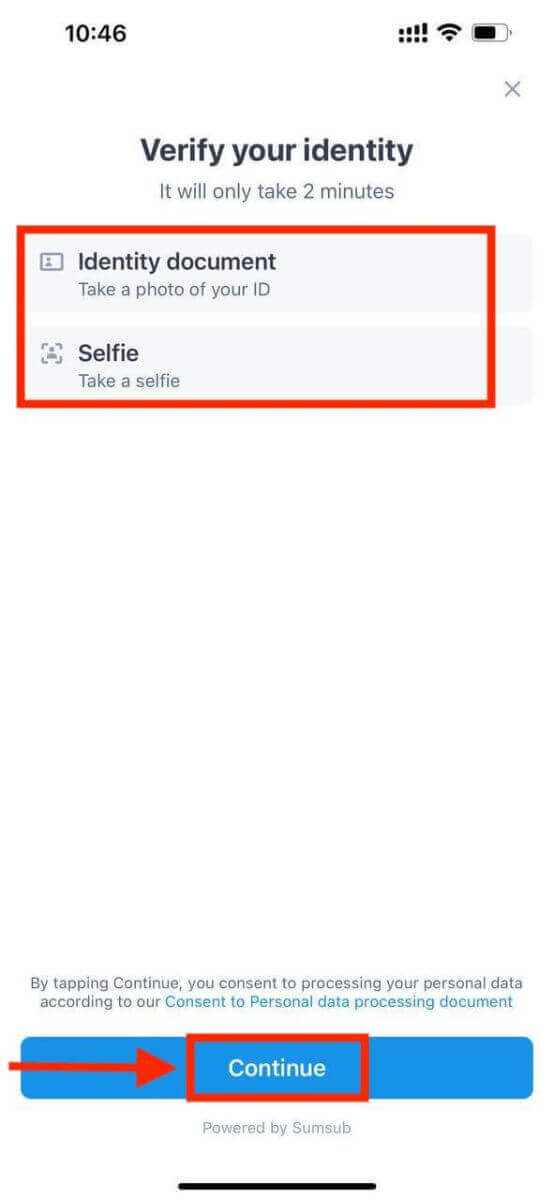
7. Your advanced KYC has been submitted.
After completing these steps, your account verification will be pending approval by the MEXC team. The approval process usually takes up to 24 hours but may vary depending on the volume of requests and the quality of your documents.
You will receive an email notification once your account verification is completed and approved, or you can check the status of your verification in the ‘Profile’ section of the platform.
How to Trade with the MEXC App
How to Deposit Crypto on the MEXC App
If you have crypto in other wallets or platforms, you can choose to transfer them to the MEXC platform for trading.Step 1: Open the MEXC App on your mobile phone and log in to your account. Tap on [Wallets] at the bottom right corner and tap [Spot]. Then, tap on [Deposit].
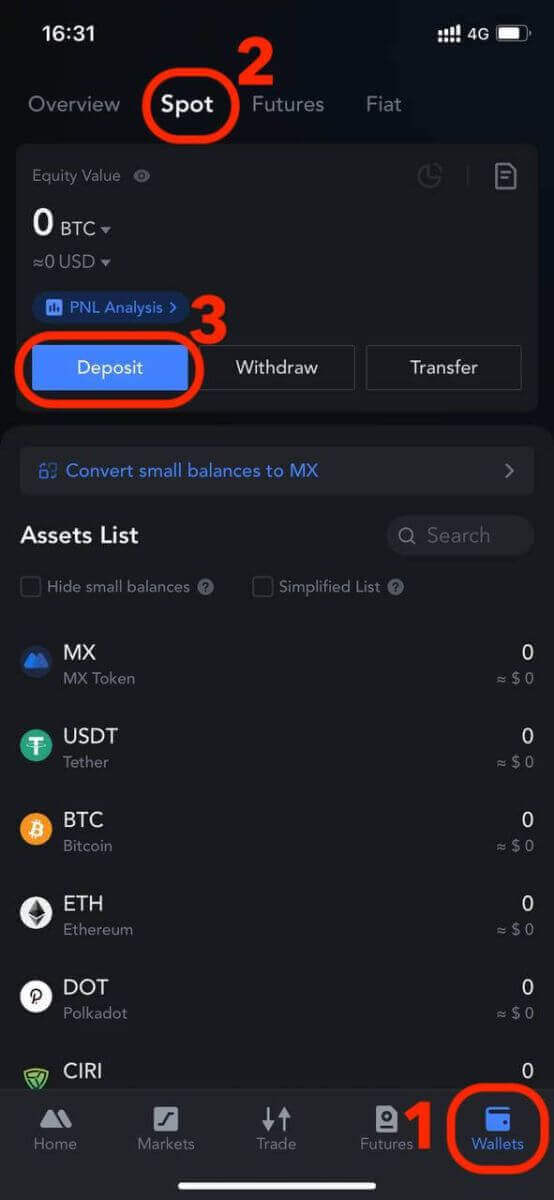
Step 2: Select the crypto and the network for the deposit, then click on [Click to generate the address]. Let’s take depositing MX Token using the ERC20 network as an example. Copy the MEXC deposit address and paste it on the withdrawal platform.
Make sure that the network you select matches the one selected on your withdrawal platform. If you select the wrong network, your funds may be lost and they will not be recoverable.
Different networks have different transaction fees. You can select a network with lower fees for your withdrawals.
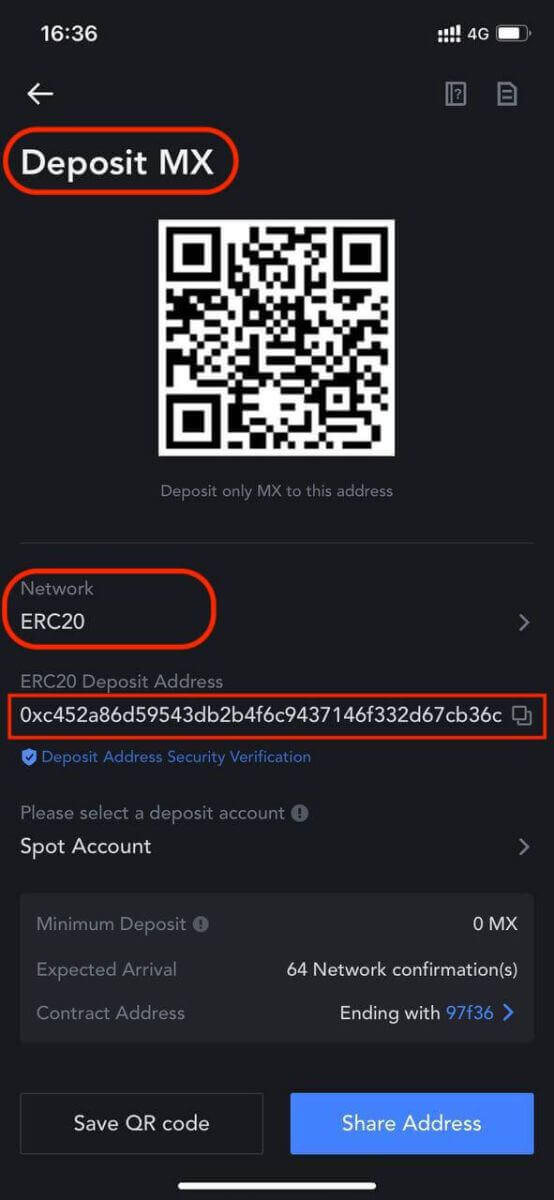
For certain networks like EOS, you will need to provide a Memo in addition to the address when making deposits. Otherwise, your address cannot be detected.
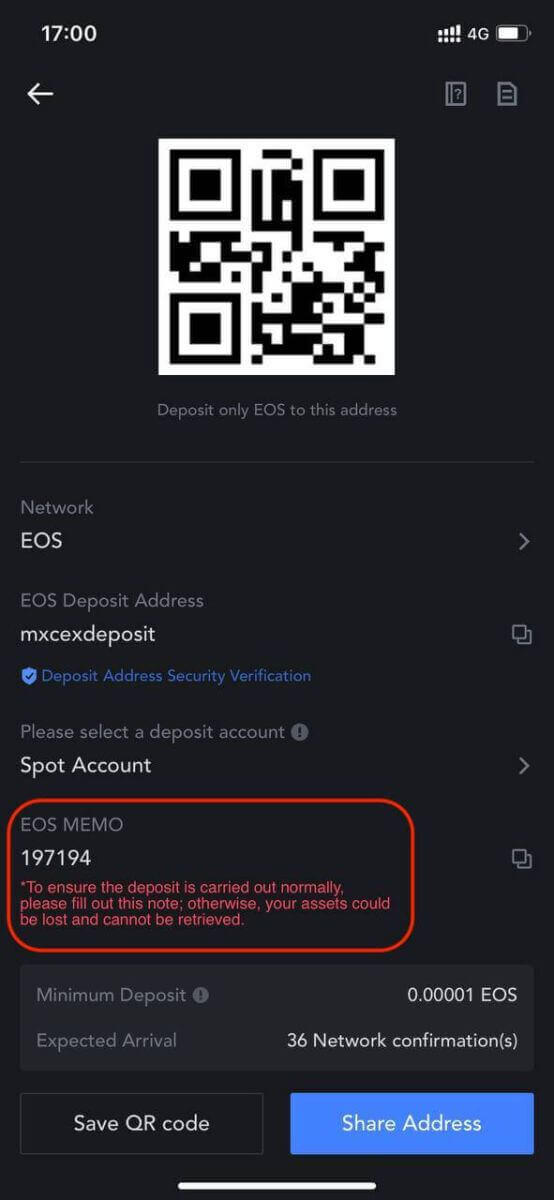
Let’s use the MetaMask wallet as an example to demonstrate how to withdraw MX Token to the MEXC platform.
Step 3: In your MetaMask wallet, select [Send].
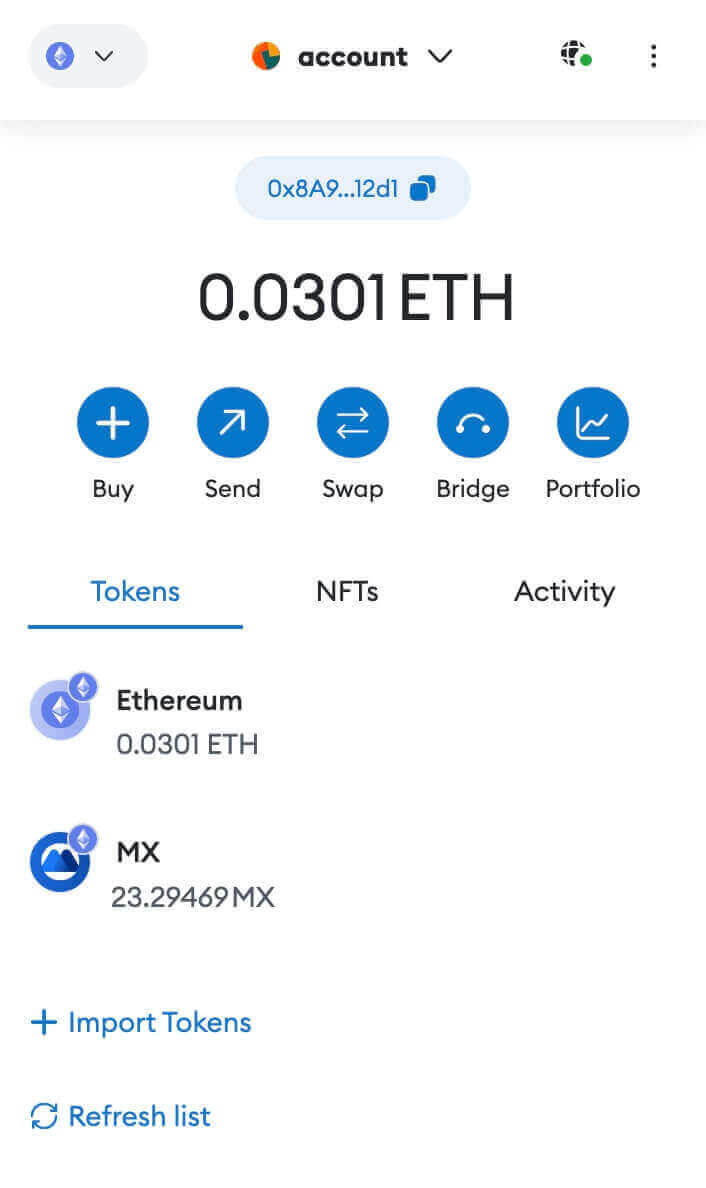
Paste the copied deposit address into the withdrawal address field in MetaMask, and make sure to select the same network as your deposit address.
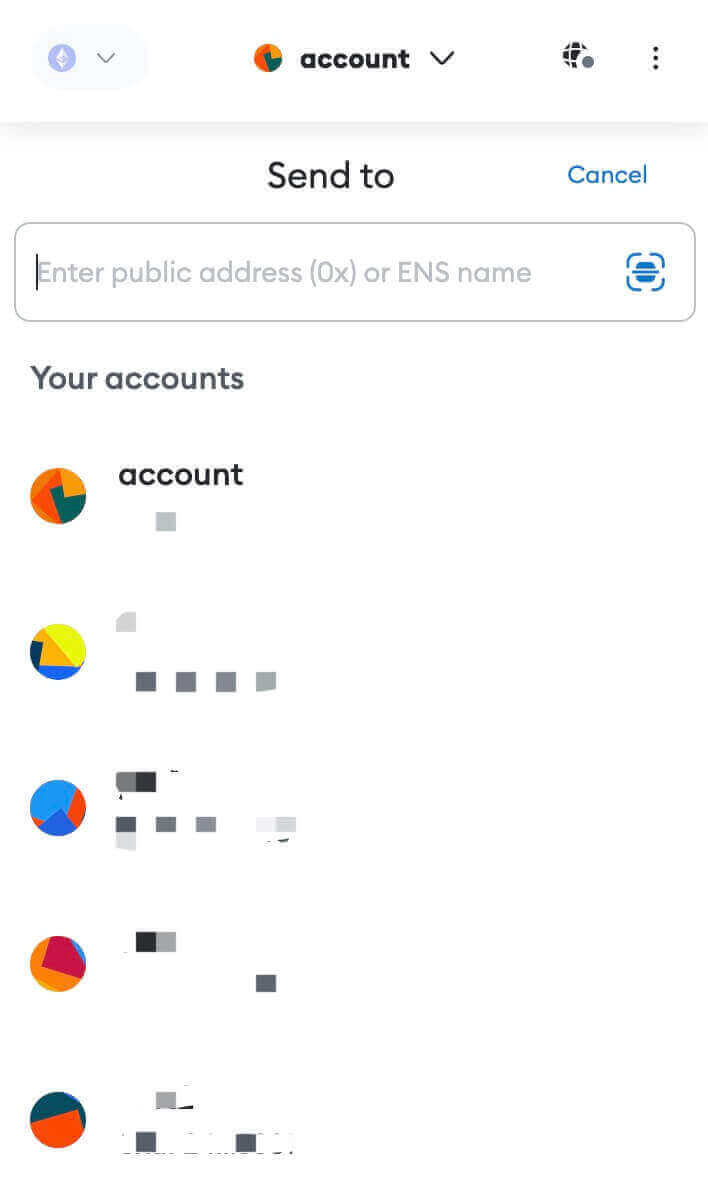
Step 4: Enter the amount you want to withdraw and click on [Next].
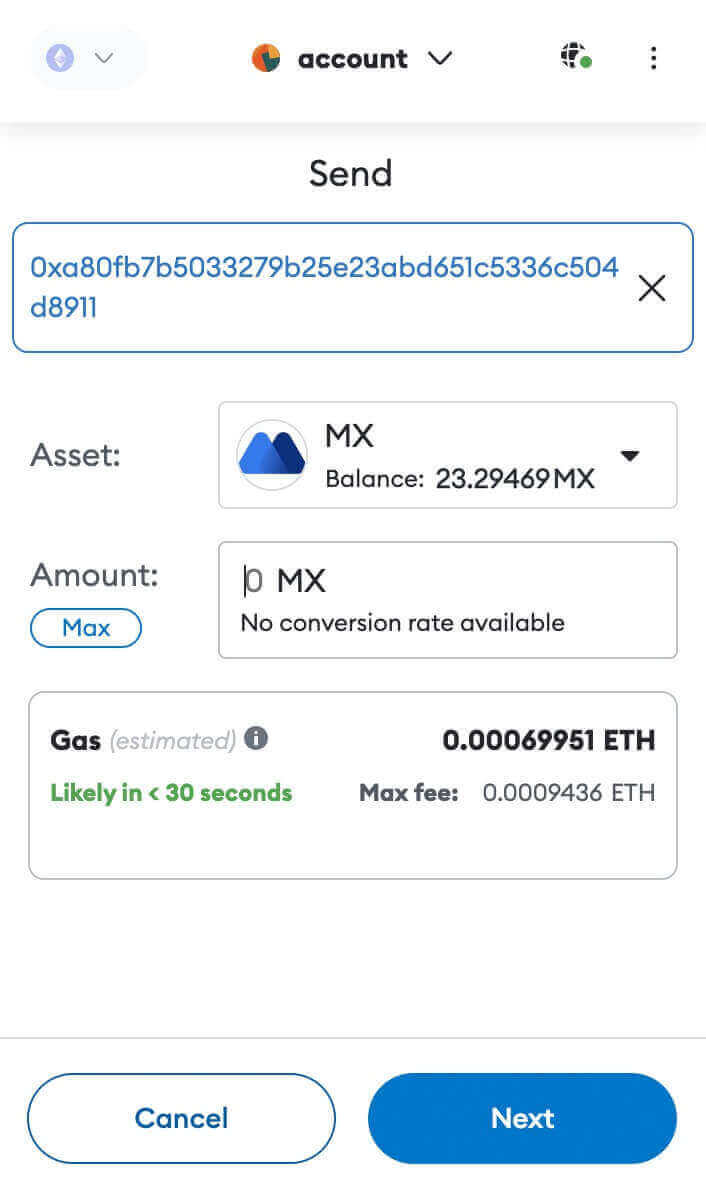
Review the withdrawal amount for MX Token, check the current network transaction fee, confirm that all information is correct, and then click on [Confirm] to complete the withdrawal to the MEXC platform. Your funds be deposited into your MEXC account soon.
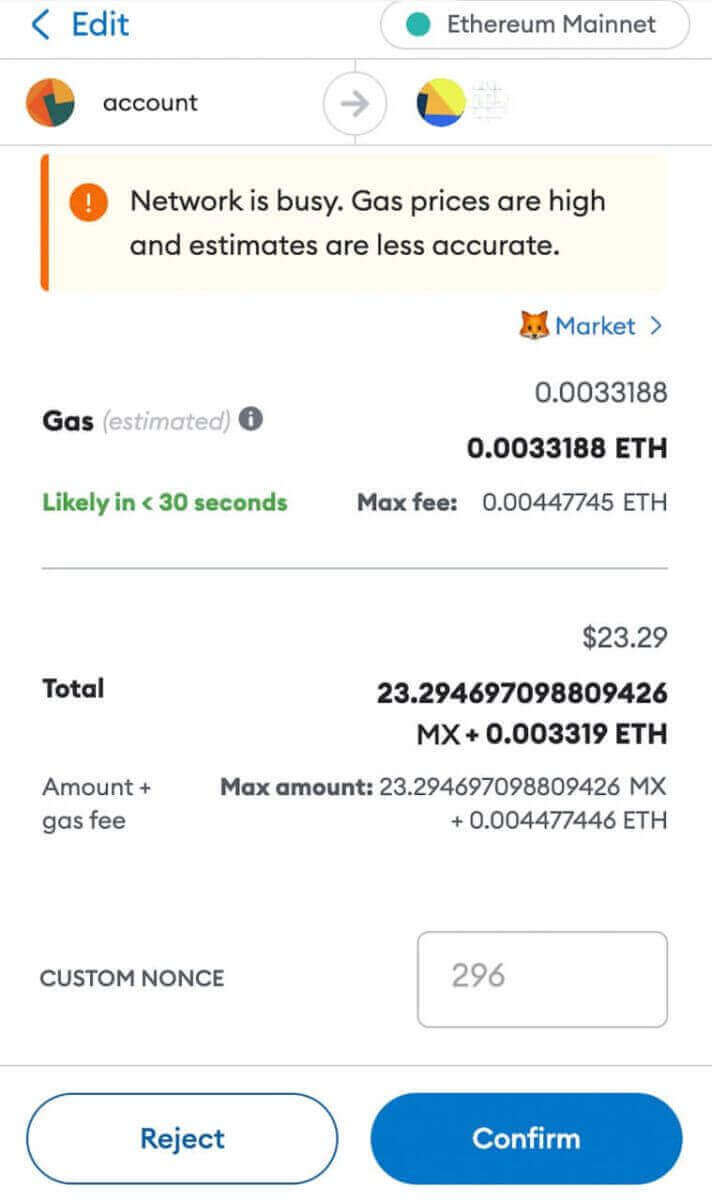
Buy Crypto via P2P Trading from the MEXC App
Step 1: Click [More] - [Common Function] - [Buy Crypto] in turn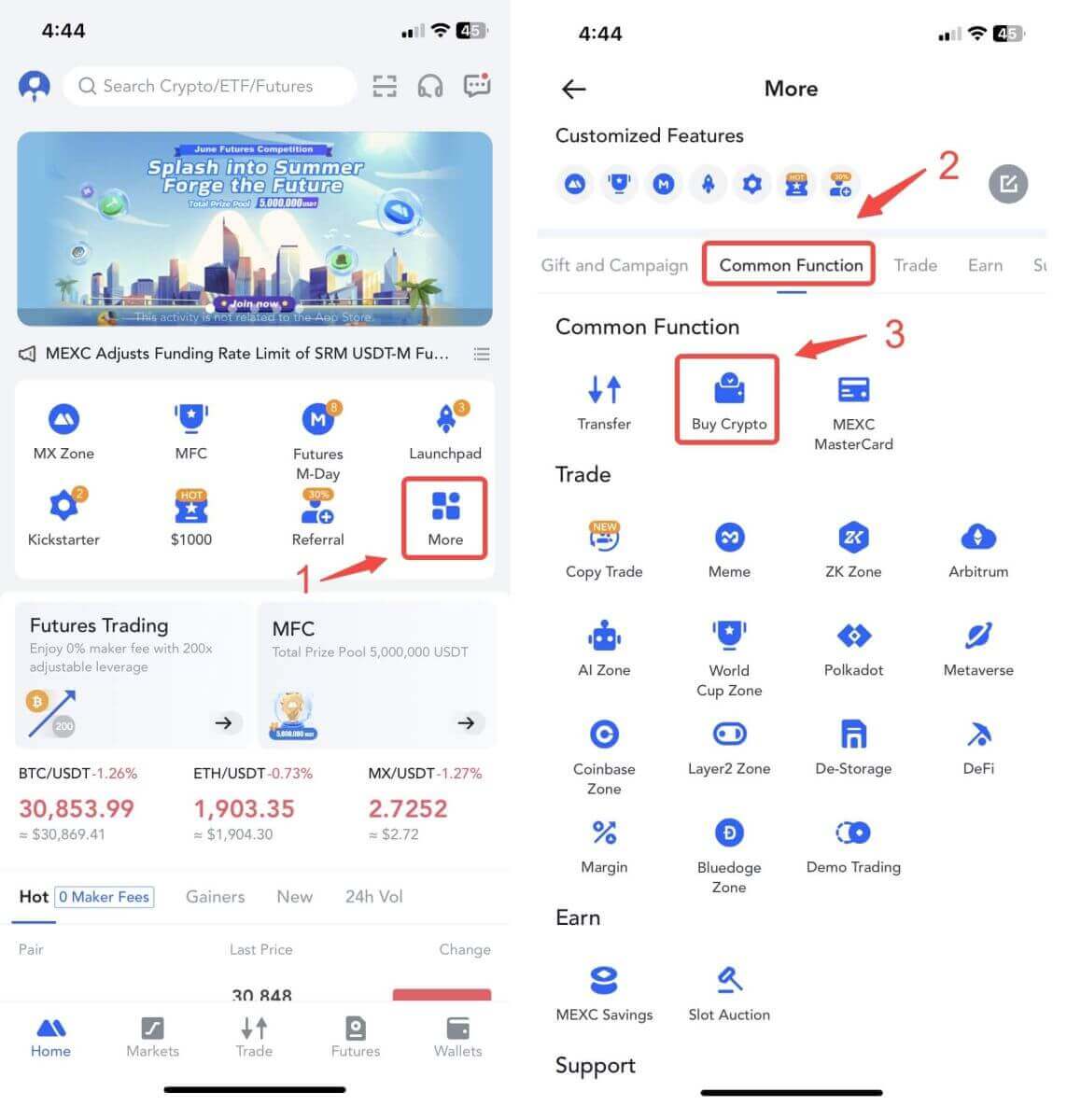
Step 2: Confirm Order Information based on your transaction needs
- Choose P2P as the transaction mode;
- Click on the Buy Tab to view the available Ads;
- Amongst the selection of the available cryptos [USDT] [USDC] [BTC] [ETH], choose the one you intend to buy;
- Select your preferred P2P Merchant under the Advertiser column, then hit the Buy USDT button. You are now prepared to begin a P2P Buy transaction!
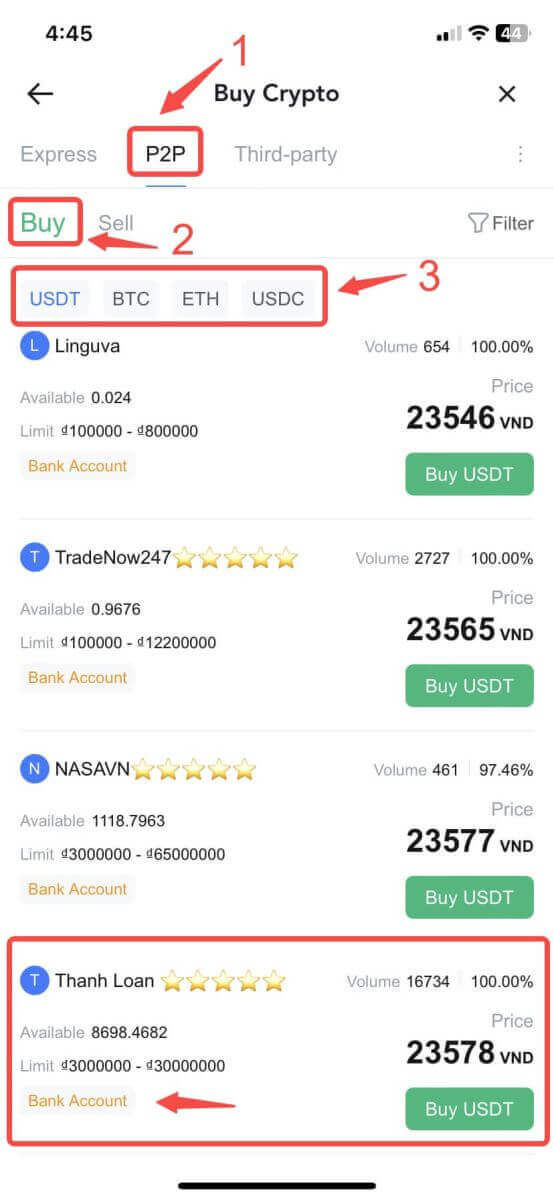
Step 3: Fill in Information about Purchasing
- Click on the Buy USDT button and the purchasing interface will pop up;
- Enter the amount of Fiat Currency that you are willing to pay in the [I want to pay] column;
- Alternatively, you may choose to fill in the quantity of USDT you intend to receive in the [I will receive] column. The actual payment amount in Fiat Currency will be determined automatically, or vice versa;
- After completing the above steps, please don’t forget to tick on the [I have read and agree to MEXC Peer-to-Peer (P2P) Service Agreement] box. Now, you will be redirected to the Order page.
- Under the [Limit] and [Available] columns, P2P Merchants have listed the Available cryptos to buy with and the minimum and maximum transaction limits per P2P order, in fiat terms for each Ad.
- To smoothen the process of crypto purchase, it is highly advisable to complete the relevant information of your supported payment methods.
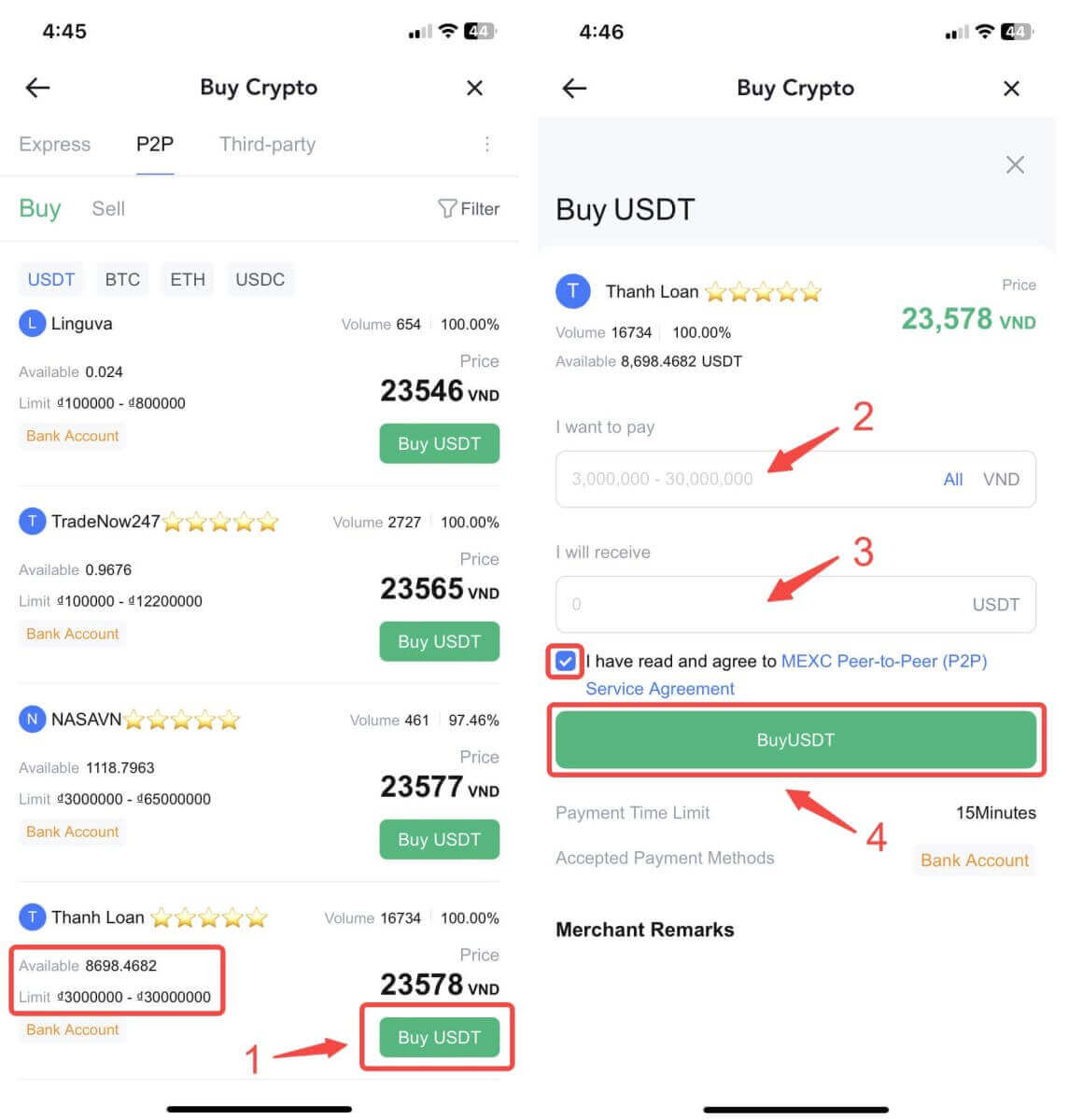
Step 4: Confirm Order Details and Complete Order
- On the order page, you have 15 minutes to transfer the money to the P2P Merchant’s bank account.
- Check the Order details and make sure the purchase fulfill your transaction needs;
- Review the payment information displayed on the Order page and complete your transfer to P2P Merchant’s bank account;
- Live Chat box is supported, allowing you to easily communicate with P2P Merchants in real time;
- Once you have transferred funds, please check the box [Transfer Completed, Notify Seller].
- Click on [Confirm] to proceed for the P2P Buy order;
- Wait for the P2P Merchant to release the USDT and complete the order.
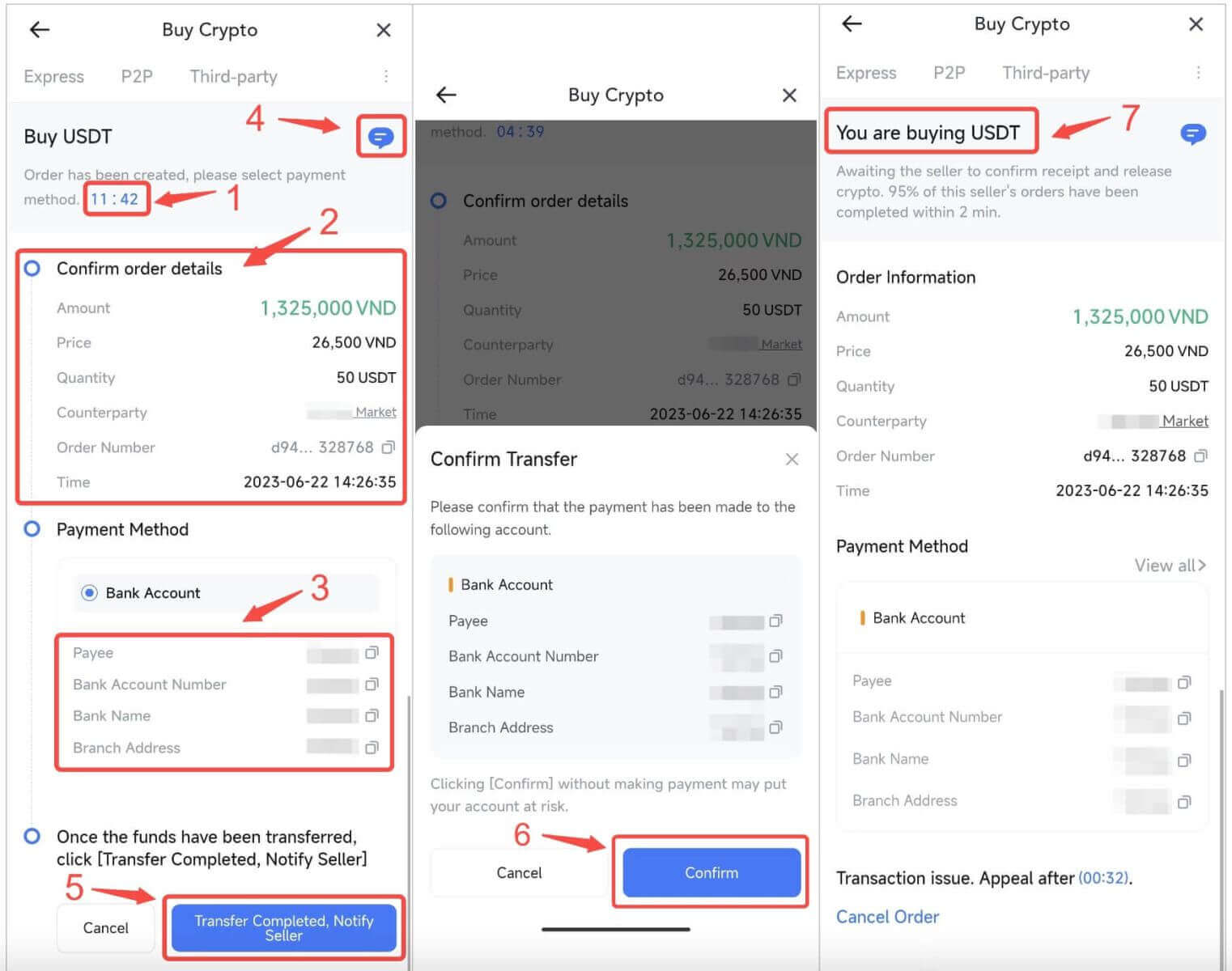
8. Congrats! You have completed the purchase of crypto via MEXC P2P.
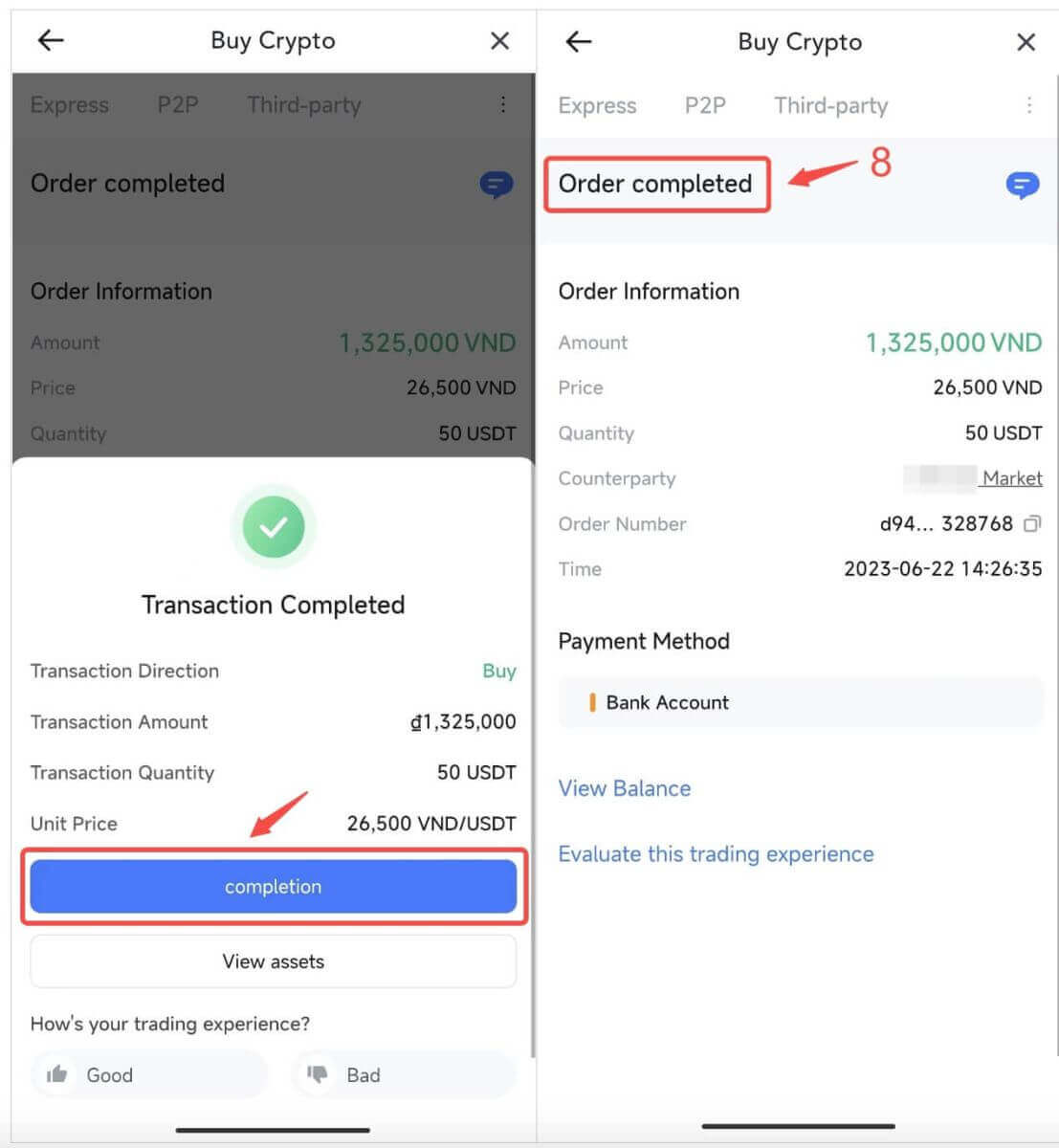
Step 5: Check Your Order
- In the top right corner, click on the Overflow menu.
- Check the Orders button.
- You may view all of your previous P2P transactions here.
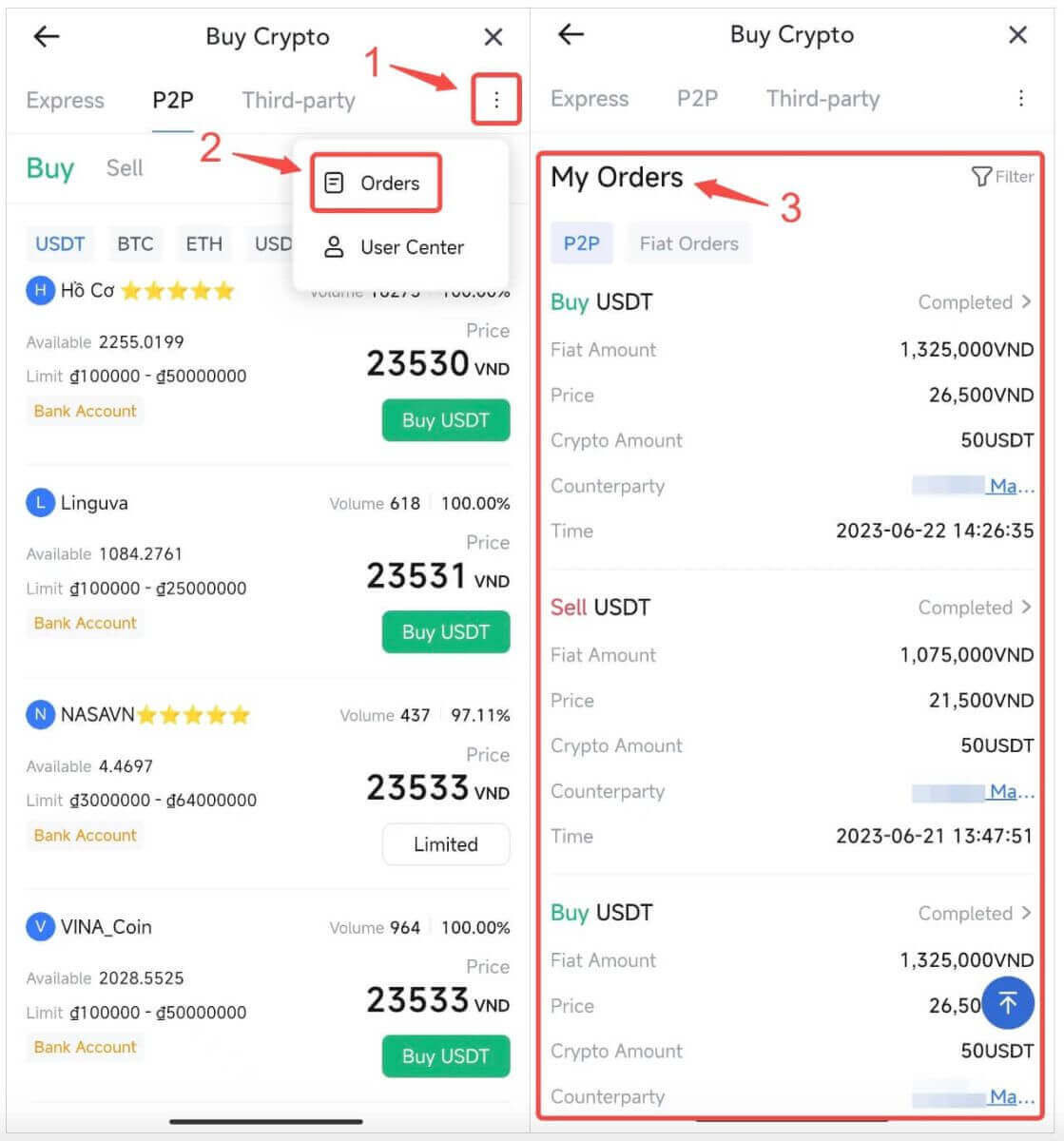
How to Trade on MEXC App
Step 1: Log in to the MEXC App and tap on [Trade].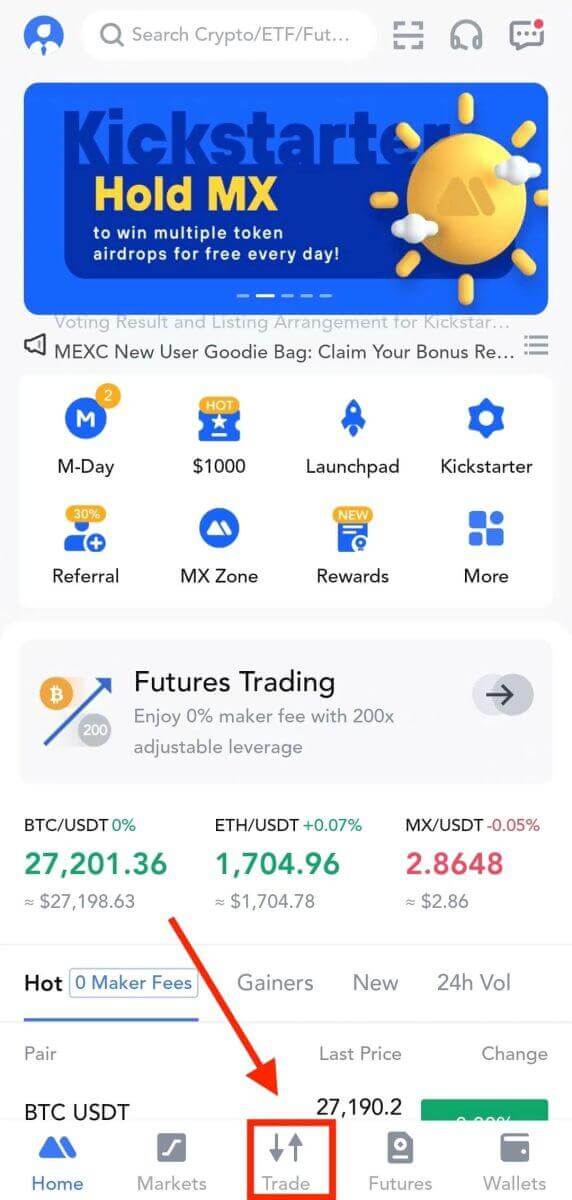
Step 2: Select the order type and trading pair. You can select one of the three following order types: ① Limit ② Market ③ Stop-limit. These three order types have different characteristics.
① Limit Price Purchase
Enter your ideal buying price and buying quantity, then click on [Buy BTC]. Please note that the minimum order amount is 5 USDT. If the set buying price differs significantly from the market price, the order may not be filled immediately and will appear in the "Open Orders" section below.
② Market Price Purchase
Enter your buying volume or filled amount, then click on [Buy BTC]. The system will fill the order quickly at the market price, assisting you in purchasing Bitcoin. Please note that the minimum order amount is 5 USDT.
③ Stop-limit
By using stop-limit orders, you can pre-set trigger prices, buying amounts, and quantities. When the market price reaches the trigger price, the system will place a limit order at the specified price.
Taking BTC/USDT as an example and consider the scenario where the current market price of BTC is 27,250 USDT. Based on technical analysis, you anticipate that a price breakthrough of 28,000 USDT will initiate an upward trend. You can employ a stop-limit order with a trigger price set at 28,000 USDT and a buying price set at 28,100 USDT. Once the Bitcoin price reaches 28,000 USDT, the system will immediately place a limit order to buy at 28,100 USDT. The order might be filled at the price of 28,100 USDT or lower. Please note that 28,100 USDT is a limit price, and if the market fluctuates too rapidly, the order might not be filled.
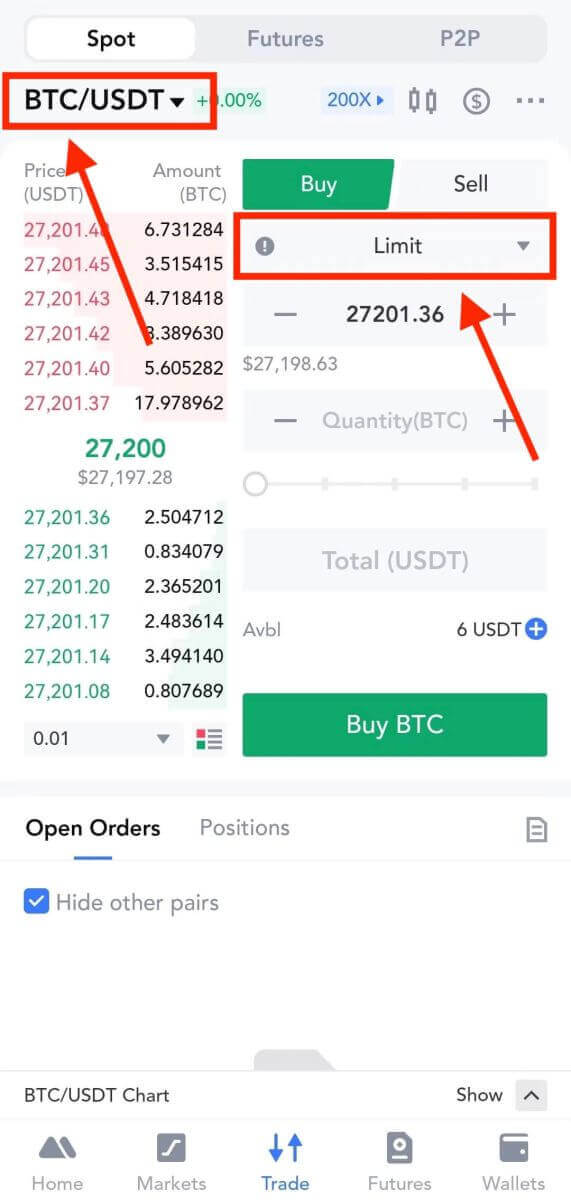
Step 3: Take placing a market order with the BTC/USDT trading pair as an example. Tap on [Buy BTC].
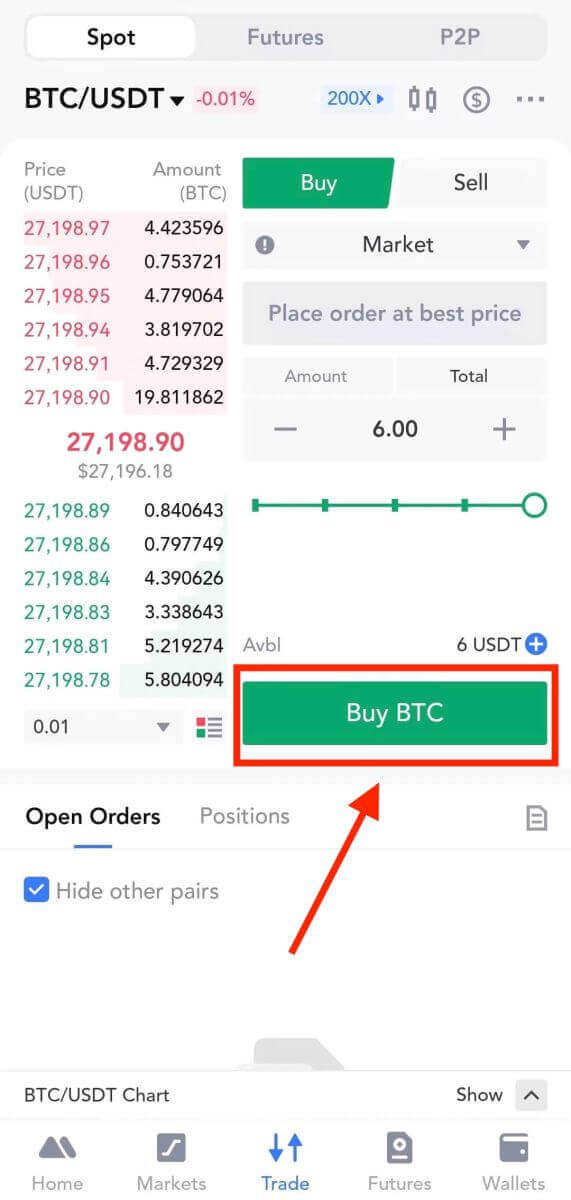
Features on the MEXC App
The MEXC app, or MEXC Global, offers a range of features designed to enhance the cryptocurrency trading and investment experience. Here are some of the key features you can find on the MEXC app:
-
User-Friendly Interface: The MEXC app boasts an interface that is not only intuitive but also user-friendly, making it easy for both beginners and experienced traders to navigate and use.
-
Wide Range of Cryptocurrencies: MEXC supports a vast selection of cryptocurrencies, including popular options like Bitcoin (BTC), Ethereum (ETH), and many altcoins, allowing users to diversify their portfolios.
-
Spot Trading: Users can engage in spot trading, buying and selling cryptocurrencies at current market prices with various trading pairs.
-
Futures Trading: MEXC offers futures trading for users who want to trade cryptocurrency contracts with leverage, allowing for potentially higher returns (but also higher risks).
-
Rewarding Staking Feature: The app provides a staking feature, allowing users to earn rewards by locking up their cryptocurrencies for a specified period.
-
Liquidity Pools: MEXC permits users to contribute liquidity to a variety of trading pairs, earning fees and rewards as a consequence.
-
Trading Tools: The app offers a range of trading tools, including real-time price charts, technical analysis indicators, and order book data to assist traders in making informed decisions.
-
Mobile Alerts: Users can set up price alerts and notifications to stay updated on market movements and potential trading opportunities.
-
Secure Wallet: MEXC provides a secure wallet for storing cryptocurrencies, with multiple layers of security to protect user funds.
-
Two-Factor Authentication (2FA): To enhance security, users can enable 2FA on their accounts, adding an extra layer of protection.
-
Multilingual Support: The app supports multiple languages, making it accessible to users from around the world.
-
Dedicated Customer Support: MEXC extends its support services to assist users in resolving any inquiries or issues they may encounter during their trading journey.
-
KYC Verification: Users can complete Know Your Customer (KYC) verification to access higher withdrawal limits and additional features.
-
Referral Program: MEXC often has referral programs where users can earn rewards for referring new users to the platform.
-
News and Education: The app may provide news updates and educational resources to help users stay informed about the cryptocurrency market and trading strategies.
-
Cross-Platform Accessibility: MEXC might provide a web-based platform alongside its mobile app, allowing users the flexibility to trade from their personal computers as well.
Conclusion: The MEXC App makes your Trading easier and more enjoyable
Registering an account and trading on the MEXC mobile app represents a seamless and accessible gateway into the world of cryptocurrency trading. The process of setting up an account is straightforward and user-friendly, ensuring that both novice and experienced traders can participate in the cryptocurrency market with ease.
The MEXC mobile app offers a comprehensive suite of features, including a user-friendly interface, real-time market data, and a wide range of cryptocurrencies to trade. This allows users to stay informed about market trends and make well-informed decisions when buying or selling digital assets.
Furthermore, the security measures implemented by MEXC provide users with confidence in the safety of their funds and personal information. With features like two-factor authentication and encryption protocols, the app strives to protect users from potential threats and vulnerabilities.
The convenience of trading on the mobile app cannot be overstated, as it allows users to engage in cryptocurrency trading from anywhere at any time. Whether it’s keeping up with the latest market developments or executing trades on the go, the MEXC mobile app empowers users to take control of their financial future.
In summary, registering an account and trading on the MEXC mobile app offers a user-friendly, secure, and convenient way to access the cryptocurrency market. As the world of digital assets continues to evolve, this platform stands as a reliable and accessible tool for individuals seeking to participate in this exciting and dynamic space.


